-
Posts
307 -
Joined
-
Last visited
Posts posted by Thomahawk
-
-
Using Affinity photo 2 on Mac monterey
trying to edit a color channel of a cmyk photo. Can not find the edit buttons (pencil icon) like described in the help documentation. I only see some kind of slider icon. With that activated, I can paint on the channel.
But what I need is copy paste portions of the channel. How can I do that?
-
Thank you, that is great news!
Well, that is the other problem, one has to go through every single menu setting to check on that. (Other apps (10 years ago already) showed instantly which one has the conflict.)
Of course I checked all menus when I did set my shortkey. And like you say, did not see that other one because it does indeed not have a warning flag. Now its works. Thanks.
-
Some things affinity does are REALLY REALLY mind bogglin. This is SUCH A BASIC FEATURE, any design software creator with a basic understanding of designer workflow does understand. You set a drawing tool and you will use those settings until you need other ones. OMG how hard is that to understand??
-
Funny. Professional users have to work around software that is not doing its job. Ha ha.
Every pro tool from Indesign, Illustrator to 30 year old FreeHand is able to export anything that is set to 100% black and overprint exactly as it is set.
I had to solve this by using a gradient. Which is only possible in my specific design.
-
Updated to 2.0.3 and still same bug there.
-
yes, it gets rendered at small dpi, despite the document set to 1200dpi. Or even set to no rerender at all.
-
sample with the original 22px image
-
designer v2, mac monterey
cmyk document fogra27
shadow effect set on multiply with only black 100%, separation check in acrobat = not overprinting
shadow instead made with transparency tool from 0 to 100% black color swatch set to overprint
ALL THIS RESULTS IN AN INCORRECT CMYK SEPARATION, it is never correctly overprint, but always spared out on the underlaying colors.
hence designer ist not suited for professional use.
-
Designer V2 mac monterey
Exporting a PDF that does include a qr code b/w image (see left side = in Designer), whatever I set in PDF export, even with PDF resolution set to 1200 dpi and no downsampling, the resulting PDF still includes the QR code in Low Res. (see image right side)
Even when I export a PDF, set 1200 dpi, or even set to not render and no jpg compression, the result was always the same Low Res QR code. This should not happen! In that case it should stay sharp like the image on the Designer artboard.
In afPhoto it showed the qr code was 22x22 pixel in size. The only solution was I changed the resolution to 2200x2200. But this should not be necessary when no rendering and no compression is done for the pdf export!
-
Even when I export a PDF, set 1200 dpi, or even set to not render and no jpg compression, the result was always the same Low Res QR code. This should not happen! In that case it should stay sharp like the image on the Designer artboard.
In afPhoto it showed the qr code was 22x22 pixel in size. The only solution was I changed the resolution to 2200x2200. But this should not be necessary when no rendering and no compression is done for the pdf export!
-
Designer V2 mac monterey
Exporting a PDF that does include a qr code b/w image (see left sidein Designer), whatever I set in PDF export, even with PDF resolution set to 1200 dpi and no downsampling, the resulting PDF still includes the QR code in Low Res. (see image right side)
What else can be done?
-
I have a complex drawing I first made with brush lines in Designer (Mac Monterey, Designer V2), now I changed it all to straight line with manual pressure setting to get pointed/sharp line endings. But whatever I do, the endings are still not sharp. Drawing a new line, same setting make it sharp. I see no other settings that would change the lines of my drawing to get sharp. Strange.
-
hmm.. I work for years with designer v1, always had it set that way in designer and publisher, never had that problem.
-
20 hours ago, Old Bruce said:
Here on my Mac I have the Move up/down one layer shortcuts mapped to Command +] and Command +[ . Then there is Command + up Arrow for moving up to the container, in this case the Artboard.
Bruce, do you have the same odd behaviour, ehen mocing one step up with an object on an artboard?
-
-
mac monterey, designer v2
Moving an object (you wrongly call it a "layer") one step back or forth is working fine when I open a new document with one page. As soon as I convert the page to an Artboard, the move forth one step IS NOT WORKING ANYMORE, instead the selection gets changed to select the artboard. nothing happens with the object (aka "layer").
(I affiliated command-arrow up and command-arrow down to move back and forth. no shortkey conflict)
regards
Thomas
-
I have crashes often too with Designer V2 but on Mac, Macbook Air M2 monterey. I use an external display 32", but I have the Macbook closed, so it is the only screen. The moment I hide Designer after export is done, it crashes. Happened several times already. Bad thing is, I saved the doc, did some changes I wanted not to be saved, then exporting, hide, crash. When I open Designer again, it opened directly with the last document including the changes I did not want to save.
-
-
mac monterey, affinity designer V2
there is still that bug that path brush setting is not repeated in next path. Even forcing it by "synchronize standard value from selected object" still when drawing the next object, the former brush selection is still ignored. Very annoying. This way the brush setting has to be repeated every time a new path is drawn. Impossible.
-
OK, I got it. This was indeed an issue of OSX, not of Affinity. A system restart solved the problem.
-
Mac Monterey, affinity V2
I am used to get an exported image or PDF with its preview icon. I think this changed some days ago, suddenly I got exported files only with standard icons, no preview. (Publisher or Photo)
I do prefer Publishers own documents to have standard icon, no preview, but Photos documents also with preview icon. I also tried to change that setting - and correctly this does not influence the icon of exported files.
I may accidentally deactivated something, but I have no idea where an option could be regarding the icon of exported files.
Anyone having the same experience?
-
On 11/15/2022 at 1:46 PM, MCFC_4Heatons said:
I think your points are fair, the frustration is waiting, so, so long for features in Designer and then still not getting a simple Perspective tool with snapping and constraints. I know there are some ways around some of these things, but it is frustrating that some of the staple requirements are still missing
You are right of course. It IS sad affinitys team does not have a better understanding of the needs of us designers. I am glad we got ANYTHING at this point, and at least some workaround ist now possible.
Yes, we got here because of Adobes dominance. For me it is not about the price. It is about dependence from an evil company. Up until CS6, I owned the software. Even now I can use an older Mac, install my CS6 package and open the files I had created with it. If once you depend on newer versions of Indesign f.e., you need an active subscription or you can not even open your own files anymore. That is a no-go for me.
- Dazmondo77 and MCFC_4Heatons
-
 2
2
-
SO GLAD AFTER 4 YEARS WE FINALLY GOT THIS BASIC TOOL IN V2
-
V2 on Mac Monterey
Publisher, Designer and Photo are crashing frequently, sometimes right after saving, sometimes at the moment of closing the laptop when all windows go over to the external display.




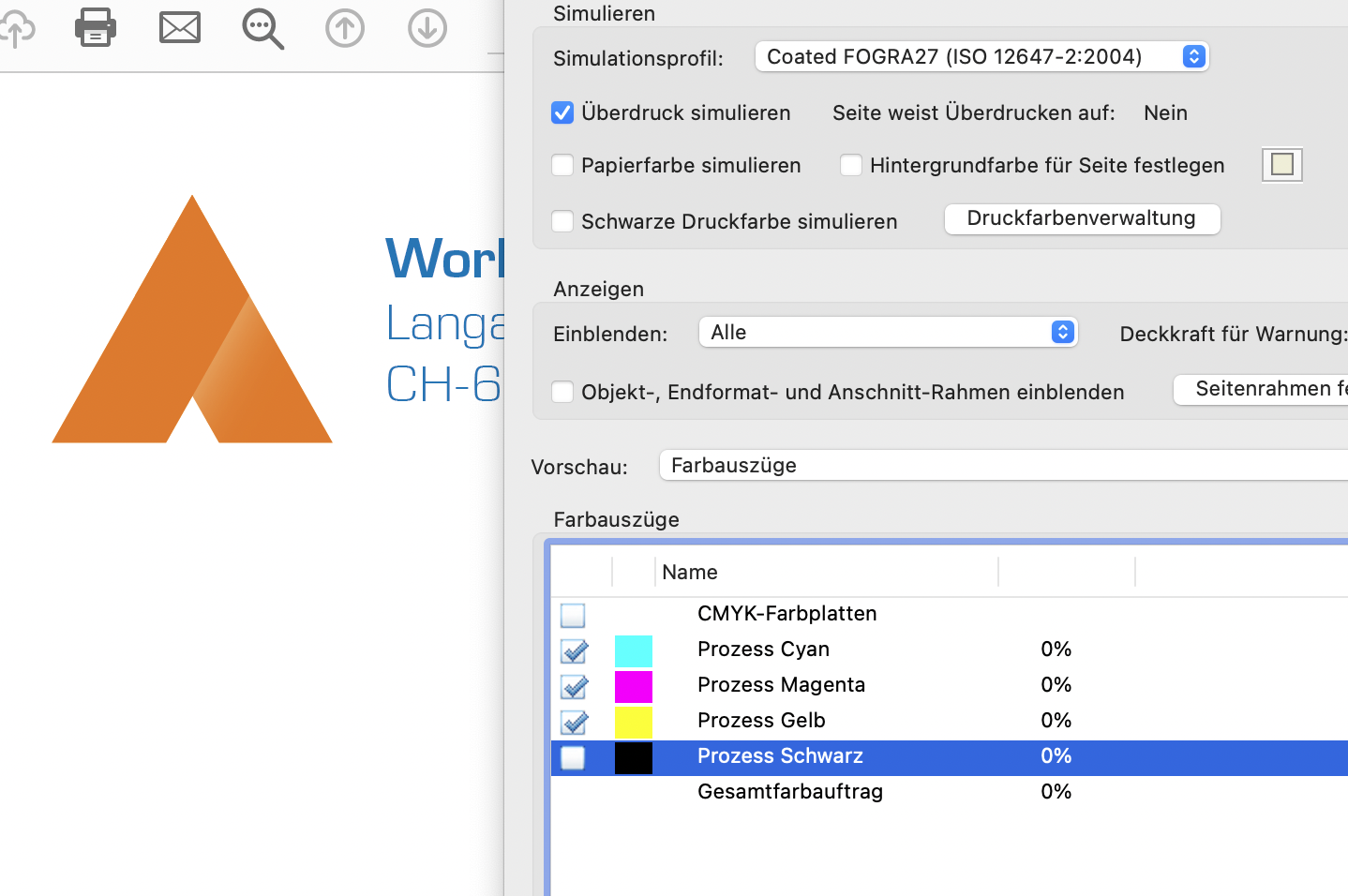
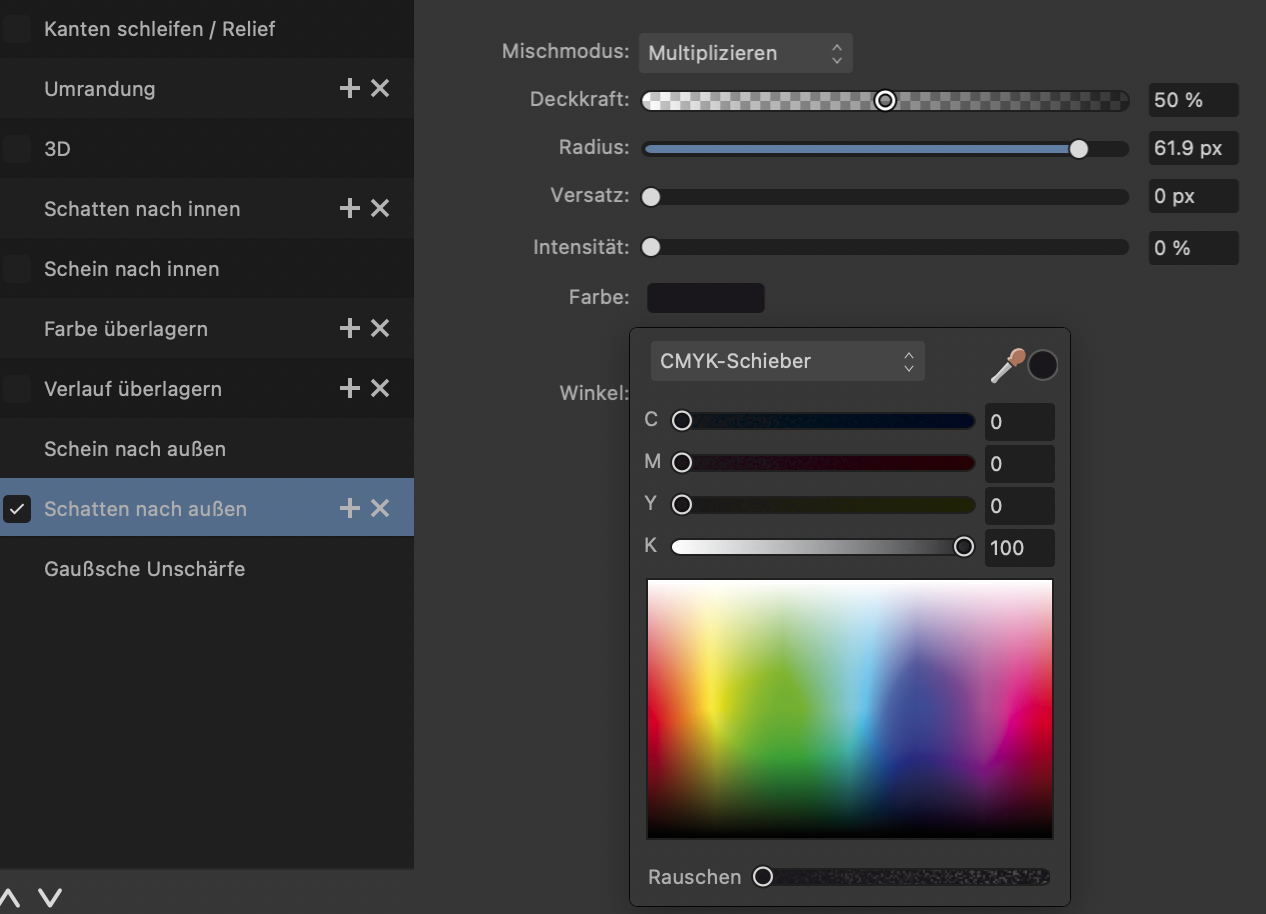



Black separations bug
in V2 Bugs found on macOS
Posted
OK in my case, I did set fogra 39 and check in acrobat with fogra 27. This did not make a difference in the past. But now it needs to be set to the same on affinity and acrobat, or its not looking right