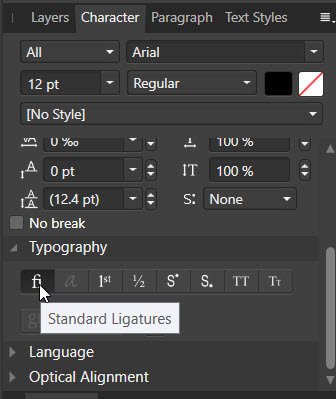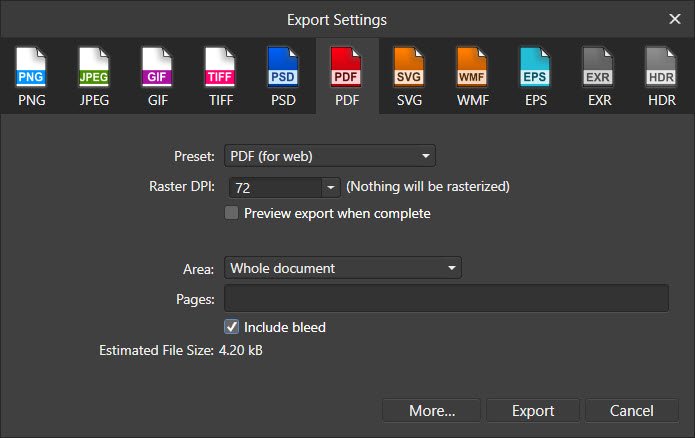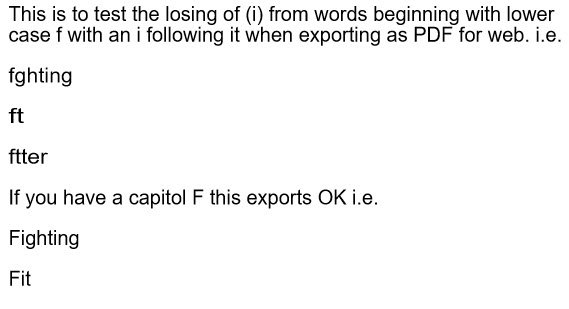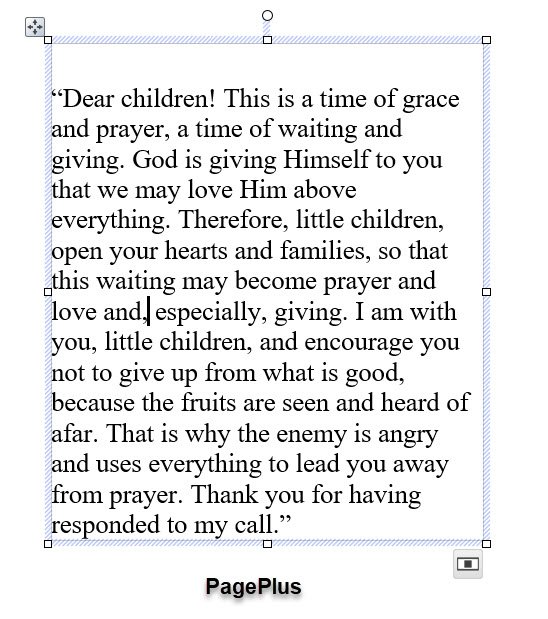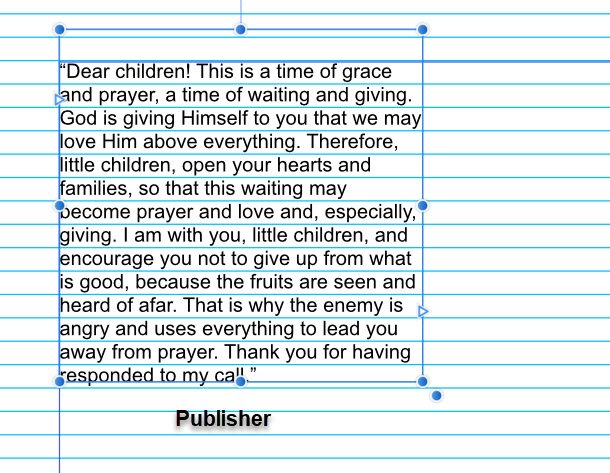-
Posts
15 -
Joined
-
Last visited
Recent Profile Visitors
The recent visitors block is disabled and is not being shown to other users.
-
 Patrick Connor reacted to a post in a topic:
Affinity Publisher Public Beta - 1.7.0.337
Patrick Connor reacted to a post in a topic:
Affinity Publisher Public Beta - 1.7.0.337
-

First page not looking right
Dond10 replied to Dunfee's topic in [ARCHIVE] Publisher beta on Windows threads
Can you attach file to let us see the problem? -

First page not looking right
Dond10 replied to Dunfee's topic in [ARCHIVE] Publisher beta on Windows threads
Hi, I've seen this issue on the forum before and it's turned out to be a "Bleed" issue -

Crash when moving pages within spread
Dond10 replied to ChrissoKiwi's topic in [ARCHIVE] Publisher beta on macOS threads
This does not seem to happen in windows install -
 Alfred reacted to a post in a topic:
Loss of character when export to PDF for web
Alfred reacted to a post in a topic:
Loss of character when export to PDF for web
-

Loss of character when export to PDF for web
Dond10 replied to Dond10's topic in [ARCHIVE] Publisher beta on Windows threads
I have found a way round this issue. In the Character Studio - Typograph - you will see the button for "fi" (standard ligatures), as you have mentioned, this is selected by default. Click this button to deselect and when exported it exports correctly. exporttopdf16.pdf -

Loss of character when export to PDF for web
Dond10 replied to Dond10's topic in [ARCHIVE] Publisher beta on Windows threads
I've been using PagePlus for a few years with the document that I've just noticed this problem with in afpub and experienced none of this. I had used the optimise for fast web view with PP too. How do you disable auto-correct and looking through the auto-correct list the "fi" is not there. This sounds a bit of a faff for normal users. -
Dond10 changed their profile photo
-
 Bhikkhu Pesala reacted to a post in a topic:
Margins not respected for flowed pages
Bhikkhu Pesala reacted to a post in a topic:
Margins not respected for flowed pages
-
After I had my Hyperlinks setup in my document in Publisher I exported to PDF with Hyperlinks working. I add my PDF document to Calibre and converted to MOBI and EPUB with good results. Are we going to get an option to export to an ebook? Our_Ladys_Messages.mobi Our_Ladys_Messages.pdf Our_Ladys_Messages.epub
-
Hi Pesala The only way I can get all the pages to change margins at the same time is via master page setup. I did try using the "selected spreads" option and selected all the spreads and only the spreads that I was on would change and not ALL. There does seem to be something not right with the spread setup dialogue option.
-

Viewing Hyperlinked PDFs in MS Edge
Dond10 replied to Dond10's topic in [ARCHIVE] Publisher beta on Windows threads
Thanks for the link Paul and at least it's a known problem. As MS may be going over to use the Chrome open source code it may not be a problem in the near future. -
I have a PDF with Hyperlinked table of Contents which when viewed in MS Edge does not work correctly (links going to the wrong page). I have this PDF uploaded to my website into an Iframe which the hyperlinks do then work. If you download the PDF, from the download link at the top of the iframe, which opens up into a new tab and try the TOC hyperlinks then the problem starts again. Also attached PDF here. It only seems to happen when the PDF is being viewed in it's own tab. Viewing in Chrome, FF or Adobe works OK. View PDF HERE Edit. I have just tested viewing on a different PC and the hyperlinks did work. So I'm not sure if it is my install of Edge. Our_Ladys_Messages.pdf
-
 Wosven reacted to a post in a topic:
Frame Bottom align disable Align to baseline grid
Wosven reacted to a post in a topic:
Frame Bottom align disable Align to baseline grid
-
Hi, You will also find that it does the same when centre align. I also checked this out in the latest PagePlus and found that this also showed this action but also made the baseline grid to disappear when in the centre/bottom align giving you the visual of the baseline not being active. Also in PagePlus the baseline grid is only visible in the active text frame and not over the whole page as in Publisher.
-

Affinity Publisher Public Beta - 1.7.0.162
Dond10 replied to AdamW's topic in [ARCHIVE] Publisher beta on Windows threads
I have just looked on the other thread pointed too by Katie1348 and a user has uploaded a 1.7.0.162.exe file that had been sent to them by Serif. It does seem as though the Download files that a few of us have been getting are corrupt. BTW this file did update my install. -

Affinity Publisher Public Beta - 1.7.0.162
Dond10 replied to AdamW's topic in [ARCHIVE] Publisher beta on Windows threads
I have tried to download/install twice with failures. Warning from W10 and on first download a warning from Norton.