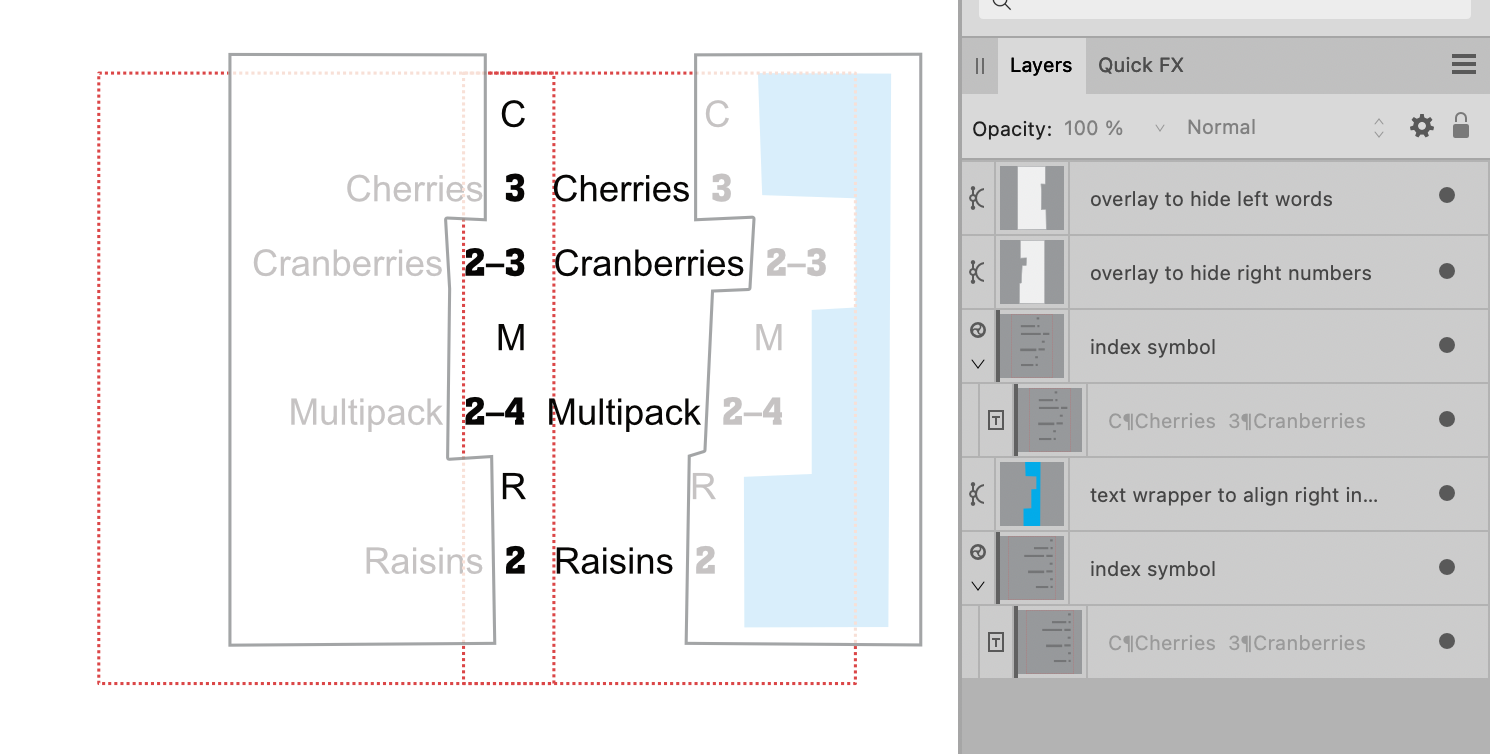-
Posts
743 -
Joined
-
Last visited
Everything posted by prophet
-

Designer - node handle remains even after node deleted
prophet replied to Maxdanger's topic in V2 Bugs found on macOS
I wonder if that's really a bug? The "ghost" handle contains information on how the next segment will behave if the line were to continue from that point. I can reset it of course, but I could also choose to keep it and "recreate" the curve/node I deleted earlier -

editing multiple nodes at the same time
prophet replied to frnz's topic in Affinity on Desktop Questions (macOS and Windows)
Maybe not quite what the OP is after, but if you "build" your shape with symbols, you can edit the node of one and have it affect all others. Screen Recording 2024-02-16 at 3.28.29 PM.mov -
Here's a rough and utterly ridiculous technique… Index as a symbol, placed twice (red dotted outline), blue shape has Text Wrap to force right side index to align left, white shapes (with transparency to show what's happening) cover up the respective words and numbers of the 2 symbols. Cons: insane to try and build and maintain Pros: um…technically does what the OP wants? maybe?
-

Top layer "symbols" on Layer Panel
prophet replied to Jim Monson's topic in Affinity on Desktop Questions (macOS and Windows)
That box is a thumbnail preview of the Layer contents. Can you show us your whole workspace with that Layer selected so we can see what's going on?- 2 replies
-
- layer panel symbol
- destructive
-
(and 1 more)
Tagged with:
-

Default black, not black
prophet replied to KarinC's topic in Affinity on Desktop Questions (macOS and Windows)
Yay! A new XKCD fan! It's one of the 5 tabs that I open first each day. -
Now that I think about it, I had this exact situation just last week. The cover page of a program I was printing had been designed with a light purple gradient over a b&w image. The choices of paper were between a cream colored parchment and a grey marbled affair. The "warm" cream color made a very unpleasant brown tone, whereas the "cool" grey let the purple "pop" a bit more and resulted in a much more pleasing print.
-
Technically, yes, but if you've ever printed on non-white paper, you can clearly see the interaction. Most inks have a translucence that makes the colors appear different depending on the color of the paper they are printed on. It can be subtle at times, but for descerning designers (like the OP who has obviously used the setting in InDesign) it's something to be aware of.
-

Running headers with initial words
prophet replied to BR22's topic in Feedback for the Affinity V2 Suite of Products
As a "Yank", I had to Google "yonks" as I'd never heard it before. -

Using Layers and Convert to Curves makes Undo fail
prophet replied to walt.farrell's topic in V2 Bugs found on Windows
Can confirm the same on MacOS 13.6.3 with Designer 2.3.1 -
if you're a Mac user, I can not recommend DefaultFolder enough. Life saver! https://www.stclairsoft.com/DefaultFolderX/