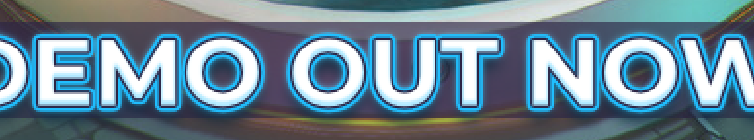-
Posts
27 -
Joined
-
Last visited
Contact Methods
-
Website URL
douglasprince.art
Profile Information
-
Gender
Male
-
Location
Berlin
Recent Profile Visitors
The recent visitors block is disabled and is not being shown to other users.
-

Convert a selection to a path
languidcorpse replied to peexel's topic in Feedback for the Affinity V2 Suite of Products
I'm honestly dumbfounded by the lack of people who have not asked for this. I guess Affinity is more for people making T-shirts and print designs than any type of painting or concept work. It baffles me more than our last election. Of course I do occasionally make t's and it would be good to have with that as well. On another note, @MEB, you have been a solid. Although I think my upgrading any more is done. I cheered and rooted for years, but I have given up. -
 languidcorpse reacted to a post in a topic:
Convert a selection to a path
languidcorpse reacted to a post in a topic:
Convert a selection to a path
-
 languidcorpse reacted to a post in a topic:
Convert a selection to a path
languidcorpse reacted to a post in a topic:
Convert a selection to a path
-

Convert a selection to a path
languidcorpse replied to peexel's topic in Feedback for the Affinity V2 Suite of Products
Its never coming is it? I have realized I have been checking this software every few updates and in 2014 you said that feature was coming soon. Sad all around. -
 languidcorpse reacted to a post in a topic:
How do I convert a selection into a vector shape?
languidcorpse reacted to a post in a topic:
How do I convert a selection into a vector shape?
-

Convert a selection to a path
languidcorpse replied to peexel's topic in Feedback for the Affinity V2 Suite of Products
There was an old thread in 2014. I can't believe its been that long and they said it was coming soon. LOL. -
languidcorpse started following Resample/rebuild curve? , Editing Gradients and Is it possible to feather shapes or curves?
-
 languidcorpse reacted to a post in a topic:
Editing Gradients
languidcorpse reacted to a post in a topic:
Editing Gradients
-
 languidcorpse reacted to a post in a topic:
Bring Image trace (image to Vector) to Affinity Designer.
languidcorpse reacted to a post in a topic:
Bring Image trace (image to Vector) to Affinity Designer.
-
 languidcorpse reacted to a post in a topic:
Bring Image trace (image to Vector) to Affinity Designer.
languidcorpse reacted to a post in a topic:
Bring Image trace (image to Vector) to Affinity Designer.
-
 languidcorpse reacted to a post in a topic:
Bring Image trace (image to Vector) to Affinity Designer.
languidcorpse reacted to a post in a topic:
Bring Image trace (image to Vector) to Affinity Designer.
-
 languidcorpse reacted to a post in a topic:
Is it possible to feather shapes or curves?
languidcorpse reacted to a post in a topic:
Is it possible to feather shapes or curves?
-
 languidcorpse reacted to a post in a topic:
Is it possible to feather shapes or curves?
languidcorpse reacted to a post in a topic:
Is it possible to feather shapes or curves?
-
 loukash reacted to a post in a topic:
Is it possible to feather shapes or curves?
loukash reacted to a post in a topic:
Is it possible to feather shapes or curves?
-
 languidcorpse reacted to a post in a topic:
Is it possible to feather shapes or curves?
languidcorpse reacted to a post in a topic:
Is it possible to feather shapes or curves?
-
OMG! I love you! We have a winner!!! Thanks you so very much!!! Yes! Yes! Yes!!! "And soon I shall have understanding of video cassette recorders and car telephones. And when I have understanding of them, I shall have understanding of computers. And when I have understanding of computers, I shall be the Supreme Being!"
-
I'm certainly not here to bash Affinity. I do wish they would step up the game in terms of some core functions. The vector manipulation is behind in core everyday functionality. I love the UI and so many things about it but it seems that when I try to use it on a job I always hit something. And Im talking about straightforward layer and image manipulation. I mean Designer is a vector program. Every update is painful as I see things which seem so fluff and special case specific when there are bigger issues. (Although in this case it was only my ignorance of the software. :P)
-
Trying this now but not sure Im doing it correctly. Also it seems like a bit of a wonky workaround to be repeating often. But thanks again. Ah Ok, I just now saw your file! Thanks! It does work, although as I said it is quite a workaround if I were to try and do something like sun rays where I might have many shapes. Seems like it could get difficult to manage. But this is a brilliant workaround for things like text where I would have one layer. Thanks.
-
 Westerwälder reacted to a post in a topic:
Is it possible to feather shapes or curves?
Westerwälder reacted to a post in a topic:
Is it possible to feather shapes or curves?
-
In this PSD I have a shape (vector) behind my text. In the bottom I have set the feathering (live) to 12 px. This demonstration is not subtle, but this effect/technique is powerful and versatile when you need a bit of subtlety. It is also excellent for, masks, custom vignettes, sunlight, special FX etc. I use it very much in my work because it is editable. I can go back in and change the color or lighten it etc if I come in the studio tomorrow and think, “too dark” etc. Here you can see it in action: https://youtu.be/BXXfRHBnaFA?si=AtcyoqZJDz-ApWOr
-
Is possible to feather shapes or curves? And by this I mean go back and edit while maintaining the curve data. I realize I can feather a selection and delete or mask an image. For example: a feathered box behind text to dim a competing background image. The outer glow is not sufficient and neither does the stoke achieve the result. This ability is also very handy for custom vignettes etc. Or feathering a photo but maintaining the curve for nondestructive edits. (please say yes) :D
-
The only trivial thing about this thread has been your character and contributions. Trivial and and pedantic as well as misinformed. Who cares? More trivial and useless information. This is so irrelevant! I can't see what this has to do with anything besides how many times you can fit the word, "large" into one sentence. Do you work on large stuff? Personally, I am impressed with your largeness. I can't see how you have the time to even comment on this trivial thread. Thanks be to god!
-
Photoshop, Inkscape, Krita. This is the standard reply. No. Defeating the process of my workflow and interrupting my process to accommodate a tool that is missing functions. No thank you. If it doesn't allow for the process to be implemented then I use a tool which does. I am a working professional and time is essential. As an art director I find this response sophomoric. I would never waste my teams time implementing a broken tool for which we would have to accommodate with our time. I will add; these types of responses obviously come from people who do not use products on a professional creating concept art and design.