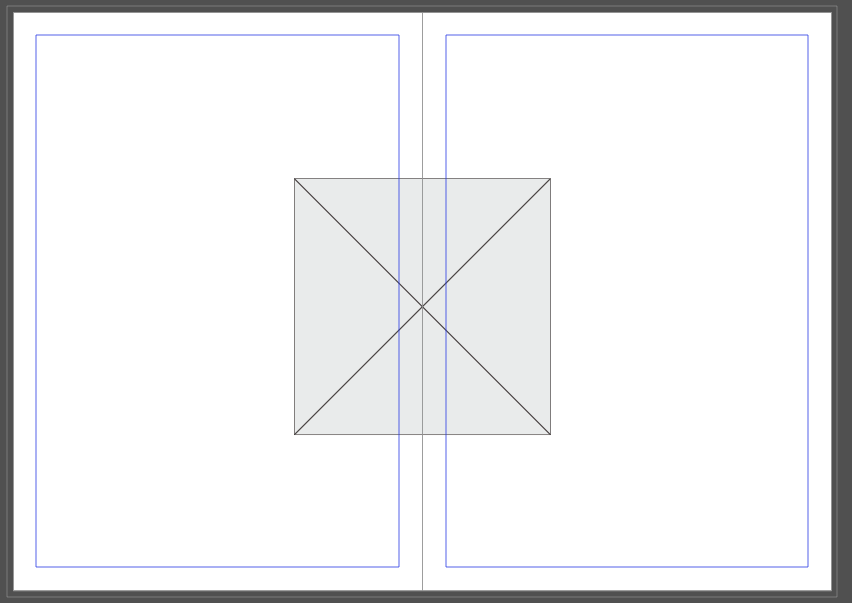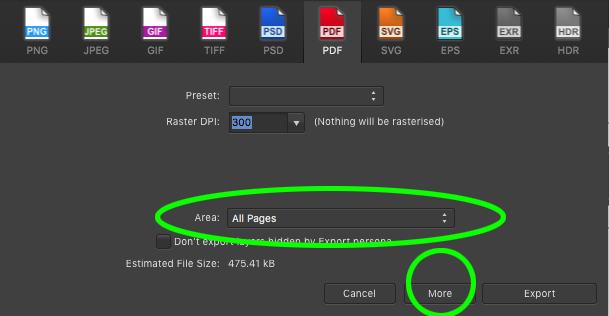Eugene Tyson
Members-
Posts
156 -
Joined
-
Last visited
Everything posted by Eugene Tyson
-
Exporting jpegs with bleed
Eugene Tyson replied to NoJu's topic in Feedback for Affinity Publisher V1 on Desktop
I can't see a way. Could you export to PDF first, then save as a Jpeg from Acrobat? -
View Menu (Studio Sub-Menu)
Eugene Tyson replied to talman's topic in Feedback for Affinity Publisher V1 on Desktop
Brought this up already It's under review! -
Export to PDF
Eugene Tyson replied to Bo Lovenhjelm's topic in Feedback for Affinity Publisher V1 on Desktop
I too 2nd this request. Without - this currently available - you can choose File>Print On the Mac you can choose Show Details to input a range. Not sure on the PC. I know printing a PDF is poor - and not acceptable, but it's a workaround. Either that or delete the unwanted pages from the PDF afterwards. -
PDF export and crop marks
Eugene Tyson replied to clasppingoods's topic in Feedback for Affinity Publisher V1 on Desktop
I may be misunderstanding your issue here. I have exported both INDeisgn and Affinity files to PDF and get the same result. Untitled Aff.pdf Untitled-1.pdf Please can you clarify? I would love to help you with this. -
PDF export and crop marks
Eugene Tyson replied to clasppingoods's topic in Feedback for Affinity Publisher V1 on Desktop
That's pretty normal behaviour for a spread - as you can see it's on the trim edge. If you want to bleed off the gutter - then you'd need to use single pages. Sorry - I don't think there's a way to automate this in Publisher. As the object will only go so far - think if it was a complex image of a face, if the image stopped at the nose, then there's no further information. So how would it know what to bleed to the next page? Basically - doing any wirebound books etc, requires bleed on both edges - so you'll need to turn off Facing Pages to use single page instead. -
Adobe migration
Eugene Tyson replied to Xeistence's topic in Feedback for Affinity Publisher V1 on Desktop
I remember the transition form Corel Publisher to Quark to InDesign You ran parallel with the other software until everything had moved over. I'd keep exisiting clients work in their natively created app. But you could create new items in the new apps. Slowly transition - I think it took about 2 years the last time. But everyone was moving to Adobe at that time, as Illustrator and Photoshop was mainstream - it made sense to use InDeisgn. I don't know if Affinity are mainstream enough yet - but they are making huge waves - and this software is amazing - I wouldn't be suprised if many are looking at ditching the subscription model in favour of Affinity! -
noob question
Eugene Tyson replied to DuctTape's topic in Feedback for Affinity Publisher V1 on Desktop
No - bleed is supposed to be outside the document area. Bleed is an area required for professional printing (or printing at home). Anything that is supposed to go to the edge of the page should Bleed off the page. When you make the pdf with crop marks (or print with crop marks) then you will then have a slight edge outside the crop marks that can be trimmed off. This ensures that no slivers of white from the paper are left in the finished trimmed document. -
PDF export and crop marks
Eugene Tyson replied to clasppingoods's topic in Feedback for Affinity Publisher V1 on Desktop
-
Option to import pages from PDF
Eugene Tyson replied to JamesD's topic in Feedback for Affinity Publisher V1 on Desktop
Bit cumbersome on a 600 page PDF Would prefer to have the option to see a preview of the page to place too. Just a little improvement required. Preview Page Choose Trim/Art/Bleed etc. settings Overall - it works great! -
PDF export and crop marks
Eugene Tyson replied to clasppingoods's topic in Feedback for Affinity Publisher V1 on Desktop
File>Export Select PDF and select More Options -
Thanks for the update. Very much a few tweaks I see. Studio still a sub-menu Placing multiple images - can't undo without losing image No way to place images as a grid An image placed into a frame still resets back to original size when you drag the rectangle frame size. I'm sure there's a few others.
-
Howdy! Eugene here, from Ireland. Been an InDesign user since 2004-ish. And prior to that a Quark user from 1997. Almost exclusively work in InDesign at this point in time (note, in this point in time!) I've been a regular on the Adobe forums helping people out since about 2006, and since then become an Adobe Community Professional (ACP). Basically, volunteering my time to answer questions from other users on how to use the Adobe software. Now, with Affinity finally completing the holy trinity of Photo, Vector, Layout - I'm here to hopefully make the same level of contribution in helping other users. And mostly, to learn myself. More about me: Former screen printer for 2.5 years, prepress operator 5 years, typesetter and graphic designer for 9.5 years, and back to prepress/graphic design for the last 2 years. Overall, I have over 20 years' experience in printing and design. Delighted to be here!