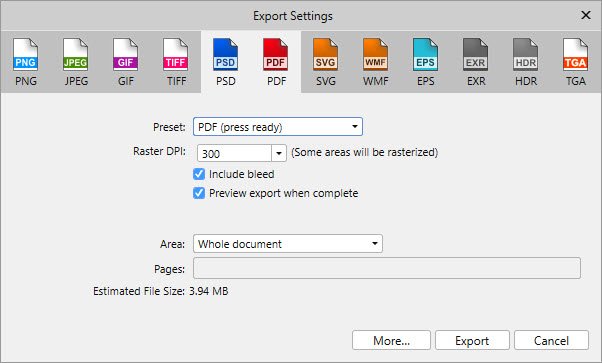BrianUni
Members-
Posts
36 -
Joined
-
Last visited
Recent Profile Visitors
The recent visitors block is disabled and is not being shown to other users.
-
Faint gray lines around images when published to PDF
BrianUni replied to BrianUni's topic in V1 Bugs found on Windows
I figured it out. Instead of publishing the PDF "For Print", I selected "Press Ready" and that solved the problem. -
 qbenguy reacted to a post in a topic:
Delayed Typing on Windows in Publisher and High GPU Usage
qbenguy reacted to a post in a topic:
Delayed Typing on Windows in Publisher and High GPU Usage
-
Delayed Typing on Windows in Publisher and High GPU Usage
BrianUni replied to Valerian's topic in V1 Bugs found on Windows
I'd like to chime in on this issue. Please see attached video and doc. Typing_Lag_Affinity_Publisher_on_Windows.mp4 CW Sample Letter.afpub- 16 replies
-
 Pauls reacted to a post in a topic:
Page 2 and 3 Linking
Pauls reacted to a post in a topic:
Page 2 and 3 Linking
-
That did the trick, Paul! Thanks so much!!
-
Thanks for your reply, Seneca! Here's what happens with the Horizontal Arrangement (video attached) Horizontal Arrangement.mp4
-
Please see attached video of problem.. Page 2 and 3 Linking.mp4
-
 Pauls reacted to a post in a topic:
Text Not Rendering Properly with Copy/Paste From PDF
Pauls reacted to a post in a topic:
Text Not Rendering Properly with Copy/Paste From PDF
-
Text Not Rendering Properly with Copy/Paste From PDF
BrianUni replied to BrianUni's topic in V1 Bugs found on Windows
Done! thanks, Paul! -
Text Not Rendering Properly with Copy/Paste From PDF
BrianUni replied to BrianUni's topic in V1 Bugs found on Windows
Copy Paste Directly From Affinitny Publisher.mp4 -
Text Not Rendering Properly with Copy/Paste From PDF
BrianUni replied to BrianUni's topic in V1 Bugs found on Windows
Ok, I see that connection with the tt in the Calibri font. Thanks for your help, Mike! -
Text Not Rendering Properly with Copy/Paste From PDF
BrianUni replied to BrianUni's topic in V1 Bugs found on Windows
Sorry, Mike. Hadn't refreshed my page. So it's a Calibri issue! I used Ariel and it solved the issue. Thanks for your help!