-
Posts
2,109 -
Joined
-
Last visited
Posts posted by Jowday
-
-
On 10/29/2019 at 6:13 AM, jstnhllmn said:
@deedsNails it.
In an effort to refresh both design and software skills (dormant since art school over a decade ago), I purchased the suite. I've been fiddling, running through tutorials on Skillshare, seeing what still works in my artistic brain. Sadly, AD is technologically incapable of allowing users to complete a frustrating majority of elementary design projects. I think this is generally where @deedsfinds the pillar of his argument that AD is much more for illustration than design. There's too much that it cannot do that anyone who expects to work seriously will need it to do.
AD is a 20th century solution to 21st century design problems. Until it grows up, the only aspect of all-things Adobe where an argument can be made for it is through the pricing model, which seems wonderful, until tripping over the inability to execute a specific, relatively fundamental design technique leads to the asphyxiation and stymieing of the creative mind.
The "roadmap" that a prospective buyer might peruse before deciding to make a purchase is a well-manicured cul-de-sac.
I always said this - Affinity Designer is an advanced paint tool and will probably never evolve into much more.
Just monitor Affinity Spotlight articles... and uninspiring, light updates like 1.7 and 1.8.
-
-
9 hours ago, MEB said:
Hi benbournane massinissa,
Welcome to Affinity Forums
Do you mind attaching the original afdesign file from where you took the screenshot above please? Thank you.It is easy to recreate. Expand stroke from here.
-
Quote
“We’re building world leading professional creative apps, striving to inspire the creative industry to think bigger, work faster and create better.”
- https://affinity.serif.com/en-gb/careers/
That is "marketing-English" for "We made some pretty good budget software"
-
13 minutes ago, marcNOR said:
Here is a screen capture video of the problem, you can see as soon as I press Add I am dumped back to the desktop!
I already downgraded to 1.7.3 on my main machine at home. A mistake to upgrade to a major update before first hotfix release fixes the worst.
On a secondary laptop I could easily reproduce this in 1.8.0 for Windows. Again and again.
This is why it is key and critical to have stable, reliable, tested basic tools implemented in the first major versions of a program like Affinity Designer. Not fiddling with them in version 1.8 several years later. My point all along. Now proven in a release version. 😤 😣
*mic drop*
-
I just rolled back to 1.7.3 after reports of failing boolean operations and gradients.
-
2 hours ago, WaveF said:
adding path to another return wrong result, pls see attachment gif
I can confirm this bug
-
4 minutes ago, Jeremy Bohn said:
Am I missing something? Affinity Photo doesn't have the Flip options in the toolbar. It's in the other apps. I'd like to click to flip horizontally or vertically instead of using the menus like I can in Designer and Publisher.
I don't see it either (nor in Customize toolbar).
-
I get the same error 😑
... but only in that scenario of what I tried so far.
-
On 8/29/2019 at 2:07 AM, CDSstan said:
I agree, a story editor is so important! I'm finishing a 28-page project and have spent the last hour zooming in on every page to check for problems. A story editor would have halved the time at least. Also, when I export a file I sometimes get a message that there is overset text. The dialog box only give me two choices: cancel or continue as is. A third choice that would be nice to have is 'go to story editor' to find the overset text.
Exactly. And then imagine 100+ pages...
-
On 12/31/2019 at 4:47 PM, fde101 said:
I wonder if something like this could be connected to the history panel somehow...
Hmm...
Hmm indeed. 🙂 I think that fade last edit below undo and redo makes sense 🙂
-
I told them a thousand times 😀 and so did many, many others. Serif knows what they need to know. Their priorities are elsewhere unfortunately.
-
59 minutes ago, Michail said:
This logic would function at Adobe, because each component does its own thing.
In the affinity suite, there is a common code base. If a problem is solved in one component, it is automatically solved in the others too.I am mostly talking about missing features in Serifs 'Affinity Designer' when talking about priority. Unfortunately bugs are also prioritized down. Bugs in Boolean operations that are most important and most used in Designer. It is KEY features in a vector illustrating program.
Had Designer been prioritized higher then the bug would have been fixed in the code - or code base - years earlier.
And... if a problem is not solved in the code base in Affinity, it is not solved in ANY of the three programs. So the IF in "If a problem is solved" is what we are discussing here. Not Adobe vs Serif.
-
On 2/20/2020 at 11:04 AM, keiichi77 said:
The DIVIDE operation sometimes faults big time in Designer version 1.7 and is unacceptable in those cases. Especially when it created hundreds of nodes and shape fragments.
The timing is in your favor though - the also faulty expand stroke operation is finally fixed in the latest beta of 1.8 and if we are lucky the divide operation is also fixed when 1.8 is released.
Affinity Designer disqualified itself from anything else than hobby work in my life (due to lack of features and bugs as these ones), so I use it for vector art with pixel textures (the only thing Designer really excels at) for hobby projects. I didn't use the Boolean operators much for that reason, but I don't recall having issues with ADD. Just divide. Whenever your work depends on vector objects and vector manipulation - use something else. Inkscape, Xara, Corel, Illustrator fx.
Check out https://affinityspotlight.com/ ... the majority of articles are about Photo and Publisher and the few articles about Designers are generally about the same type of digital art made with the same few tools. It speaks for itself. Designer has the lowest business priority in the Affinity lineup.
-
Not only when you zoom in. I see it instantly. The professional smoothing from Corel and Adobe is just better and it does matter when bitmaps are used on webpages and in games. Vector is not always used.
-
On 2/21/2020 at 12:11 AM, MikeW said:
http://63mutants.com/subc/products/buy.php
at $6 and change, I bought after I posted.
Thx Mike - cheap and handy plugin.
On 2/19/2020 at 6:14 PM, MikeW said:Isn't a plugin system great when an application doesn't provide X features? (Serif...hint, hint.)
It could also increase sales (Serif hint, hint)
-
10 hours ago, Fran Velasco said:
Hello?
This is all you have for now:
-
On 2/18/2020 at 4:11 AM, MCFC_4Heatons said:
Since i first started looking at Affinity as alternative to Adobe, I think there has been a lot of concentration on the mobile apps and the launch/development of Publisher. It seems like development of Designer has really slowed down?
Let me put it this way... wait for the features you are looking for to materialize in an update before making any purchase. Come back in four years for a status.
-
-
On 11/30/2016 at 4:02 AM, seabirdr said:
Sorely missed.
In Gravit Designer it is just a keypress away fx (control + e):

-
On 11/20/2018 at 3:16 PM, bill hansen said:
I'm hoping to move completely away from Photo Shop CC to Affiniti Photo (AP) for editing still photo images. I've been working with AP for a couple of weeks, and so far I like it a lot, but I haven't been as happy with the sharpening and noise removal tools. So - two questions - (1) is there a way to install Topaz Denoise 6 into Affiniti (I know the entire Topaz Studio can be installed, but I'll only use DeNoise and I don't want the whole Studio) and (2) Is there a plug-in sharpener tool which is more flexible and powerful than the basic tool in Affiniti? My favorite sharpener has been "Smart Sharpen" from Photo Shop. The sharpener tool in Affiniti seems to be quite basic.
Smart Sharpen is probably my most frequently used tool for photo editing. The combined noise reduction and clever sharpening delivers excellent results with an organic look with just a few adjustments. I just cant remember when I used reqular unsharp mask and high pass sharpening in Photoshop.
-
The colour you see on the colour finder page is the correct one:
https://www.pantone.com/color-finder/17-1562-TCXColours on the editorial page are off. It is simply an error. A little embarrassing error from Pantone.
The neat color picker from Google Search confirms the color finder page color:
https://www.google.dk/search?q=PANTONE 17-1562 TCX -
1 hour ago, Lagarto said:
To me it seems that the Affinity Photo resampled version you had attached in the original post was produced with the default bilinear algorithm rather than with the bicubic method. I could reproduce this with the original image and the resulting image really has clear vertical streaky artifacts throughout the image, similarly as in your attachment. But when I used bicubic method, the results are similar as with PS.
Yes, you are right.
-
I don't. Results are inferior (slightly blurred with poor micro contrast) compared to those resized in Photoshop but apart from that no moire.
From Affinity Photo 1.7 and Adobe Photoshop CC 2020
image_downsampled_600px_bicubic_affinityPhoto_mine.tiff
image_downsampled_600px_bicubic_Photoshop_mine.tif
Originals:




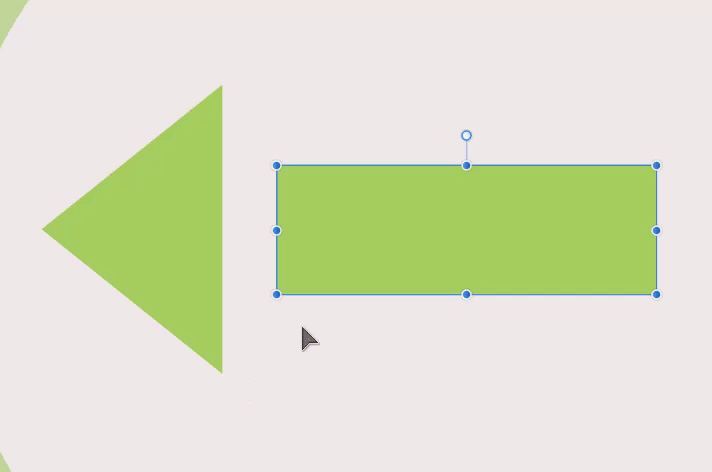
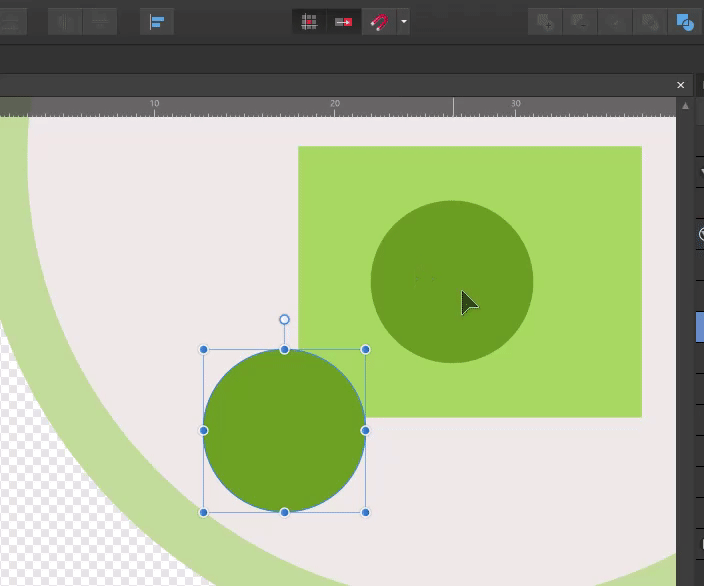



PSD smart object support in Photo 1.8.0 (split)
in Pre-V2 Archive of Desktop Questions (macOS and Windows)
Posted
"Massive expand stroke improvements
Get incredibly accurate results with far fewer nodes than before."
Translated: (Finally) Get normal results without massive inaccuracies and tons of unwanted nodes (pardon the bugs though)
Serif (still) makes city market marketing that is obviously not targeting professionals. There is no revolution.
Years ago I met an old classmate out of the blue and we had a few beers - a real character (and now a sad fate). He then sold used cars (didn't surprise me) and he made me laugh so it hurt with examples of how they used verbal marketing tricks to sell "challenged" cars to ordinary people. Serifs marketing often reminds me of this meeting and his examples.