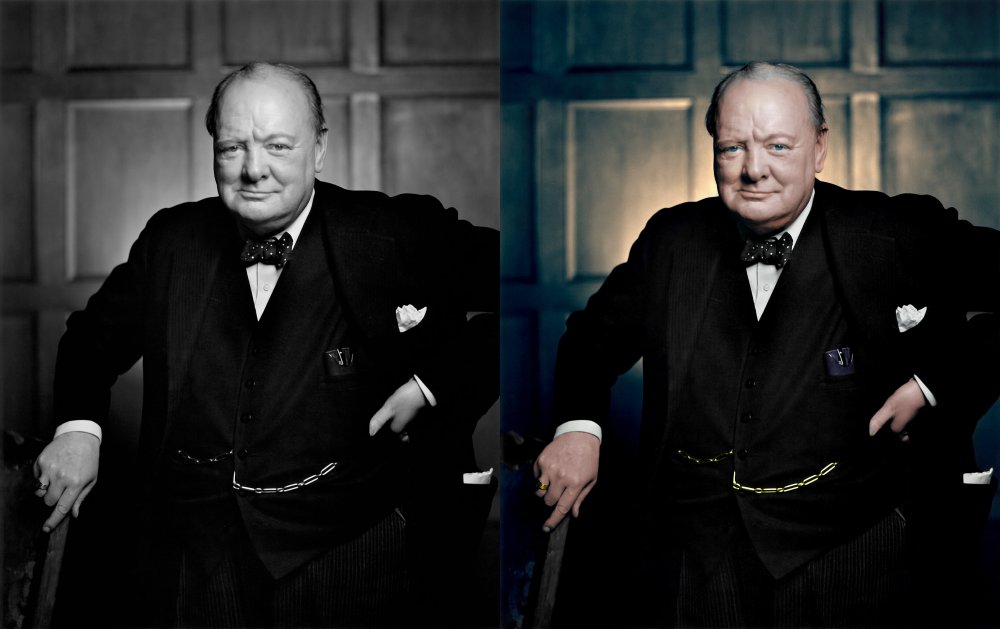-
Posts
10,196 -
Joined
Everything posted by Gabe
-
Hi @denk, Welcome to the forums. Unfortunately, at the moment we do not have a Preview for the Spot Channels channels created in photoshop. This has been logged as an improvement with our developing team. In the meantime,we can wait and see if some of our community members might have found a workaround. Thanks, Gabe.
-

Print multiple
Gabe replied to Frankled's topic in Pre-V2 Archive of Affinity on Desktop Questions (macOS and Windows)
Hi @Frankled, Welcome to the forum. I'm afraid on this forum we only support Affinity products - Affinity Designer and Affinity photo. For any legacy issues, I suggest you either: Post on the correct forum: https://community.serif.com/ Raise a support ticket: http://support.serif.com/Main/frmNewTicket.aspx Thanks, Gabe -
Hi @Nigeburr, Welcome to the forum. I'm afraid on this forum we only support Affinity products - Affinity Designer and Affinity photo. For any legacy issues I suggest you either # Post on the correct forum: https://community.serif.com/ Raise a support ticket: http://support.serif.com/Main/frmNewTicket.aspx Thanks, Gabe
-
Hi @NikhilM, Welcome to the forum. If you don't have any presets or any custom brushes/actions/macros you can do a full reset of the app. Press CTRL pressed and open the app. With CTRL pressed, click on open. Hold down CTRL and you should see a "Clear User Data" pop-up. Click on "Select all" and then on Clear. This will reset everything from the app to the original state. Again, please make sure you don't need to save any custom work you've done in the app ( brushes, macros, preset, etc). Give that a go and let us know if you have any more issues. Thanks.
-

Crashes when using refine tool
Gabe replied to tyrabobo's topic in Pre-V2 Archive of Affinity on iPad Questions
Hi @Fred00, Welcome to the forum. We could not reproduce the issue with our sample files. Can you please upload the .afphoto and the original image to our Dropbox account? https://www.dropbox.com/request/h2s0Y0wg1Yky1xa0UpXX Thanks. -

10-Bit GPU Support
Gabe replied to KalynDavis's topic in Pre-V2 Archive of Affinity on Desktop Questions (macOS and Windows)
Hi KalynDavis, Welcome to the forum. Unfortunately, we do not support 10 bit yet. Please see Andy's(one of the devs) reply below: Thanks -

Get camera presets on raw image
Gabe replied to CoffeeCream's topic in Pre-V2 Archive of Affinity on iPad Questions
Hi CoffeeCream, Welcome to the forum. Affinity would load the Raw file, not the embedded Jpeg, therefore you might see some slight changes. Your raw photo is missing some levels adjustments by the looks of it. Can you please attach the RAW file so we can have a look? -
My very first colourization in Affinity. Mainly done on Colour Balance Adjustment and Masks. Open to suggestions/improvements
- 23 replies
-
- colorization
- colorize
-
(and 1 more)
Tagged with:
-

Open from iCloud with History?
Gabe replied to Poissonish's topic in Pre-V2 Archive of Affinity on iPad Questions
Hi Poissonish, Welcome to the forums. This is currently a known issue and it's been raised to our Dev team already. In the meantime, there is a workaround for it. You will have to delete the Affinity Photo folder from your Icloud ( Make sure you saved all the content from the folder - if needed ) and recreate it with the same name, from Finder or your file explorer. This should allow you to save it to the same folder while keeping the history. Update: I've just heard back from the Dev team. It's an issue with IOS and not something that we would be able to fix. Hopefully, Apple would resolve this at some point. Thanks, Gabriel.