
jeffers
-
Posts
111 -
Joined
-
Last visited
Posts posted by jeffers
-
-
-
I downloaded some greeting card templates in PSD (photoshop).format to a new folder on my PC. When I added this folder in the presets and templates and selected the folder no templates showed. So I opened each template as .PSD in APhoto no problem then saved as AFphoto extension to a folder. But the same thing happens. Does this mean A photo doesn't show a preview of the template and you have to open the folder in windows explorer then open each one in the main window to get a preview?
-
I say you've done really good job and as I've played with various restoration photos I know how much time and patience it can take so award yourself a pat on the back!
-
-
Not sure where to post this but can anyone explain the setting in Firefox that allows Pictures to be shown....only seems to be on the Affinity Potlight web pages. The links are blank and clicking on them just shows another blank I've included screenshot of what I see. Using Edge browser there is no prblem so it must be a Firefox setting somewhere but for all my googling and altering permissions etc I cant get it to work
-
Thank you. I understand it now.
-
trying to follow this photoshop tutorial for motion blur https://www.ephotozine.com/article/how-to-create-motion-blur-in-photoshop-13112 but have got lost when it comes to adding a gradient as in step 8.
How do I get one side transparent? in Affinity photo setting slider to black/white points I'm just in a muddle. must be something simple I'm missing?
-
My mind's gone blank this afternoon....maybe the heat....This clip art pic of sheep I want to change round so that the white sheep are black and the black sheep is white.
The only way I can do it it is select the white sheep with selection tool (tedious) then paint over with black but is doesn't look right and I thought there was a sort of one click flood change colour in AP but I'm lost
Any suggestions please?




-
Yes thanks getting to realise the differences now
-
12 minutes ago, walt.farrell said:
The "selection" is just the marquee (the marching ants), in this context, and does not include the pixel contents. So for what you want, yes, you need to create a new layer and copy/paste it, or create a new document from the Clipboard after copying, and Save that for later use.
That explains it then. Thanks. I need to use AP more often to understand it better
-
Confused and cant do it so I'll have to ask for help.
I make a selection from an image - say a cut out of a person. OK got the marching ants. From the Select Menu drop down ..save selection to file, dialogue box pops up and I name it and save it in a folder "person.afselection file" Open a new image say like a garden picture intending to paste the cut out of the person in a position. What I get is just an outline of marching ants and if I select move tool it leaves a cut out of the shape of the person.
Now I know I can save the original selection as a new layer then copy and paste that into my garden pic but that seems long winded and I want to use the original selection in various other backgrounds over time. Reading the help file I thought saving the selection ....well......"saved the selection" for use at any time? I'm not understanding this at all help or a few pointers would be appreciated
-
Complicated. but something to play around with so many thanks for the pointer to a way of achieving better result
-
Having a go at colouring an old Black and White photo of poor quality I realise. I scanned the original as a Tiff file then converted to RGB 8 bit in AFphoto then played.
Using example tutorials as guidance and using adjustment layers ("recolour" and playing with sliders then inverting layer and painting out bits as a mask, or directly painting on a new pixel layer and trying different blend modes etc.) Fairly happy with results. So my question is......
is there a way to get the brick wall mortar joints to a seperate whiter/grey colour? as you can see the red/brown effect for the bricks is in the joints also and I would like them to be more natural?
Any hints tips appreciated
-
Well......the intro....nearly switched off within the first 10 seconds but stuck with it and I enjoyed it. although covered by other tutorials did gain something seeing a fresh approach but sorry missed the last bit as the music just annoyed and didn't seem necessary...I guess I'm the wrong generation. However I will look forward to more from you!
-
OK got it. That's what I was tending towards so thanks for re enforcing the train of thought.
-
Sorry couldn't find a specific part of forum for this question so tried here. Done a lot of searching and googling but would like some guidance on taking black & white photos. Is it better to set the camera to monochrome or black and white to take the shot or just shoot ordinary and alter it in AF Photo with a black and white adjustment or desaturate in raw or whatever?
-
I'm warming to you and your tutorials more and more. Just to let you know they are watched and appreciated, thanks for the time and effort involved.
-
Good point about internet speed....you hear people bemoaning there slow download of 11Mbps... something I would have died for a couple of years ago when our crappy line had a 2.4 Mbps max on a good day. Impossible to watch tutorial vids, now everyone expects everyone to have a superfast connection but it's jus not true for many people - and some live in or near big towns as well!
-
How refreshing to find a tutorial that is easy to follow with every step clearly explained rather than many that assume you know what they mean and inadvertantly leave out crucial basic steps that can throw you if you're no sure of Affinity terminology. I like it. Appreciate the time taken to do these.
-
A bit annoying as trial and error means creating and deleting a new overlay pixel layer until it looks how I want
Afterthought......when I get the right colour/effect I'm after for the lightning bolt it can be saved as a new brush I suppose. Thanks for replies.
-
Having a confused day with my thinking so how do I / is it possible....I paint on a layer a brush stroke 1 or more. ( in this case I'm using a "lightning brush" to create a storm effect on a pixel image ) which comes out as black or whatever colour was picked in the colour swatch to start.
Can I then go back to that brush pattern and change it from black to red for example. I can't figure it out as seems the colour of the brush is determined and fixed at whatever colour you start with.
-
link not working for me Firefox or Edge
-
I share your frustration especially layers - coming from using mostly PaintShop Pro - I had to start thinking in a different way. What I tended to ignore was just going to the help file and reading through very slowly to get a better understanding of what was going on. Combine this with the Official video tutorials and things may become clearer.
-
to close this thread I have found the old legacy tutorials and "adding borders" "resize canvas" James Ritsons' demonstrations make things more understandable to me.




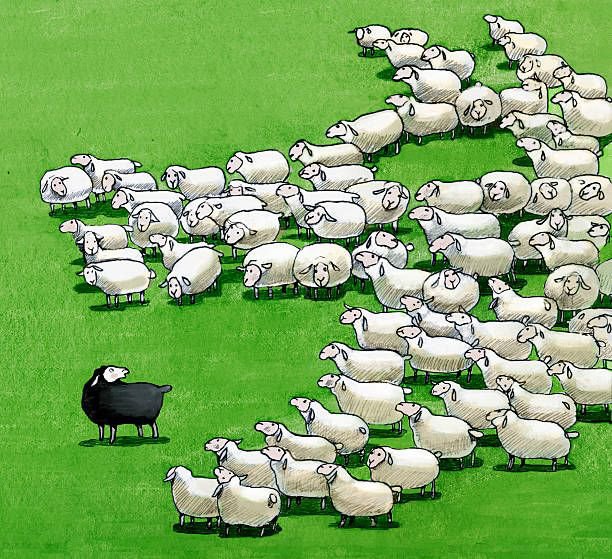

A Photo. where are my templates?
in Pre-V2 Archive of Affinity on Desktop Questions (macOS and Windows)
Posted
Ah......the usual mistake EXPORT and not save as.....got it now thanks