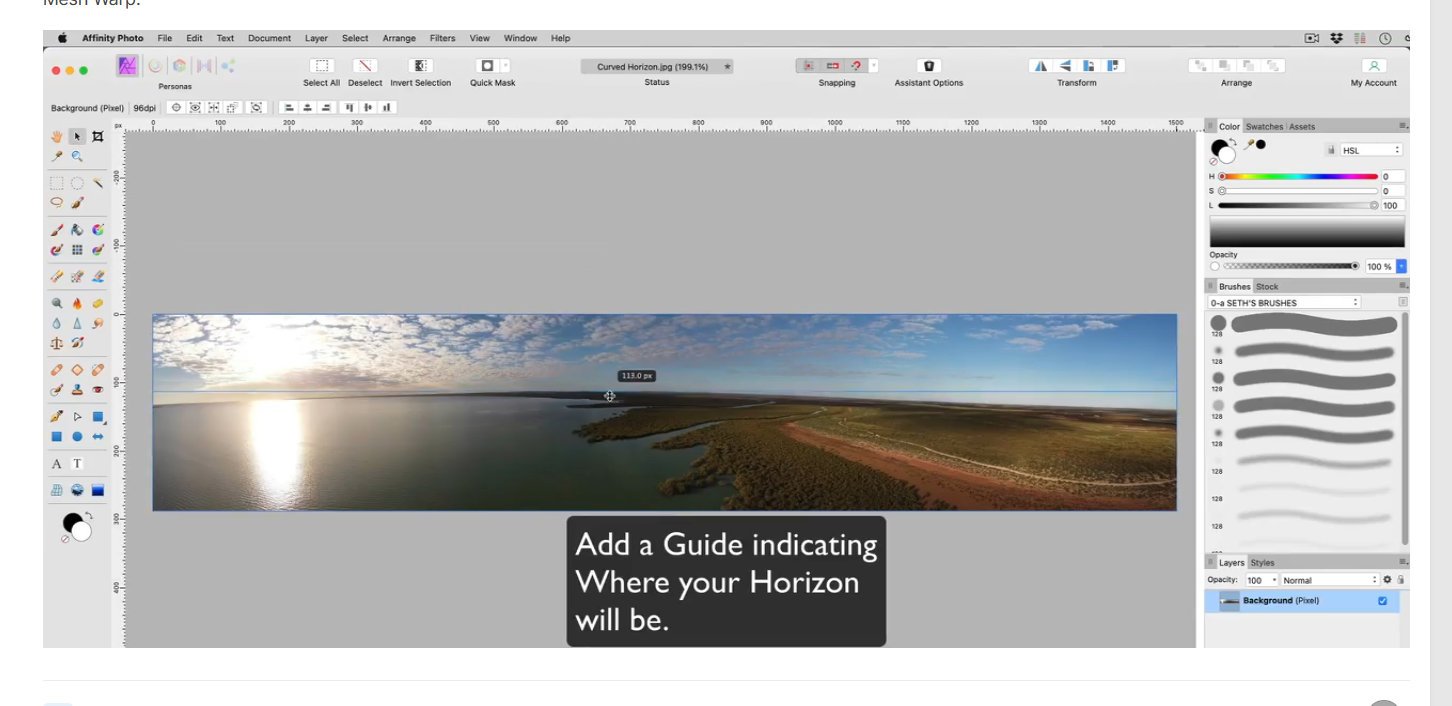jeffers
Members-
Posts
111 -
Joined
-
Last visited
Everything posted by jeffers
-
AF Photo. I've been spending a frustrating couple of days basically trying to create and save adjustment layers as a preset. After searching the forum for answers to no avail I uninstalled and downloaded latest version Photo 2.3 but no difference. Can I take it from this that it is a recognised bug that will get fixed very soon and there is no point me keep trying to save an adjusment as a preset?
-
I've done an extensive search here and you tube for some tips on creating a rubiks cube with a face photo. There are several using photoshop which I have tried to replicate but get hopelessy lost along the way. There are also on line Apps and effects generators that do a great job but I would like to be able to do my own. Has anyone got a link to how to do this using Aphoto? https://www.youtube.com/watch?v=hWf2PE8pnWE
-
multi Written Tutorials to download
jeffers replied to Blueprint's topic in Tutorials (Staff and Customer Created Tutorials)
Phew! quite a lot of steps to follow but the end result is impressive for all that. Appreciate the time and effort envolved to share this. -
multi Written Tutorials to download
jeffers replied to Blueprint's topic in Tutorials (Staff and Customer Created Tutorials)
Basics it may be but still a useful reference for many users.Good work appreciated. -
Ignoring topics in forum
jeffers replied to jeffers's topic in Affinity on Desktop Questions (macOS and Windows)
Thanks that would appear to be a solution. But $15....I'll suffer my irritation for a while longer. -
Ignoring topics in forum
jeffers replied to jeffers's topic in Affinity on Desktop Questions (macOS and Windows)
Yes the topic shows and that's the part I'd like hidden. Just an irritant for me pertaining to a certain regular poster. Maybe it's not such a big deal and I should not make a thing of it. -
Ignoring topics in forum
jeffers posted a topic in Affinity on Desktop Questions (macOS and Windows)
Is there a way of not showing the heading for a topic from certain forum members? I have marked to ignore content from a member but when I look in my unread topics in a sub section and he/she has posted a new post it is there in bold. OK, opening it doesn't show any content but I would like to not see anything at all not even the topic header. -
understanding crop tool
jeffers replied to jeffers's topic in Affinity on Desktop Questions (macOS and Windows)
Ah yes I see.....I suppose the rectangle shape is a way of doing what I want. thanks. -
I have never really understood the crop process i.e open a file either image or pixel, make a duplicate (Ctrl J) hide the original (still locked) Now apply a crop or perhaps straighten the duplicate. Unhide the original and the crop has been applied to this also. I would like to be able to switch between the two to compare how the crop looks. I have never discovered a way to do this. Am I missing a simple trick?
-
multi Written Tutorials to download
jeffers replied to Blueprint's topic in Tutorials (Staff and Customer Created Tutorials)
This is well presented and demonstrated with clear instructions and is a good refresher for people like me so thank you for doing these tutorials. -
Assets for Parallel Lines Vector Brush Pencil Tool
jeffers replied to NotMyFault's topic in Resources
Ah yes I see now.....I should have realised vector. I still appreciate the choice for the assets etc anyway. -
Assets for Parallel Lines Vector Brush Pencil Tool
jeffers replied to NotMyFault's topic in Resources
Help! These looke super useful. However, I download and save _NMFBrush Lines.afbushes. in my AF Photo go to brushes / import brushes...imported succesfully .....but I cant find them anywhere. Where are they hiding? or what am I doing wrong?☹️