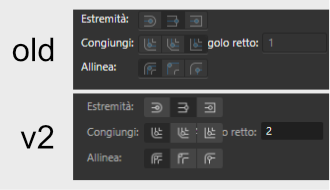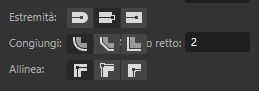-
Posts
40 -
Joined
-
Last visited
Recent Profile Visitors
The recent visitors block is disabled and is not being shown to other users.
-
 Ash reacted to a post in a topic:
icons on v2
Ash reacted to a post in a topic:
icons on v2
-
 init reacted to a post in a topic:
icons on v2
init reacted to a post in a topic:
icons on v2
-
 Patrick Connor reacted to a post in a topic:
icons on v2
Patrick Connor reacted to a post in a topic:
icons on v2
-
I came back to this post to say that I'm really happy how you listen to the community and consider our feedback. I'm very grateful for the change to the stroke icons in 2.0.3. They seem perfectly intuitive to me with the new update. Thank you!
-
 tevice reacted to a post in a topic:
reverse text in shape
tevice reacted to a post in a topic:
reverse text in shape
-
 tevice reacted to a post in a topic:
Affinity V2, updates, pricing and no subscription (moved)
tevice reacted to a post in a topic:
Affinity V2, updates, pricing and no subscription (moved)
-
 tevice reacted to a post in a topic:
Extremely disappointed that this installs as an "App" and not regular software program
tevice reacted to a post in a topic:
Extremely disappointed that this installs as an "App" and not regular software program
-
 Aammppaa reacted to a post in a topic:
icons on v2
Aammppaa reacted to a post in a topic:
icons on v2
-
 tevice reacted to a post in a topic:
reverse text in shape
tevice reacted to a post in a topic:
reverse text in shape
-
ah ok, I had looked for it in the integrated manual but in fact I couldn't find it. thanks for the reply.
-
Hello, where do I find this tool on the ipad, to make the text inside or outside a geometry? PD: on designer V2 thanks in advance!
-
thanks! I undertood now
-
 tevice reacted to a post in a topic:
icons on v2
tevice reacted to a post in a topic:
icons on v2
-
 walt.farrell reacted to a post in a topic:
icons on v2
walt.farrell reacted to a post in a topic:
icons on v2
-
 tevice reacted to a post in a topic:
Extremely disappointed that this installs as an "App" and not regular software program
tevice reacted to a post in a topic:
Extremely disappointed that this installs as an "App" and not regular software program
-
grazie! yes a can read all text. I see is to do something on corners, but any number equal or above 2 just looks not doing any change. i am going to look the manual.
-
 tevice reacted to a post in a topic:
icons on v2
tevice reacted to a post in a topic:
icons on v2
-
(translated text) I have some difficulties instinctively understanding the use of some icons. For this example, those of version V1 seem much more self-explanatory to me. I would like the blue line on these icons to return. and the number on the right side, I don't know what it is for since the title is covered by the icons (Italian language). Greetings and in general I am very happy with the purchase of 99$. thanks for the great software.
-
 tevice reacted to a post in a topic:
Affinity V2.0
tevice reacted to a post in a topic:
Affinity V2.0
-
Affinity V2.0
tevice replied to Brian Lucas's topic in Pre-V2 Archive of Desktop Questions (macOS and Windows)
GMT? -
 IPv6 reacted to a post in a topic:
Affinity V2.0
IPv6 reacted to a post in a topic:
Affinity V2.0
-
 jmwellborn reacted to a post in a topic:
Affinity V2.0
jmwellborn reacted to a post in a topic:
Affinity V2.0
-
Affinity V2.0
tevice replied to Brian Lucas's topic in Pre-V2 Archive of Desktop Questions (macOS and Windows)
My wallet is ready -
 tevice reacted to a post in a topic:
Affinity V2.0
tevice reacted to a post in a topic:
Affinity V2.0
-
Sorry, I already saw that there are answers to the problem. I don't speak English very well and I don't usually search because I need a translation to understand.
-
Greetings! I have a problem with the text tool. when I try to type in the text box to change the font, affinity just crashes and closes after few seconds freezed, if I scroll normally with the mouse wheel there is no problem. it only happens when i want to write the font name to speed up the result. Affinity Designer 2022-10-14 10-43-33.mp4 video attached. but i cannot capture in video the moment when designer closes. if I can help whit something else I will be check the post later. sorry for my bad english. grazie!
-
-
Affinity Designer 1.9.0 crashing while printing.
tevice replied to pixel.hoohly's topic in V1 Bugs found on Windows
I have the same problem 1.9.0.932 -
 ra.skill reacted to a post in a topic:
mesures tool
ra.skill reacted to a post in a topic:
mesures tool
-
 tevice reacted to a post in a topic:
[FAQ] How do I remove my Licence details?
tevice reacted to a post in a topic:
[FAQ] How do I remove my Licence details?
-
Understood! and thanks for the explanation. I will avoid do that.
-
I am sure it was a new document, but maybe I did paste an artboard, I cannot remember. this happen to me sometimes but it start to happen only o last version 1.8.3.641. when this happen I use to delete the document and paste everything in a new one. just reporting to help fix this but is not a big problem to me. love to affinity
-
here a video about it. and the file but I do not know way is 24 mb if it is supposedly empty, I deleted everything before save again without objects. a cannot capture video screen. sorry it is a cam video. IMG_5337.MOV TEMPporale.afdesign