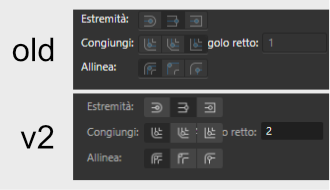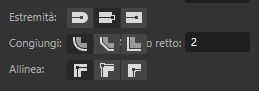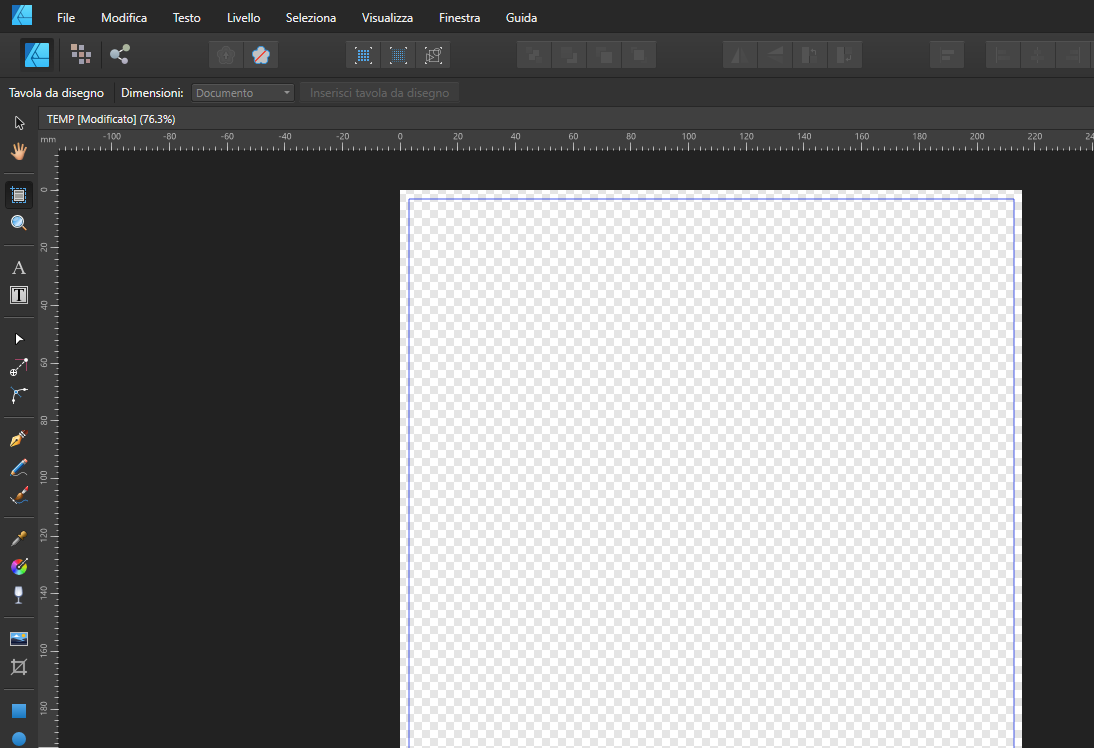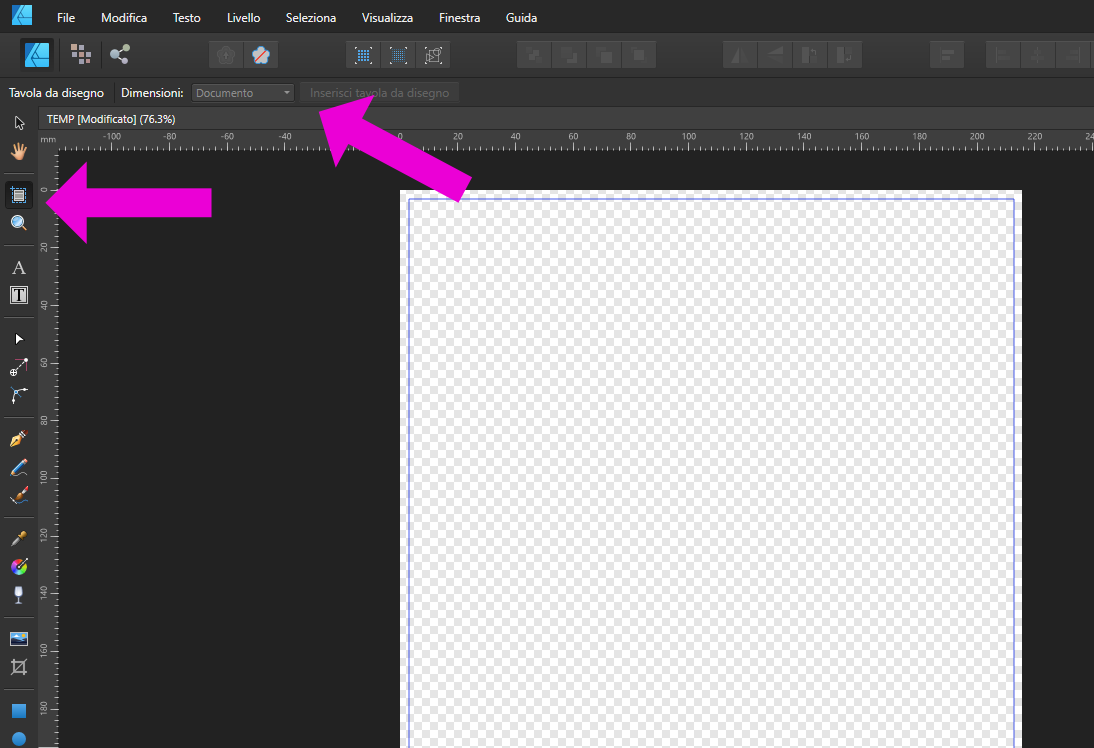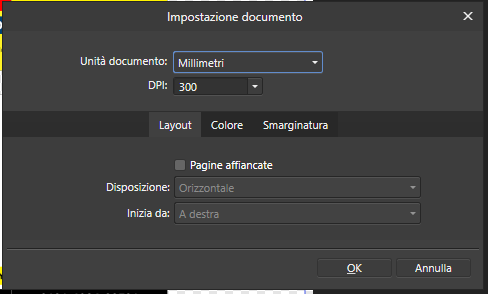-
Posts
40 -
Joined
-
Last visited
Everything posted by tevice
-
I came back to this post to say that I'm really happy how you listen to the community and consider our feedback. I'm very grateful for the change to the stroke icons in 2.0.3. They seem perfectly intuitive to me with the new update. Thank you!
-
ah ok, I had looked for it in the integrated manual but in fact I couldn't find it. thanks for the reply.
-
Hello, where do I find this tool on the ipad, to make the text inside or outside a geometry? PD: on designer V2 thanks in advance!
-
thanks! I undertood now
-
grazie! yes a can read all text. I see is to do something on corners, but any number equal or above 2 just looks not doing any change. i am going to look the manual.
-
(translated text) I have some difficulties instinctively understanding the use of some icons. For this example, those of version V1 seem much more self-explanatory to me. I would like the blue line on these icons to return. and the number on the right side, I don't know what it is for since the title is covered by the icons (Italian language). Greetings and in general I am very happy with the purchase of 99$. thanks for the great software.
-
Affinity V2.0
tevice replied to Brian Lucas's topic in Pre-V2 Archive of Desktop Questions (macOS and Windows)
GMT? -
Affinity V2.0
tevice replied to Brian Lucas's topic in Pre-V2 Archive of Desktop Questions (macOS and Windows)
My wallet is ready -
Sorry, I already saw that there are answers to the problem. I don't speak English very well and I don't usually search because I need a translation to understand.
-
Greetings! I have a problem with the text tool. when I try to type in the text box to change the font, affinity just crashes and closes after few seconds freezed, if I scroll normally with the mouse wheel there is no problem. it only happens when i want to write the font name to speed up the result. Affinity Designer 2022-10-14 10-43-33.mp4 video attached. but i cannot capture in video the moment when designer closes. if I can help whit something else I will be check the post later. sorry for my bad english. grazie!
-
-
Affinity Designer 1.9.0 crashing while printing.
tevice replied to pixel.hoohly's topic in V1 Bugs found on Windows
I have the same problem 1.9.0.932 -
Understood! and thanks for the explanation. I will avoid do that.
-
I am sure it was a new document, but maybe I did paste an artboard, I cannot remember. this happen to me sometimes but it start to happen only o last version 1.8.3.641. when this happen I use to delete the document and paste everything in a new one. just reporting to help fix this but is not a big problem to me. love to affinity
-
here a video about it. and the file but I do not know way is 24 mb if it is supposedly empty, I deleted everything before save again without objects. a cannot capture video screen. sorry it is a cam video. IMG_5337.MOV TEMPporale.afdesign
-
I have a document, that when I try to print ctrl+p or file/print, just shutdown designer. this happen a few times.may be is related that I cannot create a artwork in this document. the option to create a artwork is gray and something is missing here. size document is not here.
-
export in publisher
tevice replied to tevice's topic in Pre-V2 Archive of Desktop Questions (macOS and Windows)
Thanks, I couldn't find an open thread of the subject. The result is that it cannot be exported as I need. but I can print booklet directly, without exporting. Unfortunately it is not possible since I will need to print on a plotter with its own software. so I hope one day they can implement the possibility of exporting PDF in booklet format Thanks Palatino & MikeW ! -
export in publisher
tevice replied to tevice's topic in Pre-V2 Archive of Desktop Questions (macOS and Windows)
The result is that I export all the pages individually. and I would have liked each one to match its opposite side. -
export in publisher
tevice posted a topic in Pre-V2 Archive of Desktop Questions (macOS and Windows)
Greetings for everyone and thanks in advance. I have to export a menu. I don't know how to explain myself but the pages are arranged as follows: - 1 2 - 3 4 - 5 6 Everything looks right in publisher. The problem is that when I explain it, I won't be able to use it that way. because I will place one sheet over the other and sew the center to make a "magazine". that is, what I need the result to be: 1 - 8 2 - 5 3 - 6 I could modify it manually, but they are more pages than I am mentioning, and I would like to know what would be the correct process to design and not always have to think about how many pages will result in the end. -
hello everyone. My question is, if I have a 500 mb file in my pc, that that take 20 minutes to export the png all workflows, and the png will size like 1.5 gb. that could be a few big vinil for a windows or banners, it is all just an example. an ipad pro, can to that job? export files like that or bigger. or maybe the designer app for ios is just to design small things like A4. I have a 72 inches plotter, a cutter and a laser machine. I would know if I could work white and ipad pro in a professional printing and big sizes. thanks.
-
yes, how, that exist?
-
translated text: Hello everyone. I would be interested in having a "measures" function that give me a few results. -Get the area of an amorphous object. -Get the length of a line when it is not vertical or horizontal. -obtain measures between nodes on non-straight lines. -Get a total length of all lines of a document and total of all areas of all document. it seems that they are banal things without importance for the majority of users, I know. but I work with engraving and laser cutting devices. and believe me that these options would make my job much easier, by determining beforehand the time it will take for each job, and being able to more easily calculate my costs. even if it is not a new tool, but in the bar below the total could be displayed in cm2 when selecting a closed object, and the length when selecting a curved line. That would be very helpful. As always, I am very happy with the software, good job. Thanks in advance.
-
Keybind a mouse button?
tevice replied to Tomáš Luža's topic in Feedback for the V1 Affinity Suite of Products
I would like to that too! would be great! -
ok. it will work may be in 1.7 will ask for the product key. ty all