
AdrianB
-
Posts
90 -
Joined
-
Last visited
Posts posted by AdrianB
-
-
2 minutes ago, davidg2020 said:
I did say earlier in my post that 50% of Lightroom's (and by inference Aperture's) job was asset management but equally (and I realise I said "primary" - I should have said "equally") its purpose is also that of image editing.
At the end of the day, it's a photographer's tool.
Yes Aperture is a photographer's tool, I totally agree. A tool that unfortunately is dying and Affinity is in a great position to take over, if they want and can spare the resources. So while a publisher's tool would be awesome I'd settle with an Aperture heir as the first step.
-
15 minutes ago, davidg2020 said:
Lightroom, Aperture and Capture One's primary purpose is to take raw files from a camera and process them to a final form.
I do not agree that that is the only truth. I'd say organizing large droves of photos and helping the photographer pick the best shot quickly and efficiently is equally or even more the purpose of Aperture. I'd go as far as saying that is why people still love Aperture and use it. Otherwise they would have left it long ago.
-
4 minutes ago, Ulysses said:
In all fairness, if history holds well, it sounds as if you could easily stick with your current operating system for quite a few more years while you wait for the dust to settle and decide at that time what you need to do. Upgrading my OS is usually the last thing I do when it comes to software updates. If you currently have a very stable and predictable computer, there's usually no need for a new OS, often being more trouble than it's worth.
This. Unless you buy a new Mac that requires the latest OS version you could easily hold on to Mojave for one more year. In fact, given the amount of bug fixes and increased stability with each minor upgrade it is usually always a good advice to take it slow with new major versions. The best versions is usually the ones late in the cycle anyway.
-
2 hours ago, Whitedog said:
I'm wondering, though, does this version include IDML import? You know, that feature that people have been going on about for 19 pages on this blog? Hope so.
Guess not. I tried to import an IDML file and it was not recognized.
It was not in the beta so of course it was not in the final version by som magic. Just because a thread has many pages doesn't mean features pop into existence from thin air.
Affinity has stated, as mention multiple times here, that they are working on it but there is no timescale yet.
QuoteWe will be able to import InDesign IDML files but not .indd files. The feature is being written but we don't have a timescale yet.
-
1 hour ago, AdamW said:
First of all, I (and the team) would like to thank everyone for your fantastic response to the Affinity Publisher pre-order.
Pre-order was a no-brainer! Thanks for great software with affordable prices.
-
4 hours ago, MikeW said:
Btw, Peter is a member here. If he pops into this or other threads related to his scripts, be sure to say Howdy.
This far he has been mostly interested in APub's grep capabilities. He has literally written the book on grep as regards ID.
I did not know that, nice! Not only has he made an awesome script, he has maintained and improved it for 16 years, that is very impressive!
-
13 hours ago, BLKay said:
This is a great solution. I have a question. Sorry if it’s been answered.
Does this script need InDesign to convert the files to idml? I’m thinking it’s obvious that it does. So it would need the version of InDesign (or later version) to open and convert.
Yes, it does need InDesign to run. The whole script is run from inside InDesign (this page shows how it works, but use the script from the more updated source). But it works well with old version of InDesign, thankfully.
I have CS5 and I have no intention of upgrading to CC. But InDesign CS5 won't run forever as macOS evolves. That's why I've been looking for ways to convert my old .indd files to future-proof IDML that Publisher one day will be able to open.
As a bonus, the script can also be uses just to batch convert my pre-CS5 .indd files to CS5 files if I wanted to. (Everytime InDesign CS5 opens an older .indd file it will convert it and [converted] added to the title, and you get a dialog about save when you close it.)
-
23 minutes ago, Fixx said:
I too wondered if there was a way to batch process all INDD to IDML. Possibly someone could write a tutorial "how to" for script handicapped mac users?
Did you look at the page? You don't script anything, it's all in one dialog where you choose your settings.
The only thing you need to do is add the script to the correct folder. This page has a very clear and helpful instruction of how you do that for a Mac user (but don't download the script from that page, it's a much older copy, take the script from the original source).
23 minutes ago, Fixx said:Also, is it possible to use "search" folder as source (that way you could list all your INDDs in one place) and make the script to export to original location?
You don't get a list of the files but it exports them in the same folder as the original, that's is what I was testing and it works. Make sure to check the "include subfolders" and leave the output empty. It's all very clearly described, again, just read the instructions (my emphasis) :
Tick Include subfolders to process all subfolders of the selected folder. To keep the converted files in the same folder as the source files, leave the Output folder field empty. If you do specify an output folder and include subfolders, all files are placed together in that output folder.
Really, it's an amazing script, just try it yourself on some test files first, until you get the results you want.
-
Since support for IDML is coming, but not .indd, I looked into the possibility to export all my old .indd files to IDML. This is generally useful for future-proofing anyway, since I won't be able to run my old version of InDesign (CS5) forever.
I'm happy to report that this script was really good, it did everything I was hoping for. There was some trial and error and some issues (I have to delete batch_convert.txt for every run) to get there but eventually I got it to search folders and subfolders for any .indd file and export it as IDML, and it worked.
- mac_heibu, postmadesign and alexanderklar
-
 2
2
-
 1
1
-
1 hour ago, Seneca said:
It was Quark that lost the battle. They didn't even turn up for the fight. Their product support was so awful that people left in droves.
Now things are different of course.
Yeah, these days it's Adobe that people are trying to get away from, and that should concern them. If people are actively trying to find alternatives and the only thing keeping the customers are lock-in and/or lack of alternatives, they're in a bad spot even if revenue still keep coming, for now.
In fact, if I hade a dime for every time I see someone actively trying to get away from Adobe I would be… able to afford Creative Cloud!

-
-
Has this been fixed? It seems to me that you still can't change the dimension values, only DPI, if you uncheck the resample box.
Use case: I have an images that is 76,2 x 50,8 cm with 300 DPI. If I use Photoshop I can uncheck the "Resample image" checkbox and still change the dimension values, so that the images becomes 15 x 10 cm with 1524 DPI. I wish AP could do the same. (Of course, that is kind of a ridiculous DPI, but that's not the point.)
-
I think, in the absence of Publisher, some of us are trying to use Designer in ways it was not really meant to be used as. And I have to say it is surprisingly good at this, most of the time. I'm impressed by how much desktop publishing I can get out of Designer. But every now and then you run into "simple" things like a bulleted list, and you're reminded that you're actually still waiting for Publisher…

-
+1 for saving settings for batch jobs.
Doing a lot of batch jobs for different folders it's quite a chore to always recreate all the settings, there is too many steps. Saving settings would save a lot of time and repeating tasks, which kind of is why you would choose batch jobs to begin with…



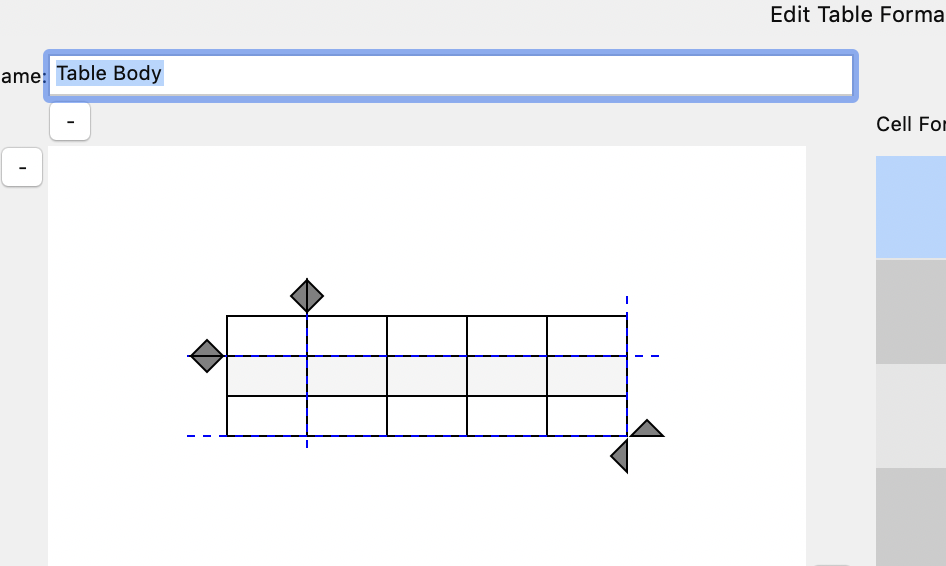
[IDML Implemented] How can I open Indesign (indd and idml) Files in Publisher?
in Feedback for Affinity Publisher V1 on Desktop
Posted
That's why you should convert your old InDesign documents (.indd) to IDML ahead of that, to make them as future proof as possible. I've written about a great script for that previously in this thread here and here (the script requires InDesign still being able to run).