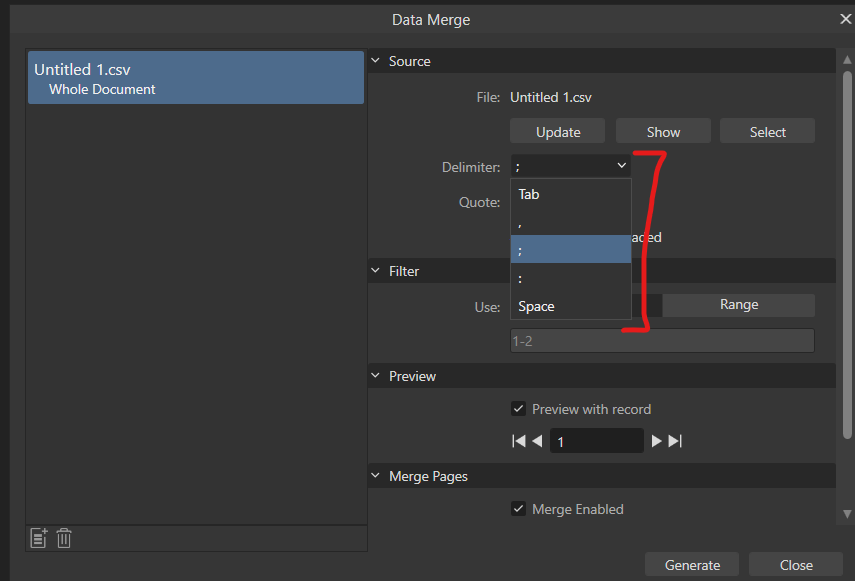-
Posts
43,657 -
Joined
-
Last visited
Everything posted by walt.farrell
-

Made with Mischief like ability
walt.farrell replied to Jt_moreno's topic in Feedback for the Affinity V2 Suite of Products
There's one much newer (and faster as I recall) than that. Within the last 3-4 years, I think. -

Made with Mischief like ability
walt.farrell replied to Jt_moreno's topic in Feedback for the Affinity V2 Suite of Products
Affinity has (or had, I'm not sure where to find it) a very similar video showing zooming in deeper and deeper into a design in Designer, too. -
You're welcome. Still, please note that it is merely a supposition that the same problem exists in OneDrive on the iPad at this point. If you open the Files app and look in OneDrive, are the thumbnails visible? If not, that suggests my supposition may be correct.
-

Hardware acceleration
walt.farrell replied to pioneer's topic in Affinity on Desktop Questions (macOS and Windows)
The application generally doesn't crash. A thread within the application crashes, and the application then decides how to handle the crash. -

Box around text. For some reason every time type text, in Affinity Designer 2.4.2.2371, using frame Text Tool or Artistic Text Tool there is a frame around and touching the typed text. How can I stop this occurring, and/or remove the frame? The frame pri
walt.farrell replied to Stuart Frisken's topic in Affinity on Desktop Questions (macOS and Windows)
Welcome to the Serif Affinity forums, Stuart. Forum usage hint: The title field is for a brief description. The body of the post should have the details, which should include your OS as well as the application details you provided. And it would be helpful to have a screenshot of what you're seeing, including the full application window. My guess from your description: With the cursor in the text, look at the Decorations section of the Paragraph panel. It sounds like you have the decorations enabled. Or, perhaps, you're using the built-in Box Text Style? -
There was a bug with the top ruler when Stage Manager is active in iPadOS. I can't tell from your screenshot if you have Stage Manager active (nor do I know if your iPad even supports it). If it does, you might try turning off Stage Manager to see if it resolves the problem. Also, I found this post from Affinity Info Bot that says the bug is fixed in the 2.5 beta. So it might be interesting for you to try installing that, if you haven't already, and see if the problem still happens for you. If it does, I would suggest posting a new topic in V2 Bugs Found on iPad so Serif can check on the problem.
-

Hardware acceleration
walt.farrell replied to pioneer's topic in Affinity on Desktop Questions (macOS and Windows)
With appropriate recovery and crash handling code, the app could invoke a graphics call and detect that it failed. Or detect that it did not complete in a reasonable amount of time. It would not be able to handle blue-screen-of-death type of crash, but anything else could be easily handled. E.g., using separate threads or processes. -
I'm sure it will change, if you try to change it in the right place in the User Interface. It looks like that is probably a Text Frame (it would help to have the Layers panel visible, but the control nodes are those of a Text Frame). And for a Text Frame the background color is controlled by the Text Frame panel. Window > Text > Text Frame.
-
Sorry, @davidj1, but I haven't seen anything mentioned by Serif staff about this, and in any case they don't usually announce what they're working on. I suspect, though, that the issue is entirely in Microsoft's hands to fix whatever is broken in OneDrive, and that there's nothing that Serif would be able to do.
-

Hardware acceleration
walt.farrell replied to pioneer's topic in Affinity on Desktop Questions (macOS and Windows)
Yes, that's what causes some of the issues, but note that even Mac users are told to turn off Metal or adjust something else in the rendering settings so that's not all of the problem. In theory the benchmark code could run various tests and see if any crashed outright, or if in any of them the GPU/driver never returned control to the application. If either happens, that GPU/driver is not appropriate for using the hardware acceleration and that option should be turned off. For users with multiple GPUs it could even test each of them individually and together. It does that to generate the benchmark numbers today. To display sample images and ask whether they looked OK would be more work, of course, but is also theoretically possible. And from that it could either provide a recommendation or simply set the options appropriately and say "recommeded settings now established". -

Invert layer selection
walt.farrell replied to Alex_M's topic in Feedback for the Affinity V2 Suite of Products
For others, or in case you're still missing the context: -

Invert layer selection
walt.farrell replied to Alex_M's topic in Feedback for the Affinity V2 Suite of Products
Good point. But Ctrl+H is still hide, not Invert Layer Selection. Beyond the ones in the earlier topic that resulted in the creation of this one, no. -

Recovery version prompt
walt.farrell replied to MikeTO's topic in Other New Bugs and Issues in the Betas
I have not noticed it yet, on Windows. I have not looked at it on macOS. -

Hardware acceleration
walt.farrell replied to pioneer's topic in Affinity on Desktop Questions (macOS and Windows)
The applications are coded for specifications such as the OpenCL specifications, which are not provided by the OS but by an industry consortium. The drivers and GPUs are also coded for those specifications. Any of those (the application, or the drivers and/or GPUs) could be coded incorrectly. Sometimes it may be Affinity, but sometimes it is the drivers or GPUs that have the issue. The Affinity applications will run without that requirement, as far as I know. And if the GPU/driver does not provide it, the settings will be disabled automatically by the application. The problem comes when the GPU/driver claims to provide OpenCL and Direct 3D level 12 support, but does not provide it completely or correctly or fully, then Affinity will enable it based on the GPU/driver's claims, and problems will result. Both freezing and crashing can be due to errors in the GPU/drivers. It's not just display problems. I have no idea what would be possible in this area, but it's an interesting idea. -

Invert layer selection
walt.farrell replied to Alex_M's topic in Feedback for the Affinity V2 Suite of Products
That is Hide, not Delete. -

How can I resize in an macro?
walt.farrell replied to j3rry's topic in Affinity on Desktop Questions (macOS and Windows)
Generally the resize step will do something, but will do it in a way you won't like. It would distort any image you apply it to that does not have the same aspect ratio as the image you used when recording the macro. And that probably is not what you want. The usual recommendation for resizing images using macros is to use Filters > Distort > Equations which will not have that problem. You can find more on doing that in the Resources section of the forums: https://forum.affinity.serif.com/index.php?/search/&q=macro resize&type=forums_topic&quick=1&nodes=11&search_and_or=and&sortby=relevancy If your macro is truly doing nothing, I'm not sure what might be going on. -

Why is AD2 slow to commands
walt.farrell replied to Nanette2024's topic in Affinity on Desktop Questions (macOS and Windows)
What commands? What OS? -
In the Data Merge Manager you can specify the separator you want to use: But using LibreOffice Calc, I have no problem generating a CSV file whose fields contain the "," character, and which uses the ";" as the separator. And as mentioned above, any fields that contain a "," are automatically quoted. And the file works properly for Data Merge. Samples (using Publisher 2.5.0.2402, but should open in Publisher 2.4): data-merge-test.afpub Untitled 2.csv