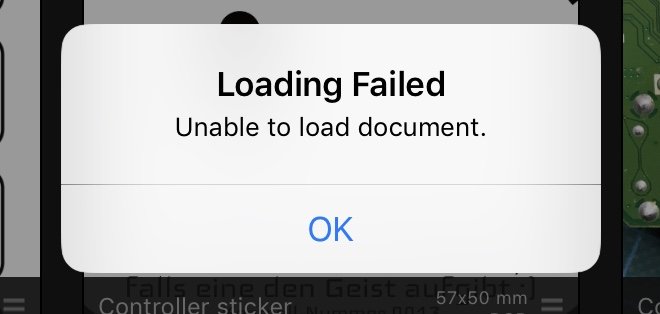-
Posts
30 -
Joined
-
Last visited
Profile Information
-
Gender
Male
-
 Chris B reacted to a post in a topic:
i found a Folder inside a Folder glitch!!! (please make it a feature)
Chris B reacted to a post in a topic:
i found a Folder inside a Folder glitch!!! (please make it a feature)
-
I found an interesting glitch by accident, it makes it possible to put folders into folders putting a folder inside a folder is really easy but geting it out is a bit tricky 1. have a full folder 2. hold a folder so you can move it around and open with another finger the full folder you want to put it in, move the folder from your other finger around and if the other projects in your folder move away from it you can just drop it in. 3. to get the folder out of the folder you need to hold the folder inside the folder again to move it around, you will se there is no "back button in the upper left corner to bypass this you have to open any project while you still hold the folder with one finger now you can go back out of the project and now there is a "back" button on the up left corner so you can go out of the folder while holding the other folder, just move the folder out of the current folder sometimes it works first try but sometimes it takes some more tryes (sorry for my bad English) Please make it to a real feature 4CDB4BF3-9F7F-4AF1-BF95-B1F8689B16C9.MOV
-
 Chris B reacted to a post in a topic:
I discovered a weird bug with the shear feature (with Video)
Chris B reacted to a post in a topic:
I discovered a weird bug with the shear feature (with Video)
-
today I discovered a weird bug with the share feature, it's realy easy to reproduce and a bit annoying if you have to work with this Function. video is pretty self explaining, if you have more questions just ask me. 1. crate a Projekt 2. create a rectangle 3. select it with the move tool 4. lock the width and height 5. use the shear function (tilt it as an example to 30) 6. try to make the now tilted rectangle bigger with the width slider 7. the height goes now up like crazy
- 1 reply
-
- affinity photo 1.7.1
- bug
-
(and 1 more)
Tagged with:
-
 rasmadeit reacted to a post in a topic:
Affinity Photo uses 140GB internal memory...
rasmadeit reacted to a post in a topic:
Affinity Photo uses 140GB internal memory...
-

Affinity Photo uses 140GB internal memory...
Go-away replied to Go-away's topic in Pre-V2 Archive of iPad Questions
okay I made a backup of all my projects, and then I deleted all the big autosave files. after this I wasn't be able to open my Projekts agin. the only solution I have is deleting and reinstalling the app. -

Affinity Photo on iPad wasting disk space?
Go-away replied to Jethro's topic in Pre-V2 Archive of iPad Questions
im the winner :'D 140gb I figured out the folder "autosave" uses the most of the space the folder is located in /var/mobile/Containers/Data/Application/34AE077F-7347-48D7-AE5B-9A9628F480C6/Library/Application Support/com.seriflabs.affinityphoto.ios you can only access this folder over ssh (with jailbreak) -

Affinity Photo uses 140GB internal memory...
Go-away replied to Go-away's topic in Pre-V2 Archive of iPad Questions
I look into the file sytem of the app over ssh (with filza) and in the path /var/mobile/Containers/Data/Application/34AE077F-7347-48D7-AE5B-9A9628F480C6/Library/Application Support/com.seriflabs.affinityphoto.ios is a folder named auto save that takes over 125gb of storage, do I need all of this Auto save data? I think I first backup all of my Projekts and then I try to delete all the auto save files. I tell you later if it worked or not -
if I want to move objects I have to zoom wery far in, in version 1.6.8 I didn't had this much problems with it watch video if you don't know what I mean with app Version 1.6.9 there are so much bugs (I upload more later) version 1.6.8 was way more stable and less bugs FB5D7213-04B5-4427-B6FD-C0BB940DB638.MOV
-

affinity icloud backup needs 23gb?!
Go-away replied to Go-away's topic in Pre-V2 Archive of iPad Questions
im right now on ios 11.3 beta 6 (waiting for jailbreak) I was already on ios 11.4 but there it was 23gb too -

affinity icloud backup needs 23gb?!
Go-away replied to Go-away's topic in Pre-V2 Archive of iPad Questions
I already tried it, I deleted and disabled the backup and as I turned it back on it was again 23gb. last question, do I really need this backup? I save all my Projekts by myself that means I don't need this backup right? -

affinity icloud backup needs 23gb?!
Go-away replied to Go-away's topic in Pre-V2 Archive of iPad Questions
okay than here again this Screenshot, the right one is what is there and you cannot click here on affinity photo, you can just turn backup off or on -

affinity icloud backup needs 23gb?!
Go-away replied to Go-away's topic in Pre-V2 Archive of iPad Questions
-

affinity icloud backup needs 23gb?!
Go-away replied to Go-away's topic in Pre-V2 Archive of iPad Questions
in settings > storage it only shows me that the app documents & data uses 23gb, but it doesn't show me what data it is. and in icloud drive are only my created folders and not the backups -

affinity icloud backup needs 23gb?!
Go-away replied to Go-away's topic in Pre-V2 Archive of iPad Questions
it is not Possible to set affinity photo as default photo app in ios.