-
Posts
43 -
Joined
-
Last visited
Posts posted by mark-h
-
-
I'm not sure if this is a bug or a new feature of 1.7. If you draw a shape with a colour fill, and then use the text tool to put text in this shape, the fill colour stays—in previous versions it would make your shape transparent. And once it's a shape text object, I can't find any way to change or remove the colour. The only colour I can change is that of the text.
I am using 1.7.0.367 on Windows 10.
-
15 minutes ago, Chris B said:
Could somebody please attach a document with its history so we can poke this a bit more please?

Here you go. The app quit a few a mix brush strokes after the last save point. I'm using the DAUB watercolour brushes and could hear my CPU fan going full-on so I don't know if it's too much for my hardware (top end MS Surface Pro 4).
[EDIT] I've been trying the exact same thing in v1.6.5 for several minutes now and it hasn't crashed so it does seem like it's something to do with v1.7.
-
It happens for me too. A few quick brush strokes and then the whole app closed.
-
Apologies if this feature already exists - I couldn't find it.
It would be great if you could select a maximum value for a slider in a macro. Case in point, I've made a macro to add film grain, and one of the steps is a gaussian blur filter (called 'softness' in my macro - see attached). For this effect you're only going to want values like 0.1px, 0.2px... nothing over 1px. So it would be really good if the slider only went from 0px to 1px, rather than 0px to 1024px which just doesn't give the precision control needed... instead you have to type in values manually.
This would be especially handy when offering macros to other people as it would save additional instructions on how to use them if you can just set a fixed range.Cheers,
Mark
- Polygonius and lepr
-
 2
2
-
Also it should be noted that the displace filter in Affinity doesn't behave like Photoshop/After Effects. It doesn't displace things based on luminance, but rather it seems to look for edges/areas of contrast. If you have a smooth black to white gradient as your map you'll get next to no displacement at all.
-
I too would very much like the ability to display only in X or Y, and not just for 3D imagery. I've found it a very useful feature for creating certain effects, particularly reflections on uneven surfaces (like oceans for example).
-
Hi,
I would really like the ability to merge different objects (embedded images, curves, etc) together without them being cropped to the document/artboard size. Currently the only option is to rasterize and this cuts off anything outside the document. I can see the benefits of having it this way but it doesn't even leave enough to fill the bleed area set in the document setup.
I know ideally all images should be prepared to include any extra size you need but often a lot of experimentation happens when preparing the image in the space you plan to use it in and it would be nice to be able to rasterize trimming.
Kind regards,
Mark
-
Just now, Kuptin said:
So... if importing from ID is in the plan, is exporting, too?
I'm not holding my breath. Designer can import Illustrator AI files but cannot export that format.
-
My next question is: do you think it will it ever be able to export to an InDesign format like it can a PSD? Unless industry standards change I need to be able to deliver editable layouts in a commonly-accepted format. PDFs won't always suffice, sadly.
- Kuptin, Tim Gummer and garmay_4
-
 3
3
-
It might all come down to Adobe... I don't know if companies can protect propitiatory file formats or anything like that...
-
This is definitely a desirable feature. As a freelancer the ability for Photo and Designer to open PSD and AI files is very useful, and they can export the kind of files I need when working with clients. However if Publisher can't open (and more importantly, export InDesign files) then I don't know if this will be of any use to be for anything other than personal work. Clients often want editable (industry-standard) layout files - PDFs won't suffice.
-
For another practical example, I need to add
preserveAspectRatio="xMinYMin"to SVGs when they're used as background images in CSS to ensure they can be correctly positioned and stay consistent in all browsers.
-
The preserveAspectRatio attribute is definitely a feature I would like too. I'm editing too many individual images with notepad just to add this in.
-
I mentioned my issue on Twitter too, and got a reply saying this has been fixed and will be in the v1.6.1 patch

-
When working on file that is read-only, it would be really useful if hitting CTRL+S (or going to File > Save) would either present an alert saying the file is read only and cannot be saved, or opening the 'Save As...' dialogue box like Photoshop does.
I was working on a file the other day for several hours, not realising that it was read-only and that pressing CTRL+S was not saving my work (as there was no feedback to suggest a problem). Then when the app froze and had to be restarted, I was dismayed to see all the changes I had done were lost.


.thumb.png.c99f87694321e6275d00c53c54cc66fc.png)

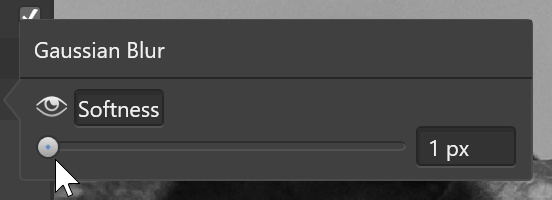
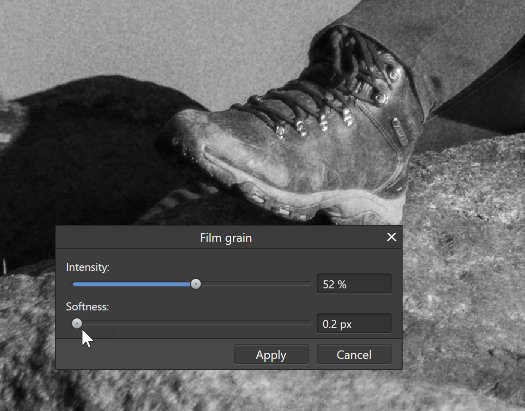
Designer 1.7.0—Can't Change Shape Text Background Colour
in V1 Bugs found on Windows
Posted
Better than than nothing, although that does mean it also copies over the text style as well, so you have to get those matching first.