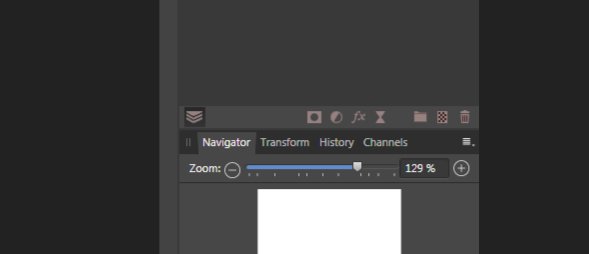-
Posts
21 -
Joined
-
Last visited
Recent Profile Visitors
The recent visitors block is disabled and is not being shown to other users.
-
 Monseg reacted to a post in a topic:
Disgruntled purchaser.
Monseg reacted to a post in a topic:
Disgruntled purchaser.
-
Back in 2017, I bought two licenses, since then I have been using programs very actively. I even convinced a dozen or even more comrades to do the same, which they did. He actively promoted the product, praised it in front of other people, filmed a video with a lesson. Until this autumn... The company put the false policy <moderated> above the interests of its users (clients). Thanks for the heartbreak. From Russia with love
-

Affinity Photo Crash When Try To Search In Font Selection.
Monseg replied to Lirrr's topic in V1 Bugs found on Windows
It doesn't matter. I have two machines on windows 11 and 10, with different specifications. And I turned these options on and off. Symptoms are the same -
Monseg changed their profile photo
-

Affinity Photo Crash When Try To Search In Font Selection.
Monseg replied to Lirrr's topic in V1 Bugs found on Windows
But it began to crash just with open documents. This is after the update. This happens on both windows 11 and 10. It hangs in unexpected places. Before the last update, this behavior was not observed. -
 Monseg reacted to a post in a topic:
Restoring sales to Russian customers
Monseg reacted to a post in a topic:
Restoring sales to Russian customers
-
 Monseg reacted to a post in a topic:
Creating a spiral or coil
Monseg reacted to a post in a topic:
Creating a spiral or coil
-
Windows 7 64 Pro I select three files, click to start the HDR assembly process and everything closes. Tried it 6 times. The logs of both the system and the AppData Video_21-09-07_15-15-20.mp4 empty cd94e0ef-03e4-4180-a2ff-6cf1e6440f2f.dmp
-

aero not activated; no startup; 1.5.0.39
Monseg replied to anonymous's topic in [ARCHIVE] Photo beta on Windows threads
I have the same situation. Moreover, Aero turned it on, but the error persisted. Up to this point, everything worked like that -
 Monseg reacted to a post in a topic:
What will the the next Affinity program?
Monseg reacted to a post in a topic:
What will the the next Affinity program?
-
 Monseg reacted to a post in a topic:
What will the the next Affinity program?
Monseg reacted to a post in a topic:
What will the the next Affinity program?
-
 Monseg reacted to a post in a topic:
Affinity Photo for Windows - 1.8.5
Monseg reacted to a post in a topic:
Affinity Photo for Windows - 1.8.5
-
 Monseg reacted to a post in a topic:
The cursor disappears on the panel in 1.8.4
Monseg reacted to a post in a topic:
The cursor disappears on the panel in 1.8.4
-
 Chris B reacted to a post in a topic:
The cursor disappears on the panel in 1.8.4
Chris B reacted to a post in a topic:
The cursor disappears on the panel in 1.8.4
-

The cursor disappears on the panel in 1.8.4
Monseg replied to Monseg's topic in V1 Bugs found on Windows
I open the document, create some layers, make edits. I save it through the combination "ctr+alt+shift+s" and delete the JPG format. After exporting the file, the cursor is visible in the image but disappears from the panels, as if it goes to a level lower than the interface -

The cursor disappears on the panel in 1.8.4
Monseg replied to Monseg's topic in V1 Bugs found on Windows
I use only keyboard and mouse. Strangely, this is the first time I encountered such an error. Now I worked for more than an hour, I just saved it and I could not repeat the problem. But!!! While I was writing this and decided to check it, I saved it in the JPEG and the problem repeated itself! Closed everything. I opened it again. Made minor changes, saved and again no problem. -
Tried to repeat, but after any action on close, a save prompt appears.
-
I have a similar problem.
-
Version 1.8.4 (windows 7) How it manifests itself: The cursor disappears and is displayed only in the work area, but it is not visible on panels and tools, tabs. Steps that caused the problem: Worked with layers in PSD, made export to JPEG. The save indication did not appear. The file was saved, but the cursor immediately disappeared. Switching to tabs, menus, and another warm-up area didn't help. Video: https://youtu.be/vRG7HnnVl5c
-
 Monseg reacted to a post in a topic:
Foreign color on panel icons
Monseg reacted to a post in a topic:
Foreign color on panel icons
-

Foreign color on panel icons
Monseg replied to Monseg's topic in Pre-V2 Archive of Desktop Questions (macOS and Windows)
Great advice, thanks, it turned out to be fixed. Turned off the second monitor (at the time of settings). Shot down all the profiles, on the default profiles (sRGB). After that, the panels returned their colors. The native profiles from the BENQ coming out were incorrect. -

Comñemento o plugin no funciona.
Monseg replied to figue39's topic in Pre-V2 Archive of Desktop Questions (macOS and Windows)
I managed to pick up this plugin. After restarting the program, everything appeared. I am attaching a screenshot. In the list of available plug-ins, it appeared and starts. True, it’s hanging, but this is a question for the plugin itself -
 Monseg reacted to a post in a topic:
Beautiful Sunset - The Basics of Photo Manipulation
Monseg reacted to a post in a topic:
Beautiful Sunset - The Basics of Photo Manipulation
-
 Monseg reacted to a post in a topic:
Camera Shutter Logo
Monseg reacted to a post in a topic:
Camera Shutter Logo
-

Foreign color on panel icons
Monseg replied to Monseg's topic in Pre-V2 Archive of Desktop Questions (macOS and Windows)
I also tried changing these values. To my shame, I do not remember after which he appeared. Perhaps this is a feature of the video card driver or the consequences of updating the system. But it is precisely this selectivity that confuses us. Most of the interface is displayed normally, without changes. And clearly related to the system. Of course not critical, but it is interesting to understand the reason. -
On one of my computers, I see a reddish hue on the skates in the panel in Affinity Photo. Looking ahead, I’ll say that it doesn’t affect work, but it’s a little annoying, because it is knocked out of the general gamut)) I checked it at another workplace, and everything is fine there - white. On the problematic version, the inscriptions are all white. Other icons are also without any shades. The colors of the images without distortion. Color profiles changed. Uninstalled, reinstalled, etc. The monitor is calibrated. There is a native profile. In other applications, the same problem is only visible in Affinity Designer. Did a reset of the application. I tried to play with the settings. Completely reinstalled. Monitor: BenQ GL2480 24 " Video: Geforce 1060 I can’t understand after what it appeared and what is the reason. In other applications, this is not observed (although when color profiles are knocked down in the application for viewing window images, a reddish tint also appears, then this is not there. I apologize in advance for the possibly poorly worded text, as I wrote through a translator.
-

Affinity Designer for Windows - 1.8.2
Monseg replied to Patrick Connor's topic in News and Information
How I found out about this update: - I was thrown out of the application without warning (I made a poster for 2 day). - launched in the hope that the program will offer to restore the files. - I did not see the recovery, I saw a new update.