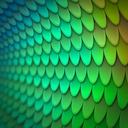-
Posts
32 -
Joined
-
Last visited
Reputation Activity
-
 RPJ got a reaction from Ozymandias1972 in AutoTrace (convert raster image to vector)
RPJ got a reaction from Ozymandias1972 in AutoTrace (convert raster image to vector)
You can always use a 3rd party tracing facility…
I have used Serif Draw for a very long time. The trace feature has always been useful, but kind of limited and very ungainly. I am glad the developers do not intend to use it in AD.
Tracing is a very useful feature and should be part of the AD package, BUT it is available elsewhere and it seems to me that other things on the Road Map and which are integral to AD are more important. Tracing can be done on another app and the vector object dropped into AD.
I just installed Inkscape for the tracing feature (www.inkscape.org). I don't get all the techy stuff, but as I understand it it is not a native Mac application so it needs to use another system for running in a window. That system is X11. You can install it on your Mac by going to Finder/Applications/Utilities and selecting X11. Rather confusingly this will then tell you to install XQuartz which is, I think, a version of X11. Either way it does the job.
When you open Inkscape for the first time it asks where X11 is. Just click on the (find the application) button and go to Finder/Applications/Utilities and select XQuartz.
It takes a few moments to open in its own little window. Once open you need to import the bitmap image you want to trace from the File/Import… menu. Choose 'Embed’ and select Path/TraceBitmap. There are a bunch of options at this point (see link to tutorial below).
Once you have traced the bit map you can save it as an SVG file which you can open or drop into Affinity Designer. You can then ungroup it and play with its bits (if you'll pardon the expression).
The thing that always gets me is that when I trace a bit map, the results are often not what I expected and sometimes, what looks like a very simple shape, which I expect to turn into a vector object is anything but simple... try it and see for yourself. There is a tutorial on using the trace facility here: www.youtube.com/watch?v=07-Vde5TxLQ
-
 RPJ got a reaction from Boldlinedesign in AutoTrace (convert raster image to vector)
RPJ got a reaction from Boldlinedesign in AutoTrace (convert raster image to vector)
You can always use a 3rd party tracing facility…
I have used Serif Draw for a very long time. The trace feature has always been useful, but kind of limited and very ungainly. I am glad the developers do not intend to use it in AD.
Tracing is a very useful feature and should be part of the AD package, BUT it is available elsewhere and it seems to me that other things on the Road Map and which are integral to AD are more important. Tracing can be done on another app and the vector object dropped into AD.
I just installed Inkscape for the tracing feature (www.inkscape.org). I don't get all the techy stuff, but as I understand it it is not a native Mac application so it needs to use another system for running in a window. That system is X11. You can install it on your Mac by going to Finder/Applications/Utilities and selecting X11. Rather confusingly this will then tell you to install XQuartz which is, I think, a version of X11. Either way it does the job.
When you open Inkscape for the first time it asks where X11 is. Just click on the (find the application) button and go to Finder/Applications/Utilities and select XQuartz.
It takes a few moments to open in its own little window. Once open you need to import the bitmap image you want to trace from the File/Import… menu. Choose 'Embed’ and select Path/TraceBitmap. There are a bunch of options at this point (see link to tutorial below).
Once you have traced the bit map you can save it as an SVG file which you can open or drop into Affinity Designer. You can then ungroup it and play with its bits (if you'll pardon the expression).
The thing that always gets me is that when I trace a bit map, the results are often not what I expected and sometimes, what looks like a very simple shape, which I expect to turn into a vector object is anything but simple... try it and see for yourself. There is a tutorial on using the trace facility here: www.youtube.com/watch?v=07-Vde5TxLQ
-
 RPJ got a reaction from alisonmmiller in AutoTrace (convert raster image to vector)
RPJ got a reaction from alisonmmiller in AutoTrace (convert raster image to vector)
You can always use a 3rd party tracing facility…
I have used Serif Draw for a very long time. The trace feature has always been useful, but kind of limited and very ungainly. I am glad the developers do not intend to use it in AD.
Tracing is a very useful feature and should be part of the AD package, BUT it is available elsewhere and it seems to me that other things on the Road Map and which are integral to AD are more important. Tracing can be done on another app and the vector object dropped into AD.
I just installed Inkscape for the tracing feature (www.inkscape.org). I don't get all the techy stuff, but as I understand it it is not a native Mac application so it needs to use another system for running in a window. That system is X11. You can install it on your Mac by going to Finder/Applications/Utilities and selecting X11. Rather confusingly this will then tell you to install XQuartz which is, I think, a version of X11. Either way it does the job.
When you open Inkscape for the first time it asks where X11 is. Just click on the (find the application) button and go to Finder/Applications/Utilities and select XQuartz.
It takes a few moments to open in its own little window. Once open you need to import the bitmap image you want to trace from the File/Import… menu. Choose 'Embed’ and select Path/TraceBitmap. There are a bunch of options at this point (see link to tutorial below).
Once you have traced the bit map you can save it as an SVG file which you can open or drop into Affinity Designer. You can then ungroup it and play with its bits (if you'll pardon the expression).
The thing that always gets me is that when I trace a bit map, the results are often not what I expected and sometimes, what looks like a very simple shape, which I expect to turn into a vector object is anything but simple... try it and see for yourself. There is a tutorial on using the trace facility here: www.youtube.com/watch?v=07-Vde5TxLQ
-
 RPJ got a reaction from Fixx in AutoTrace (convert raster image to vector)
RPJ got a reaction from Fixx in AutoTrace (convert raster image to vector)
You can always use a 3rd party tracing facility…
I have used Serif Draw for a very long time. The trace feature has always been useful, but kind of limited and very ungainly. I am glad the developers do not intend to use it in AD.
Tracing is a very useful feature and should be part of the AD package, BUT it is available elsewhere and it seems to me that other things on the Road Map and which are integral to AD are more important. Tracing can be done on another app and the vector object dropped into AD.
I just installed Inkscape for the tracing feature (www.inkscape.org). I don't get all the techy stuff, but as I understand it it is not a native Mac application so it needs to use another system for running in a window. That system is X11. You can install it on your Mac by going to Finder/Applications/Utilities and selecting X11. Rather confusingly this will then tell you to install XQuartz which is, I think, a version of X11. Either way it does the job.
When you open Inkscape for the first time it asks where X11 is. Just click on the (find the application) button and go to Finder/Applications/Utilities and select XQuartz.
It takes a few moments to open in its own little window. Once open you need to import the bitmap image you want to trace from the File/Import… menu. Choose 'Embed’ and select Path/TraceBitmap. There are a bunch of options at this point (see link to tutorial below).
Once you have traced the bit map you can save it as an SVG file which you can open or drop into Affinity Designer. You can then ungroup it and play with its bits (if you'll pardon the expression).
The thing that always gets me is that when I trace a bit map, the results are often not what I expected and sometimes, what looks like a very simple shape, which I expect to turn into a vector object is anything but simple... try it and see for yourself. There is a tutorial on using the trace facility here: www.youtube.com/watch?v=07-Vde5TxLQ
-
 RPJ got a reaction from neeklamy in Add a Lighter/Brighter UI-mode (implemented)
RPJ got a reaction from neeklamy in Add a Lighter/Brighter UI-mode (implemented)
For the record, I think the Affinity team at Serif have done, and are continuing to do, a terrific job. By releasing the Affinity suite they are addressing a serious gap in the market (brilliantly opened up further by Adobe and their subscription model). So this post is essentially supportive and is not taking a pop at anyone.
However, there is a distinct lack of comment from MEB and the posse on the topic of this thread. Namely, that a significant number of people find the dark UI difficult to work with. On other threads MEB and Co. talk about the 'roadmap' of development topics. They are quite clear that there are limited resources and that some very worthwhile features will be dealt with in due course, but that there is a priority sequence. This is fine, we may not agree with the priority, but at least there is a policy and they have shared it with us. Can we have some guidance on this topic? The only comment on the core issue is a single post advising us that we can tweak the gamma a bit. Are you silent because you recognise this is a real issue that affects the usability of the both Affinity Designer and Photo Beta and are not sure what to do about it.? Or is it being ignored because you have no intention of changing it, but do not want to say so?
Also, no one has mentioned UK disability legislation (Disability Discrimination Act). I do not know how it applies to software or in the USA which I imagine is a major target market for Affinity. But Serif is a UK company and as such will be required to make 'reasonable' provision on their premises for employees and visitors with disabilities, which include limited vision. Seems to me that extending this to their software makes sense from both a moral and a business viewpoint.
Look forward to hearing from you :-)
-
 RPJ reacted to Peterkaosa in Layer tab mess
RPJ reacted to Peterkaosa in Layer tab mess
Nobody answering can indicate no-one understands the question. AFAIK: whaaat? Could you please post an example and hit what you want to do?
-
 RPJ got a reaction from koelooptiemanna in Add a Lighter/Brighter UI-mode (implemented)
RPJ got a reaction from koelooptiemanna in Add a Lighter/Brighter UI-mode (implemented)
For the record, I think the Affinity team at Serif have done, and are continuing to do, a terrific job. By releasing the Affinity suite they are addressing a serious gap in the market (brilliantly opened up further by Adobe and their subscription model). So this post is essentially supportive and is not taking a pop at anyone.
However, there is a distinct lack of comment from MEB and the posse on the topic of this thread. Namely, that a significant number of people find the dark UI difficult to work with. On other threads MEB and Co. talk about the 'roadmap' of development topics. They are quite clear that there are limited resources and that some very worthwhile features will be dealt with in due course, but that there is a priority sequence. This is fine, we may not agree with the priority, but at least there is a policy and they have shared it with us. Can we have some guidance on this topic? The only comment on the core issue is a single post advising us that we can tweak the gamma a bit. Are you silent because you recognise this is a real issue that affects the usability of the both Affinity Designer and Photo Beta and are not sure what to do about it.? Or is it being ignored because you have no intention of changing it, but do not want to say so?
Also, no one has mentioned UK disability legislation (Disability Discrimination Act). I do not know how it applies to software or in the USA which I imagine is a major target market for Affinity. But Serif is a UK company and as such will be required to make 'reasonable' provision on their premises for employees and visitors with disabilities, which include limited vision. Seems to me that extending this to their software makes sense from both a moral and a business viewpoint.
Look forward to hearing from you :-)
-
 RPJ got a reaction from Quarian in AutoTrace (convert raster image to vector)
RPJ got a reaction from Quarian in AutoTrace (convert raster image to vector)
You can always use a 3rd party tracing facility…
I have used Serif Draw for a very long time. The trace feature has always been useful, but kind of limited and very ungainly. I am glad the developers do not intend to use it in AD.
Tracing is a very useful feature and should be part of the AD package, BUT it is available elsewhere and it seems to me that other things on the Road Map and which are integral to AD are more important. Tracing can be done on another app and the vector object dropped into AD.
I just installed Inkscape for the tracing feature (www.inkscape.org). I don't get all the techy stuff, but as I understand it it is not a native Mac application so it needs to use another system for running in a window. That system is X11. You can install it on your Mac by going to Finder/Applications/Utilities and selecting X11. Rather confusingly this will then tell you to install XQuartz which is, I think, a version of X11. Either way it does the job.
When you open Inkscape for the first time it asks where X11 is. Just click on the (find the application) button and go to Finder/Applications/Utilities and select XQuartz.
It takes a few moments to open in its own little window. Once open you need to import the bitmap image you want to trace from the File/Import… menu. Choose 'Embed’ and select Path/TraceBitmap. There are a bunch of options at this point (see link to tutorial below).
Once you have traced the bit map you can save it as an SVG file which you can open or drop into Affinity Designer. You can then ungroup it and play with its bits (if you'll pardon the expression).
The thing that always gets me is that when I trace a bit map, the results are often not what I expected and sometimes, what looks like a very simple shape, which I expect to turn into a vector object is anything but simple... try it and see for yourself. There is a tutorial on using the trace facility here: www.youtube.com/watch?v=07-Vde5TxLQ
-
 RPJ got a reaction from ronnyb in Add a Lighter/Brighter UI-mode (implemented)
RPJ got a reaction from ronnyb in Add a Lighter/Brighter UI-mode (implemented)
For the record, I think the Affinity team at Serif have done, and are continuing to do, a terrific job. By releasing the Affinity suite they are addressing a serious gap in the market (brilliantly opened up further by Adobe and their subscription model). So this post is essentially supportive and is not taking a pop at anyone.
However, there is a distinct lack of comment from MEB and the posse on the topic of this thread. Namely, that a significant number of people find the dark UI difficult to work with. On other threads MEB and Co. talk about the 'roadmap' of development topics. They are quite clear that there are limited resources and that some very worthwhile features will be dealt with in due course, but that there is a priority sequence. This is fine, we may not agree with the priority, but at least there is a policy and they have shared it with us. Can we have some guidance on this topic? The only comment on the core issue is a single post advising us that we can tweak the gamma a bit. Are you silent because you recognise this is a real issue that affects the usability of the both Affinity Designer and Photo Beta and are not sure what to do about it.? Or is it being ignored because you have no intention of changing it, but do not want to say so?
Also, no one has mentioned UK disability legislation (Disability Discrimination Act). I do not know how it applies to software or in the USA which I imagine is a major target market for Affinity. But Serif is a UK company and as such will be required to make 'reasonable' provision on their premises for employees and visitors with disabilities, which include limited vision. Seems to me that extending this to their software makes sense from both a moral and a business viewpoint.
Look forward to hearing from you :-)
-
 RPJ got a reaction from CartoonMike in Hatching fill
RPJ got a reaction from CartoonMike in Hatching fill
Is there a 'hatch' pattern to fill objects (e.g sections in technical drawings). I did these by hand and it took too long.
A hatch fill would be really useful, especially if it was scalable and rotatable.
-
 RPJ got a reaction from Pinkerton in Rotating objects
RPJ got a reaction from Pinkerton in Rotating objects
Sorry to keep banging on about Serif Draw, but when you highlight an object in SD there is a point marked in the centre of the object around which the object will rotate.
This point can be dragged anywhere and the object will rotate around its new position.
Is this a planned feature (or one that already exists that I have not found)?
Thanks.
RPJ
-
 RPJ got a reaction from MikeR in Import Serif DrawPlus DPP files directly
RPJ got a reaction from MikeR in Import Serif DrawPlus DPP files directly
Thanks Tony. Looks like I will have to keep a copy of Windows for a while longer - or start over with all my drawings.