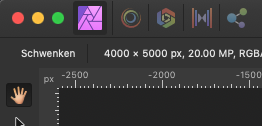-
Posts
442 -
Joined
-
Last visited
Everything posted by Puck
-

Problem with Disappearing Layers in Photo 1.8.4
Puck replied to Mark Oehlschlager's topic in V1 Bugs found on macOS
I think this is (unfortunately still) a known bug. It happens to me too (from time to time) in APhoto 1.8.4. It was reported already several times, so also here: -
That might be correct, because I never look into the iPad section, only 'Photo bugs found on MacOS'. If I was mistaken, I apologize very much.
-
I have no problem with it at all! Works perfectly. APhoto 1.8.4, MAS
-
... and most of the time when I use the View Tool ... but only a few times, then everything is back in place.
-
Hey Chris, they bounce a few times, yes. Then they stand still. BTW ... it also happens in Publisher 1.8.4 and Designer 1.8.4
-

Select quick mask move tool crash every time.
Puck replied to uncle808us's topic in V1 Bugs found on macOS
Same here (APhoto 1.8.3) -
I'm glad I could help 😀
-
Try this: Turn the lens correction off (if it is on, of course). The lens correction corrects lens distortion, and it may happen that something is "cut off" from the edge. If you turn off lens correction, the result should look exactly like your original RAW file. I don't know if that solves your problem, but I think it's worth a try.
-

Unable to Merge All Windows in High Sierra
Puck replied to bradleypkm's topic in V1 Bugs found on macOS
-
Hi gaufde, Hi Chris, I don't have any of these apps running on my Mac or any other clipboard manager or other additional software except the NIK collection (but that's another issue) ...
-
I have not yet been able to observe this behaviour. So I've taken it one step at a time, just like you. Everything seemed to work out fine... but after I closed Affinity Photo with Command-Q, a message appeared after a few seconds that Affinity Photo had unexpectedly closed. Very strange. I've never had that before. In my daily work (and I often copy layers - even with several adjustment layers and masks - back and forth) it has never happened before!
-
Hallo Sven, gern geschehen :D
-
Hallo, sieht aus als wäre Catalina schuld an deinen Problemen. Mit diesem Mac OS hat Apple sich wirklich keinen Gefallen getan. Was du versuchen kannst: starte Photo und halte dabei die Control-Taste gedrückt. Bei dem jetzt auftauchenden Fenster ›Benutzerdaten löschen‹ lass die oberen drei Punkte aktiv und klicke auf ›Löschen‹. Das setzt photo auf die Standardeinstellungen zurück. Wenn das nichts bringt lösche photo (das Programm) von deinem MacBook und lade es erneut herunter. Vielleicht hilft das. Du kannst es auch mal mit einem ›Sicheren Systemstart‹ versuchen. Starte dein Macbook neu und halte dabei die Shift-Taste so lange gedrückt, bis der Mac hochgefahren ist. In der oberen rechten Ecke des Monitors sieht du jetzt in Rot den Schriftzug ›Sicherer Systemstart‹ (Das sorgt dafür, das der Mac sich beim Hochfahren selbst entschlackt, z.B. werden Cachedateien gelöscht und der Mac schafft Ordnung im System). Jetzt nichts weiter machen als einen normalen Neustart. Wenn das nicht hilft weiß ich auch nicht weiter. Im Zweifelsfalle zurück auf Mac OS Mojave!
-
- 1 reply
-
- affinity photo
- 1.8.3
-
(and 2 more)
Tagged with:
-
The same happens with Photo 1.8.2 MAS
-
All right, thanks for the info, MEB