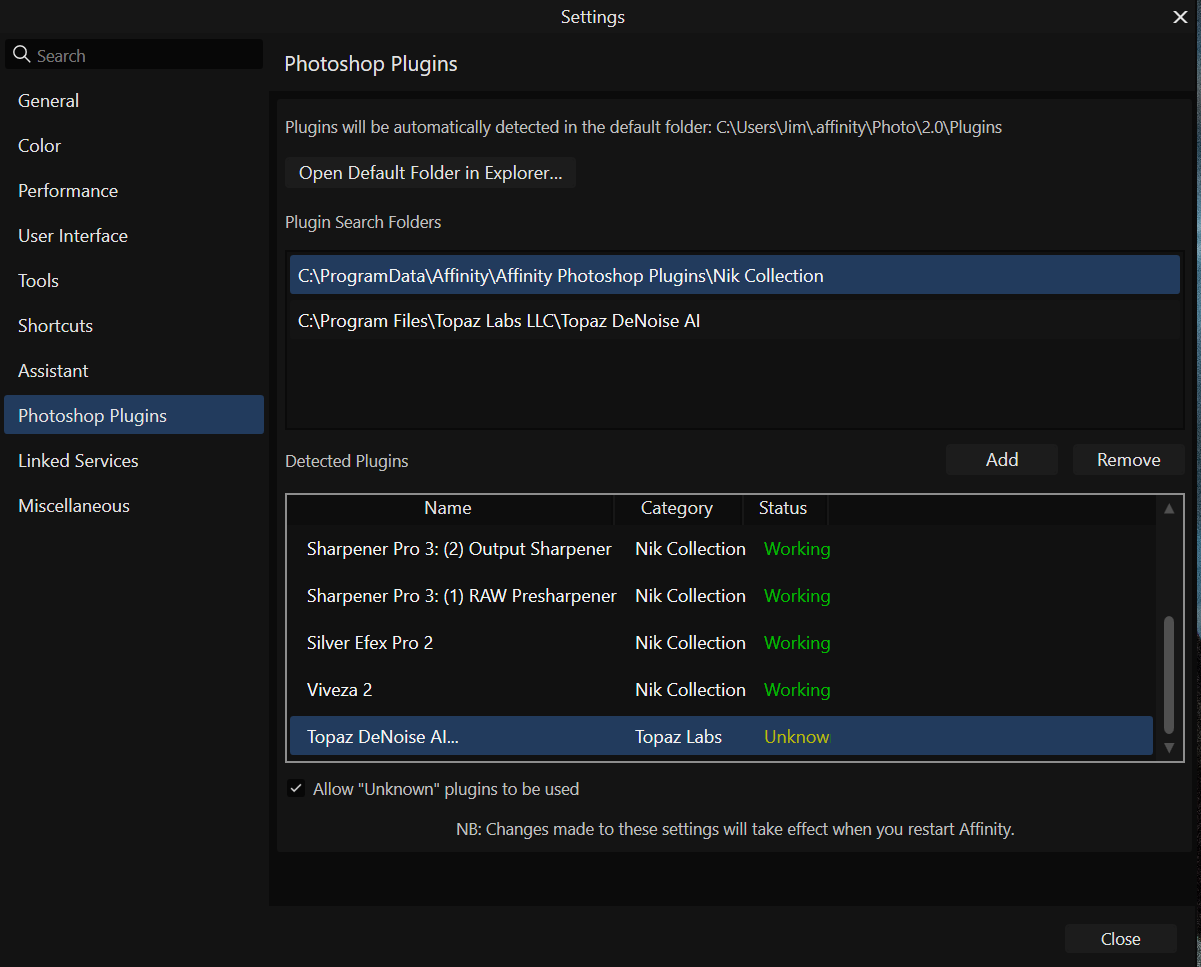Jaffa
Members-
Posts
220 -
Joined
-
Last visited
Profile Information
-
Gender
Male
-
Location
Auckland, New Zealand
-
Interests
Photography; Iyengar yoga; current affairs
Recent Profile Visitors
1,514 profile views
-
 RichardMH reacted to a post in a topic:
Unable to add Topaz Denoise AI as an add on to Affinity Photo V2
RichardMH reacted to a post in a topic:
Unable to add Topaz Denoise AI as an add on to Affinity Photo V2
-
 Jaffa reacted to a post in a topic:
Unable to add Topaz Denoise AI as an add on to Affinity Photo V2
Jaffa reacted to a post in a topic:
Unable to add Topaz Denoise AI as an add on to Affinity Photo V2
-
My AP v2.4 runs on Windows. I have checked on this forum and can't find anything specific which helps my question despite viewing posts on the topic. I have added Topaz Denoise AI as an add-on, but when I do to edit a photo using the add on it is greyed out. Up to now I have edited the original file in Topaz Denoise AI then opened in AP V2, but would much rather use it as an add on - like I did with AP v1. Here is a copy of my Settings
-
 Jaffa reacted to a post in a topic:
Topaz Denoise AI not installing in Affinity Photo 2 - Windows 11 desktop
Jaffa reacted to a post in a topic:
Topaz Denoise AI not installing in Affinity Photo 2 - Windows 11 desktop
-
I have spent a lot of time trying to see if any previous posts can help, however am still stuck. Topaz Denoise AI worked ok in Affinity Photo 1. From previous I did find out to check the format, however the test photo does show as 8 RGB, so not that. My path is fine and I have ticked Allow unknow plugins to be used. Have rebooted Affinity, even rebooted Windows 11. What shows in the Settings Panel above is the path to Topaz, however in the panel under, it shows Nik Collection as "Working", however Topaz Denoise as "Unknown" (see attachment). In the program under Filters Topaz Labs shows but greyed out when extended out (see attachment). Topaz not working in Affinity 2.docx
-
Am trying to help a friend who has a DAM (inc editing) program which potentially can send images direct to Affinity Photo 2 for further editing. However when we tell that program where the exe file is, we get the message that the exe file "cannot be accessed by the system" (Windows 10). Whilst the program has been fine in the past by managing to pass images to Affinity Photo 1, it now cannot instead now do so to Affinity Photo 2. Am hoping that there is a fix which does not entail entering code against the C prompt?
-
 Jaffa reacted to a post in a topic:
Focus merge - at a certain pointthe size of the brush does not show
Jaffa reacted to a post in a topic:
Focus merge - at a certain pointthe size of the brush does not show
-
One of our local group of learners is using the focus merge function regularly at the moment. After several uses the functionality changes. In the beginning after adding several photos and getting the Focus merged image - then clicking on the clicking toggle source image "eye icon" the cursor changes to a brush circle and he can paint on the image in the selected clarity. At some point several operations on, the brush icon does not materialize. Instead a cross hair icon appears. In the background the brush function could still be functioning, but you cannot see the proportions of the brush. In the brush width box. the tool bar shows the max brush size available, but you cannot reduce it to have any effect. Is this a glitch in the software or has he bumped a switch somewhere.
-
I have an image where I want to have three lights. I set up my first light, then *added* a light and then *added* a third. Each one I set up the Ambient light and other features separately thinking that each would remain as set up. However, then when I looked back discovered that they had all ended up with my last settings for the third light, Ambient 40% etc. Why do they not keep the settings individually? I then thought of trying using Copy, but the same thing happens. Naively, I then thought that I would add an extra Lighting Layer, but as you will know that does not work, because only the top Lighting layer has effect. I could separate the image into three and have Live Lighting Child layers, but do not want to do that. How can I have three lights which have individual settings please? 😬
-
I have Affinity Photo on a desktop (modern high spec machine) running Windows 10. On checking Preferences in Affinity I see that although I have 16 Gigs of RAM, only 8 Gigs of RAM are allocated for Affinity usage. I believe at the moment that I could safely increase the allocation to, say, 12 Gigs of RAM? My SSD drive (C) has 392 Gigs free, so quite a bit could be used as a scratch disc - do I have to do anything for that to happen. I think that probably not, that it just happens? Additionally, I have another SSD drive that has quite a bit of free space, but guess that there would be no benefit in allocating any of that as a scratch drive? What suggestions do you have please?
-
 Jaffa reacted to a post in a topic:
Rasterizing a pixel layer that has a lock, takes off the lock
Jaffa reacted to a post in a topic:
Rasterizing a pixel layer that has a lock, takes off the lock
-
Yes, I know already that there is no need to rasterize a pixel layer. The need often exists to rasterize an image layer. However, in checking something else out I did rasterize a pixel layer, which was locked. As a result, the lock then disappeared. Hence my query, why would this happen? by design - or is it something which should not happen?
-
 Jaffa reacted to a post in a topic:
Move Tool video tutorial by InAffinity - have things changed in version 1.9
Jaffa reacted to a post in a topic:
Move Tool video tutorial by InAffinity - have things changed in version 1.9
-
I have been using the processes shown in a video tutorial by David Straker and one thing that is supposed to happen according to the video is different. The Move Tool in Affinity Photo - YouTube Query - at about 4 mins 52 secs into the video you double-click on the rectangle and show that the selected tool is the Move Tool. However when I do that it goes straight to the Node Tool. Is that a change in Version 1.9 (or even earlier) please? ..... or am I doing something wrong?
-
 Granddaddy reacted to a post in a topic:
Affinity asks whether to save changes, when there are none
Granddaddy reacted to a post in a topic:
Affinity asks whether to save changes, when there are none
-
Hi Carl You say that Affinity saves the last exported settings, but it certainly does not for the Affinity Photo File (or Document). Does it do this in case you want to export it from the Photo Persona again? How often would you do this? It is so bizarre because it is essentially asking about changes to your Affinity File.
-
Greetings I notice that approx 90% of the time, when I have made many changes (including using layers, etc) I save the image with a title. Next, I "export" the image in the Photo Persona, giving parameters, all goes well. Then, when I go to close down, I get a message do you want to "save changes". Well, I have not made changes, because exporting from the Photo Persona, do not encapsulate such changes, so that the query does not mean anything. As I said above, this is approx 90% of the time, the other, approx 10% of the time, I am not asked, which is completely logical.
-
Hi DM1, very grateful thanks from across "The Ditch"! We are a small group, here on the North Shore, Auckland, who are part of SeniorNet and have been meeting weekly (even at times twice weekly) initially to learn Photoshop Elements, then for the past few years moved on to Affinity Photo. Three of us take turns in tutoring our group, who attend, of about 11. We usually use a video tutorial, which we enhance with a prepared written procedure sheet, then each have "a go" to try to replicate the procedure and outcome. Additionally, three of us are members of the local Photographic Society and have convinced some members to use Affinity Photo. I have sent a copy, or in some cases a link to seventeen current users of Affinity Photo (plus an additional two interested parties) to your manual. Thank you indeed ! Jim