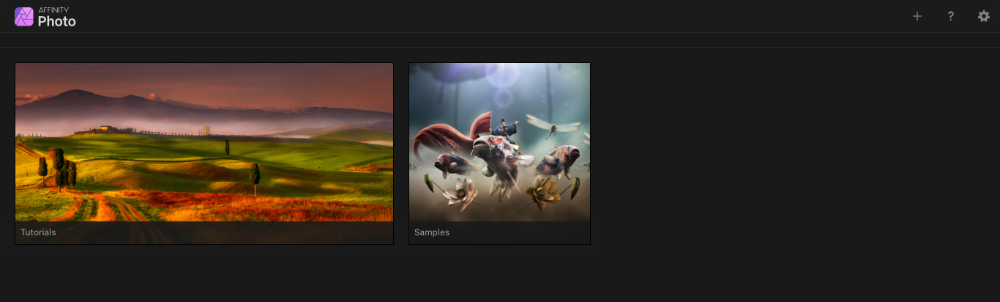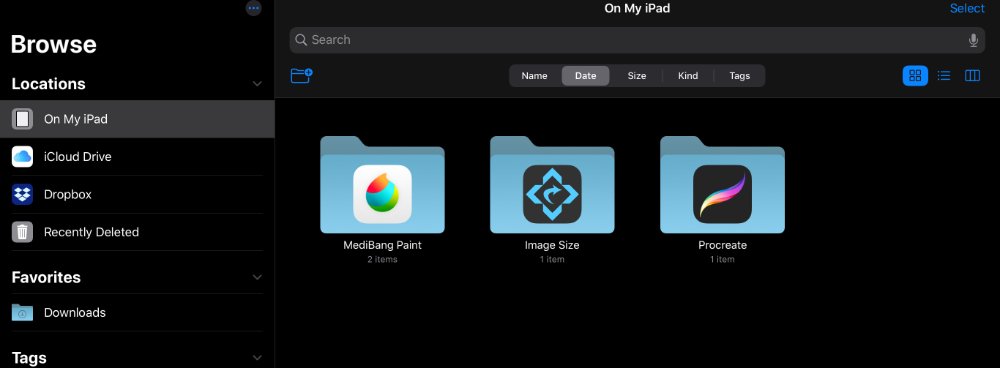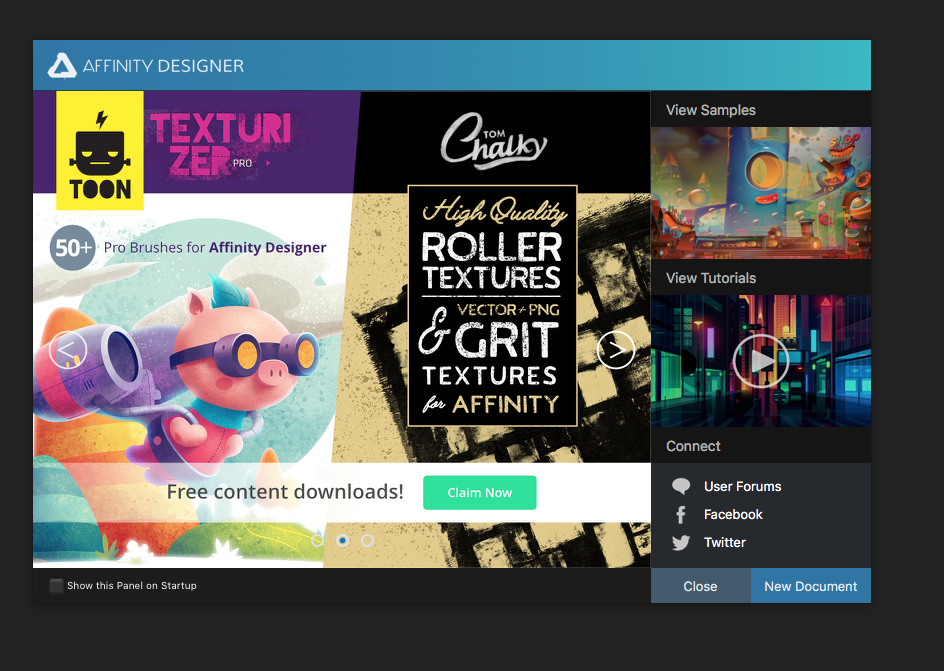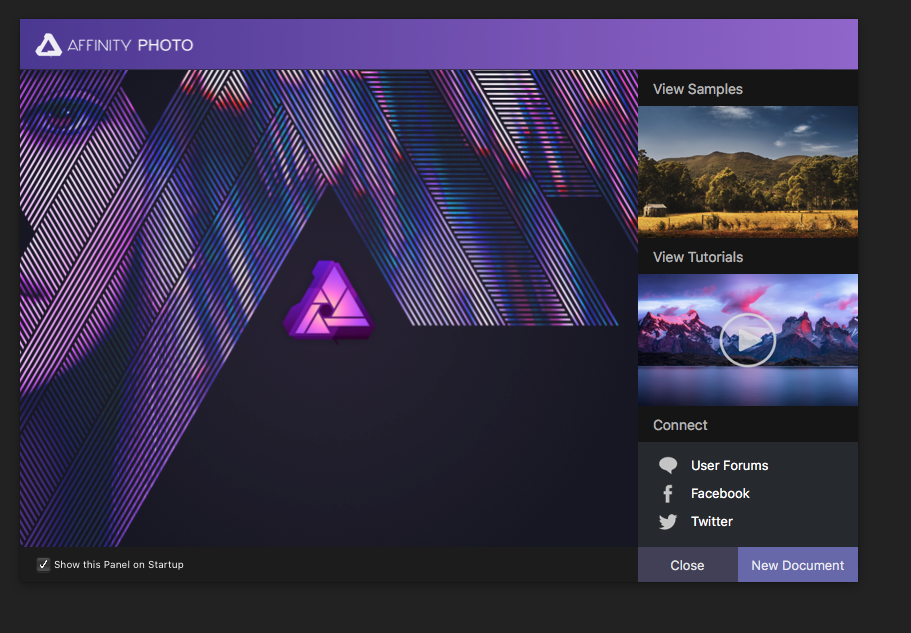brebro
Members-
Posts
16 -
Joined
-
Last visited
Everything posted by brebro
-
This is happening to me too, using Affinity Photo 1.10.5 on an iMac 2014 with 11.6.8 Big Sur OS. Every time I use Mesh Warp on some text and try to manipulate it, if I accidentally touch a line anywhere but on the corner point, the rest of the line will disappear, and the app will just freeze up and start taking 1.30 GB of memory and I am forced to quit and try to recover the file when reopened.
-
Affinity Designer using hundreds of gigabytes of storage
brebro replied to KTDN's topic in Pre-V2 Archive of iPad Questions
I'm wondering about this too. I am likewise, trying to scrape by with 32GB on my iPad Pro and trying to get rid of unused files, but I can't seem to figure out where these Affinity Photo files that show up in the Inbox folder in iTunes, when the iPad is connected to my iMac, reside on the iPad and how I get rid of them. As you can see, I have already closed and deleted all my files, leaving only the sample, tutorial files that come with the app: I don't have the huge size problems some are having, the app is taking "only" a GB for itself and there are almost a gig of other documents somewhere: When I open iTunes, it shows the Inbox folder has about 300MB of files: Dragging that folder to my desktop shows there are brush files and library files, but also regular PSD files that have long since been deleted, but that still are somehow taking up space on the iPad in this folder: None of these are shown in the Files as being on my iPad files, I don't even show an Affinity Photo folder there at all: So, why are these layered files still taking space up in this Inbox folder, and how do I get rid of them, short of deleting the app and reinstalling it and all my purchased brush sets, etc.? -
Color picker question (Newbie)
brebro replied to phanault's topic in Pre-V2 Archive of iPad Questions
You have to put your stylus down and hold your finger on the screen until it picks a color, then pick up your stylus and continue working. Great way to work -
Free Content included with 1.6 ('Till 16th November)
brebro replied to MEB's topic in News and Information
Yes, there is a need. The CLAIM NOW button in the app takes you to the Affinity Store and you cannot "check out" with the materials until you either create or log in to your account. Since I was able to RE-create my existing account, I was able to check out, and don't have the screen requesting the log in info, but it looked sort of like this: -
Free Content included with 1.6 ('Till 16th November)
brebro replied to MEB's topic in News and Information
I just entered my existing email and password on the "create new account" option and since the store is acting like my previous account does not exist, it didn't tell me those were already in use, and I was able to check out with the free extras. Weird, but at least it worked. -
Free Content included with 1.6 ('Till 16th November)
brebro replied to MEB's topic in News and Information
I am having the same problem. I try to use the exact log-in info I have always used, but now the site claims it is incorrect. When I try to reset the password, it tells me to follow the instructions in the email being sent. But there is NO email that is ever received! I have looked in the spam folder and there is nothing there either. -
Add image to layer
brebro replied to JeffHerbst's topic in Pre-V2 Archive of Desktop Questions (macOS and Windows)
I have the same problem. The ipad PLACE command acts like it is going to work after it lets you pick a photo from your gallery, but then nothing is there in your document. -
Can't sign in to Account
brebro replied to eheb's topic in Pre-V2 Archive of Desktop Questions (macOS and Windows)
How do you register an Affinity account? (As opposed to just registering for the forum.) I have had both Affinity Designer and Photo for some time, but apparently, I have not registered an account on the main site, as it has no record of my email address. However, I don't see any link to register, so I'm not sure if the "account" it refers to is only for employees, or some other designated group, rather than users of the purchased software. If there is a link I am missing, please let me know, thanks.