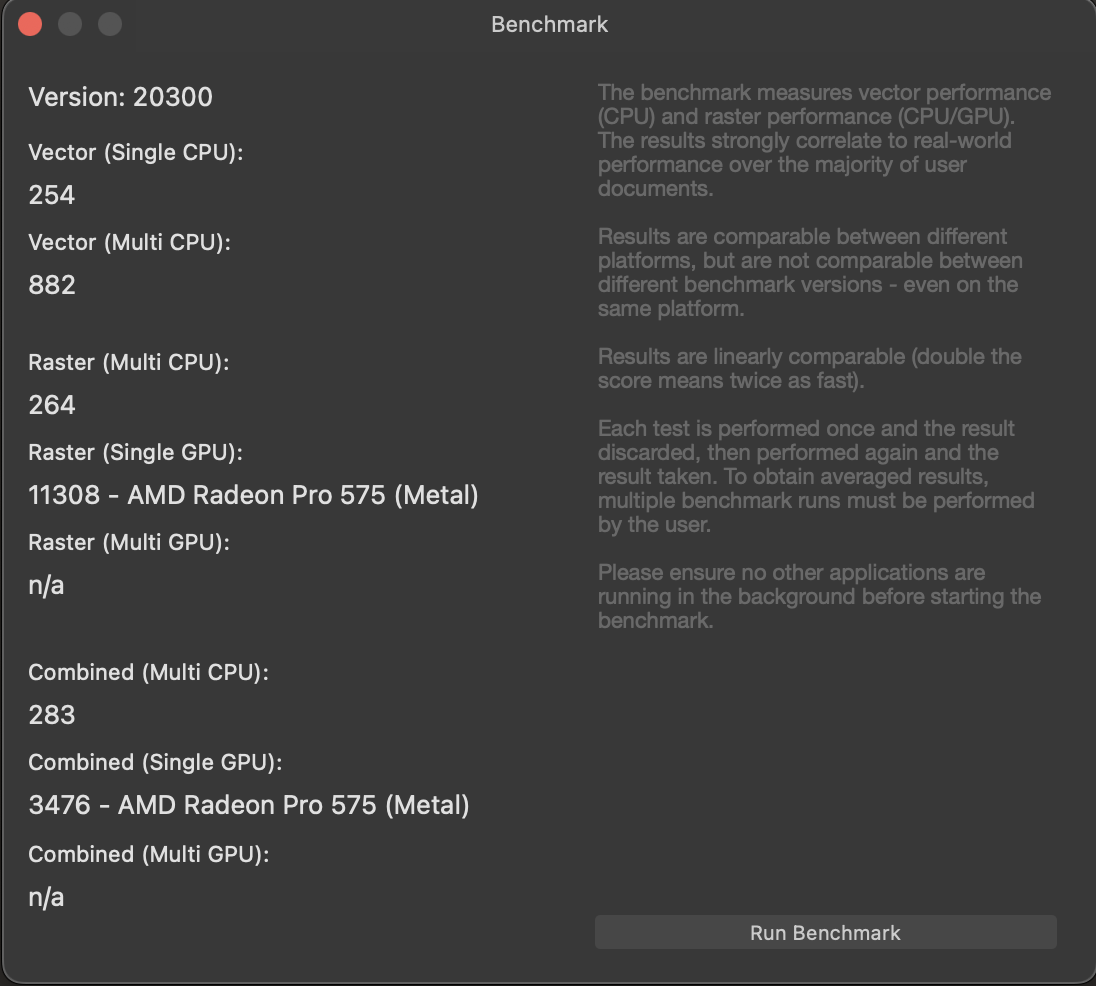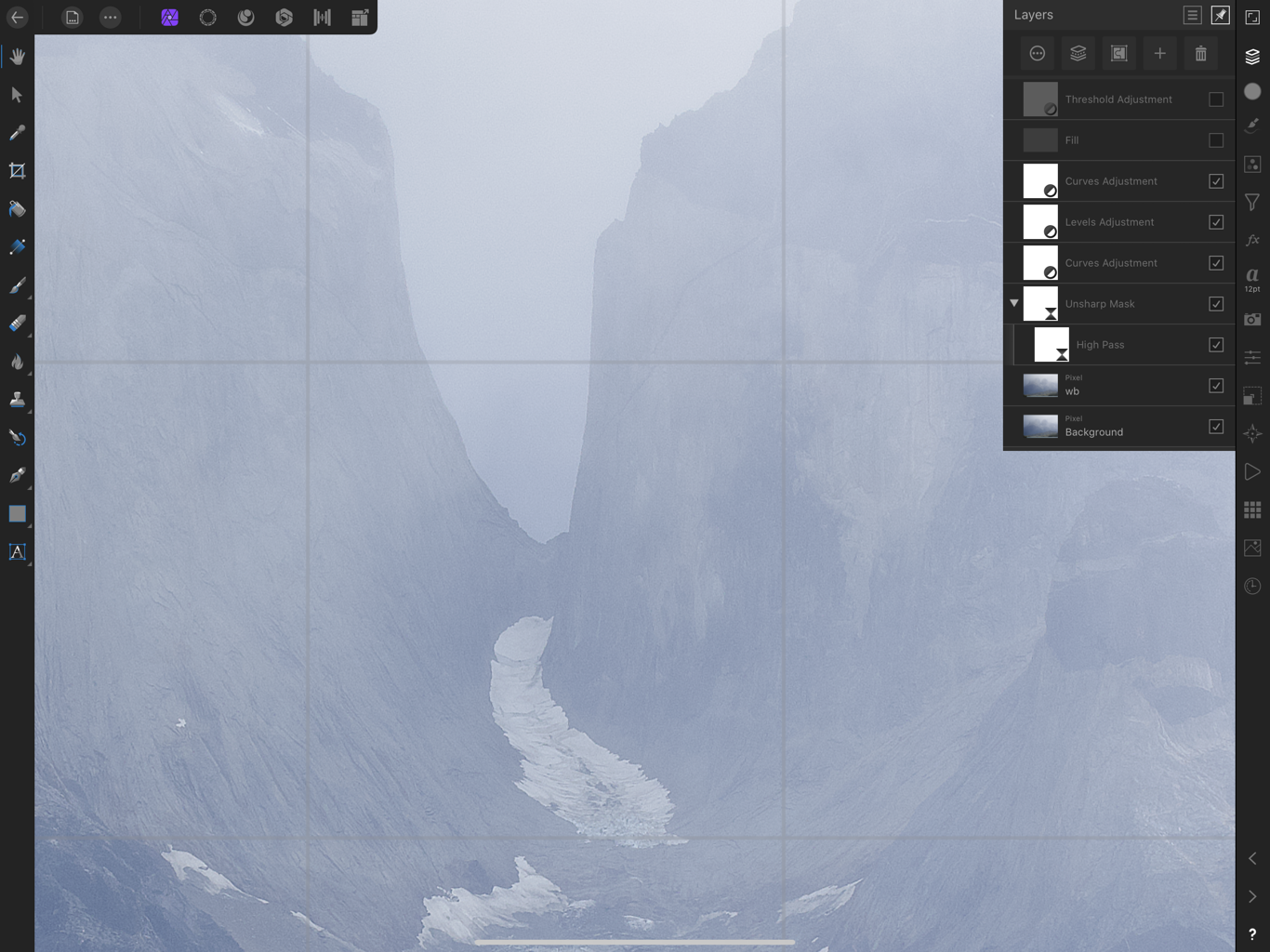ovisan
Members-
Posts
27 -
Joined
-
Last visited
Everything posted by ovisan
-
Raw Development improvements
ovisan replied to ovisan's topic in Feedback for the Affinity V2 Suite of Products
Yes, but the Auto White Balance in the Photo Persona doesn't work as well as the Capture One or Camera Raw, besides the fact that there are absolutely no color temperatures given, with no way of adjusting and it's a destructive operation. All in all i think the raw development still needs a ton of work before it can compare, until then i will process RAW files in the other tools. Also highlights/shadows recovery is better handled in the other tools. I like Affinity suite and this suggestions come only from the desire of improving the software. -
Raw Development improvements
ovisan posted a topic in Feedback for the Affinity V2 Suite of Products
In both Capture One and Camera Raw from Photoshop, the raw development is way better and i would like to do the complete development only in Affinity Photo, rather than using the raw development elsewhere. The White Balance does not have an Auto option and it's difficult to set it manually with the picker. In both Capture One and Photoshop the Auto option is creating a correct white balance as well as removing color casts. The details from the raw file are poorly extracted, both on shadows and highlights. From a poorly shot raw (i can provide the raw file), both Capture One and Photoshop could recover the highlights better with more details while keeping the original color and more shadow details without too much noise. In Affinity, the highlights were changing to white when lowered, and the shadows details contained more noise as well as a red (in this case) tint. There is no Whites and Blacks adjustment. Split Toning is nice, but also a color editor would be good. I have included the screenshots with the same settings applied to the raw: Exposure set to 1,47 Max Shadows Min Highlights -
iMac 2017, i5 3,5 GHz quad core, 40GB RAM@2400MHz DDR4 (upgraded), Radeon Pro 575 4GB RAM, 1TB SSD (upgraded) M1 Ultra 20 cores CPU, 48 cores GPU, 64GB RAM Tested with Affinity Photo Beta 2.1.0 I had upgraded from the iMac to the M1 Ultra and, as expected, it's a totally different world. The M1 Ultra is overkill for Affinity Photo, I think the M1 Max or the M2 Pro would work just as well.
-
Info Panel in Affinity Photo iPad
ovisan replied to exploremoar's topic in Feedback for Affinity Photo V1 on iPad
+1 -
+1
- 15 replies
-
Hi Andre, To get more insight on this it would be better to attach a log (please see the picture attached that shows you where to find them) Settings->Privacy->Analytics Data and look for an ips file with the name Photo iPad and date. Save that file and upload it here. As an immediate solution i would suggest lowering the autosave interval in Affinity Photo settings in General tab to something like 60-90 seconds. Hope that helps.
-
Hi Chris, The app is crashing when importing files over the network, please see the video attached. I guess it would help to to use smaller buffer chunks and have better error control when copying the file over. Cheers! Videoleap-F9F0F6FD-218C-44A3-87D2-2F95DBDAF21C.MOV
-
Maybe few use this, but it’s a great feature. Sure.
-
Lose my Work In Progress on app switching
ovisan replied to dsjfdskfjlkdsf's topic in V1 Bugs found on iPads
+1 happens to me too, the app is closed after a long period of inactivity, but the picture was saved usually. It depends if the app was closed before or after the autosave interval. It helps to lower the autosave interval, but ideally the app should not close by itself, rather run in background. -
Hello, Trying to load any image with Infer from LUT adjustment will crash the application. I’ve attached the crash log. Cheers! Photo iPad-2020-05-04-114905.ips
-
Hello, If the double tap is enabled in Settings, when double tapping in Develop Persona, will automatically trigger Develop and move to Photo Persona, instead of doing the action is set to do. To reproduce: 1. Settings->pencil->enable double tap (choose any action in double tap) 2. Switch to Develop Persona and double tap the pencil 3. Develop will be triggered and the picture will move to Photo persona.
-
Thanks 🙏 , that’s true, i am either using a high pass with linear light or overlay, or unsharp mask. Saw this when i tried to move the high pass below the unsharp mask and nested it instead, so decided to open a bug for it since it shows the grid.
-
Hello, Applying a High Pass live filter to an Unsharp Mask creates a grid that is visible when zoomed in. The grid is also exported to the final image. Maybe is not the correct way of sharpening, but this is the result.
-
BUG: Affinity Photo High Pass Filter Add Grid to Images
ovisan replied to WalkInVerse's topic in V1 Bugs found on macOS
Does not apply, can be removed- 30 replies
-
- bug
- affinity photo
-
(and 2 more)
Tagged with:
-
Hi Chris, Please load the attached jpg and apply the halftone live filter to it. To reproduce the bug please zoom in, release, zoom out, release... repeatedly and after a few tries you should see the bug. I tried to also upload a raw ARW file 85MB, but I get a -200 error. Nevertheless, the bug shows also with this jpg. Also i made 2 recordings to better illustrate the bug. Let me know if i can help. FullSizeRender.mov FullSizeRender.mov
-
Good day, I found that the preview of applying filters in develop persona is not consistent over the image, the filters being applied partially, please see the attached images. The filter is correctly applied on the exported image, the problem exists in the develop persona, when editing the image. I am using Affinity Photo 1.8.3.180. This bug does not exist on MacOS. Love Affinity Photo, keep up the good work!