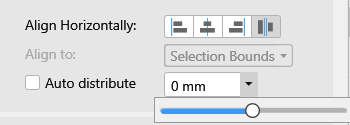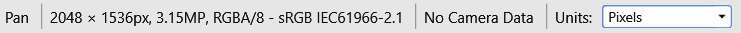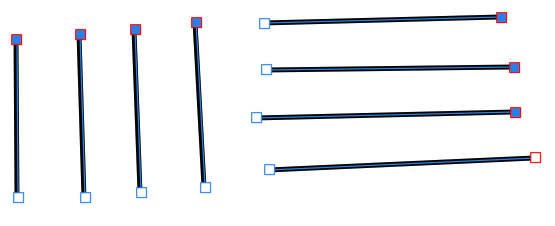-
Posts
3,560 -
Joined
-
Last visited
Everything posted by toltec
-

Linux Support
toltec replied to who8mypnuts's topic in Feedback for the V1 Affinity Suite of Products
I have tried, several times. With help from a Linux enthusiast, about ten years back, I got Mint to work on a couple of PCs. Tried to get it to work with my printers. = Lots of pain and frustration. Tried to get it to work with a card to run CCTV cameras = lots of pain and frustration but did work on the internet. About 2 years back I did install Mint as a dual boot system on a laptop for my daughter. No pain, still working ! About 6 months back I tried to install Linux on a decent spec PC for a mate. = hours of pain and frustration. Would not run due to Nvidia card. Tried another distro, = more pain and frustration, tried Ubuntu, got it to work (mostly) but wi-fi wouldn't. That was not a huge issue as we just ran a long cable and plugged it in. = small pain. Over that 10 year period, I have bought, used and upgraded a dozen Windows PCs (mostly for full time professional use) and each one was literally plug and play and has given no trouble since. I gave the PCs they replaced to a local charity where they are still running Win 7 perfectly. I don't like Windows 10 much but have 4 varied machines, including a brand new Acer laptop/tablet thing (which runs the full version of Affinity) running it. Each one worked out of the box and runs MS Office, Affinity etc perfectly and each one connected to my old printers (which Linux still can't) perfectly (plug and play). = No pain. So why should I try yet another Linux distro that I know won't work on my printers and won't run Microsoft office (I need MS Access and Powerpoint) or Affinity? Why are you trying to inflict all that pain on me, what have I ever done to you . P.S. And what are you using to run your copies of Affinity software ? -
I think AlainP meant the trial version. Download and try Designer for free for 10 days https://affin.co/designertrial But if you can't try it I wouldn't worry. It ran fine on my old i3 PC and your spec is much better than that.
- 9 replies
-
- affinity designer
- windows 10
-
(and 3 more)
Tagged with:
-

Acer Spin review
toltec replied to toltec's topic in Pre-V2 Archive of Desktop Questions (macOS and Windows)
Did I mention that it runs the full version of Affinity ? -

MAJOR HELP NEEDED ON IPAD - PLEASE!!!!
toltec replied to WayneGoss1978's topic in Pre-V2 Archive of iPad Questions
On the iPad, filters are not layers, they are destructive filters by default. This is because Live Filter Layers use a lot of processor power. You can convert many (but not all) filters to Live Filter Layers by clicking on the lightning bolt on the Context Toolbar. You will get a warning about performance. Then you can paint on the filter layer and it will also appear in the Channels studio where you can invert it. -
Moving an object is incredibly difficult sometimes, so I expect that is the issue. It needs an urgent fix from Serif !!! If the object is small, best to just use the Duplicate option in the Edit menu, or zoom in first. You can also long-press one finger and tap Copy then long-press and tap Paste in the pop-up context menu.
-

MAJOR HELP NEEDED ON IPAD - PLEASE!!!!
toltec replied to WayneGoss1978's topic in Pre-V2 Archive of iPad Questions
Go to the Channels Studio and tap on the ellipses ... for the Brightness/Contrast (or any) adjustment layer. It opens a menu and Invert is in there. -

Affinity Photo Save cmd in Document window
toltec replied to G-Ramps's topic in Pre-V2 Archive of iPad Questions
As far as I know it just saves it to the home screen which is done automatically anyway when you go to it. As you suggest, it save the current state. I suppose it's just like pressing Save on a typical PC. It's a good idea to do it from time to time, just in case the App crashes and you lose your data. -

Acer Spin review
toltec replied to toltec's topic in Pre-V2 Archive of Desktop Questions (macOS and Windows)
Fair point, if you use it as a laptop it does require a certain amount or 'peering' but actually, I much prefer the normal Windows interface to the iPad when in tablet mode but then my Air 2 is only 9.7", I think ? You can get very close to the Acer's screen (although it is not really necessary) and it is so much better than the Affinity dark interface. I have to press the ? every time to find the Studios . Plus it is much faster to use, no tap, tap touch, tap, swipe etc. Proper menus, one click fits all Have you ever tried choosing a Pantone colour on a iPad ? I do like the iPad for browsing though. Fits in the hand nicely and it is pretty quick. -
I thought I would include my thoughts on my new laptop/tablet thing. I've been using it for a while now. It is an Acer Spin 5. Has an i5 8th generation processor, 8 GB RAM and a 256 GM SSD drive. It also came with a Acer Stylus Pencil, a bit like the Apple pencil I guess. It is comparable to the Microsoft Surface but a lot faster than the basic Surface and is not restricted to buying software from the MS store. All I have loaded so far is AV software, Photo and Designer using my existing license (thanks Serif ). I bought it because compared to an iPad, Pro with Apple Pencil and a Smart Keyboard, it is half the price (£600 UK sterling) and IMHO twice as good. However, that does depend on what you want it for. If you are into sketching, I suspect the iPad pencil is a better fit for you. I only have an Air 2 without a pencil but I think the pen's tilt function may be a decider although pressure with the Acer Stylus works fine with Affinity apps. Much better at editing photos in Photo. Much better ! You could add a graphic tablet I suppose. It is also going to be a bit heavier and thicker, although the screen size is similar. The screen resolution is HD so less than the iPad although it can be connected to a calibration device like the Spyder. What's more, connect it to any external monitor with the HDMI port and that makes a desktop PC (sort of). Really good on my 27" Acer monitor although the 13" screen is pretty good. Still, size matters sometimes. Where it really scores is usability and function. Pros Runs the full version of Affinity Software (and it's pretty fast), the 7th gen i5 quite reasonable compared to my 7th gen i7. No more black unreadable Affinity iPad interface. The full version of Affinity, no cut down iPad version. Has a decent keyboard (less numbers pad) or connect a full external keyboard. Easy to connect a proper mouse (or use the stylus or even a finger). A normal sensible filing system (not the stupid iPad restricted, cloud dominated thing). Plus can connect any USB external storage and access any part of the OS filing system. Very long battery life. Because it is a pretty powerful machine, it can be converted into a desktop type solution, attached to a big monitor, a keyboard and a mouse (maybe a graphics tablet too) or flip the screen and use it like an iPad. It works in both portrait or landscape, like the iPad. You can't rotate the canvas though. Cons Sketching is not as good as the Apple pencil. Heavier One noticeable drawback Modifiers. Because it is not supported, there are no Shift, Alt or Control modifiers when using in tablet mode with the on-screen keyboard. You can use it in tablet mode with the mouse though, so I might investigate a multi function mouse, although there are also mini keyboards. A cool feature. Keyboard. In tablet mode, you can have a normal on screen keyboard, a split keyboard (half on the left, half on the right) or a handwriting recognition panel. It even recognised my handwriting. What a hero, even I have trouble recognising my handwriting sometimes
-
Er, it's an awful lot easier. Make sure the document is set to Transparent. Document > Transparent Background, then go Filters > Colours > Erase white paper. That's it. It is also possible to adjust the transparency of the Alpha channel to lighten or darken the pencil strokes (or rather, the edges of them) by applying a Curves layer set to adjust Alpha.
-

Photo Album
toltec replied to Warwick Kemp's topic in Pre-V2 Archive of Desktop Questions (macOS and Windows)
You can also double click just outside the corner handles to do the same thing. -

Linux Support
toltec replied to who8mypnuts's topic in Feedback for the V1 Affinity Suite of Products
I use Linux. But to paraphrase Mr Eastwood (aka Dirty Harry) "an OS has to know its limitations" If you are willing to research carefully what Linux can and cannot do, and are willing to through the aggro of downloading it, installing it and sorting it out, it is a good way of getting old, cheap hardware working for basic computing stuff. Personally, I want to run the latest top-of-the-range sophisticated software (like Affinity Photo, Designer and Publisher), and connect to my various printers and scanners without all that hassle. A lot of Linux users seem to want to run the good software too, although obviously they can't. For me, it is much easier and cheaper to buy a new, ultra fast Core i7 PC with loads of RAM and an SSD drive than change two expensive printers (which still work perfectly) and I get to run all the good software . It runs really quickly too ! I used the money I saved from my Photoshop and Illustrator subscription and put it towards by new PC. Each to his own. If you don't mind the hassle and understand the limitations, go Linux. -

Photo Album
toltec replied to Warwick Kemp's topic in Pre-V2 Archive of Desktop Questions (macOS and Windows)
Yes, I just discovered that and amended my post. First time I tried it seemed to do both. I guess because I had not changed the size, only the ratio. -

Linux Support
toltec replied to who8mypnuts's topic in Feedback for the V1 Affinity Suite of Products
They don't work with my printer. I also tried a generic Canon driver and that was awful. Everything came out the wrong size, the CD print feature was not supported and there was no control over advanced colour stuff. Pretty useless for photographic use. I get everything working 100% on any version of Windows. Didn't even need to install drivers, Mr Gates did all that for me. -

Linux Support
toltec replied to who8mypnuts's topic in Feedback for the V1 Affinity Suite of Products
I spent hours and failed miserably on a recent attempt. Mint simply would not work with the installed Nvidia card. After a few hours of pain and frustration I managed to get Ubuntu to work. The third distro I tried !!! Almost a whole day wasted and I needed a Windows PC to research the problem and download Ubuntu. However, I admit that these days, I don't bother with old PCs. -

Linux Support
toltec replied to who8mypnuts's topic in Feedback for the V1 Affinity Suite of Products
Canon i9950 A3 + 8 colour printer Mitsubishi CP3800 dye sublimation photo printer. I first tried getting Linux drivers for them 10 years ago. 10 years later, still no drivers. Both printers worked perfectly on Windows XP and 7 and now on Windows 10 (from Affinity apps ). No pain, no frustration -

Linux Support
toltec replied to who8mypnuts's topic in Feedback for the V1 Affinity Suite of Products
Yes, it amazes me that Linux users moan about the problems with Windows or Mac OS yet overlook problems 100 times worse getting Linux to do anything useful. The last Windows PCs I bought involved simply plugging them in and entering my name etc. Been working (and running Affinity apps) ever since. Windows even detected my ancient printer and downloaded and installed the printer drivers. Completely trouble free. The printer drivers aren't even available for Linux, let alone the hours it took to get Linux up and running in the first place. Linux = Pain Linux = Frustration Still, some people like that sort of thing ... -

Photo Album
toltec replied to Warwick Kemp's topic in Pre-V2 Archive of Desktop Questions (macOS and Windows)
You can set an image to the original ratio by double clicking on the top or side handles. EDIT: That does just seem to reset the ratio, not the size too as I originally thought. The Transform panel allows you to set the size and the position by typing a value in the boxes. You can type something like 100 mm for millimetres, even if the box is displaying in pixels (px). or select the Hand Tool and change the document units to millimetres or whatever you like. -

Marquee Node Selection?
toltec replied to bordercross's topic in Pre-V2 Archive of Desktop Questions (macOS and Windows)
Oh yes. Groan Another bug. -

Object not filling as intended
toltec replied to Murioi's topic in Pre-V2 Archive of Desktop Questions (macOS and Windows)
Maybe. More coffee. It might help. -

Object not filling as intended
toltec replied to Murioi's topic in Pre-V2 Archive of Desktop Questions (macOS and Windows)
Not sure what you did, maybe some sort of boolean operation? Sorry, but don't know what you mean by "filled in area up top should be negative space and the negative space in the center should be filled" but it is very early in the UK If you "Divide" the layer. You can fill it (or the component parts). Then group it. You might need to remove a couple of bits from the group.Don't know if that will do it for you or help in any way ? Cartography2.afdesign -

Marquee Node Selection?
toltec replied to bordercross's topic in Pre-V2 Archive of Desktop Questions (macOS and Windows)
@bordercross Couldn't watch your video first time round as I was not on a PC. Odd, it works perfectly for me. These are all freshly created straight lines. As you can see, all the top nodes were selected with a marquee. I can also press down shift and add nodes to the selection, as I did with the three nodes on the horizontal lines. You don't say what app or OS you are using but that was done in Designer 1.6.5.123 on a Windows 10 PC. I also tried the same thing with Photo 1.6.5 .123 and that worked properly too. Maybe a Mac thing? -

Marquee Node Selection?
toltec replied to bordercross's topic in Pre-V2 Archive of Desktop Questions (macOS and Windows)
Select by dragging a marquee around multiple nodes with the node tool.