-
Posts
771 -
Joined
Posts posted by StevenS
-
-
Hi Uwe,
Thanks for your message, and sorry to hear you're having trouble signing in.
I’ve had a quick look, and it appears there are no Affinity Store records associated with the email address you used to create your forum account. That would explain why your login attempts and password reset emails aren’t working, and why your apps aren’t currently signed in.
That said, we’re a bit limited in what we can confirm or assist with on the public forum due to privacy reasons. Could you please get in touch with our Support team directly using the form here: https://affin.co/get-support
They’ll be able to take a closer look and help get things sorted.
-
Hi @LotusBlue, welcome to the Affinity forum.
The currency will update at the checkout once you input the billing details associated with your payment method, assuming your payment method is still registered to your fixed residence country. -
Hi Sierra,
I am not finding any Affinity Store accounts registered to "Sierra Kerr" or the email gmail address you used to create your forum account.Could you contact us privately via this support forum so you can share some details with us to help us look into this further for you?
-
Hi @Elri, welcome to the Affinity forum
Please contact our Customer Service team via the contact form - https://affin.co/get-support
Please be sure to include a copy of your original purchase receipt so that we can look in to this further for you.
-
hI @MArll, welcome to the Forum.
Which details specifically were you hoping to change? The name on the account? The email address?
-
Hi @Gisbyy, Welcome to the Affinity forum!
Thank you for your interest in the Universal Licence.
At present, all Affinity invoices are issued in English only, and we’re unable to provide them in other languages, including Polish. We understand this may be a limitation for some expense processes, and we apologise for any inconvenience this may cause.
-
Hi Malzic,
Welcome to the forum, as this query will require you to send us a copy of your purchase receipt, please contact our Customer Service team via the Support Form and they'll be happy you assist you.
-
Hi @agsutina,
Thanks for reaching out about the trouble you're having placing an order in the Affinity Store. We understand how frustrating this can be, and we want to help you get this sorted as quickly as possible.
We’ve checked our payment system and the error showing on our side for you payment attempts is: "Gateway Rejected: 3D Secure".
3D Secure is an added layer of security for online card payments - often branded as "Verified by Visa" or "Mastercard SecureCode." When making a purchase, your bank may ask you to verify the payment through a code sent to your phone, a banking app notification, or another secure method. If this verification step fails or is blocked, the transaction won’t go through.
This can happen for a few reasons, including:
-
Your bank not completing the 3D Secure check successfully
-
A timeout or error in the verification window
-
Security settings in your browser or device interfering with the process
Here are some steps that often resolve the issue:
-
Try a different payment method – If you used a credit or debit card, switching to PayPal (or another available option) often bypasses the issue.
-
Use a different browser or device – Sometimes pop-up blockers, outdated browsers, or certain extensions can prevent the 3D Secure prompt from appearing correctly.
-
Clear your browser cache, disable browser extensions (especially ad blockers or privacy tools), and ensure your firewall or antivirus isn't blocking parts of the payment process.
-
Ensure your mobile number is up-to-date with your bank, in case the verification code is being sent but not received.
If you’ve tried these steps and are still having trouble, please let us know and we’ll do our best to assist further.
@AffinityMakesMeWonder If you do not have all the info to assist posters on the forum, please leave the post for someone who does.
-
-
App licences can be deactivated with physical access but not remotely.
To do this select the icon indicated in the image below and then select "Deactivate This Device..." option.
-
Hi @Kythemaker,
We are sorry to hear about your issue.
As we'd prefer to not ask you to share your receipt visibly online, could you please contact affinity@serif.com so our team can look in to this further for you?
-
-
Hi @roshhh19, welcome to the Affinity forum.
We removed your email address from your post for security, however we were able to check our database and there are no accounts under that email address in our records.
Please contact affinity@serif.com so we can ask you to share more details with us and we can take a look at this further for you.
-
Hi @MRJ, welcome the Affinity forum.
Your issue is not the same as that which you linked to. In that instance there was an issue without our payment gateway that caused orders to fail. Our payment system is currently working as it should. In your case, the order failed as the payment was rejected by our payment gateway.
You may see a pending transaction on your account for a few days, but this amount should be automatically released back to you by your bank as we won't be attempting to collect it.
To help resolve this, we recommend trying the following:
-
Try a different payment method: The most common solution is simply using an alternative payment option. If you initially tried a credit or debit card, perhaps try PayPal or another available method. This helps us rule out any issues specific to your original payment method.
-
Check your browser and security software: Ensure your web browser and antivirus software are up to date. Outdated software can sometimes interfere with online transactions. Also, check for any browser plugins that might be blocking the 3D Secure authentication window. A simple way to test this is to try a completely different browser (e.g., Chrome, Firefox, Safari, Edge). Specifically, please ensure that pop-ups are allowed in your browser settings, as the 3D Secure authentication process often appears in a pop-up window. Blocking pop-ups will prevent this authentication and cause the payment to fail.
-
Review your firewall settings: Make sure your firewall isn't blocking any part of the payment process. Sometimes overly restrictive firewall settings can prevent secure connections required for online payments.
-
Try a different device: If the issue continues on your current device, please try making the payment from another device, such as a tablet or smartphone. This can help isolate whether the problem is device-specific.

-
-
Hi @Vladqwvs, Welcome to the Affinity forum.
Our iPad apps are sold via the app store as in-app purchases, which means you must have had something in order to have made the purchase.
As we do not have access to Apple's purchase records, please contact affinityorders@serif.com with your App Store receipt and more details as to the issue you are experiencing so we can figure out how we can help you. -
Hola @Evelina Rodríguez,
Esto no es algo que podamos analizar ni asesorar a través de un foro público. Comunícate con affinityorders@serif.com y nuestro equipo podrá analizar esto más a fondo para ti.
-
Hi @heidelerche, welcome to the Affinity forum.
You can sign back in to Affinity Publisher 2 using the same steps as those taken initially to access the free for non-profit licence.
https://affinity.serif.com/affinity-canva-free-not-for-profit/
-
Hi @Jill S, welcome to the Affinity forum!
To activate your free trial of Affinity Designer 2, follow these steps:
- Launch Affinity Designer 2 on your device.
- You should see the "Welcome! Let’s get you started" screen.
- Select "Sign In or Sign Up".
- On the Licence Activation screen, choose "Sign Up for 7-Day Trial".
- Enter an email address to create an Affinity ID (or use an existing one if you already have an Affinity account, if so, skip the next two steps).
- Fill in your name, account type, and create a secure password.
- Agree to the Terms and Conditions and confirm your email address.
- Once confirmed, click "Start My 7-Day Trial".
- Your trial should now be activated.
If at any point you are not seeing what it says you should above, stop at that point, take a screenshot and share it here letting us now which step you were at.
-
To confirm what GarryP has advised and to address this part of your message
17 hours ago, LuckyT said:My Affinity login does not have an email address.
It does have an email address, it can only be created with an email address. The email address is the same one you have used to create your forum account. If you replace "Tiderman" with your email address, we do not envisage you having any further sign in issues.
-
HI @Hjk,
The countries that Affinity cannot be purchased are due to financial sanctions imposed by the UK government.
With regards to whether this really matters, as a UK based company, yes it does.
Individuals not in a financially sanctioned country should not have any issues placing an order.
-
Having checked this for you we can see that the team deleted the account with the correct address and then used the correct address to overwrite the incorrect address.
If you attempt to sign in now with your correct email address, you should have no issues accessing your purchase.
-
Hi @moexiepoexie, welcome to the Affinity Store.
We do not have localised pricing for Mauritius and as such use the US dollar pricing.
I am unsure why you were shown the ZAR pricing as it does not seem that you are located or your Affinity Store account have ever been set as South Africa. Perhaps you are using a VPN?
The amount you will be charged at the checkout will be dependant on your billing details. If you use a Mauritius billing address, you will be charged in USD, and if you use South African billing address during checkout you will be charged ZAR. The payment will only be successful providing address entered matches the billing details associated with the payment method.
-
HI R C-R,
Unfortunately it is not possible to remove any orders entirely once added to an account. We can cancel the order for you if you wish, however it will remain visible only with an Order Status ofCancelled rather than Completed. -
Hi Antonio,
Unfortunately it is still the case that we are unable to sell our apps within Venezuela due to the reasons linked to above. We would also not be able to assist with advice on how it may or may not be possible to navigate around those international sanction.
Let us say however that the sanctions are in relation to the sale of our products. Should an Affinity owner find themselves in Venezuela, they would not experience any issues using the apps they have purchased from an unsanctioned location.
-
Hi @Itziar B, welcome to the Affinity forum.
Although we have already responded to you via email, I am going to put the reply here for visibility of anyone with a similar issue;
We can see that you have indeed now placed a successful order.
With regards to the previous attempts, the payment that was set aside for us by your bank was rejected by our payment gateway. (image removed)
When this happens you may see a pending transaction on your account for a few days. This should drop back into your account once your bank realises we cannot collect the payment. We will not make any further attempts to complete the rejected payments.




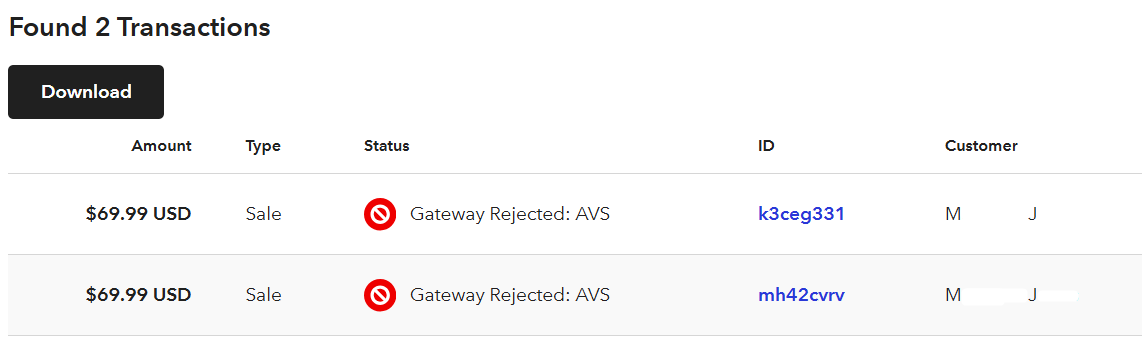

No key for affinity Photo 1
in Customer Service, Accounts and Purchasing
Posted
Hi @Ledeko,
Since you purchased Affinity Photo V1 directly from the Affinity Store, a product key was issued at the time of purchase, but you can retrieve it at any time by logging into your Affinity account. Here's how:
Go to https://affinity.serif.com
Click Sign In in the top right corner
Enter the email address you used when purchasing, along with your password
If you are unsure of your password, click Forgot Password? and follow the steps to reset it
Once signed in, select Downloads & product keys
Your V1 product key will be listed there and can be used to activate the app
Once you have the key, enter it when prompted in the app on your new laptop.