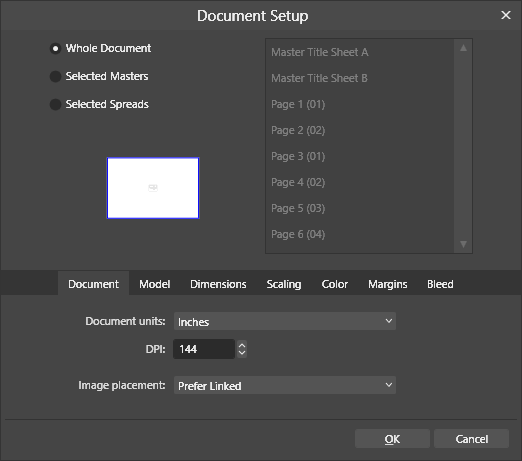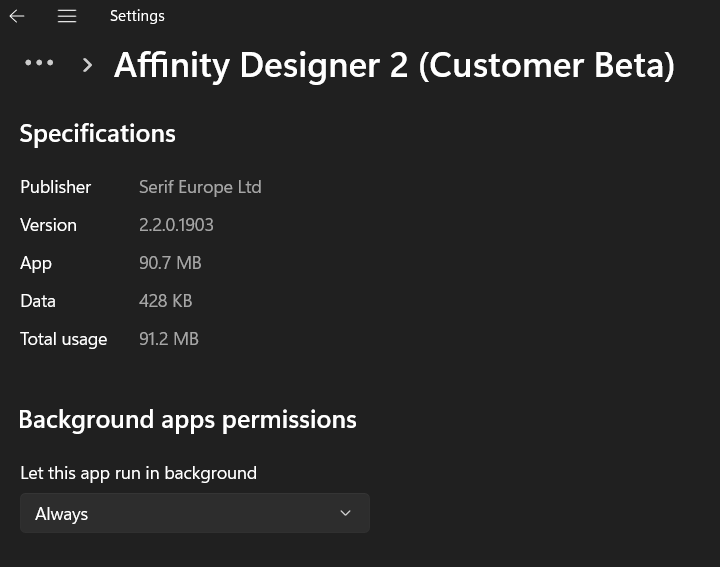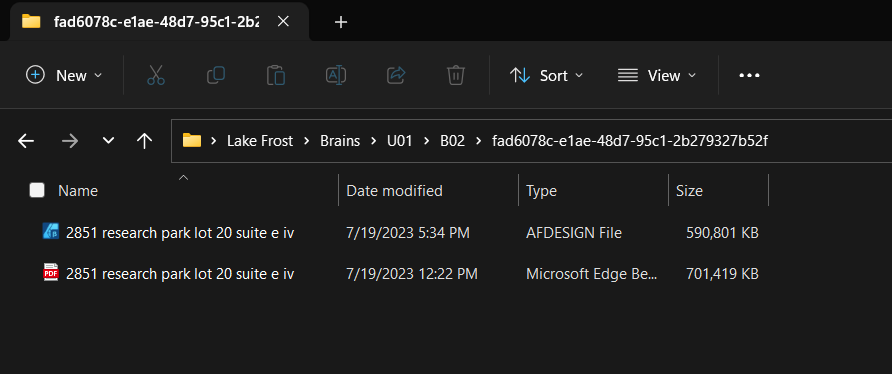lake.fx
Members-
Posts
13 -
Joined
-
Last visited
Recent Profile Visitors
1,341 profile views
-
@MikeTO Thank you for the information. I was hoping to avoid using an external pdf editing tool just for this singular use case.
- 26 replies
-
- bookmarks
- anchor panel
-
(and 1 more)
Tagged with:
-
** after reading @MikeTO's manual a second time I realized the 2nd issue was my error. I was copying and pasting the targets without ensuring the bkmk symbol; was checked **🫢 Regarding bookmarks: I have a 36"*24" 19-page Municipal Permit architectural document. I did the drawings in Designer, but because of the bookmark requirements decided on completing with publisher. I have two issues that I would appreciate some advice. 1st, the municipality requires 1 bookmark per page & that the bookmarks open to a full-page view - not a zoomed in view of a section | paragraph. 2nd, upon (a lengthy, multi-freeze, & rarely successful on the first attempt) export I seem to randomly lose the latter half of my 19 bookmarks, causing me to use a 3rd party pdf tool (PDFSam or UPDF) to manually re-add them, which introduces other headscratchers. For the 1st issue: I placed a transparent margin sized rectangle with no fill, just above my Master Page Layer. I had hoped that would produce a full-page view. Unfortunately, it appears that whatever my default pdf view scale was in the viewer - is the zoom level rendered on this document. This holds true in msft edge, chrome, & PDFSam. Because I do not know what software the municipality is using, I do not know how to set the default view for the bookmark to full-page. 2nd issue: is there a setting I'm missing or do i need to make a TOC even though the municipality will not use it over bookmarks? As this is for a client I am not able to post file here. But will upload to staff if helpful. Thank you - if I am posting in the wrong area, please let me know. APub latest build 2.42, file<506KB.
- 26 replies
-
- bookmarks
- anchor panel
-
(and 1 more)
Tagged with:
-
Regarding bookmarks: I have a 36"*24" 19-page Municipal Permit architectural document. I did the drawings in Designer, but because of the bookmark requirements decided on completing with publisher. I have two issues that I would appreciate some advice. 1st, the municipality requires 1 bookmark per page & that the bookmarks open to a full-page view - not a zoomed in view of a section | paragraph. 2nd, upon (a lengthy, multi-freeze, & rarely successful on the first attempt) export I seem to randomly lose the latter half of my 19 bookmarks, causing me to use a 3rd party pdf tool (PDFSam or UPDF) to manually re-add them, which introduces other headscratchers. For the 1st issue: I placed a transparent margin sized rectangle with no fill, just above my Master Page Layer. I had hoped that would produce a full-page view. Unfortunately, it appears that whatever my default pdf view scale was in the viewer - is the zoom level rendered on this document. This holds true in msft edge, chrome, & PDFSam. Because I do not know what software the municipality is using, I do not know how to set the default view for the bookmark to full-page. 2nd issue: is there a setting I'm missing or do i need to make a TOC even though the municipality will not use it over bookmarks? As this is for a client I am not able to post file here. But will upload to staff if helpful. Thank you - if I am posting in the wrong area, please let me know. APub latest build 2.42, file<506KB.
- 26 replies
-
- bookmarks
- anchor panel
-
(and 1 more)
Tagged with:
-
 cmeemken reacted to a post in a topic:
Numbering Assets
cmeemken reacted to a post in a topic:
Numbering Assets
-
 MikeTO reacted to a post in a topic:
Unofficial PDF Manual - Expert Guide to Affinity Publisher
MikeTO reacted to a post in a topic:
Unofficial PDF Manual - Expert Guide to Affinity Publisher
-
 v_kyr reacted to a post in a topic:
Numbering Assets
v_kyr reacted to a post in a topic:
Numbering Assets
-
 lake.fx reacted to a post in a topic:
Import blocks from CAD software as symbols
lake.fx reacted to a post in a topic:
Import blocks from CAD software as symbols
-
Using the [file] > [export] option from the vector persona. I selected 12 artboards seeking to publish a 12-page pdf. My file has never been exported. Even left it overnight. Originally posted this incorrectly under V@ windows vs V2 windows BETA... My machine Device name Silver-Ice DELL 2-1 Processor Intel(R) Core(TM) i7-1065G7 CPU @ 1.30GHz 1.50 GHz Installed RAM 16.0 GB (15.8 GB usable) Device ID C8CAE11E-54F4-4D2C-A66B-2EA13A0F5D38 Product ID 00326-10000-00000-AA403 System type 64-bit operating system, x64-based processor Pen and touch Pen and touch support with 10 touch points 3 monitors, main is Dell CANVAS Edition Windows 11 Home Insider Preview Version 22H2 Installed on 6/9/2023 OS build 23466.1001 Experience Windows Feature Experience Pack 1000.23466.1001.0 My pdf settings Preset PDF for print- Area - selected area [12 art boards]- Dont export layers checked - Allow advanced Features checked - rasterize everything - jpeg allow 98 2851 research park lot 20 suite e iv.afdesign
-
I have been struggling exporting from beta designer. Most recently I tried to use the export persona to export multiple artboards as pdf pages. I ended up receiving some PDFs & some PNGs. I had the batch set to none. I'm not sure if this is a bug or if I made an error in the export settings. On the left side are my export settings are on the right is the export output - 5 of the artboards were exported as PNGs though I chose PDF (flattened) for all. Device name Silver-Ice DELL 2-1 Processor Intel(R) Core(TM) i7-1065G7 CPU @ 1.30GHz 1.50 GHz Installed RAM 16.0 GB (15.8 GB usable) Device ID C8CAE11E-54F4-4D2C-A66B-2EA13A0F5D38 Product ID 00326-10000-00000-AA403 System type 64-bit operating system, x64-based processor Pen and touch Pen and touch support with 10 touch points 3 monitors, main is Dell CANVAS Edition Windows 11 Home Insider Preview Version 22H2 Installed on 6/9/2023 OS build 23466.1001 Experience Windows Feature Experience Pack 1000.23466.1001.0 my pdf settings Preset PDF Flatten- Area - selected area [12 art boards]- Dont export hidden layers checked - Allow advanced Features checked - rasterize everything - jpeg allow 98 ADDITIONALLY - I shared this issue on the V2 windows forum - looks like I should have submitted it here. I will link it in the reply to this issue as they are related.
-
I am not sure I put this in the AFDesignerBETA channel
- 22 replies
-
- affinity designer
- affinity publisher
-
(and 5 more)
Tagged with:
-
 Song Palmese reacted to a post in a topic:
DSV Free Resources
Song Palmese reacted to a post in a topic:
DSV Free Resources
-
 Jays reacted to a post in a topic:
DSV Free Resources
Jays reacted to a post in a topic:
DSV Free Resources
-
Just as an FYI as of 12.29.2022 https://cdn.dscape-llc.com/affinitygr/AffinityDreams.zip is still live.😃
- 33 replies
-
- free resources
- styles
- (and 4 more)
-
lake.fx started following Affinity Publisher - Sneak Preview and Affinity Designer for Windows - 1.10.1
-
 lake.fx reacted to a post in a topic:
Curated list of Free for Commercial Use Fonts
lake.fx reacted to a post in a topic:
Curated list of Free for Commercial Use Fonts
-
 lake.fx reacted to a post in a topic:
Affinity, we need clarification: are you or aren’t you working on a DAM?
lake.fx reacted to a post in a topic:
Affinity, we need clarification: are you or aren’t you working on a DAM?
-
 lake.fx reacted to a post in a topic:
Official DC Comics 375 Color Palette by J-Skipper
lake.fx reacted to a post in a topic:
Official DC Comics 375 Color Palette by J-Skipper
-
 lake.fx reacted to a post in a topic:
Resources for Architectural Renderings
lake.fx reacted to a post in a topic:
Resources for Architectural Renderings
-
 lake.fx reacted to a post in a topic:
Illustrator vs. DrawPlus vs. Designer vs. CorelDRAW
lake.fx reacted to a post in a topic:
Illustrator vs. DrawPlus vs. Designer vs. CorelDRAW
-
 lake.fx reacted to a post in a topic:
Dream Styles
lake.fx reacted to a post in a topic:
Dream Styles