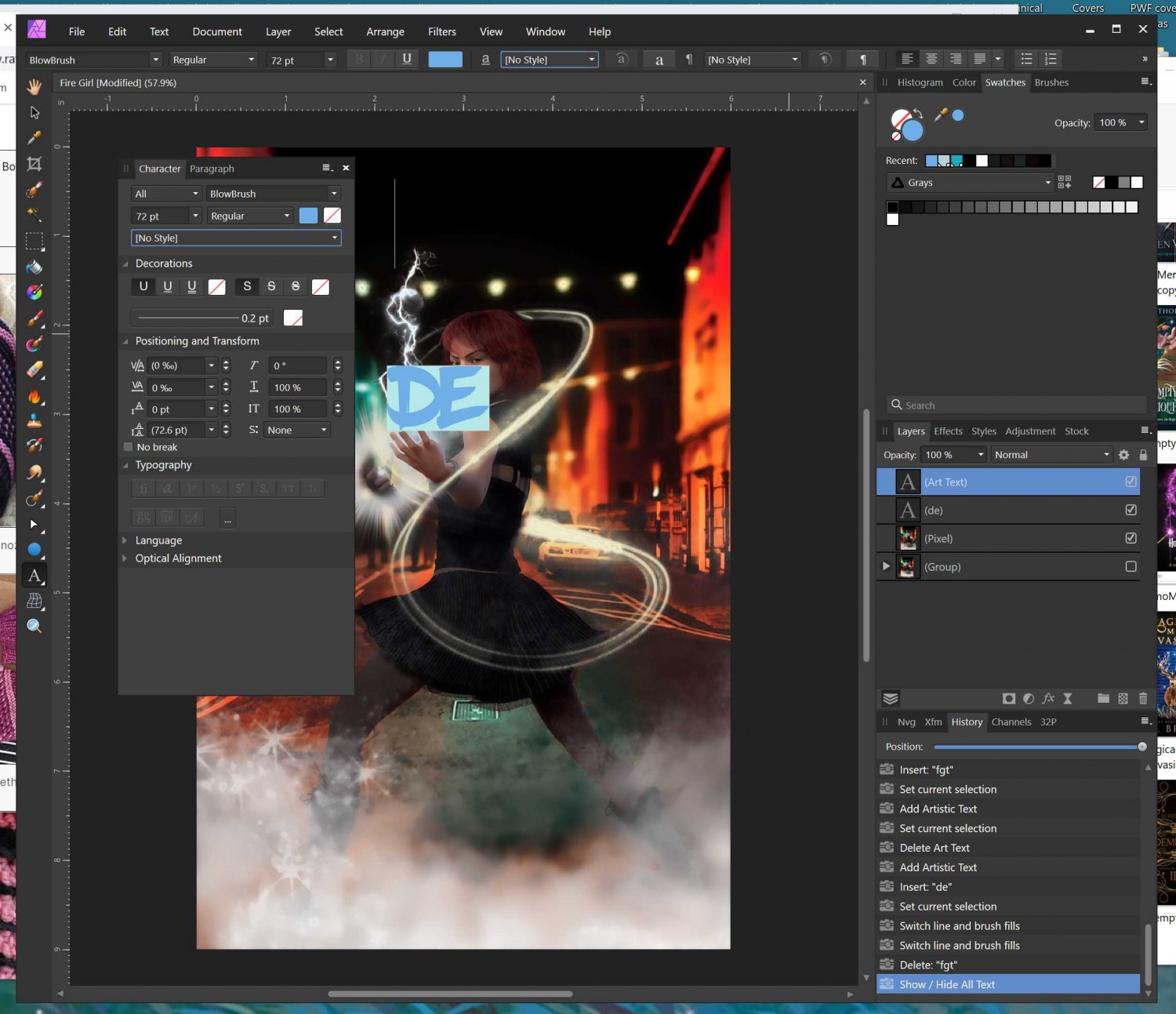-
Posts
15 -
Joined
-
Last visited
Recent Profile Visitors
The recent visitors block is disabled and is not being shown to other users.
-
 StuartRc reacted to a post in a topic:
Texture Brushes Pack Fur Set 1
StuartRc reacted to a post in a topic:
Texture Brushes Pack Fur Set 1
-
 v_kyr reacted to a post in a topic:
Knock on Wood Styles
v_kyr reacted to a post in a topic:
Knock on Wood Styles
-
 Song Palmese reacted to a post in a topic:
DSV Free Resources
Song Palmese reacted to a post in a topic:
DSV Free Resources
-
 Song Palmese reacted to a post in a topic:
DSV Free Resources
Song Palmese reacted to a post in a topic:
DSV Free Resources
-
 Song Palmese reacted to a post in a topic:
Project Brush Set 28: Ink Stipple
Song Palmese reacted to a post in a topic:
Project Brush Set 28: Ink Stipple
-
 Song Palmese reacted to a post in a topic:
Div Metal Styles
Song Palmese reacted to a post in a topic:
Div Metal Styles
-
 Song Palmese reacted to a post in a topic:
Auto-Sizing Tool for Redbubble Artists
Song Palmese reacted to a post in a topic:
Auto-Sizing Tool for Redbubble Artists
-
 Song Palmese reacted to a post in a topic:
Fire Styles
Song Palmese reacted to a post in a topic:
Fire Styles
-
Wow, thank you!
-
 Song Palmese reacted to a post in a topic:
Knock on Wood Styles
Song Palmese reacted to a post in a topic:
Knock on Wood Styles
-
OMGosh, thank you so much!
-
 Song Palmese reacted to a post in a topic:
Texture Brushes Pack Fur Set 1
Song Palmese reacted to a post in a topic:
Texture Brushes Pack Fur Set 1
-
Song Palmese changed their profile photo
-
Wow, thank you! These are great! I've got one question, though. For some of them, they seem to be changing the font itself, or have I done something wrong?
-
 Song Palmese reacted to a post in a topic:
Free Goodies: Vizier Amenemope's palette
Song Palmese reacted to a post in a topic:
Free Goodies: Vizier Amenemope's palette
-
 Song Palmese reacted to a post in a topic:
How to unlock Selection in Affinity Publisher? Manual override the template?
Song Palmese reacted to a post in a topic:
How to unlock Selection in Affinity Publisher? Manual override the template?
-
 telemax reacted to a post in a topic:
Brushes | Stars
telemax reacted to a post in a topic:
Brushes | Stars
-
 firstdefence reacted to a post in a topic:
Layers not showing settings?
firstdefence reacted to a post in a topic:
Layers not showing settings?
-
OMG, so you know the thing where your car breaks and as soon as the mechanic looks at it, it totally works fine? I did that - it's the obvious thing, so I double clicked on every part of the adjustment layer (in the layer panel) and nothing happened. I did it again, thinking, "well, at least I can tell FirstDefence that I tried again..." and it WORKED. Thank you! (I'm super annoyed, though; why wouldn't it work without me having to look like I can't think of the obvious? )
-
I'm trying to make an image in Photo with a bunch of layers and adjustments and so on. I did it first with low-res images and, since I'm not sure of what everything does, I tried quite a few things. I know what I want the end result to be now, so I'm trying to recreate it with high-resolution images. But when I look at the layers in my original image stack, things don't look the same. One of the issues I'm having is that I can't see the settings in different layers. For example, I've got an LUT adjustment layer, but when I click on it, I can't see *which* LUT it is and what (if any) fiddling I did to it. It just shows as a LUT layer. I have a gradient layer, but when I click on it, I can't see what the individual points of the gradient are anymore - it's just the flat gradient. I've tried looking at the layers while in the appropriate tool, but that doesn't help either. I don't know what to do.
-
 v_kyr reacted to a post in a topic:
Some Metal Styles
v_kyr reacted to a post in a topic:
Some Metal Styles
-
Thank you - these are gorgeous.
-
Oh wow! Those textures you posted are fabulous. Thank you! I'll definitely poke around on DeviantArt to see if I can find more. AND, now I'm halfway down a rabbit hole of learning to make my own brushes, so soon I'll be looking for tutorials on adding nozzles and other stuff. You've been so helpful and kind - I'm super grateful.
-
OMGosh, FirstDefence, how did you do that!? I have no idea how to extract the textures and I was going to just give up. Golly!!!! You're amazing!! Thank you! I'm emailing with the brush designer about this; I don't know what, if anything, she'll do (I only paid 3 bucks for the brushes, so if they're not perfect, I'm not terribly upset, except insofar as I want to be able to use them, of course. I've paid more for coffee I've liked less.), but I think I could find other textures like this. Or at least tutorials on how to make textures like this. There must be instruction online, right? (Everything else in the world is online, surely this is.) For my purposes, I'm not sure the brush textures must be seamless, although that's really the ideal, isn't it? (I'm adding 'magic swirls' to book covers.) I'll try replacing the current texture with the one you've extracted to see if that fixes things. And then I'll start hunting up textures of my very own. (I guess the step after that is nozzles, isn't it? And then, after that, I'm well and truly into making my own brushes and I'll never have time for anything else again!) Again, omgosh, thank you so much!
-
Hi, and thanks for the welcome. I have looked at the textures and they seem fine (most have only one of the three available 'slots' filled, but there are a couple brushes in the set which don't break and which also only have one of three texture spaces filled). https://www.obsidiandawn.com/brush-on-glimmer-photoshop-gimp-brushes These are the brushes I'm using. (If you know of any other good 'magic swirl' brushes which can be used for commercial projects, I'd love to know about them.)
-
I bought some brushes I like - they're designed for photoshop, but I'm using other photoshop brushes without any trouble. For some reason, though, these are 'breaking'. (I've attached an image, to show what I mean.) Not all the brushes are doing it and different brushes are 'breaking' at different spots. There are strong horizontal bands where the brush either doesn't show at all, or turns into (essentially) a big fuzzy brush. Stamp-shape-based brushes from this same brush designer are NOT doing this - they work just fine. These are, I guess, texture-based brushes? (I'm new to Affinity and describing brush types, so I might not be using the right vocabulary.) I really want to be able to use these brushes. Does anyone out there know what's going on?