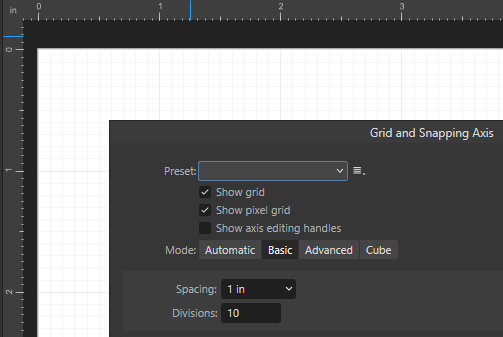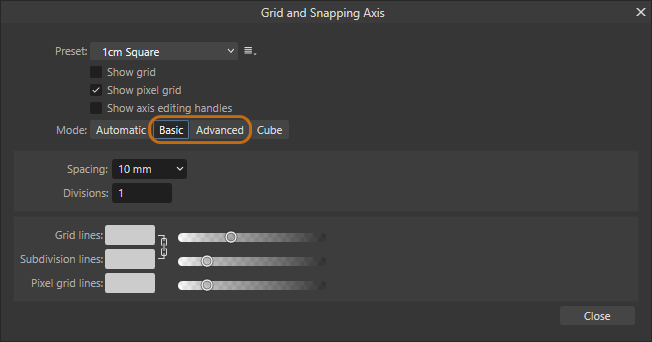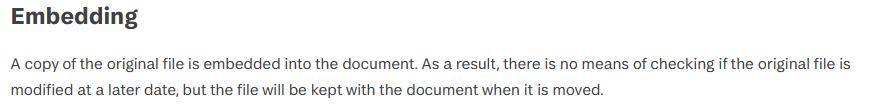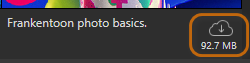-
Posts
10,731 -
Joined
Everything posted by Pšenda
-

Affinity publisher- update link
Pšenda replied to Iztok's topic in Feedback for the Affinity V2 Suite of Products
You're right - creating your own template is a really complicated problem. Hopefully this Help will make it a little easier: https://affinity.help/publisher2/English.lproj/pages/GetStarted/templates.html -

Affinity publisher- update link
Pšenda replied to Iztok's topic in Feedback for the Affinity V2 Suite of Products
So why use a default preset that doesn't suit for you? Create your own template/preset according to your needs! -

Feedback - Grid dimensions
Pšenda replied to dancer's topic in Desktop Questions (macOS and Windows)
-

Feedback - Grid dimensions
Pšenda replied to dancer's topic in Desktop Questions (macOS and Windows)
Do you mean Basic or Advanced (non Automatic) type, where you can set the grid parameters according to your needs? -

Affinity publisher- update link
Pšenda replied to Iztok's topic in Feedback for the Affinity V2 Suite of Products
Yes, I see - your document is "embedded", so updating doesn't work for it. -

Affinity publisher- update link
Pšenda replied to Iztok's topic in Feedback for the Affinity V2 Suite of Products
The update button is not accessible because the Status is OK - so there is nothing to update. P.S. You inserted the image into the document as embedded, not linked, so its change is not tracked by the application in any way, see Help: https://affinity.help/publisher2/English.lproj/pages/Media/embeddingVsLinking.html -

Importing brushes to new computer
Pšenda replied to KarinC's topic in Desktop Questions (macOS and Windows)
My *.propcol brush files, located in the directory listed in the linked FAQ, are about 10MB in total. -

Importing brushes to new computer
Pšenda replied to KarinC's topic in Desktop Questions (macOS and Windows)
-
... and if you don't need the new features from the paid version, you can use the older freeware version 1.6.4, which is functionally quite sufficient.
-

Automatically Delete Empty Folders/Groups
Pšenda replied to TravisL's topic in Feedback for the Affinity V2 Suite of Products
The question is, what do you actually mean by "automatic" function? Automatically/immediately delete every group that does not contain any nested layers/objects? Even if I create a new/empty group to then move the necessary objects into it? Or if, on the contrary, I move objects from a group to other groups, and then insert others - should this automatically delete this temporarily empty group? Or is it about pressing some button/menu item? - then it is a similar command to the aforementioned Select Same. -

How to turn on Hardness
Pšenda replied to Harry Dukker's topic in Desktop Questions (macOS and Windows)
??? Video_2025-04-16_133840.mp4 -
You may have used this spot color in your document (even by mistake). So I would try to create an object, set its Fill and Stroke to this pantone color. Then I would use the Select, Select Same, Fill/Stroke Colour command, if an object with the same color cannot be found.
-
As Walt already wrote, the *.afstyles file you attached is a file with object styles, not the text styles you require. P.S. what is the screenshot supposed to show?
-
Jak se změní hodnoty po kliknutí na žlutý trojúhelník?
-
... if you were expecting tutorial videos, some are available here: https://affinity.serif.com/en-gb/learn/
-

The file name and the exported pdf don't match
Pšenda replied to Marghu's topic in V2 Bugs found on Windows
Auto-filling the "Document Title" based on the file name, which is not/may not be consistent with the file name, is a bad decision. The correct procedure for preparing a PDF document is to create the document (or use template with metadata), enter metadata (Document Name, Author, Document Description - it's a shame that the author is not part of the template), and then save it - where the file name itself is irrelevant in relation to the Document Name. -
The word "release" mentioned here is not explicitly specified as to what exactly it refers to. Given that all the previous steps mention "press" or "hold", there are several candidates for releasing. The clarity of the description is very poor, at least for non-English speaking users.
-
The need to download a lesson is clearly indicated by an icon that disappears after the data is downloaded. It is a shame that this "clarity" ends here, because after downloading the lesson, an icon could be displayed to open it.
-
I don't think it has anything to do with left-handedness or right-handedness 🙂 I would rather see a context with the type of education and the type of work/practice. For someone with a technical/mathematical background, calculating angles counterclockwise is completely natural. https://en.wikipedia.org/wiki/Angle P.S. I think that even in elementary school, when right angles are discussed, they are drawn upwards from the X-axis, not downwards 🙂
-
Please note the difference between the standard MSI/EXE application type and the sandbox MSIX. You can choose the installation type before downloading the application.