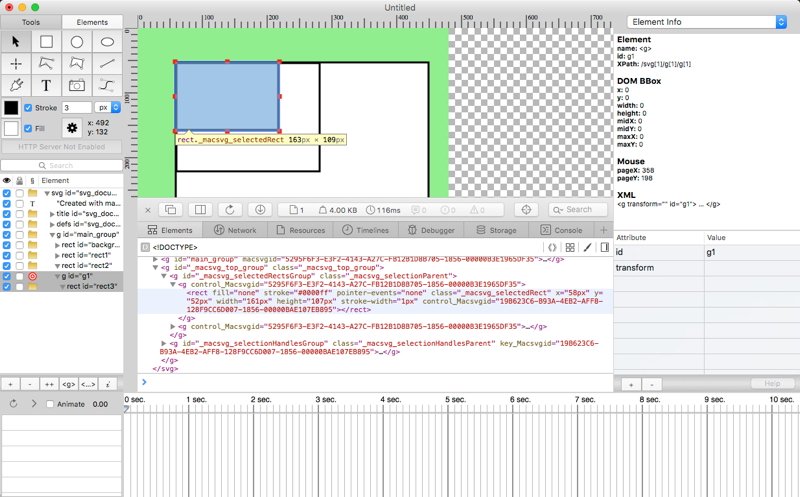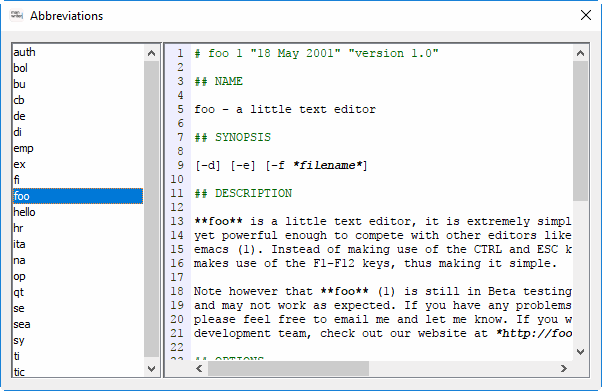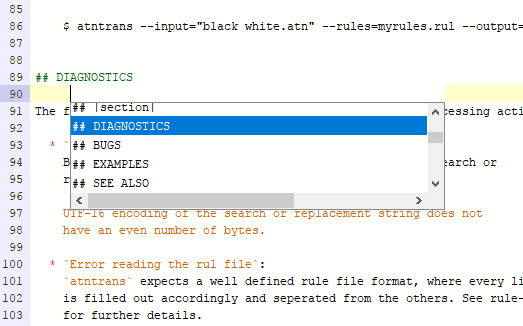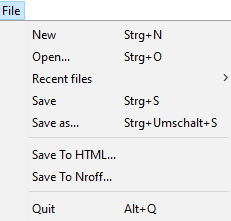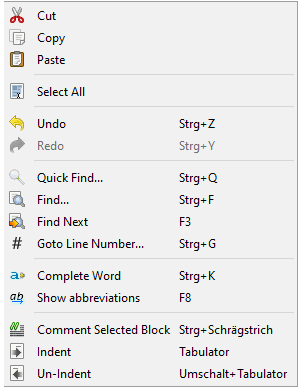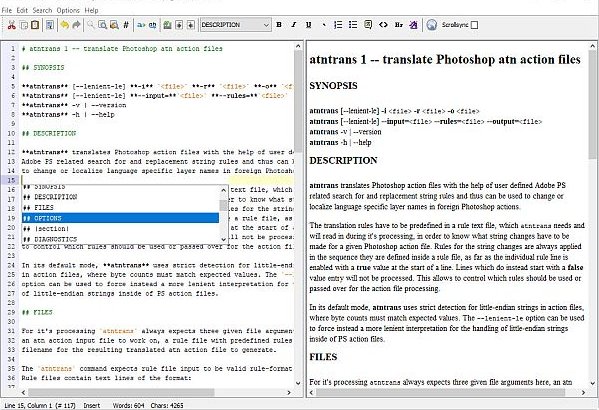-
Posts
13,234 -
Joined
Everything posted by v_kyr
-

photo catalog
v_kyr replied to RPbySC's topic in Pre-V2 Archive of Desktop Questions (macOS and Windows)
That's no easy task and there are also pitfalls in taking all these things over to another software. - Here is an article about the workflow and problems when migrating over to another software ... Synchronization between photo development tools, or the migration from Lightroom to open-source alternatives -

How to install Bonus-Packs
v_kyr replied to surveyor's topic in Pre-V2 Archive of Desktop Questions (macOS and Windows)
Jip, bei der "Eindeutschung" der UI-Kit Anleitung ist z.B. von Vermögenswerten (assets) die Rede LOL. Gemeint sind natürlich graphische Vektorobjekte und keine Vermögenswerte im übergeordneten Sinne. - Ansonsten, wenn etwas wie Assets, Macros, Styles etc. installiert werden kann, dann gibt es meist immer auch ein kleines Hamburger-Menu in der oberen rechten Ecke in dem jeweiligen Panel wo diese dann angezeigt werden. In dem Hamburger-Menü gibt es dann einen entsprechenden Menüeintrag (eine Import-/Export-Funktion) zum Laden oder Speichern von den jeweiligen Dateitypen. -
These are things you as a programmer have to take care for and handle, that's nothing Win does without telling it to do so. Thus it depends on how you setup and implemented it to behave here. Most things have a default behavior and/or are further customizable, see for example ... Open and Save As Dialog Boxes How to: Save Files Using the SaveFileDialog Component FileDialog.FileName Property
-
Make a rectangle selection of the signature and copy/paste, that gives you a new layer with a copy of the sig Dismiss the selection Ctrl/Cmd D, select the copied sig layer and move it closer Select the initial image layer, take a brush, pick up/set it to the background color and paint over the old signature portion
-

Affinity designer
v_kyr replied to P29's topic in Pre-V2 Archive of Desktop Questions (macOS and Windows)
Spring Sale 20% off everything - AD - Only €43.99. (Was €54.99). Hmm interesting got Euros shown there, even I changed the locale to United States - English. -

Animations and video?
v_kyr replied to Ayleigh's topic in Feedback for the V1 Affinity Suite of Products
NO - And if I look into the crystal ball I can't see yet nothing like that. Also they probably should better first implement those in the past often committed and missing features for Designer/Photo/(and now Publisher), before taking that route.- 5 replies
-
- affinity designer
- affinity photo
-
(and 2 more)
Tagged with:
-
Looks to me like you haven't used or tried out Photo so far? Did you looked at some of the following overview tutorials (especially also those about RAW) here? Official Affinity Photo (Desktop) Video Tutorials Of course there is, APh does as default (when you open a RAW file inside Develop) more in a neutral state. Dependend on the cam and the RAW support it either gives you a well balanced or not that optimal balanced initial conversion here when it loads your RAW file. - Now it's time to tweak and develop the RAW accordingly, steps you will have to look after and maybe adjust then... Check the histogramm, bandwith, focus/exif Perform exposer adjustments Whitebalance adjustments Brightness/Contrast adjustments Noise reduction Luminosity/Saturation adjustments Possibly adjust Shadows/Lights if needed Applying lens corrections (distortions, chromatic aberrations, vignetting etc.) Adjust levels if needed Cropping the image if needed Remove blemishes, red eye removal (can also be done later in Photo persona) Apply some toning (can also be done later in Photo persona) etc. Taking over to Photo Persona and then... Sharpening or selective sharpening Saving/Exporting Finetuning Watermarking ...creative/artistic filters etc.... ...whatever
-
That's pretty implementation and thus app specific and there internal file handling dependent. - There is usually nothing like that behavior you mentioned as a default (see Win Guidelines here, Save File and File Types Lists). - Usually one don't have to quote in GUI apps save/export dialogs, since the file name input there is usually already passed back as a "string" type, which one (the programmer) then works with in the app. Quoting there will give more or less instead this here then. - Instead quoting is general more essential in CLI apps when run in terminal (command line progs), there more in order to overcome possible used space signs in file or directory name paths etc., so to make sure they are handled correctly and coherently. When dealing and programming in apps with file open/save handling, one has to check for the supported possible different file formats. Thus extracting and cross-checking a passed over file extension is something one has to do there. So for saving, if a given filename has no extension (aka a check for multiple possible string endsWith ".xxx" etc. fails) one is added. If the string already contains (aka string toLower endsWith ".tiff" | ".tif" ) the extension, nothing is added and it's taken as is for saving. ... and so on.
-
You may want to read the following to get some basic idea why start developing from RAW images is often essential ... RAW, actually Yes, but partly on another level and then not any more working with/on plain camera sensor given data. - It's pretty much like Adobe Camera RAW (or Lightroom) versus Photoshop, if that says anything to you here. Thought I already explained that in short previously. - In RAW/Develop Persona you can get the most out of your cameras sensor data, you can adjust all related things for getting a good developed exposer of your cam images. In Photo Persona you can take make also different and artistic adjustments and manipulations to the before developed image. You can apply filters, alienating a photo, make a sketch or comic etc. etc. out of it and so on. It's like in the past with analog photographie, Develop Persona is your photo darkroom and Photo Persona is the creative image manipulation after develop.
-
Well you stay in the Develop Persona (the RAW converter portion) until your RAW images are developed in a sense that you are quite happy with their visual results. So you can use that mode until you realize that there is nothing you can add more here on the RAW develop side. - Now you can take your photo over to the Photo Develop side, which either allows you to store and export your image into some more common reusable formats, OR manipulate it way further with applying filters and a bunch of other artistic image manipulations you don't have on the Develop Persona side. Basically it's up to you how far you stay in that RAW develop mode and how much you tweak your images there, but in order to save/export your images or manipulate it further you have to take it over to the Photo Persona.
-

How to install Bonus-Packs
v_kyr replied to surveyor's topic in Pre-V2 Archive of Desktop Questions (macOS and Windows)
GradeUI Kit: https://www.dropbox.com/s/vtf8rvkja75cv2u/QuickStart_Guide_GradeUI_DE.pdf?dl=0 Allgemein siehe: Installing Free/Included 1.6 Content -
Usually for one and the equal sized document (same initial doc dimensions) this shouldn't happen. But macros often behave strange in APh and do suffer from what John mentioned above during recording and playback. - All in all the macro behavior and handling has to be reworked in many aspects for APh to be generally more useful and stable here.
-
Well, Sketch isn't overall that much better here, it just performs a translate transform move and keeps initial object coordinate positions. See also ... The Best Way to Export an SVG from Sketch Further it seems too to have SVG problems ... Exploring ways to export clean .svg An interesting read about SVG coordinate systems is this series here ... Understanding SVG Coordinate Systems & Transformations (Part 1) – The viewport, viewBox, and preserveAspectRatio Understanding SVG Coordinate Systems & Transformations (Part 2) – The transform Attribute Understanding SVG Coordinate Systems & Transformations (Part 3) – Establishing New Viewports For inspecting and determining SVG contents etc., sometimes also tools like MacSVG can be handy and of help.
-

Mirroring with Designer on desktop
v_kyr replied to Robsch's topic in Pre-V2 Archive of Desktop Questions (macOS and Windows)
Assuming you mean live mirror drawing, see ... Live Mirror (video) Mandalas and Mirror Designs (video) Mirror Mockup (Template) Several templates (Templates) -
Well generic things like ... NSWorkspace.shared.openFile("/Myfiles/myfile.jpg", withApplication: "Affinity Photo") ... for launching the Affinity app from an own app and passing over a file as argument should work , since it's nothing Affinity specific here. - For other (maybe) accessible services it's difficult to tell what might be already there to reuse or not, since nothing is documented or ever propagated. AFAIK there is no real programmers API or the like available. Also the CLI access is limited to just open as args passed over files in single windows. I doubt other things like batch processing, stacking etc. are somehow made available via services here.
- 18 replies
-
- appleevent?
- dam
-
(and 1 more)
Tagged with:
-
Sometimes oldies are still goldies, loved that since it resembled what I've used for years on NeXTstep/OpenStep in the pasts! Though I once wrote my own man page tool (something in behavior more like ManDrake) also in a more platform portable manner (runs nearly everywhere).
- 18 replies
-
- appleevent?
- dam
-
(and 1 more)
Tagged with:
-
What do you mean with stack, in a LIFO structure?
- 18 replies
-
- appleevent?
- dam
-
(and 1 more)
Tagged with:
-
The APh app does handle several image files when those are passed as arguments via a terminal call, for example ... ... so it's a matter how it's called from the DAM software via a selection of files. And how the selected files (path/name) are passed over then, in which order etc.
- 18 replies
-
- appleevent?
- dam
-
(and 1 more)
Tagged with:
-

Cut a Path (split)
v_kyr replied to dannys81's topic in Pre-V2 Archive of Desktop Questions (macOS and Windows)
My motto here is, better a little more than not enough, in the overall hope that people will deal with it then more deeply and gain a better understanding. - It's maybe also good for later (re)referencing, so you don't have to explain again in full, just point to the once given here detailed explanation or references then. -
Or you may not know, that there are even tools like ManOpen and ManDrake which are even more comfortable to use here, especially also when writing own man pages and also when previewing existing ones. Those tools can aslo easily save to PDF or even do convert a man page into HTML (ManDrake).
- 18 replies
-
- appleevent?
- dam
-
(and 1 more)
Tagged with: