-
Posts
522 -
Joined
-
Last visited
Posts posted by Max N
-
-
On 12/1/2020 at 6:14 PM, Chris B said:
Hi Max N,
Is OpenCL enabled?
I've tried with and without but don't see it happening. Can you get this consistently?
I am getting this error not only in this version. A similar error occurs to me from time to time. Maybe half a year, maybe more. I do not know for sure. I forgot to write about her. Open CL is enabled. The error appeared on an old computer on Intel, now I saw it on a new assembly on AMD, the cards are also different, but all from Nvidia.
-
Thank you for your attention. The lettering is part of the design and is not relevant to the issue.
-
The lettering is part of the design and is not relevant to the issue.
Windows 10 64-bit / GTX 1660 super
The problem manifests itself when you enable hardware acceleration on the video card. Disconnecting the video card does not show the problem.
-
In this case, after applying the frequency decomposition filter, the sketches of the layers have become such black rectangles. Windows 10 64-bit.

-
21 hours ago, Chris B said:
Yeah it was tricky to reproduce for us initially, then we found the recipe. However the same recipe no longer triggers it for me and I haven't had thiss since. It is possible that it is not completely fixed and there's another trigger

And it rarely appears for me to understand how to produce it.
-
6 hours ago, Chris B said:
This should have been fixed back in August but I cannot reproduce it now. Does Ctrl+Alt+LMB bring the cursor back?
Closing the window and pressing Ctrl + Shift + Alt + S again returns the cursor. The error does not always appear. It is difficult to reproduce. -
-
34 minutes ago, PetervL said:
Hi Folks,
Thank you all for a beautiful product.
Just about to purchase a i7 16Gb with NVIDIA GTX1660 Super. I'm getting a bit worried now.
Will I get into trouble with hardware acceleration? Is there anyone who can give me some advice?
Thank you very much for your help.
Peter
There are no problems at 1660 super. Perhaps you should look at the AMD processor, they seem to be more interesting for the price.
-
On 11/2/2020 at 5:07 PM, Chris B said:
Are you using the Shift Key at all?
Maybe this will help. Wacom tablet. Perhaps this happens with a mouse, but I have not tested it.
-
-
15 hours ago, Patrick Connor said:
@Pauls Max N has a pickup here for us.
Unfortunately I could not understand (translate) your answer.
-

You can use the word "Бенчмарк" or as written in the title of the "Тест производительности" window.

- Patrick Connor and Chris B
-
 1
1
-
 1
1
-
3 minutes ago, Fritz_H said:
Please take the following as constructive criticism:
You provide these Beta-Versions for at least 2 reasons:
- to allow us to get an impression of things to come...
- to help you to collect Feedback about Bugs and Issues etc.
Problem:
- even if the Beta does not provide new features, it is not file-compatible with the release-Version.
This makes it very unattractive to test the Beta with real-life Data and Projects: In case a major issue in the Beta
stops progress, the (Pro-) User has to start from scratch using the release-Version = losing time.
- do you expect many more users to test the most recent beta .820 as long as such a simple thing as Crop does not work?
I will no test this Version for sure. (The next Beta I will test, is the one, with the White-Balance-Issue with ROMM ( with OpenCL) finally fixed.)
I can imagine the fight in your development-Team: some may want to provide a fixed Beta .821 ?) while others may want to
wait and add some more new features.
Howsoever,
I think you already make us wait (too?) long for a fixed Beta.
I think you should consider making the Beta-Versions file-compatible with the Release-Version.
This can be done by either just dropping all "new" features when importing the file in the Release Version or
by offering a "save as Release-Version" - Option in the Beta (which also may drop or rasterize unsupported Features)
Thanks.I think that the incompatibility is associated with the addition of new functionality that is being tested. The fact that this version is not intended to work says the status of the beta. Everything we do on Early Access is at our own risk.
-
On 11/4/2020 at 3:19 PM, TEcHNOpls said:
Sometimes yes, but this happens regardless of the shift key.
No. I only use the tablet pen. I put a point, and a line is drawn. In this case, I work in a limited area, and the line is drawn randomly from the place where there were no works.
-
3 minutes ago, Rick G said:
Yep. I went back one beta and am awaiting the fix
At first I thought that maybe the document was to blame. But the error occurs when cropping even a blank document.
-
-
When working on a planner (I did not check it with a mouse), this problem occurs several times per hour. I work with a healing brush in a small area of the image, and a line appears at random. If you change the scale, you can see that it goes beyond the current scale of the screen. I do not know how to reproduce the problem yet, but I have already encountered it 30-40 times. In the early versions (1,8) this was not the case.
-
- ONEBYSTUDIO and David Quail
-
 2
2
-
On 10/4/2020 at 6:38 PM, Frozen Death Knight said:
As for the GPU acceleration improvements, I noticed that the bug I reported some days ago seems to have disappeared, which is really reassuring. The Brushes panel had a bunch of visual bugs regarding round brushes and using them were very buggy. Both of those issues have been fixed as well. Drawing and painting for the most part are feeling smoother and smoother for each Beta version. Large brushes work exceptionally well and are significantly faster and more responsive than in 1.8.5.
However, I have been trying to push the Beta to its absolute limit to find potential issues and I happened to find three still which are all related to brush stroke speed.
1) The faster you draw with your brush, the more you will begin noticing start-up lag for every stroke. This does disappear if you keep pressuring the pen and all brush strokes become super responsive, but it is still a noticeable problem since fast strokes are quite common. The problem affects both larger and smaller brushes on large canvases.
2) At some point the program UI stops responding for a while after I had painted tons of lines in a very short time span. The brushes don't have to be large to notice the slowdown on larger canvases.
3) When I used one of my round brushes with pen pressure settings, the History panel started combining brush strokes as if they counted as one action on the timeline when drawing super fast. The video shown below shows just a brief taste of the problem in action, but I was at one point able to combine several brush strokes as one single history state, which is quite unusual since I have never seen this happen before in older versions of Affinity.
The same problem. Steps and other artifacts appear.
-
18 minutes ago, Mark Ingram said:
I think this is because we look for the actual character, not the physical key (which is why the shortcut stops working when changing keyboard layout).

Ctrl+C Ctrl+V Ctrl+D - work on Russian and English layouts.
Ctrl+' - works only in English.
I'm already used to switching the layout a hundred times a day if something doesn't work. But for new users, it's a stab. I remember myself, at the first steps of acquaintance with the program, the level of loyalty to it is zero and any inconvenience or problem repels the user by calling it in Photoshop. I am that rare type of user who loves to learn everything new and was able to go through the valley of death and love AP. I forgive all errors, freezes and other problems, I spend time writing error reports, overcoming the language barrier. I want AP to become better, and new users would be comfortable working in the program, so that they would fall in love with it from the first minutes.
-
11 minutes ago, Mark Ingram said:
I think this is because we look for the actual character, not the physical key (which is why the shortcut stops working when changing keyboard layout).
Why does this not happen with all hotkeys? B, J, S and many others work in Russian.
-
On 9/29/2020 at 3:16 PM, Gabe said:
Hi @Max N,
I'm sorry but I don't see how this is a bug. Russian keyboards don't have "[" and "]" keys, but 'Х' and 'Ъ'. If you Go to preferences > Keyboard Shortcuts and change them to those 2 keys, it will work fine.
I will try to explain.
There is the first type of hotkeys. These are keyboard shortcuts that work the same on both English and Russian keyboard layouts.
B is А
S is Ы
J is О
and everything works correctly.
There is a second type of hotkeys.
[ this is х
] this is ъ
and now they are already sensitive to the language of the keyboard layout.
I have not seen this in any software.
This is how it works in gimpThis is how it works in Photoshop
This is how it works in Blender
but only Affinity

There are two oddities for me. The first oddity is that the hotkeys react to the Russian layout. The second oddity is that not all hotkeys behave this way. This causes great inconvenience during work and forces the user to do unnecessary actions and constantly monitor the keyboard layout. This is very unusual behavior for programs.
-
3 hours ago, Chris B said:
Max N, you have previously reported this and I confirmed I had logged it. Please try not to make duplicate posts. I just spent a while trying to reproduce this then realised it felt familiar and spent another few minutes trying to find the bug report. I try my best to remember everything that gets logged but I don't always!
Please just bump your original reports if you're getting frustrated when things are not being fixed. At the same time, I do appreciate all that you do (and everyone else) as we would not be where we are today without all of your contributions..
Also, Auto Load Brush for me was the key here to reproduce this.
Good afternoon. Perhaps due to the nature of the translator, I misunderstood the message. Patrick Connor wrote to me about auto-closing topics after 1.8 was released and asked me to post links to topics that weren't fixed. Apparently they had to be sent by personal message, and I re-posted on the forum.
-
7 hours ago, Gabe said:
Hi @Max N,
I'm sorry but I don't see how this is a bug. Russian keyboards don't have "[" and "]" keys, but 'Х' and 'Ъ'. If you Go to preferences > Keyboard Shortcuts and change them to those 2 keys, it will work fine.
If a topic is moved to an archive thread, is it still under the attention of the developers?





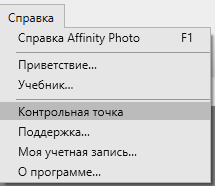
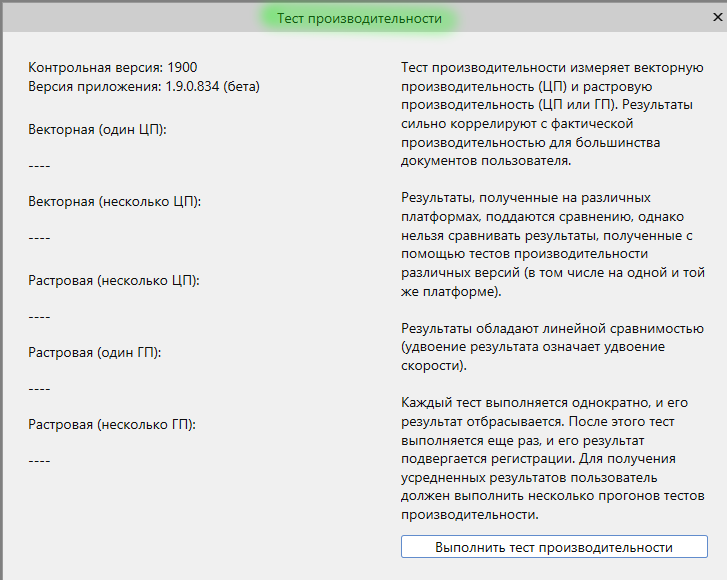



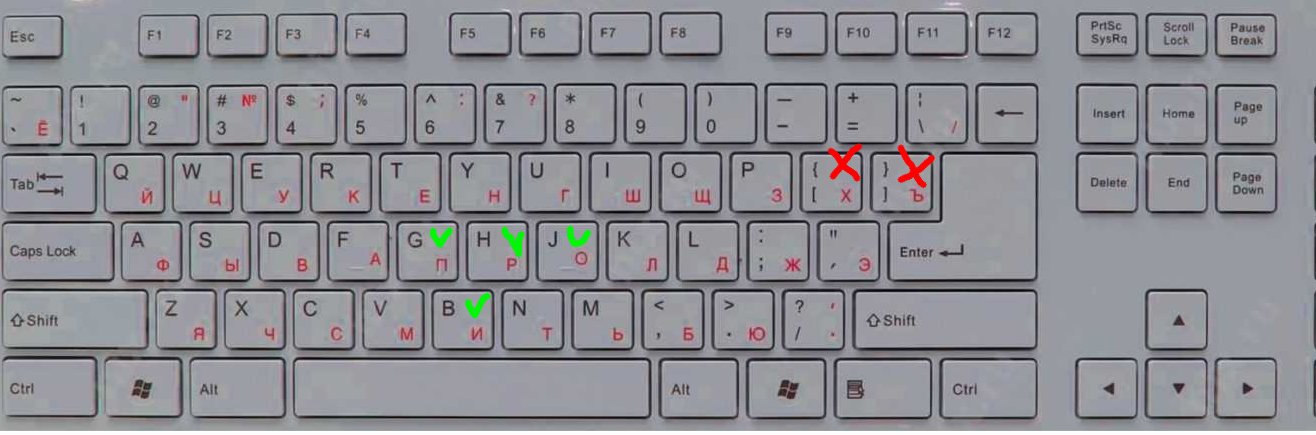




Affinity Photo Windows Customer Beta - 1.9.0.885
in [ARCHIVE] Photo beta on Windows threads
Posted
Same. It is not clear what I can see in this preview. With such a small image, I cannot appreciate the image quality. It is not at all clear how it can be used with such an implementation.