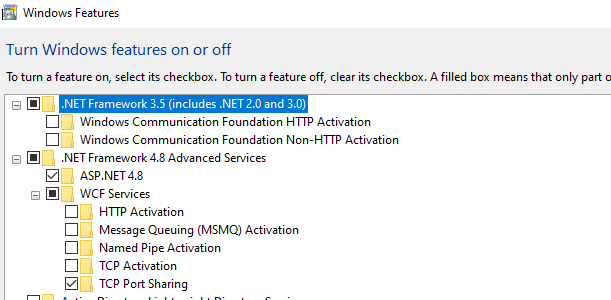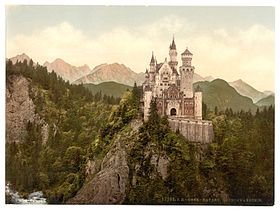Forssux
Members-
Posts
20 -
Joined
-
Last visited
-
 Leigh reacted to a post in a topic:
Photo 1.7.2 won't start installation Windows 10 64bit
Leigh reacted to a post in a topic:
Photo 1.7.2 won't start installation Windows 10 64bit
-
Finally it works after the reinstall.. Thanks
- 7 replies
-
- no start
- installing
-
(and 2 more)
Tagged with:
-
 Ricardo Zea reacted to a post in a topic:
Affinity Designer doesn't want to start - Win10
Ricardo Zea reacted to a post in a topic:
Affinity Designer doesn't want to start - Win10
-
They call it support I have another name for it. I to have problems Starting the program after an update and this fear to upgrade is with Photo and designer. have a look at the things I tried... Sometimes installing a beta will let you run the beta, but not the stable version British Humor? Best regards Guy Forssman
-
Hi There, Thanks for the explanation I tried all and found a I guess for you guys familiar error... I would like to point out that I disabled the .Net 3.5 and that didn't work neither.
- 7 replies
-
- no start
- installing
-
(and 2 more)
Tagged with:
-
I included the first attempt and the last attempt, it seems to me that all installs where successful SetupUI.log Setup.log SetupUI.log Setup.log
- 7 replies
-
- no start
- installing
-
(and 2 more)
Tagged with:
-
Ok I found several of them. I uploaded all Regards, Guy Forssman Setup.log SetupUI.log Setup.log SetupUI.log Setup.log SetupUI.log
- 7 replies
-
- no start
- installing
-
(and 2 more)
Tagged with:
-
Hi there, After update from 1.7.0 Just as in the previous version I can't start Affinity Photo 1.7.2. I did Control Panel > Uninstall a Program > Turn Windows Features on or off turned .NET 3.5 off but this didn't help. Repair doesn't help Uninstall, Reboot install doesn't help Using the MicrosoftProgram_Install_and_Uninstall.meta.diagcab didn't help. I included a install log. Hope to hear from you with a solution Regards, Guy Forssman MSIb0b1a.LOG
- 7 replies
-
- no start
- installing
-
(and 2 more)
Tagged with:
-
Hi there, This morning I was greeted with a New Update window of Affinity Photo. I installed this version, but when I start it nothing happens. I tried to remove Affinity Photo from my computer with settings/apps from Windows 10 itself. When I then clicked the affinity-photo-1.7.0.exe filea small window with UPDATE Affinity Photo version was shown. This didn't work either. How do I get Photo 1.7.0.380 running on my Windows 10. Designer works... Regards. Guy F.
-
 Forssux reacted to a post in a topic:
Clone Brush Tool (Stamp) in Affinity Designer
Forssux reacted to a post in a topic:
Clone Brush Tool (Stamp) in Affinity Designer
-
 Forssux reacted to a post in a topic:
Affinity, we need clarification: are you or aren’t you working on a DAM?
Forssux reacted to a post in a topic:
Affinity, we need clarification: are you or aren’t you working on a DAM?
-
 Forssux reacted to a post in a topic:
Affinity, we need clarification: are you or aren’t you working on a DAM?
Forssux reacted to a post in a topic:
Affinity, we need clarification: are you or aren’t you working on a DAM?
-
 Forssux reacted to a post in a topic:
Affinity, we need clarification: are you or aren’t you working on a DAM?
Forssux reacted to a post in a topic:
Affinity, we need clarification: are you or aren’t you working on a DAM?
-
 Forssux reacted to a post in a topic:
Affinity, we need clarification: are you or aren’t you working on a DAM?
Forssux reacted to a post in a topic:
Affinity, we need clarification: are you or aren’t you working on a DAM?
-
 Rusty Arrow reacted to a post in a topic:
Graduated filter - as per Lightroom?
Rusty Arrow reacted to a post in a topic:
Graduated filter - as per Lightroom?
-
Hi there, as a lot of your newer users, I use(d) lightroom 5.7.1 to develop my pictures. Some of the features still draw me to the product which we will not name again. For instance I could lay a gradient which lowered the exposure. that Graduated Filter didn't only work for exposure. is there something in Affinity Foto?
-
Hi Thank you for the advice, I definitely have a look at the solutions you gave me. The code you wrote didn't open in AD or in mapbox but I could see final result fine in chrome. Pity it didn't resemble the file I included, but I certainly start messing around with the code itself Kind Regards Guy Forssman