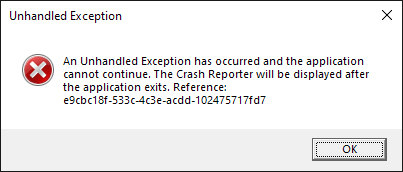-
Posts
22 -
Joined
-
Last visited
-
This is offtopic but if you got a receipt from Microsoft you are legally entitled to a refund. Worst case scenario, you may want to give Microsoft a call. -- Ontopic: Well, the same goes for any app purchased anywhere else and sometimes that's not necessarily the case. Look at this thread ‾\_(ツ)_/‾. Nonetheless, I'm glad you have Designer working now.
-
And what have you tried in order to fix your problem? Please provide some insight into the things you've tried so we know where to point you to.
-
FWIW, I was able to fix this same issue by uninstalling the Windows Update KB451538. Read how I did it in this post: Good luck.
-
HUGE Thanks for providing the links @walt.farrell, very helpful. And in fact, I do have RivaTuner installed since I run MSI Afterburner to monitor my video card. However, I was able to fix the issue (maybe temporarily) by uninstalling the Windows Update KB451538 rather than dealing with RivaTuner. Here's are the steps to uninstall a Windows Update: Press Win+I to open Windows Settings. Choose Update & Security. Click the View update history link. Click the Uninstall updates link at the top left. Look for Windows Update KB451538 and uninstall it. Restart Windows. That did it for me. I found that fix in the forum that @Forssux shared in which he's having similar issues but with Affinity Photo. Here's the link to that forum again: Thanks go to @Lee D as well for helping us out albeit only comment in this forum >_< Thank you for your help.
-
 Ricardo Zea reacted to a post in a topic:
Affinity Designer doesn't want to start - Win10
Ricardo Zea reacted to a post in a topic:
Affinity Designer doesn't want to start - Win10
-
 Ricardo Zea reacted to a post in a topic:
Affinity Designer doesn't want to start - Win10
Ricardo Zea reacted to a post in a topic:
Affinity Designer doesn't want to start - Win10
-
 Move Along People reacted to a post in a topic:
Affinity Designer doesn't want to start - Win10
Move Along People reacted to a post in a topic:
Affinity Designer doesn't want to start - Win10
-
@Forssux Thanks for the link, hopefully one of the things they suggest to you actually works for me. However, my issue isn't having the software to install, it actually installs just fine. My issue is that Designer shuts down as soon as it starts running. Doesn't look like this is something happening to you, is it? @haakoo It's great that you're a dedicated user and all, but I don't see you helping either Forssux or me here, just scolding at him/her, who is clearly frustrated. I am as well. And yeah, you know what, if we are paying customers Serif should drop by and help if that was ever a possibility. On that note, rather than trolling, do you have any valuable pointers on how to fix this issue anyhow?
-
 Ricardo Zea reacted to a post in a topic:
Affinity Designer doesn't want to start - Win10
Ricardo Zea reacted to a post in a topic:
Affinity Designer doesn't want to start - Win10
-
 Peregrin reacted to a post in a topic:
Shapes at ends of lines
Peregrin reacted to a post in a topic:
Shapes at ends of lines
-
Hello, You know how in some vector editing programs (I use CorelDRAW) you can define a particular shape on the ends of a line? For example, you create a line and then you can chose the shape you want on each end. See screenshot below of CorelDRAW. I've looked all over the place in AD and I haven't found anything like this. 1. Is there something like this in AD that I am not aware of? 2. If not, would this be a feature worth recommending to the AD team? Thank you,
-
Hello, I've been using Designer for Windows for months now and I am very pleased. However, I find Designer quite slow. The performance isn't there. I do have a decent machine, I'm a gamer so I know what it's needed for a performant machine. Here are two examples of how slow Designer is: 1. When clicking to expand a group or artboard, etc, It takes a second or so for the panel to open. 2. When CTRL+Clicking inside a group, it takes several seconds to select the element in the group. Please increase the speed of Designer in Windows! Thank you,
-
 Ricardo Zea reacted to a post in a topic:
Affinity Designer for Windows has launched!
Ricardo Zea reacted to a post in a topic:
Affinity Designer for Windows has launched!
-

Affinity Designer for Windows has launched!
Ricardo Zea replied to TonyB's topic in News and Information
So once we buy the app we never have to pay for any updates or upgrades ever again? -

[APu] Text wrapping
Ricardo Zea replied to Matthias's topic in Feedback for the V1 Affinity Suite of Products
So, it's there a way to make a Frame Text block wrap around a shape or not? -
 Ricardo Zea reacted to a post in a topic:
Specifying font sizes in pixels
Ricardo Zea reacted to a post in a topic:
Specifying font sizes in pixels
-
 Fixx reacted to a post in a topic:
Snap Guides right after pulling them from the rulers
Fixx reacted to a post in a topic:
Snap Guides right after pulling them from the rulers
-
 ronnyb reacted to a post in a topic:
Snap Guides right after pulling them from the rulers
ronnyb reacted to a post in a topic:
Snap Guides right after pulling them from the rulers
-
 Alfred reacted to a post in a topic:
Pull a guides while using the Edit Nodes tool
Alfred reacted to a post in a topic:
Pull a guides while using the Edit Nodes tool
-
 Ricardo Zea reacted to a post in a topic:
Fit Canvas - Crop Canvas to fit objects
Ricardo Zea reacted to a post in a topic:
Fit Canvas - Crop Canvas to fit objects
-
 Ricardo Zea reacted to a post in a topic:
Fit Canvas - Crop Canvas to fit objects
Ricardo Zea reacted to a post in a topic:
Fit Canvas - Crop Canvas to fit objects
-
 Ricardo Zea reacted to a post in a topic:
Fit Canvas - Crop Canvas to fit objects
Ricardo Zea reacted to a post in a topic:
Fit Canvas - Crop Canvas to fit objects
-

Fit Canvas - Crop Canvas to fit objects
Ricardo Zea replied to Ricardo Zea's topic in Older Feedback & Suggestion Posts
Ok, that works for now. Thanks MEB.