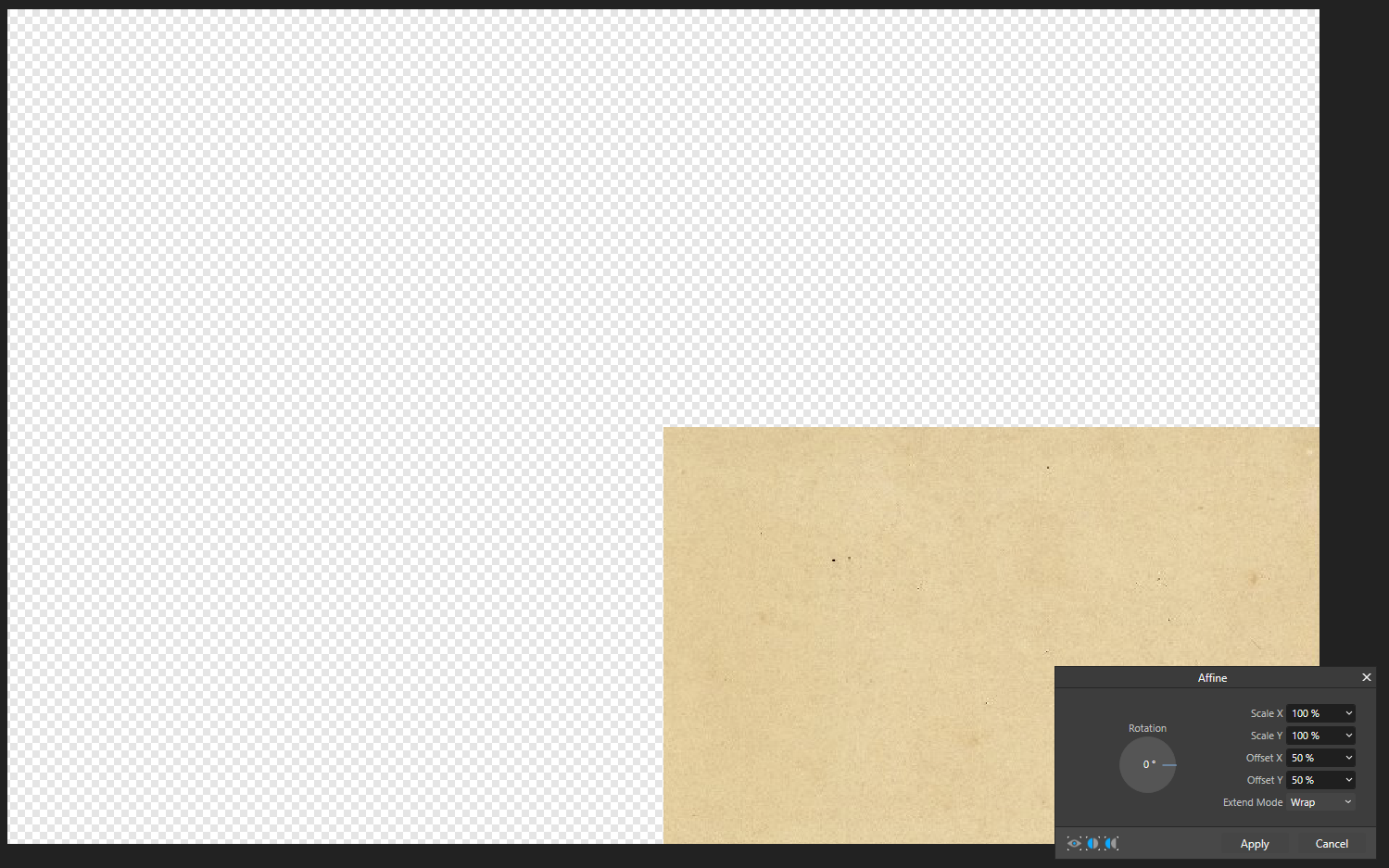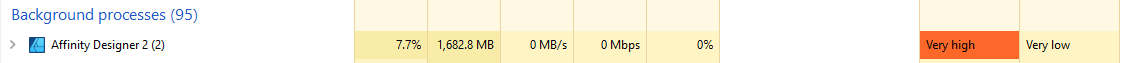Hephaestus
Members-
Posts
11 -
Joined
-
Last visited
Recent Profile Visitors
The recent visitors block is disabled and is not being shown to other users.
-
 Affitoom reacted to a post in a topic:
Affinity Designer 2 often Lagging & Not responding ( Windows 11)
Affitoom reacted to a post in a topic:
Affinity Designer 2 often Lagging & Not responding ( Windows 11)
-
 Chris B reacted to a post in a topic:
Affine Extend Mode Is Not Working
Chris B reacted to a post in a topic:
Affine Extend Mode Is Not Working
-
Affine Extend Mode Is Not Working
Hephaestus replied to Hephaestus's topic in V2 Bugs found on Windows
Well, now. This morning it is working. Clearly the coffee had a powerful effect today. Thanks for responding. If it happens again, I'll try a few other images as well as zooming. Also, thanks for the advice on sending an entire screenshot. Cheers! -
The Affine filter doesn't work to fill the document properly. As the attached example shows, wrap isn't actually wrapping, so it's not possible to create a seamless pattern. This worked correctly in Affinity Photo 1. Reproduce: Open a document. Select Filter > Distort > Affine... Set Offset X to 50% Set Offset Y to 50% Set Extend Mode to any value. (Attached image is set to Wrap.) Affinity Photo 2.0.4 Windows 10, version 21H2 Identical effect with Hardware Acceleration set to On or Off
-
 Tom Lachecki reacted to a post in a topic:
Crashes on Startup
Tom Lachecki reacted to a post in a topic:
Crashes on Startup
-
 Mark Ingram reacted to a post in a topic:
Crashes on Startup
Mark Ingram reacted to a post in a topic:
Crashes on Startup
-
The 1.7.3.481 release fixes this problem. Once again, the Affinity crew shows why we buy their products.
-
Mark, Thanks for the reply. I renamed the folder and rebooted, just to make sure that there weren't any old instances of libraries running. I then tried to run Designer without opening any other applications (other than the usual background items). The result was exactly the same. I checked the Event Viewer and the trace is identical. I'm prepared to wait for the next release, since the beta version works for me. Let me know if you need someone to test the fix. I appreciate you taking the time to explain the problem and I certainly have enjoyed the unique pleasures of buggy third-party libraries before, so you have my sympathy. - Robert
-
I appreciate the comments from the community, but I would like assistance from Affinity staff. I am a developer myself. Most people who supply a stack trace from Windows Event Log are. I also included relevant information about trying the basic steps, such as reinstalling as cleanly as possible and running the .NET troubleshooting tool. As I noted, the beta versions run perfectly well. I'll add that so do Affinity Photo and Affinity Publisher. Clearly there is something dark and evil stashed in a hidden folder or in the registry that is defying detection. I would suspect that someone on the development and/or QA teams have seen this problem before. Cheers.
-
I've posted on this before, but I haven't gotten an answer. Designer won't open on my Windows system. Designer Beta works fine. I've uninstalled Designer 1.7.1 and removed its directory and then installed 1.7.2 and it still doesn't work. Beta 1.7.2.434 keeps chugging along merrily. The Windows Event Viewer has kindly informed me that I am receiving this .NET Runtime error: Application: Designer.exe Framework Version: v4.0.30319 Description: The process was terminated due to an unhandled exception. Exception Info: System.NullReferenceException at Backtrace.BacktraceDatabase.LoadReports() at Backtrace.BacktraceDatabase.Start() at Serif.Affinity.Application.SetupBacktrace() at Serif.Affinity.Application..ctor() at Designer.Application.Main(System.String[]) I would be most pleased to assist in debugging this.
-
@Mark Ingram, my apologies for the delay, Gmail thoughtfully directed the notification to my spam folder. %APPDATA%\Affinity\Designer\1.0\CrashReports does not exist. I verified this with an Administrator account. The 1.7.2.424 release works just fine. One thing that I noticed is that there is no license.xml file in the %APPDATA%\Affinity\Designer\1.0 folder, unlike the Publisher and Photo folders. Is this intentional?
-
Designer crashed and brought down my computer. After rebooting, Designer won't open. I've tried restarting Windows again. Watching the task manager, I can see Affinity Designer open in the background processes for roughly one second before disappearing. NVidia graphics card, up to date on drivers. Event Viewer is showing a .NET Runtime error: Application: Designer.exe Framework Version: v4.0.30319 Description: The process was terminated due to an unhandled exception. Exception Info: System.NullReferenceException at Backtrace.BacktraceDatabase.LoadReports() at Backtrace.BacktraceDatabase.Start() at Serif.Affinity.Application.SetupBacktrace() at Serif.Affinity.Application..ctor() at Designer.Application.Main(System.String[])