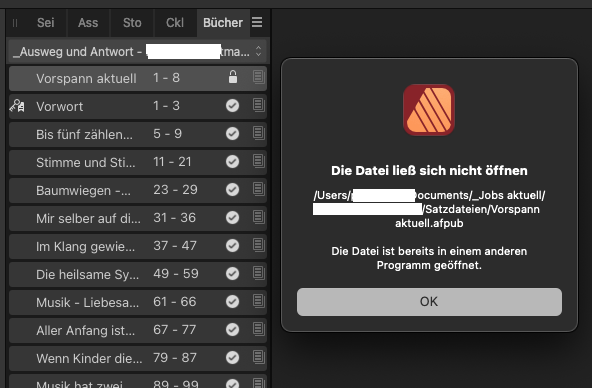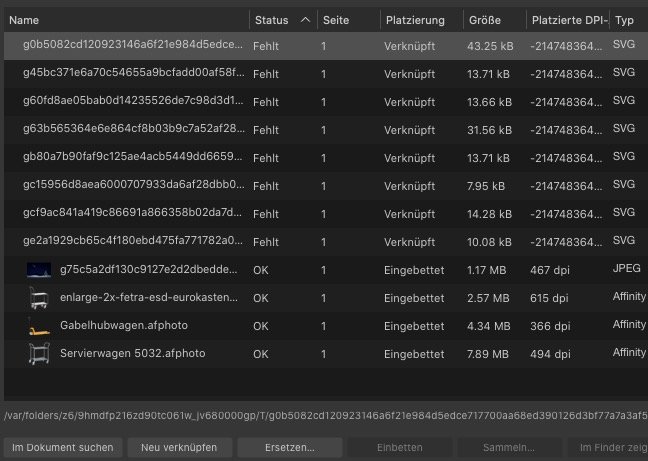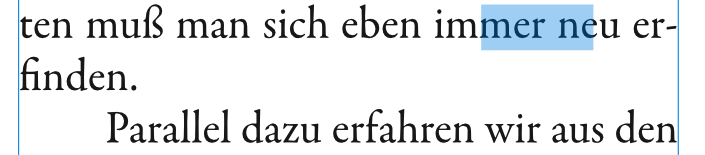pummelfee
Members-
Posts
100 -
Joined
-
Last visited
Recent Profile Visitors
1,500 profile views
-
I created a new book file and it seems to work now. Serif should take a look at this, maybe its a bug. The files that make up my book project are very simple, there are only a few paragraph formats and no images so this simple task should work. I also had no program crashes while working on the book, so I can't understand why there could be corrupt files that led to this problem. Serif should make sure that the book function works smoothly!
-
Thank you, but there is no such file. To make it a bit more detailed. As soon as i try to export the book to pdf, in the books panel the pagination switches to the wrong values as seen in the screenshot and then the file lock symbol appears. But no ~ file appears. PS.: Could this also be related to the table of contents that is in the problematic file?
-
Help!!! After the latest update, i have an issue with my book project. Suddenly the first chapter makes trouble (see screenshot) that leads to correct pagination from the second chapter on. I tried to open the „locked“ file and saved as a new one - no luck! Can someone help me please? EDIT: When i export the book as pdf, the first chapter is missing.
-
See, such massive bugs can destroy a job completely. Practically in my case i just had to make one simple change and promised the customer to deliver the PDF. But when i have to re-collect a bunch of lost ressources, i cant meet the deadline. Yes, all software has bugs. But what upsets me is the fact, that fixing of this critical bug seems to have no high priority at Serif. Serif should make all the existing fantastic features stable and reliable instead of adding new (buggy) features. Just my opinion. Thats the reason why i do not always use the latest OSsses. I wish Serif would pay more attention to the needs of professional service providers. Then it could become a real competitor to Adobe. And then I would also be prepared to pay a higher price if there was no subscription obligation.
-
 emmrecs01 reacted to a post in a topic:
Help!! Ressources (SVGs) from Stock Panel suddenly missing
emmrecs01 reacted to a post in a topic:
Help!! Ressources (SVGs) from Stock Panel suddenly missing
-
To be honest, i do not trust in the progress of the Affinity Suite anymore, since there are still bugs in it from the first Version. If you do scroll longer and more often through the stock thumbnails, it crashes and it can be reproduced on Intel or M1. I think, Serif want to sell as many copies as possible in short time instead of having satisfied customers. At some point i have to decide to have a cheap software for the price of workarounds, lost files and frustration - or switch back to an old but reliable industry standard.
-
 thomaso reacted to a post in a topic:
Text styles; „next Style“ definition - not working as expected
thomaso reacted to a post in a topic:
Text styles; „next Style“ definition - not working as expected
-
 pummelfee reacted to a post in a topic:
Text styles; „next Style“ definition - not working as expected
pummelfee reacted to a post in a topic:
Text styles; „next Style“ definition - not working as expected
-
When i set a different paragraph style for a following paragraph, it does not work here. I think it should be work as following: Write something with a paragraph style named „Paragraph One“, then press return for a new paragraph and from then it should have the style „Paragraph Two“ that i defined as „next Style“ in the „Create Parapraph Style“ menu. But its not working - when i press return, the style does not change. What am i missing here? Thank you for any help!
-
Why does Publisher optimize the hyphenation only from top to bottom? And not backwards? To demonstrate, i made a little screencast. In the middle of the block there is an ugly gap. When i go a few lines upwards and insert a manual soft break between the two words „Freie” „Gesellschaften“ not only the hyphen goes away, but also the gap disappears. As i mentioned in a older thread, i remember InDesign to make this task much better long time ago. But maybe i did not set things up properly and did not find the right instructions yet. Any tipps are welcome! Bildschirmaufnahme 2023-06-10 um 15.15.43.mov
-
Its a bug since 2.0 and i am on the verge of despair … When i want to select Text with the texttool (pressing T on the keyboard), it often happens, that not the text is marked that i select. In the screenshot you see what happend, when i double click on the word „immer“ - Publisher selects something, but not the word i double clicked. This is definitely a bug since 2.0 - please help!!
-
 thomaso reacted to a post in a topic:
How to make justified body text (like in newspapers) look nice …?
thomaso reacted to a post in a topic:
How to make justified body text (like in newspapers) look nice …?
-
So many helpful answers! Thank you so much! As i mentioned, i think its more my lack of skills that i do not have with affinity yet, but affinity itself. However, one thing that is new in V2 and that i can’t solve is: In justified Text, Publisher makes wrong line breaks with qotations: Example: „Aashjs shs jdhdjkshd. Adjhahj aj sdjasl askdja alsk daasj aklk. " The dot at the end of the sentence and the last quotation mark [.“] should not be devided (regardless what software it is and how stupid i am ;-).