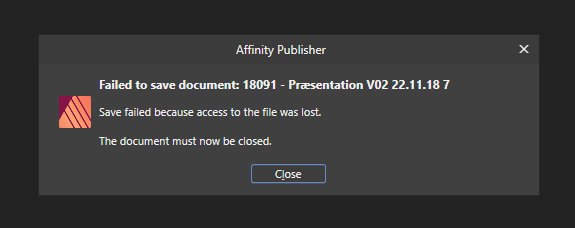ejnaren
Members-
Posts
14 -
Joined
-
Last visited
-
I have narrowed it down to the following: The pencil tool does not support textured strokes. The vector brush tool does not support color fill. So when using the "sync default" function does not work or make sense. If the pencil tool supported textured strokes this would be solved and the "vector brush tool" would actually not be needed as the pencil tool could do the same. Simpler and more powerful affinity.
-
Bumbing this. I have the same issue as Daniel. This is not solved for me. It is literally the most frustrating bug ever because everything else is working so nice. I select a shape with a "textured" stroke. When I press the "Syncronize defaults" button only the fill color changes. Stroke is empty... This is wracking my workflow. I need to either press the style button or the "paste style" menu entry every songle stroke I do. Please, please help us solve this annoying issue... BR Ejnar Brendsdal
- 24 replies
-
Hi Affinity. First off, amazing software. You have done incredible job of keeping it simple and powerful. I would not write this if I was not tearing my hair out because of it. I tend to solve my problems but this one is really nagging me and it might be a simple answer but I can not get it to work whatever I do. The case: I draw using eiter the "Vector brush tool" or the "Pencil draw tool". I have a specific "style" that I would like the lines to have (White color + textured stroke). So I select a line that have the style I want ad press the "Synchronize Defaults" button. When I then draw a new stroke it does not have the appearance of the first one I wanted. I have to press the appropriate syle button each and every stroke I do... Is not "Synchronize Defaults" supposed to remember the stroke and fill? Or is there another way of choosing the style for the "Vector Brush Tool" so I can draw with that style as default? I will do anything to solve this at this moment as it is literally doubling the time it takes for me to do a sketch... Best regards. Ejnar Brendsdal. Architect MAA, Norway
-
 Sean P reacted to a post in a topic:
Publisher failed update and wont uninstall...
Sean P reacted to a post in a topic:
Publisher failed update and wont uninstall...
-
 Aammppaa reacted to a post in a topic:
Publisher failed update and wont uninstall...
Aammppaa reacted to a post in a topic:
Publisher failed update and wont uninstall...
-
 Patrick Connor reacted to a post in a topic:
Affinity Publisher Public Beta - 1.7.0.305
Patrick Connor reacted to a post in a topic:
Affinity Publisher Public Beta - 1.7.0.305
-
Affinity Publisher Public Beta - 1.7.0.305
ejnaren replied to AdamW's topic in [ARCHIVE] Publisher beta on Windows threads
Alright, an update on this issue. Its seems that the problem with both isssues has something to do with windows doing update installing in the background. To solve the issues I opened windows update and made sure it installed alle latest updates and then restarted the machine. After making sure no update / installing process was runnning on the machine I uninstalled Publisher Beta and installed from the newest installer on the forums. It seems to have solved the issue. I will update this if any further issues arise but so far so good... -
Alright, an update on this issue. Its seems that the problem with both isssues has something to do with windows doing update installing in the background. To solve the issues I opened windows update and made sure it installed alle latest updates and then restarted the machine. After making sure no update / installing process was runnning on the machine I uninstalled Publisher Beta and installed from the newest installer on the forums. It seems to have solved the issue. I will update this if any further issues arise but so far so good...
-
Im getting into some sticky mud here. I'm the technincal administrator of an architectural office in Norway. I am advocating for the use of affinity products instead of Adobe after using your apps privately and finding it a positive experience. So we are trying to evaluate using Affinity Publisher at our office and everybody is trying it out, but today it did not want to open, saying a usual "the beta is too old, download the new one...". I downloaded the newest beta but upon running it says "Setup Failed"... I then repooted, ran as admin but nothing works. Now I wish to get rid of the program on our system but it cant uninstall saying "Another program is being installed"... I now have everybody else who use Affinity at our office staring down my neck asking me how to solve this. Any advice would be greatly appreciated as I feel as if im well into a deadend here... I have attached the failed setup log files. Setup.log SetupUI.log
-
Affinity Publisher Public Beta - 1.7.0.305
ejnaren replied to AdamW's topic in [ARCHIVE] Publisher beta on Windows threads
This is getting kind of bad. I have now tried to unistall Affinity Publisher but it just gives me and error saying another process is installing something and then hang there.... -
Affinity Publisher Public Beta - 1.7.0.305
ejnaren replied to AdamW's topic in [ARCHIVE] Publisher beta on Windows threads
I'm having same issue. Reboot does not fix the problem. I have tried on two different machines running windows 10. Both have same issue. I have attached the log as detailed above. Setup.log SetupUI.log -
Designer lost access to file.
ejnaren replied to ejnaren's topic in Pre-V2 Archive of Desktop Questions (macOS and Windows)
Yeah, but thats the issue. The connection to the server does not break. And we work with many other programs directly on the files on the server without issue. Rhino, Revit, Office, Blender, Atom, Scribus etc... Affinity apps copy the file to a temp location on the local machine while editing them and only upload to the server on save, right? I'm also perplexed as to why it would just cut all ropes and abandon ship if it lost the connection for a second. Can it not reconnect? It has happened quite a few times and now also with the Publisher Beta. Which is a bit of a hastle with the workaround of copying the file down manually as we would need to copy all the shared images on the server as well as they are linked into publisher. Is there any way we can help to pin point this issue and solve it? -
Hi! Is it possible or could it be made possible to toggle "show image borders"? As of now you have to select the image to show the border but for layout purposes it would be nice to skim though the document and see that everything is nicely lined up without having to select everything. Best regards. Ejnar
-
Hi Affinity. We are having a great time using your three programs at our office. Great work. At late we are experiencing some small paper cuts though. One which has happened a few times is if the connection to our server where the file is stored is lost. In this case affinity prompts that it cant get access to the file and must therefore close the file leaving an autosaved copy. The original file is corrupted and can only be deleted not overwritten. Would it be possible to just give the user an option to save the document somewhere else instead of closing it? Or even reevaluate/retry the access from the prompt? All the best. Ejnar Brendsdal ARKI Architects, Norway.
-
Center for rotation and scale
ejnaren replied to Tupaia's topic in Feedback for the V1 Affinity Suite of Products
+10 for scale around point. Affinity programs have so many nice workflows which are better than the competition. Its annoying that when you present the programs to people using other programs these papercuts often cut deeper than the other features impress... -
I would like to add my voice to this. I respect that you have a vision and a limited scope of development. It has brought you very far and your applications are wonderful. The boundary between the desktop and the touch device is blurring though. And your approach to touch friendly interface on the iPad has really set your apps apart from the competition. It would be a pitty not to utilize what great potential you have unlocked in that on the windows version as the windows world is moving towards touchsentric workflows as well. I have the iPad version of both your apps but I have to migrate to a surface pro to use other software that is not Mac compatible. I would greatly appreciate it if you could at least reconsider future streamlining for touch interfaces on windows now that you have found some good experience with it on the Mac platform. Thanks for the hard work so far. Best regards Ehnar Brendsdal