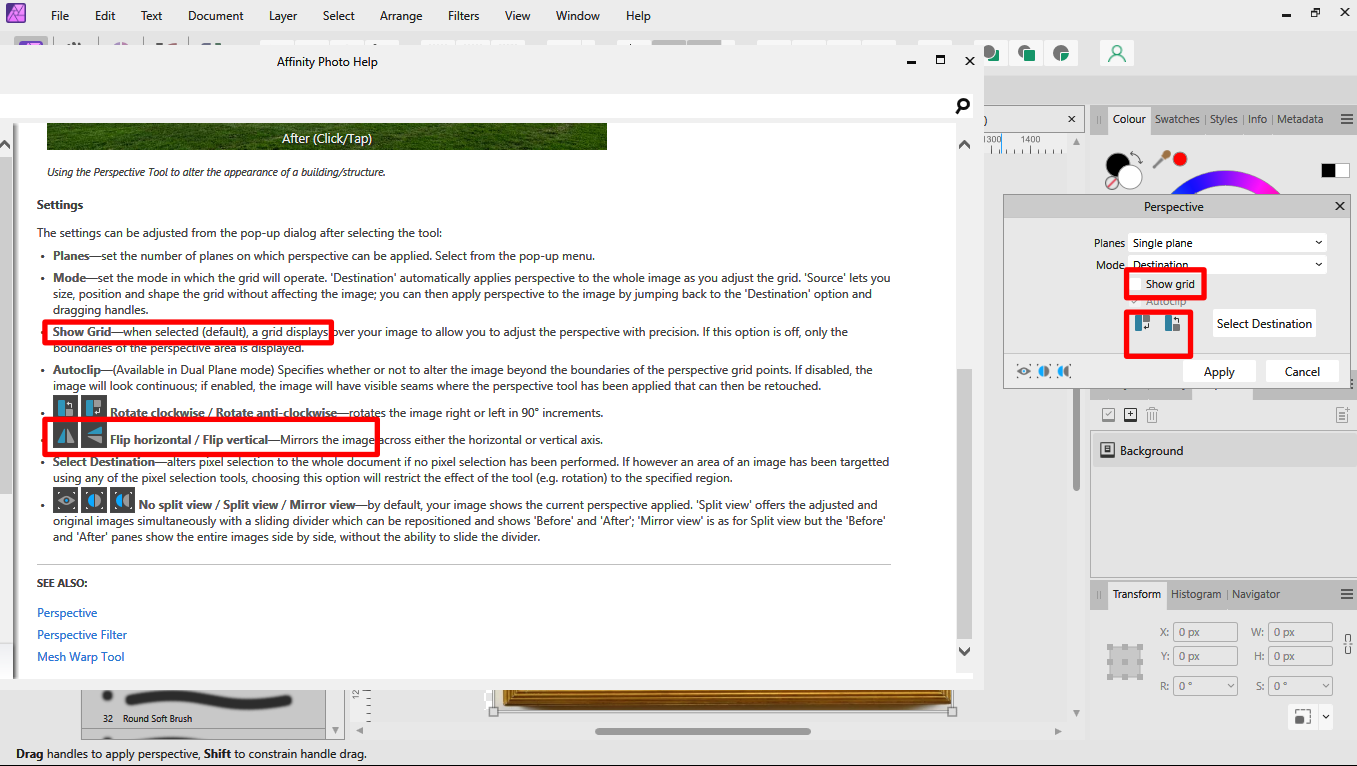-
Posts
2,772 -
Joined
-
Last visited
Everything posted by PaulEC
-
The Crop Tool already adjusts to remove any transparent areas, doesn't that do what you want? ice_video_20240425-113401.mp4
- 2 replies
-
- crop
- crop to bounds
-
(and 1 more)
Tagged with:
-

This is so disappointing
PaulEC replied to RNKLN's topic in Feedback for the Affinity V2 Suite of Products
I can't wait for the new beta forum — so that I can start complaining about what it doesn't include and start looking for bugs that haven't been fixed! -

Over saturated images
PaulEC replied to BohoYve's topic in Affinity on Desktop Questions (macOS and Windows)
I'm not sure why you say that all your files are now useless and there goes your Etsy shop! The problem seems to be the way the files are displayed in Affinity. The actual files have not changed and, apparently, still export correctly. If they used to display correctly then obviously something has been changed and it's just a question of finding out what! -

Deleted Master Page
PaulEC replied to Bruce Robertson's topic in Affinity on Desktop Questions (macOS and Windows)
This would appear to be a PDF file, not an original APub file, so the "spreads" are actually now single pages. (IOW: Although they may look like two page spreads, they are really just two of the original pages side by side on a single page). You can tell this by the page numbers under the pages. If you no longer have the original APub file, the only choices are to start from scratch, or to split the double pages into single pages. It can be done using APub, but it would be quicker and easier to use a third party utility, such as Briss. (https://sourceforge.net/projects/briss/) -

Deleted Master Page
PaulEC replied to Bruce Robertson's topic in Affinity on Desktop Questions (macOS and Windows)
Just a thought, but are you working with the original file, or have you opened a PDF version that you previously exported as spreads? -
Tilting at windmills? "To dream, the impossible dream..." 😉
-
But probably not in real life! Yes, I did get that, my comment was rather tongue-in-cheek! Hence 😁
-
Looking at that picture, what I see is: On the left: something that is realistic, functional and practical, that works well and accurately. On the right: something that is pure fantasy, which is so overblown that it will never actually work properly 😁.
-
Sorry - I didn't realise that this was a serious suggestion!
-
I don't particularly wish to discuss this yet again! You posted in this thread, mentioning a picture in your second post here! As far as your first post here goes I think Alfred made it clear, it is "Share your work", (not just pictures) using Affinity software. so I can't see any reason why it should not include Publisher. There are people who share posters, flyers and so on, but images probably tend to lend themselves more to sharing than do text based items. I would think that there would be no problem with sharing a particularly well produced booklet or other document, that showed good use of Publisher. However, I doubt if simply pasting a bit of text you generated with AI into a document would be considered sharing your work, or a significant use of Affinity software!
-
I repeat: " "Share your work" is for sharing your work created using Affinity! " There are plenty of other places that you can post random images etc that you happen to "like" of think "interesting"!
-
Personally I don't like the use of generative AI at all, but, there is a big difference between using it as part of a work you create yourself, and just taking a single AI generated image, resizing it, putting it on a larger canvas, then claiming it as your work using Affinity.
-
This is the same old argument! — "Share your work" is for sharing your work created using Affinity! IMHO, you need to have done a bit more that type some words as a "prompt" in another app, then changed the size of the result and placed it "prettily" into an Affinity document. The work is not your own, and the use of Affinity is minimal and basic.
-
There seem to be a couple of inconsistencies between the Help and the actual tool settings. According to the Help, the grid should be on by default, it isn't. If using the live adjustment, rather than the tool, you have to reenable the grid every time you adjust it (maybe not actually a bug, but very annoying, why not make the setting sticky?) Also, the Help says that there are Horizontal and Vertical Flip buttons, there aren't! (There are only the rotate buttons.!
-

AI discussion (split from Canva thread)
PaulEC replied to JGD's topic in Affinity on Desktop Questions (macOS and Windows)
Obviously it's up to you where you choose to get the images that you use. Personally, I would never employ a graphic designer, I would just use AI. (or, maybe use Canva!) 😁 -

AI discussion (split from Canva thread)
PaulEC replied to JGD's topic in Affinity on Desktop Questions (macOS and Windows)
It makes a difference to the person who owns, and chooses to sell, the images! If the images are free the person who owns the images chooses to allow other people to use them. -

AI discussion (split from Canva thread)
PaulEC replied to JGD's topic in Affinity on Desktop Questions (macOS and Windows)
Generative AI is quite unreliable, for example, producing images of people with extra fingers. So why assume that when you ask it a question the answer is accurate? -
Right click on an afpub file, click on "open with", click on "Choose another app", choose Affinity Publisher, tick "Always use this app", then "OK". Then do the same with an afdesigner file. (Except. of course, choose Affinity Designer!) You only need to do this once with each file type. If you open any file type in a different app to the one you usually use, Windows may change the default file association. This is just the way Windows works!
-

Crop tool in Affinity not working
PaulEC replied to Hanan78's topic in Affinity on Desktop Questions (macOS and Windows)
As Alfred said, you can crop in both Photo and Designer, but the Crop Tool works in different ways. -
Serif have never claimed that all Photoshop plugins work in Affinity Photo, some do, some don't!
-
- 5 replies
-
- affinity photo
- affinity designer
-
(and 1 more)
Tagged with:
-
I don't think there's anything wrong with new (to the forums) users deciding to contribute now, this is obviously an issue which everyone is going to be affected by, in one way or another. I'm actually more inclined to have doubts about people who continually change their nickname and avatar!
-
@Patrick Connor In that case I honestly apologise, that is not how it came across in the newspaper article I read, which gave the impression that they bought the company when it was cheap, waited until they could make a huge profit, and then left. That just proves that you should never take newspaper reports at face value! Again - apologies.