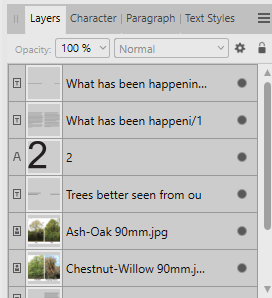-
Posts
3,510 -
Joined
-
Last visited
Everything posted by John Rostron
-

MACROS ADD-ON : INSERT A FILE
John Rostron replied to MrJACK's topic in Feedback for the Affinity V2 Suite of Products
Bear in mind that if our you use Paste in a macro, then it pastes the image that was copied when you recorded the macro. Fine if you are watermarking a batch of images, but not usually what you want. John -
I support this. My scanner software (VueScan) saves an image as a .tif file, then automatically opens Affinity Photo which loads it. On saving, Photo saves the image as a .tiff file. Thus I have two copies of the image. I then have to remember which is the image as scanned and which is the edited file. Not so simple at my age, John
-

Seamless texture generator
John Rostron replied to elvisish's topic in Feedback for the Affinity V2 Suite of Products
I don't know what type of pattern you are dealing with. If what you have is a number of images, then you might find this process useful. John -

image moves when sent to printer
John Rostron replied to Mikey43's topic in Affinity on Desktop Questions (macOS and Windows)
Hello @ibericjack, and welcome to the forum. This forum focusses on Affinity Software. Your problem seems to be hardware related and not really relevant to this forum. The only thing I could suggest is that you find someone with a suitable printer (not necessarily the same make/model that you have, but with similar abilities) and send them your affinity document for printing. Do you have a local print shop you could use? Take your document there on a memory stick. Note that not everyone can read Affinity-format documents so you would need to export as (probably) pdf. John -
Thanks for the suggestion @Old Bruce. I unchecked the Baseline Grid in the Paragraph panel, and it still judders! At the moment I have my header in a reasonable position, but it is just hanging in there by the skin of its teeth! This newsletter is almost ready to go. Next newsletter I do, I will switch off all Baseline Grid options before starting to add more Text Frame boxes. John
-
Affinity Photo is a photo editor. You would store files in a folder or directory. I think that you are asking if Affinity offers a DAM (or Digital Assets Manager). It does not, but there was a rumour, a long while ago now, that it was thinking about it. It has since gone very quiet about such speculation. Don't hold your breath! John
-

Export AI Compatible File?
John Rostron replied to JVGen's topic in Affinity on Desktop Questions (macOS and Windows)
Try exporting to pdf, then renaming the file with an .ai suffix. John -

can i shoot on a computer?
John Rostron replied to DeAlVi's topic in Affinity on Desktop Questions (macOS and Windows)
What do you actually mean by "shoot directly into the computer"? Shoot what? John -
I regularly produce a newsletter for a local community organisation using Publisher. This is the first time that have used V2 to produce it. Each item has a two-column header followed by a two-column article. The header is in 20-point Arial without any styling otherwise. I have had regular problems with the spacing beore and after the text. I have set these to zero in the Paragraph tab, but spaces appear either before or after or both in this header box. An additional quirk is that when I move the frame text box up and down to position it, these spacings seem to arbitrarily increase or decrease, usually then the edge meets the frame above. Today, I had an even more bizzare problem. I was entering a new header, just as I had done before, setting it to 20pt Arial. However, the text as it appeared looked much smaller than usual, even though the font size set in the context toolbar was 20pt. Font set to 20pt in toolbar: Here is the Frame Text with trhe smaller type size: Here is the Layers panel: EDIT: The font size issue has been solved, but not the spacing. John
-
Hello @Martin Gregor, and welcome to the forums. Affinity Designer does not accept plugins. These are only available for Affinity Photo. John
-

Open cdr files
John Rostron replied to Bulaka's topic in Feedback for the V1 Affinity Suite of Products
Several years ago, I had to transfer various maps I had done in Corel Draw 7. I exported them to both .pdf and .svg. I then opend these files in Designer. Neither was perfect, but a judicious combination of elements from each gave me a satisfactory Designer version. Admittedly none of these maps were complex, but it was a satisfactory solution. John -

Topaz Plugins
John Rostron replied to nomi02118's topic in Feedback for the Affinity V2 Suite of Products
See the thread on the PhotoZoom plugin: John -

External Editor
John Rostron replied to davidj1's topic in Affinity on Desktop Questions (macOS and Windows)
Try this: John -

PhotoZoom 8 plug in
John Rostron replied to Znicz's topic in Feedback for the Affinity V2 Suite of Products
As far as I am aware, the Affinity plugin interface accepts a single image, and returns a single image of the same size. PhotoZoom, by design, will return an image of a different size. I cannot see this being rectified until Affinity changes its plugin API. In the meantime, do like I do, use the standalone. John