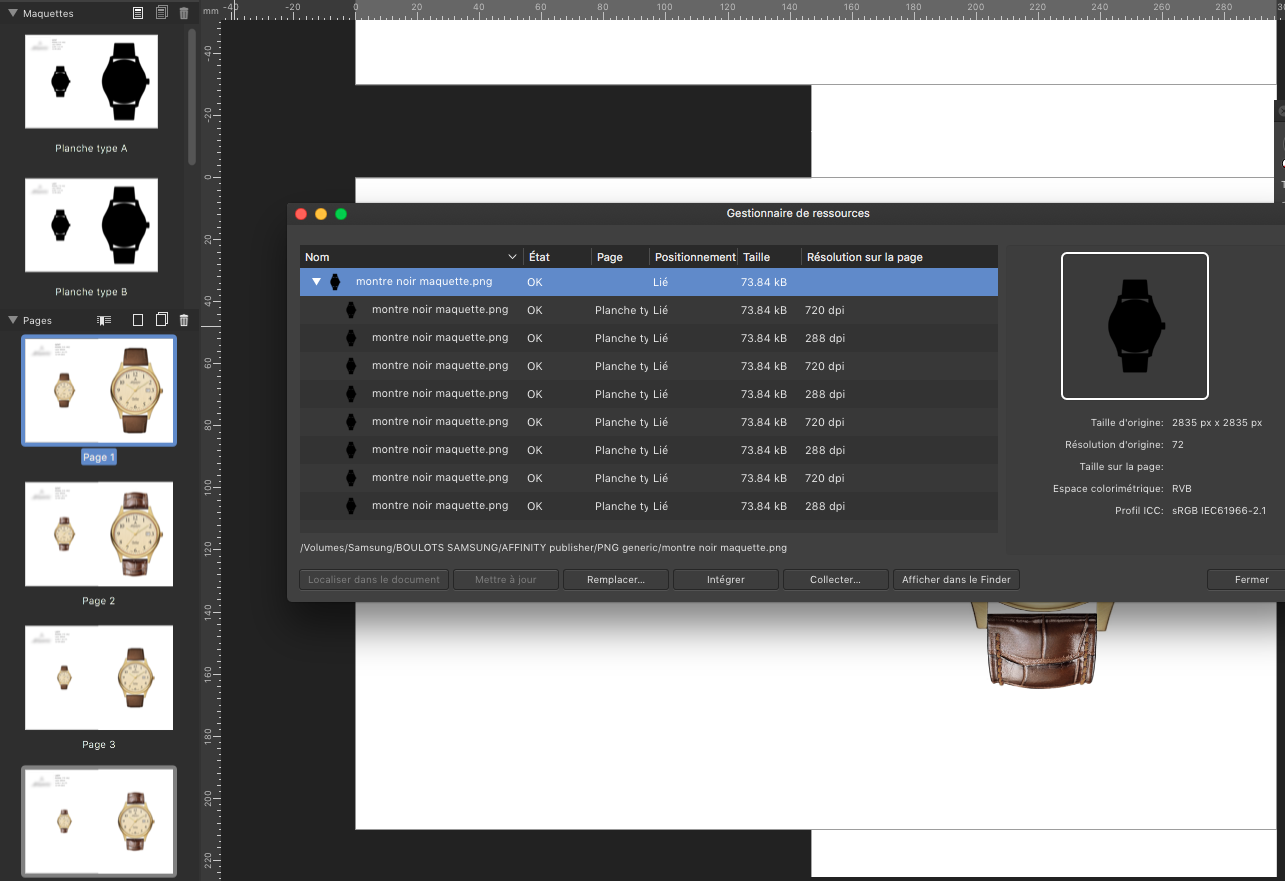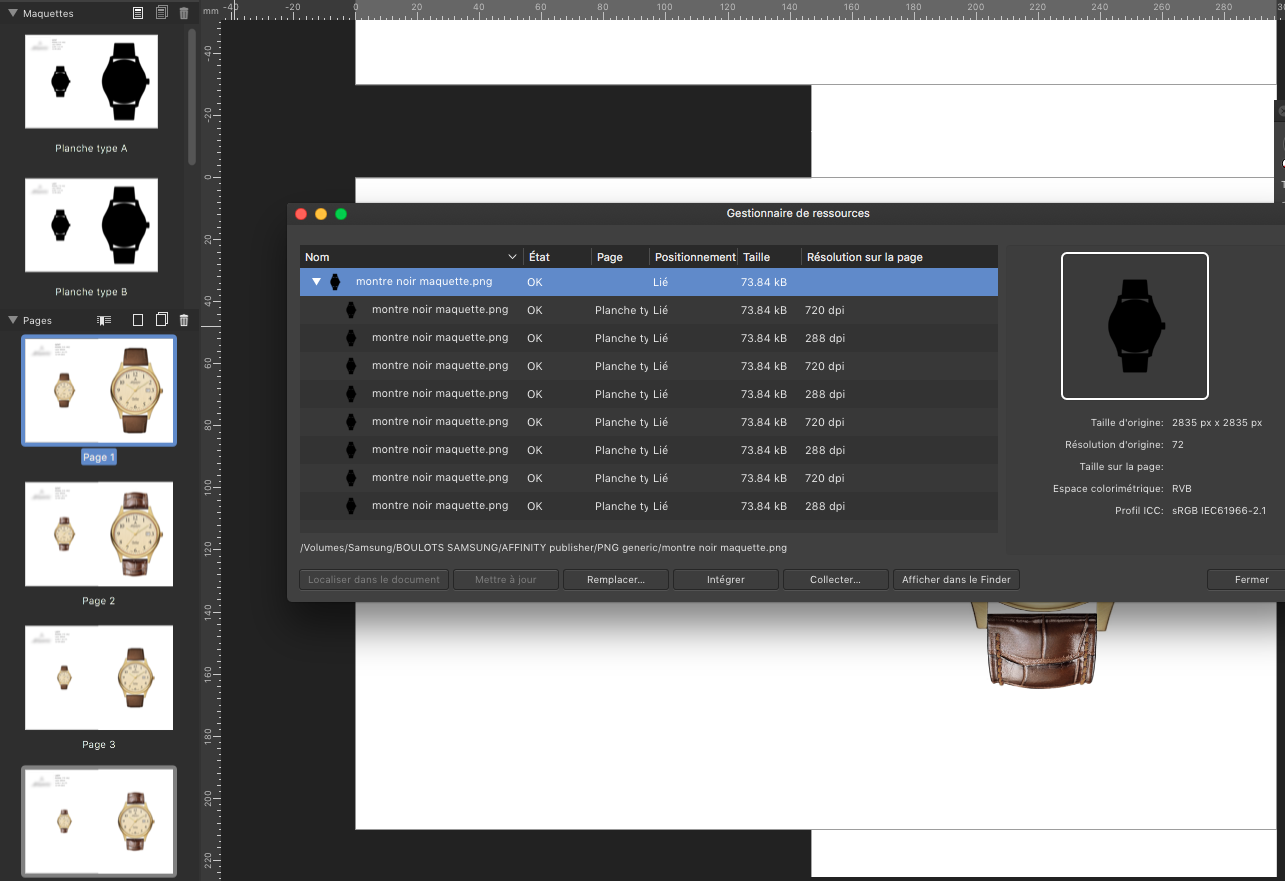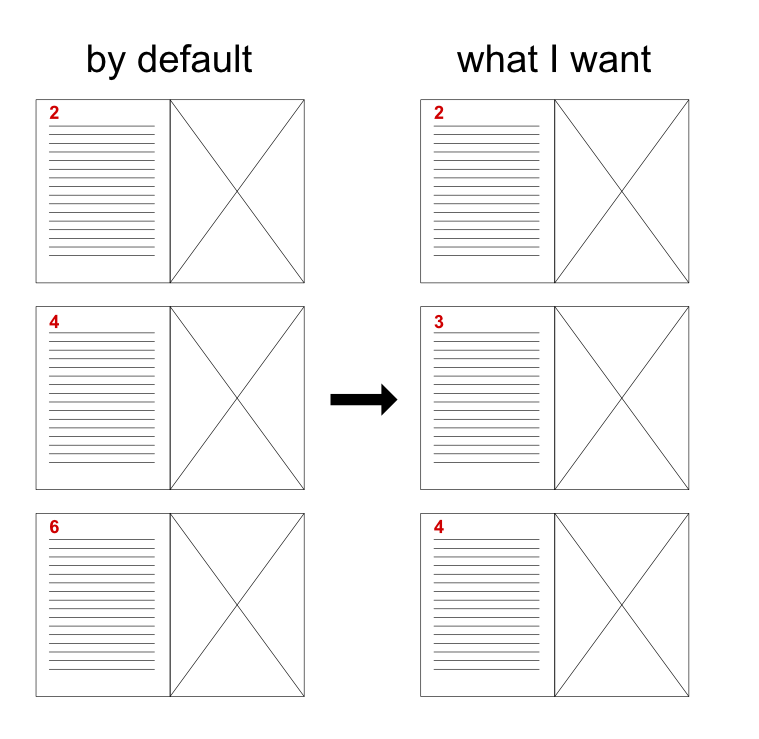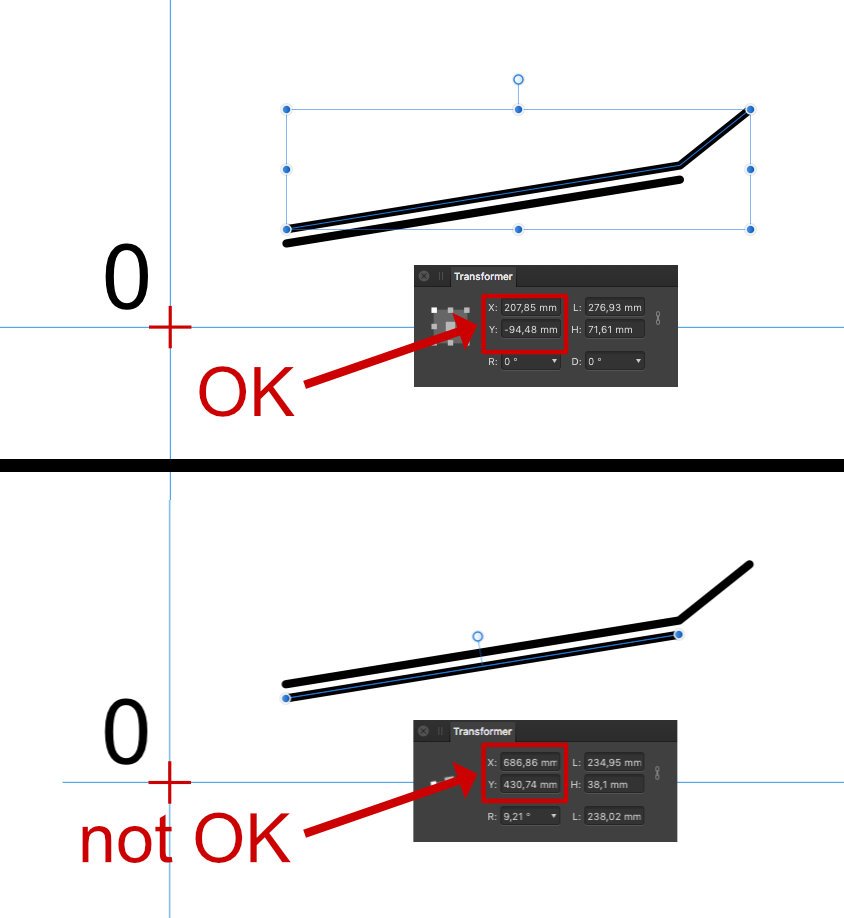-
Posts
363 -
Joined
-
Last visited
Everything posted by lenogre
-
Specify Portrait > You have Landscape… wrong orientation APub.mov
-
The triangle is yet clicked : you can see the hierarchy. APub doesn't recognize any new images, only images in master pages.
-
Very big problem with master pages and image links : APub recognizes only the image from the master pages. So, APub can't update images from pages. I must replace manually each image…
-
I have resolved my problem. Two pages are now one page and numbers are ok. After changing the format, little troubles : thumbnails of pages are wrong but if you click on each, it becomes ok. There were lettrines at the beginning of every chapter and they have disappeared but when clicking on text and add a letter, they reappeared.
-
300 pages for this document… I'm stupid. I'd better to make only one page instead two pages…
-
-

Affinity Publisher Customer Beta - 1.9.2.1014
lenogre replied to AdamW's topic in [ARCHIVE] Publisher beta on macOS threads
Good stuff. This old bug has disappeared : -

[ Publisher 1.9.1] smart master pages – Image proportions changes
lenogre replied to 3joern's topic in V1 Bugs found on macOS
Placing images in APub is a nightmare. Sometimes it's ok, sometimes no. I've done several times mistakes never done when I was using InDesign. Another bug but no answer : -

affinity designer Commission Portrait: Caroline
lenogre replied to Greggry P's topic in Share your work
Great ! -
I've done a master page with two picture frames. The picture is the same but one is 10% and one is 25%. Options for picture frame is done to easily replace one image by another without rescaling. Go to first page. Select 10% picture frame et replace the black silhouette by a "real" picture. OK Do the same with the 25% picture frame. OK Go to page 2 Select both picture frames (we need to select them in the layer panel because we can only select one element into the page) Replace both black silhouettes by the same picture. The 25% picture frame is OK. The 10% picture frame has wrong values… So instead to do one operation, we must do 2 operations. Sad… bug import images.pdf
-

Affinity Designer Customer Beta (1.9.1.3 - RC1)
lenogre replied to MattP's topic in [ARCHIVE] Designer beta on macOS threads
-

Affinity Publisher Customer Beta - 1.9.1.967
lenogre replied to AdamW's topic in [ARCHIVE] Publisher beta on macOS threads
The zoom bug is still here for me. Mac OS 10.12.6 // AMD Radeon 580 8GO zoom_APhoto.mov -

Beta (1.9.1.1) master bug
lenogre replied to Dazmondo77's topic in [ARCHIVE] Designer beta on macOS threads
I have the same behavior with the last Publisher beta : things disappear when zooming (mac OS 10.12.6 // AMD Radeon 580 8Go). -

Affinity Designer Customer Beta (1.9.1.0)
lenogre replied to MattP's topic in [ARCHIVE] Designer beta on macOS threads
-

Affinity Photo Customer Beta (1.9.1.219)
lenogre replied to Andy Somerfield's topic in [ARCHIVE] Photo beta on macOS threads
Same crash when register OS 10.12.6 -

Affinity Designer Customer Beta (1.9.1.0)
lenogre replied to MattP's topic in [ARCHIVE] Designer beta on macOS threads
Thanks ! Icons are still tiny (layer manager). -
About beta, I was thinking that betas (the last was 1.9.0.23) were more recent than official release (1.9.0). We consider that the official 1.9.0 is like 1.9.0.24 but by simplicity we call it 1.9.0. It's clear for me now.
-
Let me understand : If I want to use beta, I must re-buy the softwares with your store ? If it's right, I've never seen that anywhere !
-
Another little thing I've noticed about the UI of this new release. Is it normal ? In previous releases or betas, it's bigger.