-
Posts
363 -
Joined
-
Last visited
Posts posted by lenogre
-
-
Same with AP document…
-
-
With F, I can move the center point but with V, AD resets the position…
-
I've another bug when I select 2 or more objects and want to resize them. The origin (I call it axis…) is wrong but I will do another post when I'll see it.
Is there a shortcut for enable/disable origin ?
-
-
-
Two times…
I'll not use it before a new release.
Thread 0 Crashed:: Dispatch queue: com.apple.main-thread
0 liblibkernel.dylib 0x10ee30a14 Kernel::FontFamily::GetDefaultFont() const + 116
1 liblibkernel.dylib 0x10ee309ec Kernel::FontFamily::GetDefaultFont() const + 76
2 liblibkernel.dylib 0x10ee30d0c Kernel::FontFamily::HasVariations() const + 12
3 libcocoaui 0x11241ffb0 -[FontData invalidateFormat] + 44
4 libcocoaui 0x11241fe90 -[FontData fontType] + 20
5 libcocoaui 0x112bfa714 -[FontView drawRect:] + 2484
6 AppKit 0x19c4260cc _NSViewDrawRect + 148
7 AppKit 0x19cb5fa94 -[NSView _recursive:displayRectIgnoringOpacity:inContext:stopAtLayerBackedViews:] + 1308
8 AppKit 0x19c425840 -[NSView(NSLayerKitGlue) _drawViewBackingLayer:inContext:drawingHandler:] + 688
9 AppKit 0x19c4254d4 -[NSView(NSLayerKitGlue) drawLayer:inContext:] + 344
10 QuartzCore 0x1a06069a0 CABackingStoreUpdate_ + 484
11 QuartzCore 0x1a0664d54 invocation function for block in CA::Layer::display_() + 64
12 QuartzCore 0x1a06059a4 -[CALayer _display] + 1948
13 AppKit 0x19c42528c -[_NSBackingLayer display] + 372
14 AppKit 0x19c39e498 -[_NSViewBackingLayer display] + 644
15 QuartzCore 0x1a06049f8 CA::Layer::display_if_needed(CA::Transaction*) + 780
16 QuartzCore 0x1a0751184 CA::Context::commit_transaction(CA::Transaction*, double, double*) + 464
17 QuartzCore 0x1a05e5f94 CA::Transaction::commit() + 704
18 AppKit 0x19c436f5c __62+[CATransaction(NSCATransaction) NS_setFlushesWithDisplayLink]_block_invoke + 304
19 AppKit 0x19cb9c498 ___NSRunLoopObserverCreateWithHandler_block_invoke + 64
20 CoreFoundation 0x1997640d4 __CFRUNLOOP_IS_CALLING_OUT_TO_AN_OBSERVER_CALLBACK_FUNCTION__ + 36
21 CoreFoundation 0x199763f24 __CFRunLoopDoObservers + 592
22 CoreFoundation 0x199763458 __CFRunLoopRun + 772
23 CoreFoundation 0x1997629b4 CFRunLoopRunSpecific + 600
24 HIToolbox 0x1a23a9338 RunCurrentEventLoopInMode + 292
25 HIToolbox 0x1a23a8fc4 ReceiveNextEventCommon + 324
26 HIToolbox 0x1a23a8e68 _BlockUntilNextEventMatchingListInModeWithFilter + 72
27 AppKit 0x19c2cbd28 _DPSNextEvent + 860
28 AppKit 0x19c2ca620 -[NSApplication(NSEvent) _nextEventMatchingEventMask:untilDate:inMode:dequeue:] + 1328
29 AppKit 0x19c2bc7ec -[NSApplication run] + 596
30 AppKit 0x19c28df08 NSApplicationMain + 1132
31 Affinity Designer 2 Affinity Store 0x102f74d4c 0x102ed0000 + 675148
32 dyld 0x1032f508c start + 520
-
-
Really strange behaviour because before exporting the number 3, I've done the same with numbers 1 and 2. Redrawing number 3 has solved the problem. Maybe there is something is the original path that gets wrong.
-
I've found…
Export > Zone > Document > OK
Export > Zone > Selection > Not ok
-
Exporting numbers 1 and 2 were ok but 3 has a problem. I had to redraw it with the pen tool…
-
In Designer, the plan on background is an embedded image.
In Publisher, linked AD document.
Have you a private e-mail ?
-
-
- Frozen Death Knight, _Th and ronnyb
-
 3
3
-
I agree with Hangman, the preset by default "wet edges" is not a good option. Me too, I've spent a lot of time as Debraspicher about what's wrong with my selected brush.
-
-
I will not open anymore my old Illustrator CS4 for doing this…
THANKS !!!!
-
A little bemol about duplicate on path : If you modify the path, objects become crazy and cmd + Z can't restore initial state.
-
-
This function is great but to it would be perfect with "Duplicate on path" and "Duplicate on surface".
Actually, when I need to duplicate diamonds on a specific path, I use… Cinema 4D (3D software) because we can duplicate on paths.
I've tried to create a brush with diamonds in Affinity but there is a distorsion : diamonds look like eggs !
-
In Illustrator, it can be also an FX !
Effect > Distort & Transform > Transform
So, it's non destructive, you can change parameters all the time.
-
One of my wishes is granted !
-
---------- --- --- ------------ --- --- -------------- becomes true !
Before I used Apparence panel with 2 dot lines. A nightmare…
-
firstdefence : great tip but space between lines is not equal.
I notice that many of us want a spiral tool…



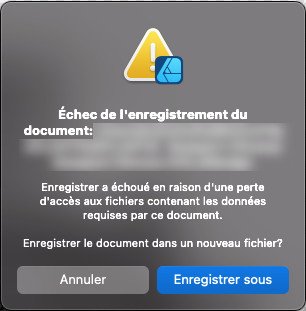
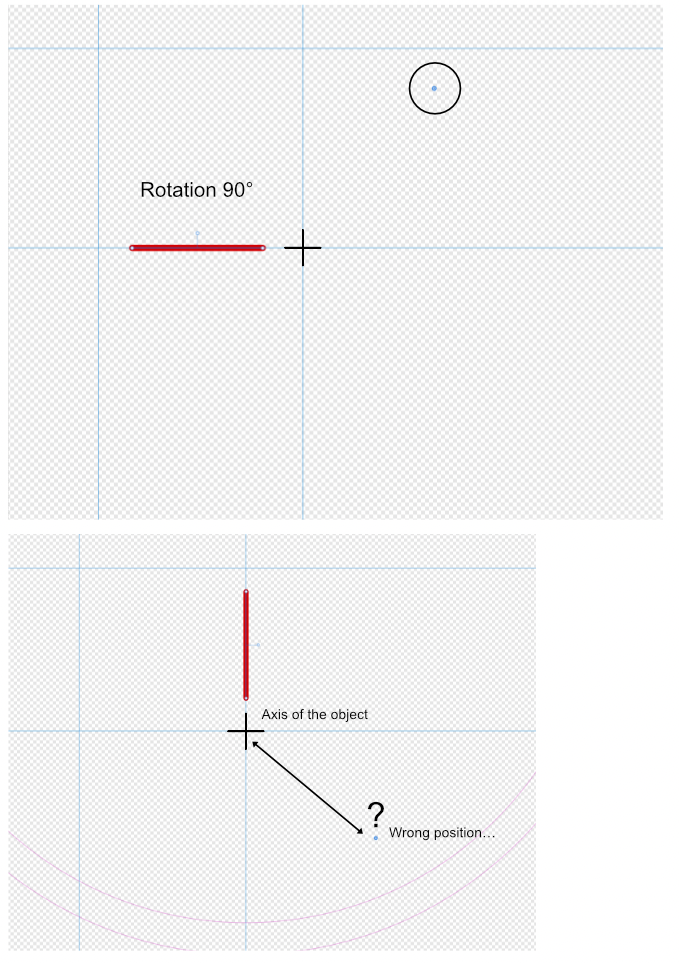



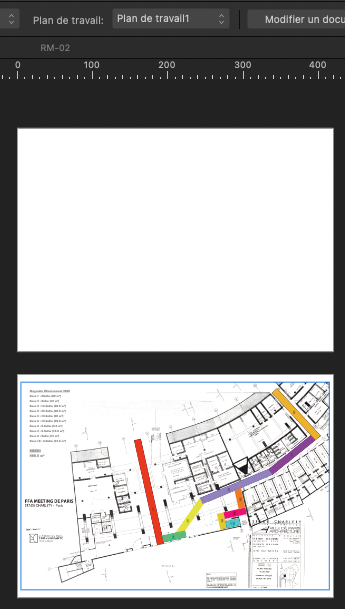
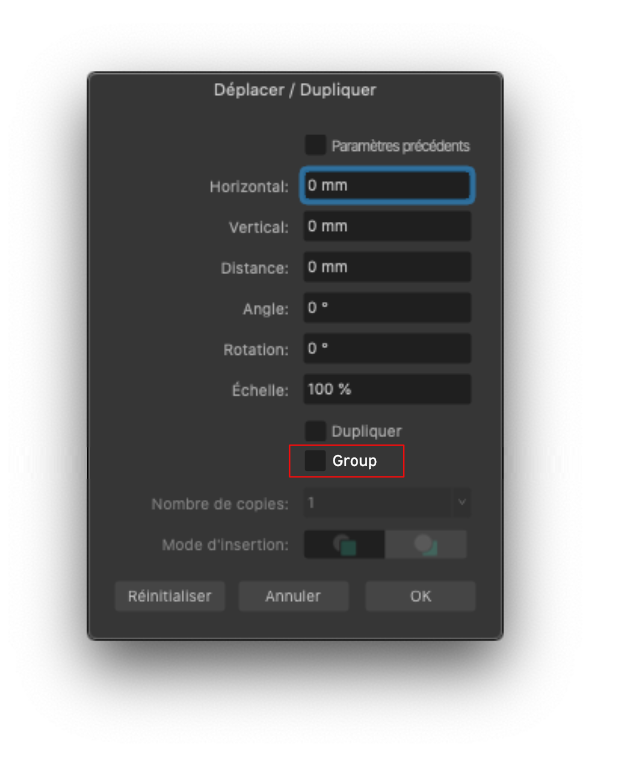
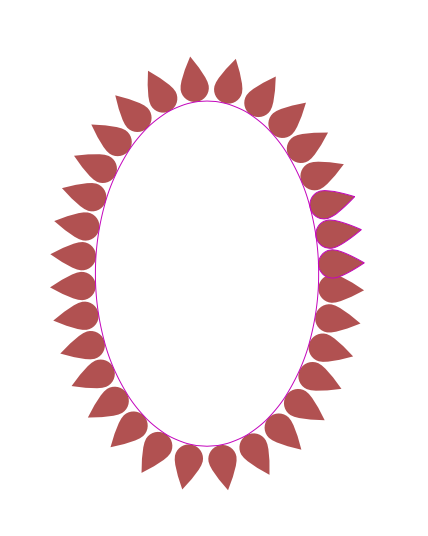

unable to save
in V2 Bugs found on macOS
Posted
Now it's ok…
Can I have an explanation ?