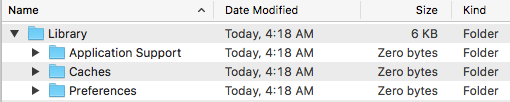-
Posts
26,647 -
Joined
Everything posted by R C-R
-

perspective
R C-R replied to gambit's topic in Pre-V2 Archive of Affinity on Desktop Questions (macOS and Windows)
There is no perspective tool in Designer. It is an Affinity Photo only tool. -
Consider the attached 12 kb multiple masks.afdesign file with a layer structure like this: I want to drag all 3 curve layers out of the mask position to make them regular curve layers in the layers stack. Is there any way I can select all 3 at the same time so I can do this with one drag? I could not figure out any way to do that. In this example file it is no big deal to move them one at a time, but I recently opened what I assume to be a malformed jpg file that somehow had 11 named mask layers applied to its single pixel layer. I will not attach that file because I obtained it over 15 years ago & I am uncertain of its copyright status or how it was created. I am mentioning it here only to demonstrate that unless there is a way to select all the mask layers at once, the one-at-a-time method could be quite tedious.
-
As @toltec said, the background is transparent in the PNG file you uploaded. I suspect you were viewing it with an app or utility that displays it in a window with a white background, so the transparency was not obvious. I don't use Windows but for Macs examples would be the "Quick Look" feature & Finder.
-
The '.beta' folder is created on launch of either 1.6.x retail version if it is not already there. So if I delete the entire '.beta' folder, it is created on the next launch of either Affinity Photo or Affinity Designer at the same time the app is showing the splash screen, with a single Library sub-folder: If I delete this Library folder but leave the empty parent '.beta' folder in place, the Library folder is not created on subsequent launches. For a while I thought that contrary to what I expected, deleting the beta folder slightly sped up the launch of either app, but now I think that was just due to the memory management system cacheing some launch time data.
-
Hi @Llaver & welcome to the forums. The feature you are asking about is sometimes called "autotrace." If you use the search box at the top of the page to search the forums on that word, you will get several results (42 when I just tried it) that among other things suggest alternatives for this feature missing from AD like tools that use the Potrace backend for this or VectorMagic. The Affinity developers have said they may add this feature to Affinity Designer in the future, but only if they can implement it in a way that produces very high quality results. They have not elaborated on what they mean by that other than to say they have some ideas about how to do it.
-
It is very difficult to guess about what you know, which in turn makes it difficult to understand what you are asking, particularly when you have not included many details. For example, saying that you "end up with an image 125cm's X 90cm" doesn't mean much without knowing the original dimensions or the file type of the source files for the focus merge. It would also help to know the export settings you are using.
-
Unless the pixel dimensions (the number pixels wide by the number of pixels high) of the image are changing, neither is its resolution. DPI determines the default print size (in inches, cm, or whatever) but not the resolution. (It is only a default because many print drivers & other software can rescale the image to other print sizes.) The Affinity Photo Understanding DPI video tutorial may help in understanding this.
-
There are two different stores, the Mac App Store run by Apple (where you bought the app if you are a Mac user) & the Affinity Store run by Serif/Affinity (where you can get the bonus content). Serif/Affinity has no way of knowing who specifically bought an Affinity (or any other app) from the Mac App Store. To get the content, you must open the Welcome screen in the Affinity app (which you can do from the Help menu) after updating it to the newest version (from the Mac App Store if you are a Mac user). The Welcome screen has several slides on the right, one of which contains a "Claim Now" button. Click that & an Affinity Store page should open in your browser. Unless you previously bought the Designer Workbook or one of the Windows versions of an Affinity app, you probably do not have an Affinity Store account, so to create one, click on the "New to the Store" tab. This is where you fill in your account details.
-
Very cool to see Affinity Photo listed for photo editing, but I wonder why Affinity Designer was not mentioned for illustration. The only listed app for that for Mac users is Gravit Designer. I 'bought' it for free at the Mac App Store to try it out. At least to me it seems a lot like an unpolished version of AD -- quite a bit slower & less responsive, lacking refinements like double-clicking on a layer in the layers panel to zoom to it, & weirdly enough no Close item on the File menu.
- 1 reply
-
- quark xpress
- photo
-
(and 1 more)
Tagged with:
-
How would that work for Mac users who have already bought one or both of the apps through the Mac App Store? Remember, Serif/Affinity has no way of knowing if they have or not. So for example, if they allow users to create an Affinity Store account without buying a workbook or anything else, then what? How could Serif/Affinity validate them to know if they really qualify for the free offer?
-
How did you determine that the Blues needed a -100% Cyan adjustment? This method worked quite well on this image but I would like to know how to apply it to others that might have a different grey background. In this image, this does shift the greys of the label to white, but that is easily fixed by painting with black on the masks of the adjustment layers. Very cool technique!
-

error message
R C-R replied to Jon nicholson's topic in Pre-V2 Archive of Affinity on Desktop Questions (macOS and Windows)
Thank you, Sherlock. -
If you look carefully at the Layers panel, you will see that this is a "(Curves)" (note the plural) object. That means it actually consists of two different curve objects. If you use the boolean Divide operation, it will be converted back to its individual curves. Once that is done, you can break the nodes where the vertical line(s) are (there will probably be two of them), delete the line segments, join & close the two remaining curves. Far from ideal I know, but aside from creating a single curves object to begin with & bowing the top & bottom segments with the Node tool, that is what you need to do.
-
But is it really that common to want the inter-object spacing be the same as the spacing to the edges of the 'container,' even assuming that programmatically the other objects are 'contained' by that object? Or consider a more general case where the 'contained' objects may not all be of the same size or even the same type of shape as the 'container' object.
-

Lens EXIF data deleted?
R C-R replied to wps's topic in Pre-V2 Archive of Affinity on Desktop Questions (macOS and Windows)
From this, is it safe to assume you are not a programmer? Then post to the Feature Requests, Suggestions and Feedback forum. You are wasting your time by continuing to post about it here. -
Each download is different. Some include jpeg image files, some do not. As @Lee D said, each of them includes (after unzipping the download) a QuickStart_Guide.pdf file that explains in detail how they can be used with or added to Affinity Photo. (Macros can be added to the app, while image files are like any other file that can be opened or placed in an Affinity document.)
-

error message
R C-R replied to Jon nicholson's topic in Pre-V2 Archive of Affinity on Desktop Questions (macOS and Windows)
What app are you using?