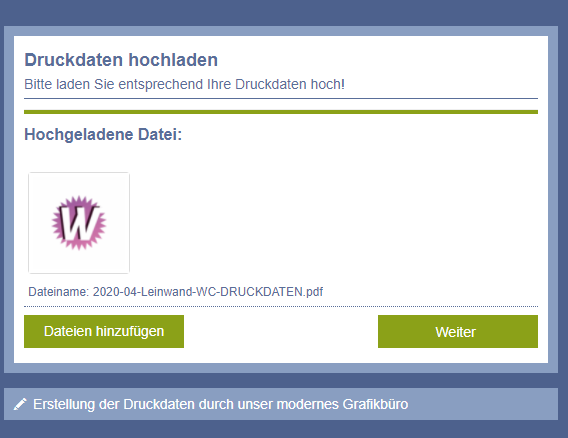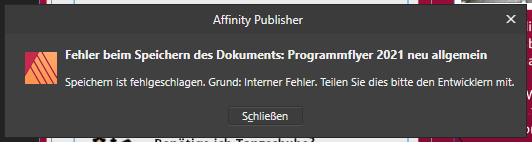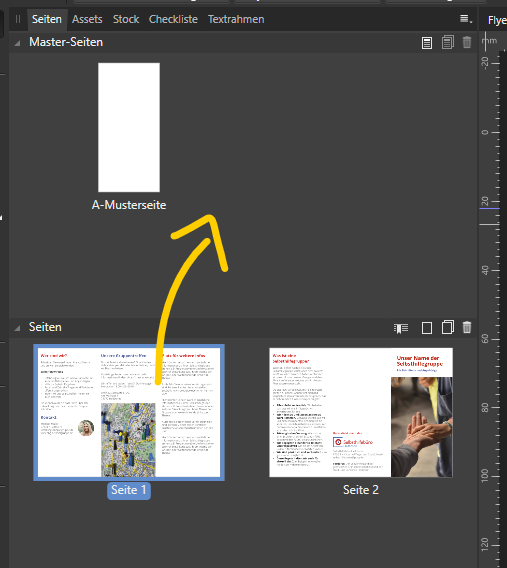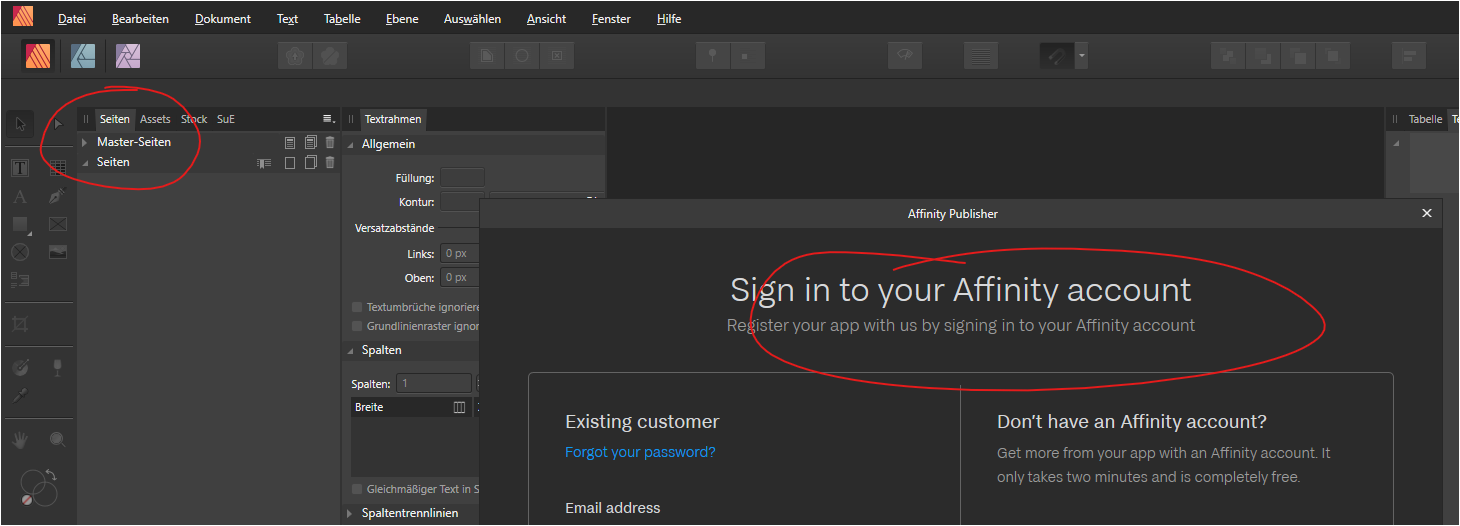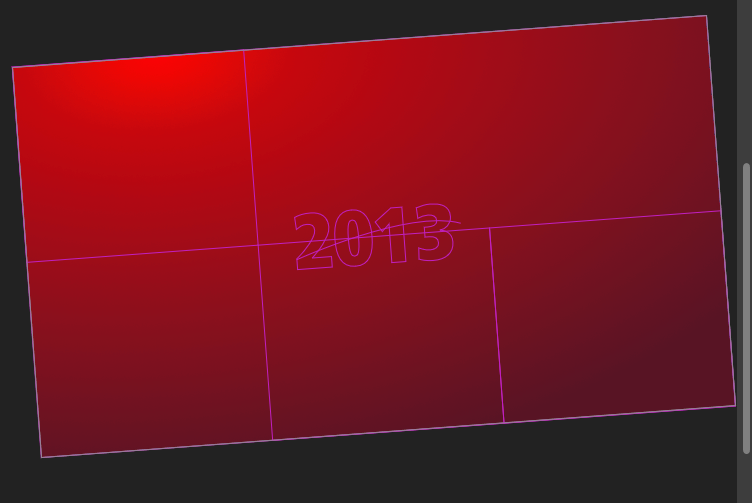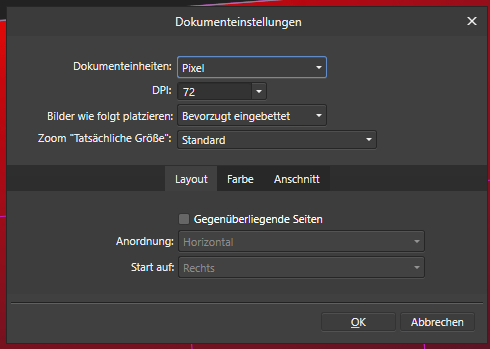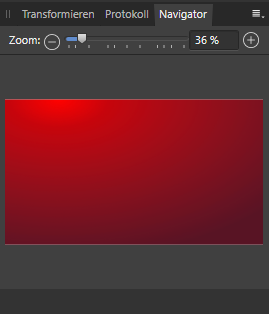-
Posts
50 -
Joined
-
Last visited
Contact Methods
-
Website URL
https://www.alexplus.de
Profile Information
-
Gender
Male
-
Location
Heilbronn
-
Interests
Als Informationsdesigner gestalte und entwickle ich intermediale und zielgruppenortientierte Projekte aus den Bereichen Web, Print und Multimedia mit Schwerpunkt Usability.
Recent Profile Visitors
1,046 profile views
-

Weird results in PDF export for printing
alexplus_de replied to alexplus_de's topic in V1 Bugs found on Windows
I also solved this by completely removing the picture frame at all and drawing a new rectangle. Besides, I don't think this should happen. I'd expect, that the frame renders as a shape as long as there is no image content. -
Attached you'll find weird results with a document 2020-04 Leinwand WC.afpub I created today. It looks fine in Affinity Publisher but breaks in different ways if you open the exported PDF 2020-04 Leinwand WC DRUCKDATEN.pdf in Edge, Adobe Acrobat (weird bar at the bottom) or the preview of the printing company (background is missing). I usually don't have these problems and can't find any missconfigured settings (e.g. wrong PDF Standards on Export, no spot colors or overprinting, wrong transfer mode like multiply etc.) For me, it looks like a bug. Expected result / preview in Affinity: Edge PDF viewer Acrobat: printing company
-
 alexplus_de reacted to a post in a topic:
UX: data merge tool - update fields/data after selecting worksheet
alexplus_de reacted to a post in a topic:
UX: data merge tool - update fields/data after selecting worksheet
-
I shell tell the developers about this internal error while trying to save the file. So that's what I do with this topic. 🤷♂️
-
Hey Garry, thank you for your quick reply. Those are good questions. In my case, I 1. created new master pages and then 2. copy-pasted the selected objects to that page. 3. Then removed the original objects and 4. as you imagined, applied the master page to the original page I would expect these steps done but 3. and 4. could also still be left to the user as they happen so quickly and keeping the control to the users what they want to do next. Step 1 was the challenging part as I had to look up the right document size, spacing etc. of this page and to keep them in mind until I get the master page creation dialogue. So this is what could be fixed with this feature.
-
 Joachim_L reacted to a post in a topic:
Rotating Workspace / Page - Back to 0°
Joachim_L reacted to a post in a topic:
Rotating Workspace / Page - Back to 0°
-

Rotating Workspace / Page - Back to 0°
alexplus_de replied to alexplus_de's topic in V1 Bugs found on Windows
Danke für den Tipp Joachim, ich fürchte, bei dieser Tastenkombination breche ich mir die Finger, wenn ich das nicht auf eine andere Kombination mappe ;) -
 alexplus_de reacted to a post in a topic:
Rotating Workspace / Page - Back to 0°
alexplus_de reacted to a post in a topic:
Rotating Workspace / Page - Back to 0°
-

Rotating Workspace / Page - Back to 0°
alexplus_de replied to alexplus_de's topic in V1 Bugs found on Windows
Thanks. Anyway, Ctrl+0 could work as I suggested, couldn't it? -

Text letters show jpg artefacts in PDF file
alexplus_de replied to Worker's topic in V1 Bugs found on Windows
It's not a limitation of Publisher, it's a limitation of PDF, i guess. Same happens if you export from Adobe products. -
 alexplus_de reacted to a post in a topic:
profile / account / login wrong language
alexplus_de reacted to a post in a topic:
profile / account / login wrong language
-
-
Wow - so cool that you can even rotate pages / workspace now - don't know, when I should use it yet - but I found out by accident and no way to easily rotate back to 0°. I'd think that Ctrl+0 will reset my view but this doesn't work. Also no options within my document settings or the navigator. That's where I did look up to reset - I think the navigator should be the place to find it - and Ctrl+0 should reset the view as expected - also rotation. #
-
This document is edited after IDML import and the EAN barcodes got a 20% blue background color in InDesign which stays inside the document and also gets exported to PDF, but is invisible while editing in AP: PDF Export: EAN with background AP: No background color visible Affinity Bug Submit.afpub Affinity Bug Submit.pdf