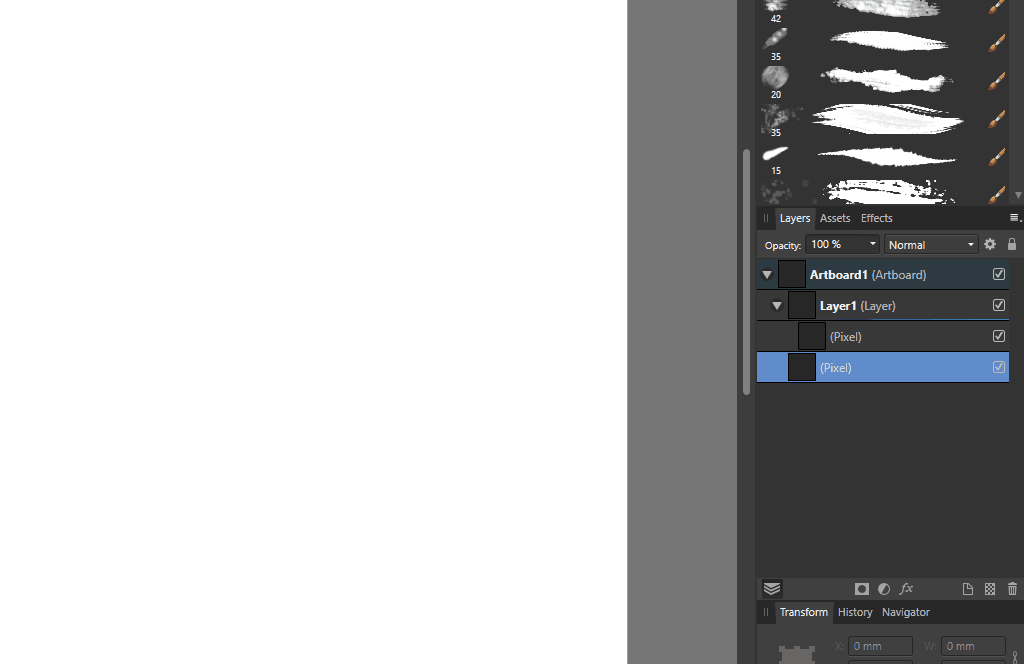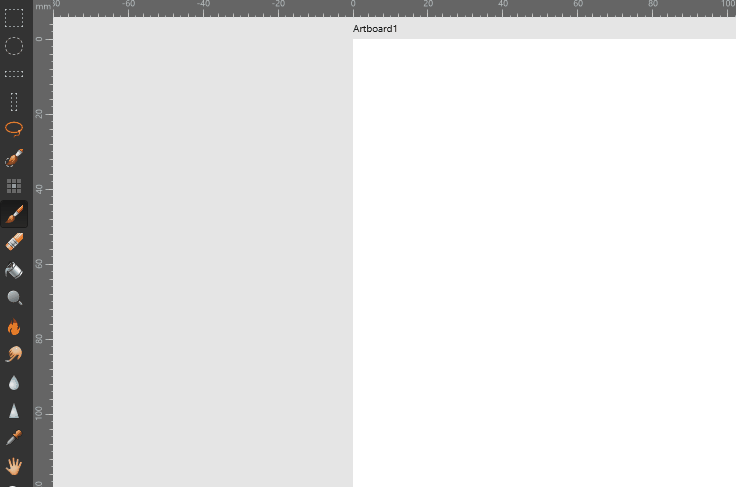-
Posts
18 -
Joined
-
Last visited
Everything posted by MunchkinWorks
-
Not surprised. Especially if they want to keep up against Adobe. We can only hope these are AI tools that'll help and assist artists, designers and photographers and not prompt-to-image with questionable training databases. Or they're waiting until the hype dies a little so they won't get as much backlash as everyone else got (see deviantart, artstation, even adobe firefly). But man, I agree with your sentiment. "An AI has given me 30 variations" is going to be the new "my cousin's son can do this for free"
-
Watermarks are still useful to prevent some types of theft, like being used for t-shirts without permission or used in scam portfolios. It depends on how they're applied. If it's a little thing in the corner of course it's easy to erase or crop out. But if it's a more invasive watermark over the illustration itself that's more difficult to remove, it makes them "worthless" to people trying to make a quick buck off of them behind your back. It's what I have started doing with my illustrations posted in social media, and then I have my portfolio pdf to show to potential clients or hirers without those watermarks. I found out early on some of my old art was used to train Stable Diffusion. And so far there is nothing I can do about it and it's annoying. But I also do not like the idea of not posting my art online at all. Aside from work (having my concept art on artstation is literally how I got my most recent job), I like sharing silly things in my corner and cheer up or make someone laugh. Sure I could also do that in a private discord group, but what if I want to reach out to others online? There are artists who like to share their art with the world, it's just too bad this is the current situation we're in and there are people who only see the artists' work as "data training".
-
I know at the moment you can't 100% protect your art against AI theft, be it automated or purposeful, but if you can add in a little something extra to make it a little bit harder for AI theft to happen, it still helps. It's the difference between stealing an object that's just sitting there vs having to lockpick a safe to get the object inside: theft may still happen, it will just take a bit longer and be harder to achieve. I don't want to hear about the whole "if you don't want your art stolen, don't post it online" sad argument. More than often those thieves are lucky they live in different countries and are mostly anonymous online, and that hiring a lawyer is expensive and not within the reach of many artists (who are often the main victims, sometimes even minors). For many artists having their work posted in public is a way to attract commissions and jobs, and they should not have to worry about it being stolen and used in crappy mass printed notebooks, enefftees or AI training without permission. So it's not 100% but we can still make it harder to happen. Invasive watermarks aren't pretty but still help, so having something like a watermark tool in Export mode to create a pattern out of saved assets automatically, or automatically watermark every single artboard in the same position, size and transparency would be neat so you don't need to turn the watermark layer on and off when you want to export the clean version to show to a client. Noise filters like Glaze uses could also help in making the images useless for AI training. Are there methods of going around this? Yes, but takes extra steps. Also, and in my personal opinion, if Affinity were to deliver something like this, even if it's only a small help against theft and may not even do much in the end, it would show that they care about the artists using their software, especially those who left other software for Affinity due to reasons. While other software and even social platforms like deviantart and artstation were quick to jump into the AI bandwagon, it would show Affinity is considering their costumers first by giving them something that will help them be less anxious about posting their work online. Even if later they do adopt some AI assisting tools (keyword: assisting. Not text to image). I imagine it might end up being an inevitability in order to compete against Adobe and others.
-
Everyone is jumping on the AI generated images bandwagon, including Adobe. It's all fun. Except for the artists who didn't consent to have their artwork used to train datasets, as Adobe Stock doesn't even have an opt-out feature yet from what I have read so far. What I would love to see is how my art software can help protect my artwork against AI theft. There are already experimental tools being developed like Glaze. Maybe something with the export settings on an image where I can select a type of protection: noise like Glaze uses, heavy watermark pattern, etc. You could create these manually but I think it's more convenient if there are ready options in the export panel where you can change the level of protection. Would the team behind Affinity be interested in providing something like this?
-

Vector Flood Fill
MunchkinWorks replied to Ash's topic in [ARCHIVE] 2.4, 2.3, 2.2 & 2.1 Features and Improvements
I gave in and joined the beta to test out the Vector Fill Tool (but also very happy to see Brushes finally have their names displayed underneath AND don't get deselected when I modify them on the go) So the drawing on the left was made in 2.0 with filled in shapes. For the drawing on the right I started off with vector lineart and then used the Vector Fill Tool with a couple of adjustments. However, I had to convert the lineart into shapes for the Vector Fill tool to properly work. I later figured out it was because most lines didn't overlap so it didn't identify any space to fill in. Would it be possible to include a tolerance slider for cases where the lines are very close but not quite overlapping? Or is that not possible? -
I looked up and haven't seen anything like this reported yet. And this only began happening with the most recent update. The issue being: if I place a pixel layer inside a regular layer like I have done many times in the past to organize my sketches, the pixel layer doesn't seem to render properly when drawn on. The strokes don't appear at first, and gradually appear if I hover with my pen over them. It's easier to show than to explain: My current setup: i5-6600K CPU @ 3.50GHz RAM: 16 GB GPU: 1060 GTX 3GB (driver 466.27) Windows 10 Drawing with a Huion Kamvas Pro 16 Any idea what could be causing this?
-
Would like to have this option for vector brushes. Recently I made an illustration with a background filled with stars and I thought "I don't want to copy n paste the stars over and over". The only solution I found was to create a star with the shape I wanted, rasterized it and turned it into a brush using "New Brush from Selection". Then I modified the size and accumulation jitters, scatter x and y, rotation and flow to create a random pattern of small and big, randomly rotated stars. It worked for what I wanted, but would be better if this was a vector brush so I can edit the stars path and readjust them. And also edit the brush at the same time and see the results immediately.
-
Bumping this topic because there are already several requesting the same thing, no need to create a new one, I hope. I feel there's more potential to the pencil tool but it needs further work. I have been working with it lately because I kept using the pen tool for all vector illustrations and oh boy why didn't I start working with this earlier. It even works pretty well with Lazy Nezumi to draw circles without the Ellipse tool. But not being able to instantly close a shape is a deal breaker. I also noticed it keeps creating unnecessary nodes even with the Stabilizer settings on. It feels incomplete. This is a good example of the equivalent of the pencil tool being used for Illustrator on iPad. Would something more refined like this be possible on Affinity Designer? Not sure how the iPad version works like, so I'm asking for the desktop version.
-

Recently Used Brushes - 3 Requests
MunchkinWorks replied to Turtle's topic in Feedback for Affinity Designer V1 on Desktop
I'm bumping this topic to help raise interest for an improvement on brush selection/identification. I recently brought the Neptune brush pack from the store. Lovely brushes, do recommend them. But as I kept experimenting with different ones for my drawings, I always end up forgetting which brush I used last. Worse, I forgot the name of the brush I was currently using on the drawing because I changed its width. Meaning I had to try all of them again to find back the one I liked. For starters, it would be nice to have an option to have the name of each brush displayed on the list instead of having to hover the cursor to see its name. Second, have the current brush in use properly identified in the context toolbar. If it was edited, it should be identified as "Watercolor Brush [Edited]" for example. And I very much like the idea of a list of recently used brushes. That would be extremely helpful versus having to scroll all the way through a library of 100+ brushes often divided in several categories. Right now the alternative is to create a custom category and duplicate the brushes I use more often. If I remember what they're called. -
[Update] I can confirm the following: This issue doesn't happen when I'm using exclusively the mouse and change to another window. It happens when I'm using the tablet and then change windows or alt-tab. Then stops working properly until I close and reopen the program. Hello all. I recently updated to 1.7 and been experiencing this behaviour. When I first start the program everything is fine. As soon I alt-tab to do something else and return to designer, it stops reacting properly to stroke movements from both tablet pen and mouse. I recorded a sample as you see below. This is a desktop computer running Windows 10. Drivers are mostly up to date. This behaviour also happens in designer persona, strokes made with the vector brush tool are always straight no matter how much I move around, and it's hard to work with the pen tool as well. Any idea what could be causing this?
-

Designer: Export to AI
MunchkinWorks replied to Phojoegraphy's topic in Older Feedback & Suggestion Posts
Right now this is my bane. I have been growing used to AD to create illustrations and graphic assets, and the worst thing a client can ask me right now is "Can we have the .ai files?" I export to .PDF, open in CS6, it doesn't keep the layers I had organized and labeled. It also converts the lines to shapes which wouldn't be so bad except they're terribly optimized and have hundreds of points. EPS is a joke, it doesn't even keep the artboard's original size. SVG stares blankly at a wall, shrieks and falls to the side like a fainting goat. I understand you can't do anything about AI due to it being a private format, but these export options need some work. -

CPU usage spikes (1.6.0.80)
MunchkinWorks replied to MunchkinWorks's topic in [ARCHIVE] Designer beta on Windows threads
Last time I worked with .80 I was still getting frequent hang-ups and freezes. With .81 I was able to finish the project without any major issues. Here's the finished drawing. I'll keep working with the beta to see if there are no more issues. Thank you for helping solve this problem! -

CPU usage spikes (1.6.0.80)
MunchkinWorks replied to MunchkinWorks's topic in [ARCHIVE] Designer beta on Windows threads
I managed to record one of the instances of the issue. I have attached both the video and the AD file to this post. The CPU issue and freeze begins at 1:07 in the video. And bellow are my system specs. I hope this helps. Operating System Windows 10 Education 64-bit CPU Intel Core i5 6600K @ 3.50GHz Skylake 14nm Technology RAM 16.0GB Dual-Channel Unknown @ 1064MHz (15-15-15-36) Motherboard MSI B150 PC MATE (MS-7971) (U3E1) Graphics ASUS ML228 (1920x1080@60Hz) 3071MB NVIDIA GeForce GTX 1060 3GB (MSI) Storage 931GB Western Digital WDC WD10EZEX-08WN4A0 (SATA) Optical Drives No optical disk drives detected Audio Realtek High Definition Audio 2017-08-23_11-46-16.flv AnimeKaguya.afdesign -

CPU usage spikes (1.6.0.80)
MunchkinWorks replied to MunchkinWorks's topic in [ARCHIVE] Designer beta on Windows threads
Well, I reopened the culprit file and set to record myself for a bit while working on the project, but nothing happened. I was unable to replicate the issue. Only explanation I can find is between this time and the previous time I worked on the file, I deleted one of the references images I had next to the artboard. If I experience the issue again, I'll make sure to record it. -

CPU usage spikes (1.6.0.80)
MunchkinWorks replied to MunchkinWorks's topic in [ARCHIVE] Designer beta on Windows threads
The program becomes irresponsive for a while. It shows the "not responding" tag on the windows border. Then returns to normal and the CPU usage drops until the next time I zoom back in. My project, like @jmoren 's, uses pixel layers. Several of them because I often go to Pixel Persona to sketch what I want before moving to vector. -
I'm getting frequent CPU usage spikes (over 90%) with this beta version, especially when I zoom in. I asked myself if it wasn't due to the current project contents with a couple of photos as references next to the artboard, but I had worked on more complex illustrations in previous beta versions without any issues. My specs: i5-6600k 3.50GHz GTX 1060 3GB 16GB RAM Windows 10
-

Jittery Lines When Using Wacom
MunchkinWorks replied to artnoldy's topic in [ARCHIVE] Designer beta on Windows threads
Going to bump this thread to say I'm experiencing the same issue. I tried with both Web and Print adapted files, I even tried with the Lazy Nezumi plugin I use for Photoshop to get better looking lines. They still look jittery. I'm using the latest Affinity Beta build (1.5.0.7) on Windows 10 64bit. My tablet is a Wacom Intuos4, driver 6.3.2-3. It's an old driver that I'm still using because the newest ones at the time gave me issues, I'm unsure if the current ones are still broken or not, or if upgrading will help anything with the jittery issue on Affinity. I could draw my lines in Draw Persona, but not with how it auto-smooths at the moment. Bad for tracing sketches. Although I also notice the lines come out jittery before they are auto-smoothed, so this may not be just a Pixel Persona issue.