-
Posts
133 -
Joined
-
Last visited
Everything posted by Highvoltage
-
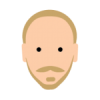
[AD] Isolation Mode
Highvoltage replied to luispedrofonseca's topic in Feedback for Affinity Designer V1 on Desktop
I'm really really sad for people who bought Affinity. -
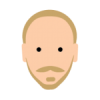
[AD] Isolation Mode
Highvoltage replied to luispedrofonseca's topic in Feedback for Affinity Designer V1 on Desktop
The simple fact that we are talking about a 12 year old feature that is still used everyday in illustrator, just strengthens the point... -
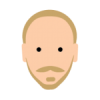
.35 Expand strokes produce artifacts
Highvoltage replied to Highvoltage's topic in [ARCHIVE] Designer beta on Windows threads
Hi i cant find that file now, but i have made an even simpler to test. After expanding it should look like this: Notice how 2 instances have different errors, and the 3rd has no artifacts. The small icons are bad too, but you have to zoom in to see the errors. BUG-expand stroke.afdesign -
Yes, that makes sense. However in the current state, constraints only work inside specific 'constraints' groups and even then i would let the user align objects, cause WHY NOT? If i pressed the key, that means i want the object to be aligned. What if i want to align objects to each other, and at the same time i want to keep them constrained to the right side of the container? What if i have 8 objects constrained to the right side, but now i decide to align them to another object? Should i disable constraints for them just to be able to align, and the enable constraints again? On the same principle then, why isn't moving objects horizontally disabled when its constrained to the side? Especially because now if i move them i can use the snapping to align to the other objects with the smart guide, which is in fact just a different way of ALIGNING things? For me it makes zero sense to disable aligning, if i don't want to align the object, i won't.
- 4 replies
-
- align
- constraints
-
(and 1 more)
Tagged with:
-
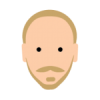
[AD] Isolation Mode
Highvoltage replied to luispedrofonseca's topic in Feedback for Affinity Designer V1 on Desktop
The whole above post is gold -
Now i recreated it from scratch. I opened this file, and went to export persona, clicked around the slices, expand one, rename it, etc... Then switch back to Draw, move some things around, switch back, At this point it already getting noticeably laggy. Just selecting a slice in the panel reacts slower, Now you expand some slices, rename them, and after like 1-2 minutes it starts getting slower and slower, just a restart helps test-slices.afdesign
-
Now i couldn't replicate the constant cpu usage at home. But the performance issue is still there. After creating like 50 slices, I had to click around at the slices panel, change the export presets, and then after a while if i try to expand a slice's export preferences, it produces a huge cpu 100% spike, and the computer is unresponsive for seconds. The tool i have selected has no connection. The slowdown happens when using the slices panel. (edit: slices panel not layers)
-
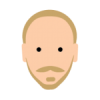
Paste in place for artboards
Highvoltage replied to sergio's topic in Older Feedback & Suggestion Posts
+1 -
Incredibly high CPU usage in export persona increasing with number of slices. If i start to export my projects, with each added slice the software is getting slower, and at times it maxes out a core. My home computer can handle this with 8 logical cores, (see picture) but it's sluggish too. However a slighter older pc at work with 2 cores, just stops to a halt if i have over 20 slices. I try to rename slices and with each next slice i wait 4-5 seconds, JUST for the program to wake up. If i restart the whole program, its good for a few minutes, and then CPU creeps up again. Worth noting, that the high cpu usage is there even if don't touch the mouse, so what you see on this picture is constant, and rising. See the red line is the time i clicked on a layer name, then i just waited. (Confirmed on 3 different PCs, on Win8, Win10.)
-
1. Create object 2. Align commands should work 3. Enable any Anchor lines in constraint panels for object http://prntscr.com/d5zheh 4. Align doesn't work anymore.
- 4 replies
-
- align
- constraints
-
(and 1 more)
Tagged with:
-
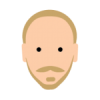
[AD] Isolation Mode
Highvoltage replied to luispedrofonseca's topic in Feedback for Affinity Designer V1 on Desktop
yep. -
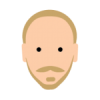
Paragraph panel issue
Highvoltage replied to MikeW's topic in [ARCHIVE] Designer beta on Windows threads
.29 same here -
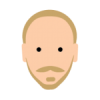
Keep color palette selected
Highvoltage replied to Wiredframe's topic in [ARCHIVE] Designer beta on Windows threads
I've posted this a few weeks ago, and i got told that it's not planned for 1.5 release https://forum.affinity.serif.com/index.php?/topic/25734-documents-not-remembering-selected-pallette/ -
Attached a file. Turn syncing of symbols off. Cut or Copy the topmost image Select the picture frame inside one of the symbols Use Paste Into command, to put picture inside frame Picture will get pasted like sync is on. Addendum: If you select the PICTURE inside the group, and jsut press simply paste, it wont sync. BUG - paste picture into symbol.afdesign
-
And offcourse toggle shortcuts for it.
-
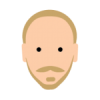
Constraints Group is getting cliped
Highvoltage replied to Matej Junk's topic in [ARCHIVE] Designer beta on Windows threads
Nice, i hope they are aware of this, thanks -
For the developers: Please check out this great grid calculator if you don't already know it: http://gridcalculator.dk/#/980/12/20/20 You can use the arrow keys to inc/decrease the values and all relative values are updated accordingly. A similar functionality would be insanely useful for web design.
-
Next style is Same style. Attached a file. Just press enter anywhere. It even reverts to no style when you just want to continue typing at the end fo line BUG - paragraph.afdesign
- 41 replies
-
- designer
- public-beta
-
(and 5 more)
Tagged with:



