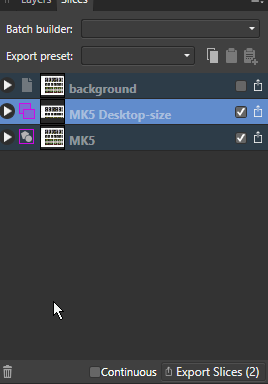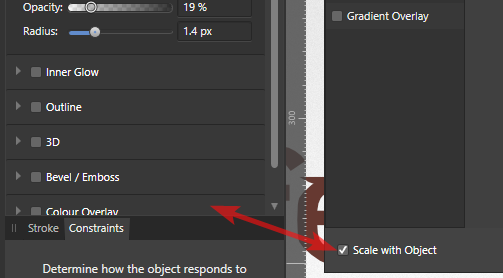-
Posts
205 -
Joined
-
Last visited
Everything posted by m.vlad
-

Export Selected Slices?
m.vlad replied to m.vlad's topic in Feedback for Affinity Designer V1 on Desktop
That's a bit more advanced than what I was asking for. Look at this. With one slice selected, Export Slices (when you don't take into consideration the number next to it) sounds like it'd export the selected slices only. Would it not be possible to have the button take into consideration the selection and only if none are selected should it export all? -
I apologise if there already is a way to do this, but exporting only a select set of slices (without having to mess with the ticked boxes in the Slices panel) sounds like a great QOL addition to me. (Also if I post too much stuff and you'd rather I post more rarely and bundle issues/requests together even when they're not related I can do that)
-

Ultra Power tools add ons
m.vlad replied to KitKat1947's topic in Feedback for the V1 Affinity Suite of Products
Have you tried Selection Refinement? It seems to cover this exact type of usage. -
Sometimes I ungroup elements that had constraints or just simply wish to remove those constraints changes. When I want to do it I have to click and unclick all the constraints that I know I have on the selected layers. A "Reset Constraints" button would make that a much easier endeavour.
-

Dropdown lists stopped working
m.vlad replied to m.vlad's topic in [ARCHIVE] Designer beta on Windows threads
For me it doesn't show with it selected either (it'd also be a weird design choice since selecting a text file layer generally acts like the entirety of the text is selected) -
2019-08-15_00-07-51.mp4 First you have the stable version in working condition and then I switched to the beta version (This has been happening for a version or two now so it's not unique to .464). The issue happens on any document (this was a new document too)
-

.464 install fails - AD & AP
m.vlad replied to willernest's topic in [ARCHIVE] Designer beta on Windows threads
464 installed fine on my part, so I don't think it's a general issue. Do you have a 3rd party antivirus that could be blocking the app install? Could you redownload the installation file? (If you know how to check, here's the SHA-256 checksum on my file: 164C37BD4D44514C4FAE39CD53139DDC8D6B59F22A26912A9F281D26AED27EC1) -
I have this symbol set that shares a few symbol elements. The elements they share get weird scaling issues when they're "bothered" (moved, scaled, any way of interaction with them). I should also mention they specifically have constraints set to not scale with their respective constraint groups (it wouldn't be the expected behaviour either way since that affects scaling that happens after they're disabled, not the scaling that has happened before the fact). Undoing doesn't fix the bug either, requiring a document restart. This makes the issue quite problematic in case you haven't saved in a while (could just force close Affinity to get the autosave but I guess but that's a terrible workaround) Here's a video of the issue and a file. The issue is present in both release and beta. 2019-08-14_23-26-04.mp4 Symbols_bug.afdesign
- 2 replies
-
- symbol
- constraints
-
(and 1 more)
Tagged with:
-
I've just gotten into using Affinity for responsive UI designs. It's quite great! (when it's not doing the constraint group bug that moves the contents somewhere else entirely or when it breaks Symbols if your top level layers in that symbols have constraints added). What I have found out, however, is that many times I'd like to make an iterative symbol, just for a select group of symbols to have some elements missing and some stuff placed somewhere else. While one could delete all but one object of that query and do the modifications in that one then duplicate that one, it's cumbersome and is quite difficult with large batches of objects (and it'd also need to be repeated for any other major changes in that object). Thus I request having a Detach to separate symbol feature (that can work on multiple copies of the same symbol selected).
-
If you have multiple elements selected and enable Transform Each, then use Flip, they're flipped as a whole, not as individual elements (it doesn't recognize the fact that Transform Each is ticked)
-
I stumbled upon this by mistake. You can make a file, save it in a location, and with affinity open still work on it. Now via windows explorer rename the file and/or move it from its location. If AD closes unexpectedly and you didn't resave the file after it being renamed/moved, when you open AD again and go to open recents you'll get the "missing file" error before being able to recover the saved data. However, if you move the file back/rename it back to the way it was (could maybe work even with an empty .afdesign file) and try opening that in AD, it'll show the correct recovery file options and recovered files. Now, this could be solved one of two ways. Either prompt to open the recovery file of the files that are found missing in Open Recents, OR, have an option to see the files for which recovery states are currently present in Affinity.
-

beta download source changed?
m.vlad replied to transitdiagrams's topic in [ARCHIVE] Designer beta on Windows threads
Why not host it on both? Having multiple mirrors should certainly increase the chances of users having higher dl speeds -

Convert shape or curve to picture frame
m.vlad replied to silverdust's topic in Feedback for Affinity Designer V1 on Desktop
True, but Designer is also an UI tool (due to the presence of the Constraints and Assets feature that comes with iOS UI elements preinstalled), so it's a bit weird to not have that feature in as a tool (The feature is present, you can open a publisher doc that has picture frames and they'll work properly, you just can't make new ones. I guess you *could* create a new doc in publisher, create a picture frame, open that doc in Designer and add that to the assets panel. I haven't tested this but it should work, unless it loses its picture frame features once it's in Assets). -

Import PDF with embedded fonts
m.vlad replied to FLIP2017's topic in Pre-V2 Archive of Desktop Questions (macOS and Windows)
Could there at least be an option to raster the type? I keep getting text with very bad letter spacing.- 125 replies
-

Page numbers in publisher
m.vlad replied to Jigar's topic in Pre-V2 Archive of Desktop Questions (macOS and Windows)
You can't. That's what the facing pages master is for. Just duplicate your things from one side to the other in the master. Apparently you can in fact do it, check a few commends down -

Affinity Webweaver next project?
m.vlad replied to saint77's topic in Feedback for the V1 Affinity Suite of Products
To be honest, every app that generates html and css is not that up to par since it doesn't know intent. -

Open Recent on the welcome screen?
m.vlad replied to m.vlad's topic in Feedback for the V1 Affinity Suite of Products
I know, it's actually what I end up using right now (either close the welcome screen or disable it entirely and then going there). but it'd make for a nicer experience to add that in the welcome screen too (one click instead of three). As of now the welcome screen feels like it's only intended for first time users, not for something you'd like to see every time you open the app. I admit my perception of completeness I shared before is subjective, but having the welcome screen be an indicator of the app finishing loading up (yeah i know they're fast but still) is a very satisfying experience. -

Affinity Webweaver next project?
m.vlad replied to saint77's topic in Feedback for the V1 Affinity Suite of Products
Tbh Affinity Designer already has figma-like features, such as Constraints and Symbols. The guide feature is also quite advanced so you can build a healthy grid without much hassle. I don't see any point in making something that would add 10-20% on top of what we already have with affinity. A lot of people I know are calling for an After Effects alternative though, though that would probably come after 2.x, maybe 3.x even, as After Effects is a beast to compete with.