
ralisdaum
Members-
Posts
12 -
Joined
-
Last visited
-
Sad to learn there are more with this issue and with the release of V2 that this is still a problem. Disabling G sync has worked for me but this is a terrible solution for someone who plays games and wants to use Affinity daily. Currently on a new monitor, Asus VG27AQL1A 170hz. This problem is annoying and has me using my ipad most of the time for Affinity.
-
 ralisdaum reacted to a post in a topic:
Designer V2, Object Blend Missing?
ralisdaum reacted to a post in a topic:
Designer V2, Object Blend Missing?
-
 ralisdaum reacted to a post in a topic:
Blend tool in Designer
ralisdaum reacted to a post in a topic:
Blend tool in Designer
-
 ralisdaum reacted to a post in a topic:
Affinity Photo Flickering in Workspace
ralisdaum reacted to a post in a topic:
Affinity Photo Flickering in Workspace
-
 ralisdaum reacted to a post in a topic:
Affinity Photo Flickering in Workspace
ralisdaum reacted to a post in a topic:
Affinity Photo Flickering in Workspace
-
 ralisdaum reacted to a post in a topic:
Affinity Photo Flickering in Workspace
ralisdaum reacted to a post in a topic:
Affinity Photo Flickering in Workspace
-
 ralisdaum reacted to a post in a topic:
Affinity Photo Flickering in Workspace
ralisdaum reacted to a post in a topic:
Affinity Photo Flickering in Workspace
-
@Lee D @GarryP Thanks for the suggestions but disabling OpenCL did not fix it. I noticed when screen recording that the flickering does not show up. Attached is a screen recording and video of my monitor showing the flickering. Both were taken with OpenCL disabled. I'm assuming this must be hardware related. I checked my monitor for a driver update but there is none. I tested another monitor and it doesn't flicker at all. Any idea as to why a windows and affinity update is causing my monitor to flicker now? It seemed as if it was only flickering in the canvas but now watching my phone video I just wasn't able to perceive the entire monitor flickering. It is only this application, games and other software like Blender run like normal. IMG_202105061414500.mp42021-05-06 14-06-34_Trim.mp4
-
Randomly my document will flicker while I am working, but the flicker does not extend to the tool bar, or anything other the main canvas. (this happens in designer and publisher as well and not on any other app I use) I had updated my windows OS about a month ago and this same issue occurred. I reverted windows and it fixed my problem so I kept delaying the update but windows wont allow me to delay the update anymore. After updating a few days ago, the issues has come back. Affinity is updated to the most recent build, Nvidia Driver is up tp date (466.27) and my Windows OS is on 19042.928. I'd appreciate it if someone could help me out, drives me crazy.
-
 Johannes reacted to a post in a topic:
Blend tool
Johannes reacted to a post in a topic:
Blend tool
-
 Fixx reacted to a post in a topic:
Blend tool and Non-Destructive Warp/Perspective
Fixx reacted to a post in a topic:
Blend tool and Non-Destructive Warp/Perspective
-
 ashf reacted to a post in a topic:
Blend tool and Non-Destructive Warp/Perspective
ashf reacted to a post in a topic:
Blend tool and Non-Destructive Warp/Perspective
-
From my understanding these tools are going to be in Designer before the 2.0 release. I still want to share my input for how useful these tools are and are on the top of my wish list. I've added screen captures of my specific use cases for both. I look forward to Affinity's team doing an excellent job, much how they did with the live raster warping in affinity. Thanks to the team for giving us amateurs pro tools.
-
Blending shapes
ralisdaum replied to Phil_rose's topic in Feedback for the Affinity V2 Suite of Products
+1 for blend tool -
+1 for blend tool
-
additional persona suggestion
ralisdaum replied to tom d's topic in Feedback for Affinity Designer V1 on Desktop
+1 for blend tool and non destructive warp/perspective -
Make Blend tool
ralisdaum replied to tbhockey's topic in Pre-V2 Archive of Desktop Questions (macOS and Windows)
Found this after an hour of reading online to find that there is no tool. I was so ready to purchase designer after my trial as well. Unfortunate.



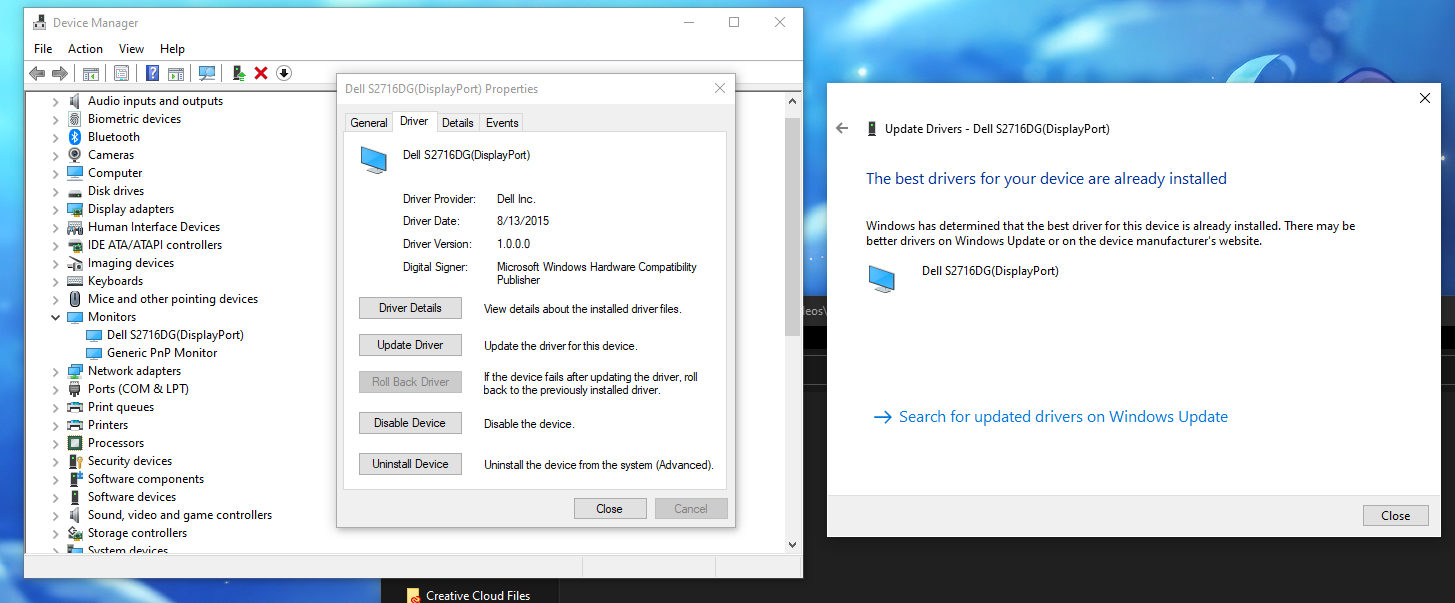
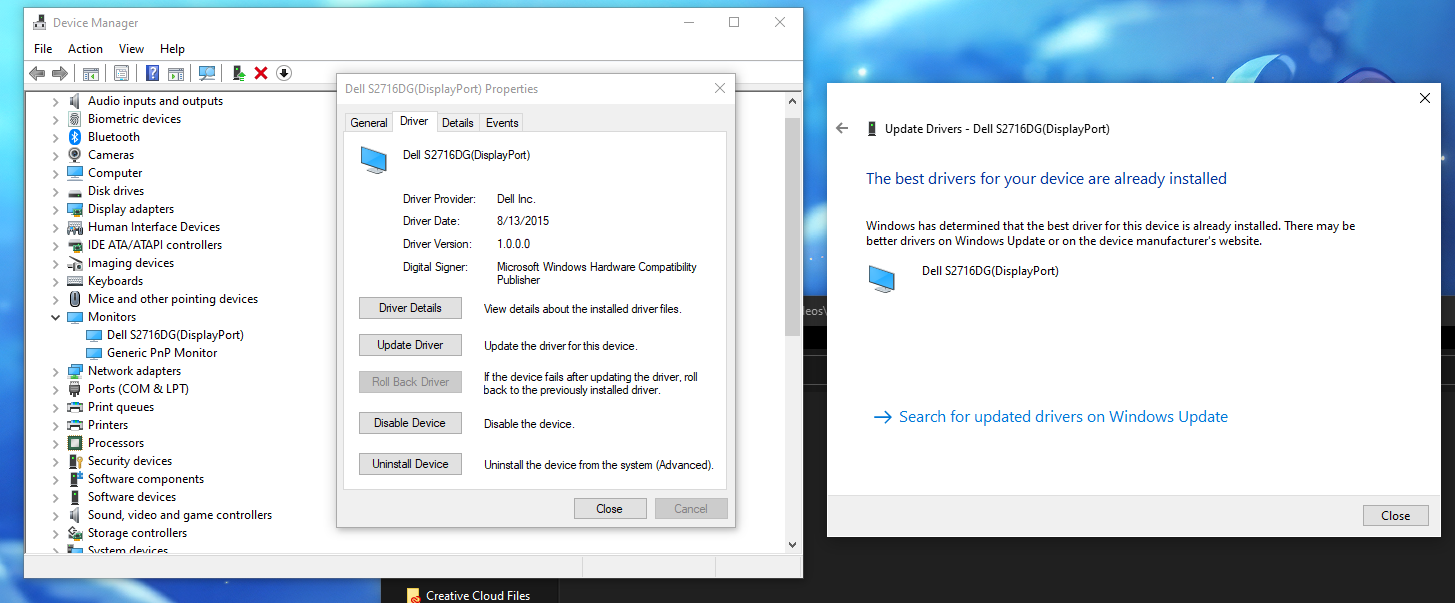
.thumb.png.596b473537c5cb6318afe9efa7d15c07.png)
.thumb.png.ab72cdd8ec8d36da7287b534983b3875.png)
.thumb.png.e4c2cf8f6707d9fd3c68df4178071ac9.png)