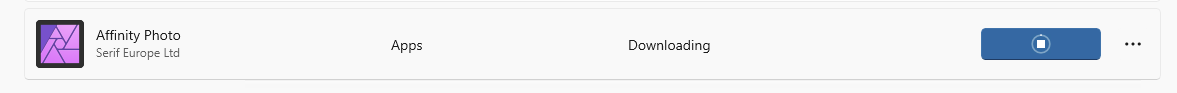-
Posts
3,222 -
Joined
Everything posted by Leigh
-

Installation of Affinity Photo 2 does not work
Leigh replied to zreptil's topic in V2 Bugs found on Windows
Okay, halte mich auf dem Laufenden 👍 -

Installation of Affinity Photo 2 does not work
Leigh replied to zreptil's topic in V2 Bugs found on Windows
Ich bin mir leider nicht sicher, was ich als nächstes vorschlagen soll. Ich denke, das Problem wird darauf zurückzuführen sein, dass Sie auf den WindowsApps-Ordner zugreifen können - dieser Ordner ist normalerweise gesperrt und für Benutzer nicht zugänglich. Wenn Sie den Inhalt dieses Ordners anzeigen können, wurden die Berechtigungen geändert. Ich habe in einem früheren Beitrag vorgeschlagen, ein neues Benutzerkonto auszuprobieren, um zu sehen, ob das funktioniert, aber Sie sagten, es sei nicht möglich. Liegt das daran, dass es sich um eine Business-Maschine handelt? -

MSI Installers
Leigh replied to 1220dab's topic in Affinity on Desktop Questions (macOS and Windows)
I'm sure it's something our QA team will test when they get their hands in the MSI builds. When we know more will let everyone know. -

MSI Installers
Leigh replied to 1220dab's topic in Affinity on Desktop Questions (macOS and Windows)
No ETA yet but it's being worked on. -
We're expecting the issue saving to exFAT, FAT32 and FAT external drives to be fixed in the next update for both V1 and V2. No ETA for when that will be but hopefully not long.
-

Installation of Affinity Photo 2 does not work
Leigh replied to zreptil's topic in V2 Bugs found on Windows
Entschuldigen Sie die Verzögerung bei der Beantwortung. Haben Sie die Berechtigungen für den WindowsApp-Ordner geändert, um Zugriff zu erhalten? Das Ändern dieser Berechtigungen kann diese Art von Problemen verursachen. -

MSI Installers
Leigh replied to 1220dab's topic in Affinity on Desktop Questions (macOS and Windows)
☝️Sorry about that - we'll get the page rolled back. Sorry for the confusion. -
I've been able to replicate this on a few machines using the MSIX build but then on some other machines it worked fine without error. Is your D drive a partition, VHD or another physical drive? is it internal or external and how is it connected? Sorry for the questions, just trying to find some common ground.
-
@James Webb I've not forgotten about you but as mentioned in a previous post in this thread, the apps install and run fine on a new user account on your machine. Because the MSIX and MS Store versions fail to work on your current account but work on a new account then the issue must be permissions related and unfortunately most of the other suggestions provided haven't worked for you either. I can only suggest that if you're not wanting to use a new user account, which is understandable, you should contact Microsoft to see if they can figure out what is causing the issue on your current account. Alternatively, you can temporarily use the apps on your new account until the MSI becomes available.
-

Installation of Affinity Photo 2 does not work
Leigh replied to zreptil's topic in V2 Bugs found on Windows
Das ist eine Schande. Wenn Sie zu %localappdata%\Microsoft\WindowsApps\ gehen, haben Sie AffinityPhoto2.exe? Wenn ja, was passiert, wenn Sie mit der rechten Maustaste klicken und Als Administrator ausführen auswählen? -

Installation of Affinity Photo 2 does not work
Leigh replied to zreptil's topic in V2 Bugs found on Windows
Danke fürs Suchen. Können Sie den Fotoordner für mich in \.affinity\ erstellen und die App erneut versuchen? Dieser Ordner wird normalerweise beim ersten Start erstellt und es ist seltsam, warum er für zwei der drei Apps funktioniert. -

Installation of Affinity Photo 2 does not work
Leigh replied to zreptil's topic in V2 Bugs found on Windows
Haben Sie Zugang zu folgendem Standort: %userprofile%\.affinity\Photo\2.0\ -

MSIX doesn't work.
Leigh replied to Al Stig's topic in Affinity on Desktop Questions (macOS and Windows)
If you wish to install MSIX apps just by double clicking the .MSIX you will need the App Installer app from the MS Store installed. If you don't want to install this you can install the apps using Powershell using the commands listed in this FAQ: -

How to Activate Software
Leigh replied to A.S's topic in Affinity on Desktop Questions (macOS and Windows)
Excellent - thanks for letting us know. -

Installation of Affinity Photo 2 does not work
Leigh replied to zreptil's topic in V2 Bugs found on Windows
-

Installation of Affinity Photo 2 does not work
Leigh replied to zreptil's topic in V2 Bugs found on Windows
@PotatoCarl Wissen Sie, welchen Build von Windows 2019 Server Sie haben? Wenn Sie Build 1809 haben, funktioniert Affinity V2 leider nicht, da es Windows 11 oder Windows 10 Mai 2020 Update (2004, 20H1, Build 19041) oder höher erfordert. -

Installation of Affinity Photo 2 does not work
Leigh replied to zreptil's topic in V2 Bugs found on Windows
Nochmals vielen Dank für den Versuch. Überlassen Sie es mir und ich werde mich so schnell wie möglich bei Ihnen melden. -

Installation of Affinity Photo 2 does not work
Leigh replied to zreptil's topic in V2 Bugs found on Windows
Vielen Dank. Können Sie versuchen, die App noch einmal mit dem folgenden Powershell-Befehl zu deinstallieren: Remove-AppxPackage -Package "SerifEuropeLtd.AffinityPhoto2_200.0.1640.0_x64__844sdzfcmm7k0" Sobald Sie dies getan haben, können Sie versuchen, die App erneut über Powershell zu installieren: Add-AppxPackage -Path "C:\Benutzer\MeinBenutzername\Downloads\affinity-photo-2.0.0.msix" -DependencyPath "https://aka.ms/Microsoft.VCLibs.x64.14.00.Desktop.appx" -

Installation of Affinity Photo 2 does not work
Leigh replied to zreptil's topic in V2 Bugs found on Windows
Kannst du bitte noch etwas für mich tun? Können Sie PowerShell als Administrator öffnen und den folgenden Befehl ausführen: AppxPackage –AllUsers -Name *Affinity* Ist es möglich, einen Screenshot der Ergebnisse zu machen oder sie zu kopieren und in eine Textdatei einzufügen? -

How to Activate Software
Leigh replied to A.S's topic in Affinity on Desktop Questions (macOS and Windows)
It's working for me from the Library page in the MS Store app: Perhaps log out and back into the MS Store. If that fails, contact Microsoft to see if they can help.