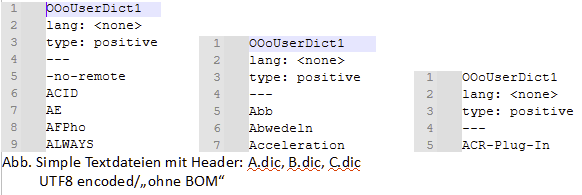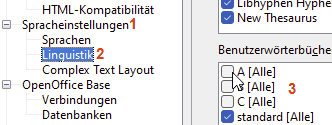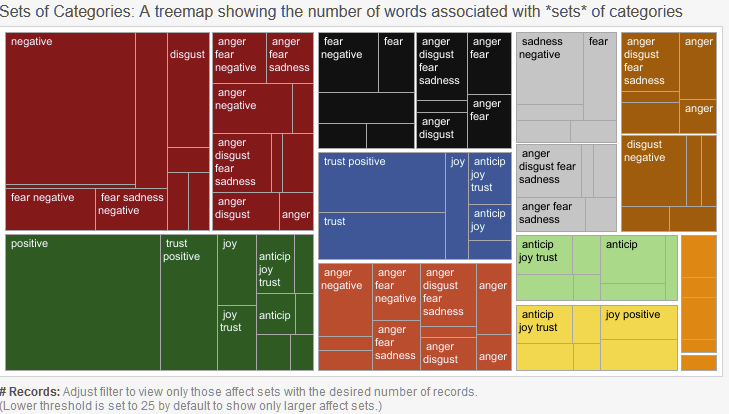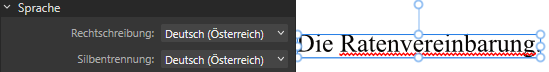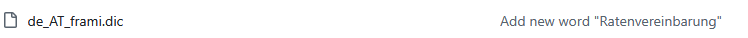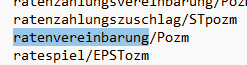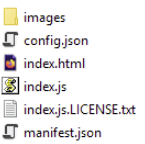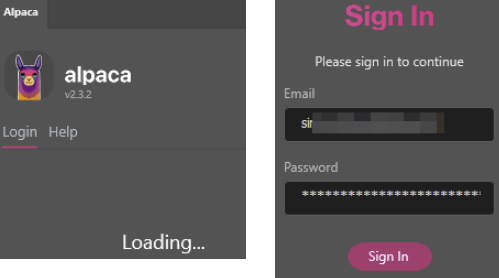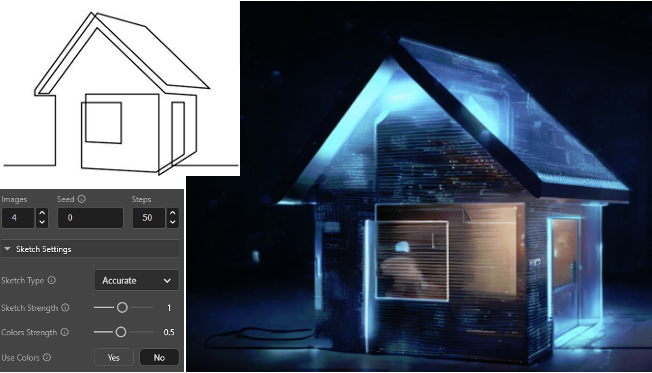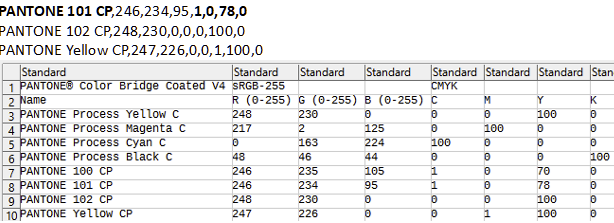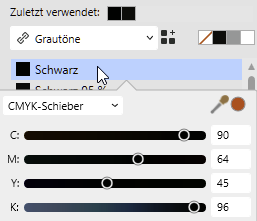sb101
Members-
Posts
168 -
Joined
-
Last visited
Recent Profile Visitors
1,859 profile views
-
an ML selection to set new expousure values in one go with predefined radius for each selection (live)?
-
dictionary "de_AT_frami" and the new word "Ratenvereinbarung"
sb101 replied to sb101's topic in V2 Bugs found on Windows
would be nice if affinity could use the same simple txt-format as openoffice+libreoffice. so sharing a custom .dic would be easy. thx, s -
dictionary "de_AT_frami" and the new word "Ratenvereinbarung"
sb101 replied to sb101's topic in V2 Bugs found on Windows
hm, how to get simple word lists into affinity? as seen, I'm a fan of OpenOffice, 3000 pages w/ gfx loading - no prob ,) Off Topic "linguistics": EmoLex, if someone is interested ... https://saifmohammad.com/WebPages/NRC-Emotion-Lexicon.htm so a text analysis would be possible, "is ist more positive or negativ" ... probably we do not want such things. "one becomes happier through sad words, others become sadder through funny words ..." - you can never include black humor in calculations too ; -) but I can avoid an utf8 smily with spacing - nice to have best, S. -
dictionary "de_AT_frami" and the new word "Ratenvereinbarung"
sb101 replied to sb101's topic in V2 Bugs found on Windows
thx @ all afaik it's NO affinity prob, as I tried it with OpenOffice and LibreOffice too and the word "Ratenvereinbarung" is still unknown. Now I am of the opinion that I simply do not do any "rate agreements" at all 🙂 @walt.farrell the folders should not be the prob. it's C:\dict\ in af-settings and the files are in in C:\dict\de_AT > so AT showed up as language in AFPub -
sb101 started following dictionary "de_AT_frami" and the new word "Ratenvereinbarung"
-
 sb101 reacted to a post in a topic:
dictionary "de_AT_frami" and the new word "Ratenvereinbarung"
sb101 reacted to a post in a topic:
dictionary "de_AT_frami" and the new word "Ratenvereinbarung"
-
I've set up a folder C:\dict\de_AT put the files hyph_de_AT.dicde_AT_frami.dicde_AT_frami.aff de_AT_frami.aff de_AT_frami.dic hyph_de_AT.dic into the de_AT folder. then I added the folder above: C:\dict\ as custom dict in publisher. and restarted. I get: but it should know the word: as listed here: https://github.com/LibreOffice/dictionaries/tree/master/de If I look at the ..frami.dic > it's listed so hm... S.
-
 Bit Disappointed reacted to a post in a topic:
how to disable export preview?
Bit Disappointed reacted to a post in a topic:
how to disable export preview?
-
 Westerwälder reacted to a post in a topic:
how to disable export preview?
Westerwälder reacted to a post in a topic:
how to disable export preview?
-
 Alex_M reacted to a post in a topic:
Demo "AI" integration rundown (alpacaLM) [ONLINE IMG TRANSFER]
Alex_M reacted to a post in a topic:
Demo "AI" integration rundown (alpacaLM) [ONLINE IMG TRANSFER]
-
 CHKR reacted to a post in a topic:
Demo "AI" integration rundown (alpacaLM) [ONLINE IMG TRANSFER]
CHKR reacted to a post in a topic:
Demo "AI" integration rundown (alpacaLM) [ONLINE IMG TRANSFER]
-
@visual "SD": ->@ Computer Vision and Learning research group at Ludwig Maximilian University of Munich (formerly Computer Vision Group at Heidelberg University) direct: https://ommer-lab.com/people/ommer/ press: https://ommer-lab.com/research/latent-diffusion-models/press/ if its the 250 gb file, you could rsync to just get the updates transferred. if you use publisher for writing texts a local txt-AI "could" help too ... anyway, National Security Commission on Artificial Intelligence (NSCAI) | Final Report http://www.dma.ufg.ac.at/app/link/Allgemein%3AModule/module/25937?step=13#chapter
-
it should not be so hard, eg. just a bunch of files (doing UI and pixel-transfer) an adobe ccx file is just a "zip", you can unpack it. https://developer.adobe.com/photoshop/ so you get the ui and log into the "remote-AI" (which one does not matter) set the model, and use the available functions and we go from "here to there" (eg. mode "sketch") selecting the pixels > internet > AI > send back. the alpacaML guys are open minded afaik ... best, S. *private pixels* *privacy* of course a "local"-AI would be nice as extra affinity-download (25 - 250 gb ,-) for your GPU or CPU (and all the funny settings ,-) --medvram --xformers --skip-torch-cuda-test --no-half-vae --lowvram --always-batch-cond-uncond --xformers --skip-torch-cuda-test --no-half
-
This is exactly the function I was looking for again ... Shortcut: Duplicate Document (v2) | for all AF Apps The V1 Thread >antonkudin: Copying usually means some objects are incorrectly positioned upon placing or document would be incorrect size. >Fixx: I am afraid this cuts empty space and new document may be smaller. greets s
-
 sb101 reacted to a post in a topic:
cmyk doc and "greyscale" 'colors' (not K=100, CMY=0)
sb101 reacted to a post in a topic:
cmyk doc and "greyscale" 'colors' (not K=100, CMY=0)
-
 sb101 reacted to a post in a topic:
cmyk doc and "greyscale" 'colors' (not K=100, CMY=0)
sb101 reacted to a post in a topic:
cmyk doc and "greyscale" 'colors' (not K=100, CMY=0)
-
icc profiles location, which are used?
sb101 posted a topic in Desktop Questions (macOS and Windows)
default/WINDOWS would be C:\Windows\System32\spool\drivers\color what does ... (as it does not be an "per user" setting ...?) C:\Program Files\Affinity\Publisher\Resources\icc C:\Program Files\Affinity\Publisher\Resources\etc\color S.

.thumb.jpg.2ac1b0424a6896c349d3d16eea40c7f3.jpg)