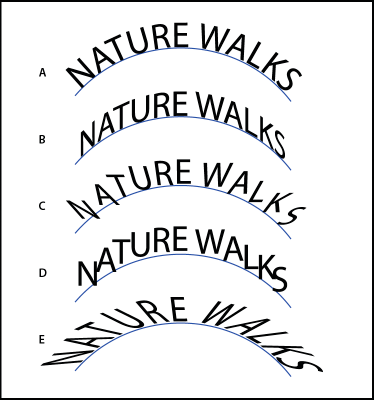-
Posts
196 -
Joined
-
Last visited
Everything posted by Johannes
-
I will make screenshots from my 2 displays for Studio panels left and right from center canvas display for each app and two times more for the Studios from Studio Link. That makes 8 displays to fill with single Studio windows in the place where I used to find them. In the past I did all that twice for Seperated Mode – and very often in times of Studio presets yet to come. Three-display-setups can mess this stuff up on a regular basis. I will see how that goes with v2 and Float View to Window. *sigh 🤷♂️
-

Affinity V2.0
Johannes replied to Brian Lucas's topic in Pre-V2 Archive of Affinity on Desktop Questions (macOS and Windows)
Blend Tool Promised since 2015 and 2017 and to come before version 2.0 Now in November 2022 we have version 2.0 but no blend tool. 🤷♂️ -
Blend Tool Promised since 2015 and 2017 and to come before version 2.0 Now in November 2022 we have version 2.0 but no blend tool. 🤷♂️
-
Blend Tool Promised since 2015 and 2017 and to come before version 2.0 Now in November 2022 we have version 2.0 but no blend tool. 🤷♂️
- 3 replies
-
- blend shapes
- blend objects
-
(and 1 more)
Tagged with:
-
Blend Tool Promised since 2015 and 2017 and to come before version 2.0 Now in November 2022 we have version 2.0 but no blend tool. 🤷♂️
-

Make Blend tool
Johannes replied to tbhockey's topic in Pre-V2 Archive of Affinity on Desktop Questions (macOS and Windows)
Blend Tool Promised since 2015 and 2017 and to come before version 2.0 Now in November 2022 we have version 2.0 but no blend tool. 🤷♂️ -

Affinity V2.0
Johannes replied to Brian Lucas's topic in Pre-V2 Archive of Affinity on Desktop Questions (macOS and Windows)
That is what font management software is for. If you don’t use one already I recommend Right Font app for Mac. There are many more for all operating systems. -

Affinity V2.0
Johannes replied to Brian Lucas's topic in Pre-V2 Archive of Affinity on Desktop Questions (macOS and Windows)
Will 1.9 suite still work after purchasing 2.0? -

Affinity V2.0
Johannes replied to Brian Lucas's topic in Pre-V2 Archive of Affinity on Desktop Questions (macOS and Windows)
Magic Trackpad near the left hand. Left hand on keyboard shortcuts and escape on the left side of the keyboard. Right hand on the Magic Mouse. Near the left sits the Magic Trackpad for zooming. Near the right thumb sits the enter key for OKing -

Affinity V2.0
Johannes replied to Brian Lucas's topic in Pre-V2 Archive of Affinity on Desktop Questions (macOS and Windows)
-

Affinity V2.0
Johannes replied to Brian Lucas's topic in Pre-V2 Archive of Affinity on Desktop Questions (macOS and Windows)
-

Affinity V2.0
Johannes replied to Brian Lucas's topic in Pre-V2 Archive of Affinity on Desktop Questions (macOS and Windows)
both landed in spam folder 😕 -

Affinity V2.0
Johannes replied to Brian Lucas's topic in Pre-V2 Archive of Affinity on Desktop Questions (macOS and Windows)
Are you hesitating because of money? Are you on Adobe subscription for two apps or more? There are trial versions from Affinity. -

Affinity V2.0
Johannes replied to Brian Lucas's topic in Pre-V2 Archive of Affinity on Desktop Questions (macOS and Windows)
There is a solution. If I have to leave Mojave and/or my Intel-Mac before Affinity has preflight for pdf-files and color separation preview – I will invest €625.00 ex VAT or so in Callas PDF Toolbox Desktop Software. "… the "Preflight" plug-in that can be found in Adobe Acrobat Pro, was developed by callas software." First I will evaluate other features in the trial version. You could also buy a perpetual license of Adobe Acrobat Pro 2020 for €570,00 ex VAT but I don't like/trust Adobe anymore. They made me an Affinity fan. -

Affinity V2.0
Johannes replied to Brian Lucas's topic in Pre-V2 Archive of Affinity on Desktop Questions (macOS and Windows)
Maybe it is not that dramatic. Transitions are manageable. I had several in my professional life as graphics designer. Freehand to Indesign. Golive to Dreamweaver. Quark XPress to Indesign. Some smaller Transitions I can't remember right now and the biggest of all: I made the bet that Affinity would deliver Publisher in good shape not much later than expected and began with Photoshop to Photo and Illustrator to Designer then Indesign to Publisher beta and Publisher All somewhere between 2015 an 2019. I guess it took a year or two until no new Adobe files were produced. I am sadly still stuck with Adobe Acrobat X Pro for Prepress/Preflight checks of print ready PDFs. -
I’d say it is a 90% chance that the version number in the Apple screen shot is correct. Affinity said Publisher for iPad comes this year. Affinity would not have different versions between iPad and desktop and not between Publisher and Photo/Designer. So Happy early Celebrations everyone! Oh man, the entire Affinity crew must feel right now like some Apple employees do from time to time. They're surely bursting with joy and news, but can't reveal anything. I guess Affinity will get around 300 € from me before the end of the year. And I will be happy about it. If my hardware/macOS is still considered good enough. Affinity Publisher 2 for Desktop Affinity Designer 2 for Desktop Affinity Photo 2 for Desktop Affinity Publisher 2 for iPad Affinity Designer 2 for iPad Affinity Photo 2 for iPad We can now be confident that above releases were the reason for the silence of the last months.
-

Affinity V2.0
Johannes replied to Brian Lucas's topic in Pre-V2 Archive of Affinity on Desktop Questions (macOS and Windows)
I guess Affinity will get around 300 € from me before the end of the year. And I will be happy about it. Affinity Publisher 2 for Mac Affinity Designer 2 for Mac Affinity Photo 2 for Mac Affinity Publisher 2 for iPad Affinity Designer 2 for iPad Affinity Photo 2 for iPad If my hardware/macOS is still considered good enough. We can now be confident that above releases were the reason for the silence of the last months. https://www.apple.com/at/ipad-pro/ -

Is AFFINITY dead?
Johannes replied to J.T's topic in Pre-V2 Archive of Affinity on Desktop Questions (macOS and Windows)
Ah, that is why I didn’t find it on iPad. Thanks. After following your advice on the desktop I found that typing the name here also works https://forum.affinity.serif.com/index.php?/ignore/ -

Is AFFINITY dead?
Johannes replied to J.T's topic in Pre-V2 Archive of Affinity on Desktop Questions (macOS and Windows)
I would like to hide only certain users in this forum just to my eyes. Can you help? -
How do I skew the text on a path like seen at B? I wouldn't necessarily need Illustrators C to E but B I could use right now and in the near future.
- 2 replies
-
- designer
- text on a path
-
(and 1 more)
Tagged with: