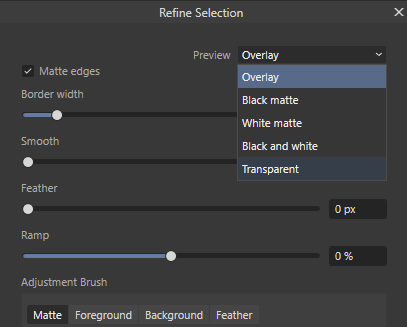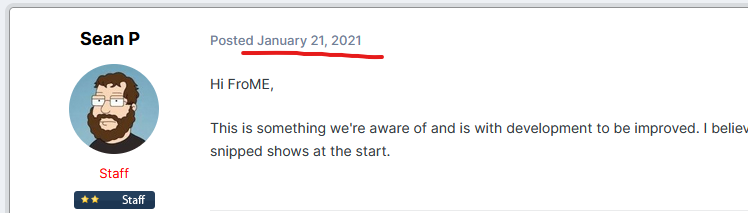-
Posts
319 -
Joined
-
Last visited
Recent Profile Visitors
The recent visitors block is disabled and is not being shown to other users.
-
 Xzenor reacted to a post in a topic:
How do I convert a selection into a vector shape?
Xzenor reacted to a post in a topic:
How do I convert a selection into a vector shape?
-
 Xzenor reacted to a post in a topic:
Mask stuck to old dimensions in an artboard..but only on the right and the bottom.
Xzenor reacted to a post in a topic:
Mask stuck to old dimensions in an artboard..but only on the right and the bottom.
-
What Application are you using? [Designer/Photo/Publisher] A combination of Photo and Designer Are you using the latest release version? 2.6.2, so yes. Can you reproduce it? Absolutely Does it happen for a new document? If not can you upload a document that shows the problem? Yes. Perfectly reproducible on a new document. Added a document anyway, and a screenshot and video If you cannot provide a sample document then please give an accurate description of the problem for example it should include most of the following: What is your operating system and version (Windows 11, OSX Ventura, iOS 16 etc)? Windows 11 Is hardware acceleration (in Preferences > Performance) ON or OFF ? (and have you tried the other setting?) On. I didn't try to turn it off as it's not really a graphics issue. What happened for you (and what you expected to happen). I could not use a mask beyond a certain line. It's a fixed size. I can enlarge it but it will displace the content in the mask as well, so that's usually not a solution. Provide a recipe for creating the problem (step-by-step what you did). 1. Open a nice image in Photo. Make sure it's a raster layer (not sure this is necessary but that's what I used every time). 2. crop it to something smaller. Make sure you crop to the middle of the image. Need all sides to demonstrate this. 3. file -> open in Designer 4. create and artboard from it. 5. File -> Open in Photo 6. Create a mask for the image.. mask out some stuff (might not be necessary) 7. Decide that you want the image a little bigger, so get the move tool and increase the artboard-size to all sides to reveal pieces of the image that you cropped in step 2 8. Mask out stuff in the newly created space -> you can't on the right and on the bottom. The mask is stuck to the old dimensions of the artboard for the right and the bottom only. Funny enough this doesn't seem to happen for the left and the top. 9. If you click the mask with the move tool you see you can now move it and enlarge it that way but that will also stretch the contents of that mask. Screenshots (very handy) or a screen capture/video. Any unusual hardware (like tablets or external monitors or drives that may affect things) or relevant other applications like font managers or display managers. Nah. it's really an application thing. Could even be by design but I doubt it. It would restrict on all sides if it were by design. Did this same thing used to work and if so have you changed anything recently? (software or hardware) I don't know. It has happened before. I just couldn't figure out what caused it back then. 2025-04-13 22-24-04.mp4 bug.afphoto
-

Affinity photo v 2 and 1 - problems with drawing on the tablet.
Xzenor replied to ARTurek's topic in V2 Bugs found on Windows
2025.. this still isn't fixed. I'm sure it's a combination of Affinity and drivers (as an older driver solves this issue) but Affinity does seem to be the only application with this specific issue. I can't use an older driver so I'm screwed either way. -
 Xzenor reacted to a post in a topic:
Latest Affinity V2 release versions on each platform by store
Xzenor reacted to a post in a topic:
Latest Affinity V2 release versions on each platform by store
-

Affinity Photo and Windows Ink
Xzenor replied to RoryArt's topic in Desktop Questions (macOS and Windows)
recently got a Kamvas 13 Gen 3.. Sadly, older drivers are not available for the Gen 3.. I'm stuck with either pressure, or working buttons. This sucks. Edit: Okay, I 'can' install the old driver from the not-gen3 version and it'll still recognize the Gen 3 tablet... Just with the old pen So I now have one useless button that I can't configure. For anyone with the regular Kamvas 13, here's the linke to the old driver: https://driverdl.huion.com/driver/Win/HuionTablet_WinDriver_v15.7.6.756.exe -
 Xzenor reacted to a post in a topic:
How to get a brushpack in the Affinity store?
Xzenor reacted to a post in a topic:
How to get a brushpack in the Affinity store?
-
You created an account just to resurrect a 2 year old post? If you want a one-click solution then AD probably isn't the right tool for you anyway. I personally prefer to have more control instead of hoping for the one-click solution to do it like I want it to. Instead of a rant, try asking for help. You'll get a better and more useful response. We have no way to tell what kind of image you even want to remove the white background from so no way to give advice.
-
 Xzenor reacted to a post in a topic:
Scaling line weights in designer
Xzenor reacted to a post in a topic:
Scaling line weights in designer
-
Ah thanks.. I searched but that one was not among the results. It's workable once you know how to work with it. I guess that's why it's been in there for that long. it even moved from V1 to V2. I did figure out it has nothing to do with the actual selection. It's just the checkbox messing it up. You can do the selection with the checkbox enabled and just before you click the refine button you uncheck the all layers checkbox and then transparency works fine.
-
 Xzenor reacted to a post in a topic:
Refine preview mode 'Transparent' no longer seems to work. is this a bug?
Xzenor reacted to a post in a topic:
Refine preview mode 'Transparent' no longer seems to work. is this a bug?
-
 Xzenor reacted to a post in a topic:
Refine preview mode 'Transparent' no longer seems to work. is this a bug?
Xzenor reacted to a post in a topic:
Refine preview mode 'Transparent' no longer seems to work. is this a bug?
-
Found the 'cause'. The quick selection tool has a checkbox called "all layers" and if you uncheck that then there's no problem. I checked with the regular square selection tool and that also does not have the issue. It's still wrong in my opinion. Doesn't matter if I select from one or all layers. The nothingness behind it should still show if I select the transparent preview..
-
This one The one at the bottom, "transparent" doesn't seem to work anymore (using V2.5.3 on Windows 10 x64). It just doesn't do anything now. It's easy to reproduce.. just grab a random stock image -> select something with the quick selection tool-> open the refine dialog -> set preview to transparent. Maybe it does work on Mac? Edit: I tried it with and without OpenCL acceleration but there's no difference.
-
 Xzenor reacted to a post in a topic:
[Designer] Problem opening an SVG in Designer which opens fine in browser and inkscape
Xzenor reacted to a post in a topic:
[Designer] Problem opening an SVG in Designer which opens fine in browser and inkscape
-
I came across this svg that I cannot properly open in Designer. Works fine when showing in a browser and even when opened in Inkscape but it's just a bunch of squares in Affinity Designer. https://www.micros.nl/resources/img/logo-40-jaar-micros-internetdiensten.svg Does anyone understand why? I opened the svg as text and it doesn't seem to be bitmap data so that's not the issue. Is there a way to properly open and edit this in Affinity? I tried exporting as a new svg in Inkscape and opening that one but there was no difference. Using version 2.5.2, in case that matters
-
I'm running onto the weirdest thing with this picture. I can't paint on it anymore, except for a certain piece of the image that matches the mask of the curves layer above it but only with something like 20% opacity it seems. this isn't the cause of the problem though as the problem persists if you remove the entire curves layer (with its mask). I checked my brush's blend mode and wet edges.. reset the brush.. tried a different brush.. Nothing helps I'm guessing it's a bug but you're welcome to prove me wrong. I'm not very comfortable posting the image but I guess it's not possible to report a bug without it....