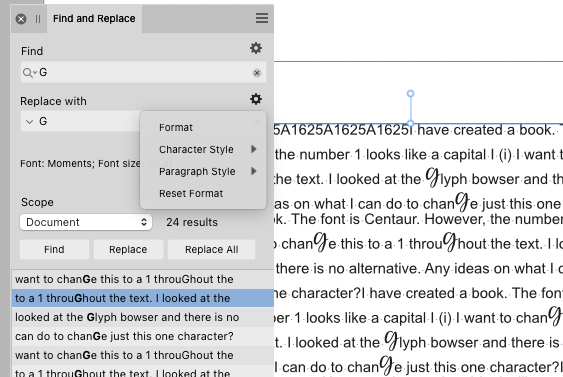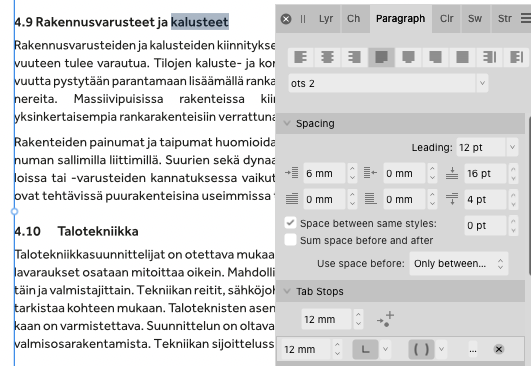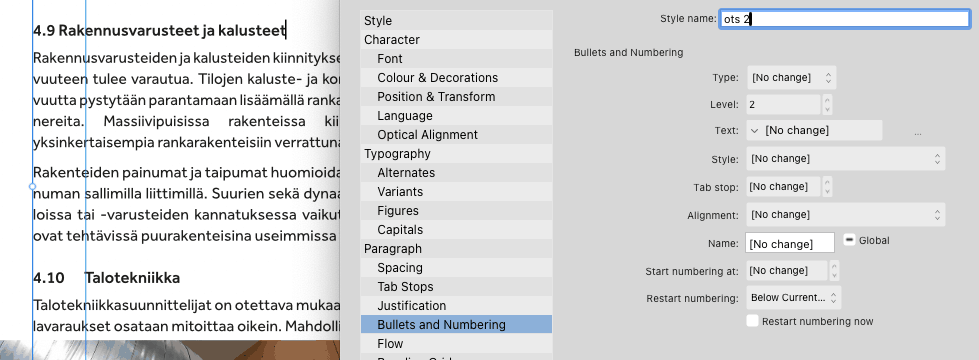-
Posts
3,347 -
Joined
Everything posted by Fixx
-

2.6.2 cannot export DWG - crashes every time.
Fixx replied to Fixx's topic in V2 Bugs found on macOS
Thank you, I uploaded "DWG-export-kills.afdesign" -

2.6.2 cannot export DWG - crashes every time.
Fixx replied to Fixx's topic in V2 Bugs found on macOS
No crash report, I just select export > DWG and after a second AD just crashes quietly. (Seems that delay varies but end result is the same.) If Serif can supply secure upload address I can upload the problem file. I do not wish to share publicly customer content, signed NDAs and like.. BTW, I ended using https://www.convertpdftoautocad.com/ for DWG, I guess it was good enough. -
As in title. Is there 2.6.0 still available anywhere? (I guess I can recover it from TM.. when I get to my another work site.) EDIT: Seems this one document is too complex for DWG export. Simpler ones do export. I guess I dig up old copy of Illustrator and export from there.
-

Content-aware scale
Fixx replied to Richard200's topic in Feedback for the Affinity V2 Suite of Products
It would be good to have different kinds of content aware tools in Affinity. I would think they are so mainstream by now that they will come sooner or later. -
Affinity can display font sets, based on FontBook groups, I assume.
-

Convert fonts to outlines | option | PDF
Fixx replied to BBG3's topic in Feedback for the Affinity V2 Suite of Products
While convert to outlines may be useful, placing a PDF displays it as passthrough, preserving the original look. Thus outlining is not needed in most jobs. Convert to outlines when you open a PDF as editable is useful when you want to edit small part of file and keep appearance original otherwise. -
I further tested and: text still is converted to paths on export to DWG (would be good to have option to keep it editable) scale goes from 1:500 to 1:400 on export to DWG. Setting it to back 1:500 after does not change elements, you have to transform them manually. It did happen also in earlier version (which caused some trouble as I prepared content to wrong scale :-D). This should be corrected. EDIT: I may be that the problem happens in IMPORT DWG as I remember I imported native DWG and got wrong scale (which I did not find out at the time). I tested exporting to DWG and importing that DWG back to AD so it is not necessarily export problem. I will check it later with Autodesk sw.
-
Allright, first impression is that it works for DWG i/o and is also much snappier. Thank you!
-
OK I uploaded some files. Most of the DWGs do not open in AD, one says unsupported entities, one displays weird scale/all objects are bundled together. The one Affinity file refuses to export to DWG, uses up all memory. The memory leak is the most severe problem. Problem is persistent and appears after file is large and complex enough -- these files are only a few of the problematic ones.
-
Opening and exporting big (3 MB and bigger) DWG drawings usually eats all memory and then some. System halts and I have to force quit Designer (version 2.5.7). Please correct this behaviour. Also, DWG export outlines/converts text to paths. This is unnecessary. Please retain editable text. System is Mac Mini M1, 16 GB, Sonoma 14.1.1 (23B81).
-
^ There was a time when InDesign didn't have this feature either. It was all done manually. Now designers are used to having span columns feature available. If Affinity wishes to compete they should add it.
- 24 replies
-
- feature request
- text frames
-
(and 1 more)
Tagged with:
-

Reasons for Switching Back to Photoshop
Fixx replied to Tyler Bay's topic in Feedback for the Affinity V2 Suite of Products
I also prefer to use Photoshop as workflow there is generally much simpler. I though like to do advanced compositing in Affinity Photo. -
Designer just cannot handle large files. And especially DWG Export is problem. I think there is some combined effect as large file size + DWG export promptly makes Designer to run out of memory. I can edit and export large PDFs so and so (sometimes runs out of memory in PDF export) but exporting DWG format for the same files just does not work. File size is around 3,6 MB PDF and 12 MB Affinity format. Mac Mini M1 16 GB, 30 GB free disk space. Please optimize DWG Export.
-

Affinity Publisher 2 crashing with Large File on macOS Sonoma
Fixx replied to Omid's topic in V2 Bugs found on macOS
I too have performance problems with large files, but with Designer. Document tends to freeze when changing page size, or when all pasted to new document. Generally editing object can be laggy, depending grouping/layering structure. Latest problem is that trying to export to DWG or DXF repeatedly kills app. File sizes are 3 MB and up (PDF) or 20 MB and up (afdesign). All vector. Mac Mini M1 16GB RAM. -
OK, there was 6 mm indent set in paragraph panel (from previous version) and zeroing it made style behave as it should. There are some unexplained interactions between settings and they easily get copied where they shoud not be. Thank you!
-
What I should do to make tab distance the same in chapter headers? Now chapter number X.X stays close, and chapter numbers X.XX jumps to next tab. See screenshot:
-

Designer performance with big documents?
Fixx replied to Fixx's topic in Desktop Questions (macOS and Windows)
Most trouble was about selecting inside a group by doubleclick. Looks though modern mac can handle this kind of documents with only 16 GB RAM. About time to start looking for a new M-based mac I guess. Thank you all for testing. -
Would you please check if Designer can or cannot handle big vector file. I have older MBP with 16 GB RAM and lot of SSD space and handling any bigger files is very tedious. Like, select an object, wait for spinning ball to go away 90 seconds, delete the object, wait again... repeat, wait, repeat, wait. Is that NORMAL? Document is a 7 MB PDF, all vector. Saved as Affinity it is 60 MB. Spinning ball indicates it is totally a memory shortage problem. I have still version 1.xxx. Does version 2 handle it better? Is M1/M2 mac better? Or is 16 GB always too little for that kind of document? Here is a link for the document if you want to test: https://www.dropbox.com/scl/fi/mq9zzanouyyy7o5ppxicf/02-Asemapiirustus.pdf?rlkey=x48q2bs3nzefgbr9niw5ejwjq&dl=0
-

Warping Bitmap Fill in Warp Group
Fixx replied to ashf's topic in Feedback for the Affinity V2 Suite of Products
Does it mean that the whole object will be rasterised? Instead of just rasterising the inner parts and keeping container vector as vector as would be the proper implementation? Say like in a simple object where is a simple bounding vector path with pasted inside bitmap? -
Exposure & Brightness is weird stuff... I wonder why photographers insist on using such tools (or maybe it is just developers who think photographers want them?). Here is some explanation what is going on: https://www.lightxapp.com/difference-between-brightness-and-exposure/ I would much prefer to operate just with white point, black point and gamma. And curve when more control is needed. And hilight recovery and shadow controls :-D I guess some apps apply advanced curve controls when exposure and brightness are used (think manipulating "knee" and "elbow" points in density curves of photographic film). Anyway I do not think AP develop tools are very easily understood. I sure am not confident with them.
-

JPEG or jpg ???
Fixx replied to Colin Red's topic in Pre-V2 Archive of Desktop Questions (macOS and Windows)
Not commercially.. more like testing environments or hobbies. -

Equations preset Affinity Photo
Fixx replied to mrs68tm's topic in Feedback for Affinity Photo V1 on Desktop
Devs should add a popup menu which remembers last entered equations/sets.