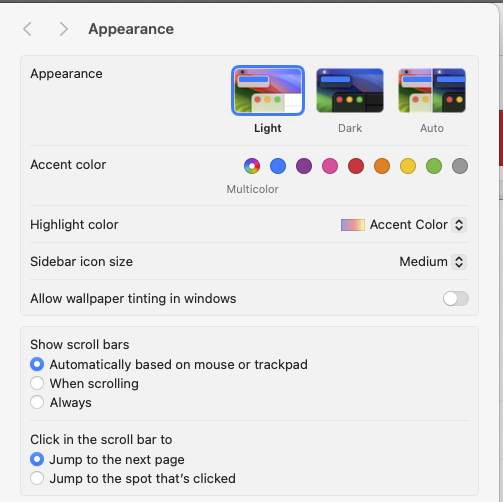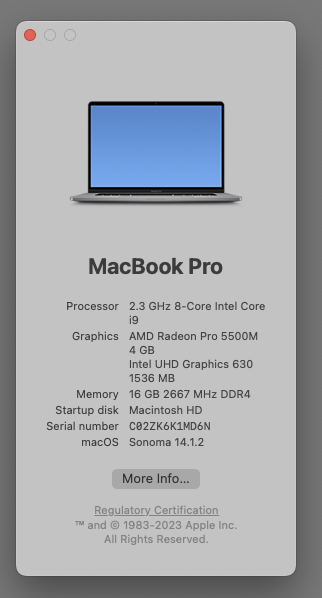Colin Red
Members-
Posts
106 -
Joined
-
Last visited
Recent Profile Visitors
1,684 profile views
-
Colin Red started following Affinity Desktop Tutorials , Canva , Publisher crashing regularly on export and 6 others
-
WHAT A MAYOR DISSAPOINTMENT, THIS IS A HUGE MISTAKE, THIS IS THE END OF AFFINITY AND THE END OF MY SUPPORT FOR YOUR COMPANY . . . BEEN WITH YOU FROM DAY ONE PURCHASED ALL YOUR APPS AND BOOKS AND NOW THIS . . . SHAME ON YOU ASH !!!!!
-
hi there, I do most of my processing in the Develop Persona . . . I have noticed that when I add a Detail Refinement Adjustment, the adjustment does not seem to carry through to the Photo Persona . . . The added adjustment in the Develop Persona shows crisp but when passed through to the Photo Persona it becomes soft around the edges and looses crispness not sure if this a bug or not
-
 Hangman reacted to a post in a topic:
Very strange behaviour with paint brush tool
Hangman reacted to a post in a topic:
Very strange behaviour with paint brush tool
-
Very strange behaviour with paint brush tool
Colin Red replied to Colin Red's topic in V2 Bugs found on macOS
Hi Callum just found this https://discussions.apple.com/thread/255211269?sortBy=best -
Very strange behaviour with paint brush tool
Colin Red replied to Colin Red's topic in V2 Bugs found on macOS
Hi Callum, This is happening in all affinity apps and is very inconsistent . . . the top menu bar in Designer and Publisher changed to the same red colour when doing anything within the apps . . . when I hit command/z the red disappears . . . thinking it was related to my computer I did a fresh install of Sonoma and the Affinity apps late yesterday but the same problem came back. Hope this helps -
Very strange behaviour with paint brush tool
Colin Red replied to Colin Red's topic in V2 Bugs found on macOS
Hi Callum, not sure if you got my response . . . colour was set to multicolour . . . changed to blue but no different -
Very strange behaviour with paint brush tool
Colin Red replied to Colin Red's topic in V2 Bugs found on macOS
I have created a screen recording . . . it appears I can control it happening when I adjust the size of the brush Screen Recording 2023-12-10 at 11.12.51 AM.mov -
After adding a mask to an image and using the paint brush tool the top menu changes to red . . . see below please
-
 imagerag reacted to a post in a topic:
Feature Request Spare Channel . . . Rename Process
imagerag reacted to a post in a topic:
Feature Request Spare Channel . . . Rename Process
-
 Frozen Death Knight reacted to a post in a topic:
Feature Request Spare Channel . . . Rename Process
Frozen Death Knight reacted to a post in a topic:
Feature Request Spare Channel . . . Rename Process
-
 Old Bruce reacted to a post in a topic:
Feature Request Spare Channel . . . Rename Process
Old Bruce reacted to a post in a topic:
Feature Request Spare Channel . . . Rename Process
-
 Brian_J reacted to a post in a topic:
Feature Request Spare Channel . . . Rename Process
Brian_J reacted to a post in a topic:
Feature Request Spare Channel . . . Rename Process
-
 lepr reacted to a post in a topic:
Feature Request Spare Channel . . . Rename Process
lepr reacted to a post in a topic:
Feature Request Spare Channel . . . Rename Process
-
Affinity Desktop Tutorials
Colin Red replied to Colin Red's topic in Tutorials (Staff and Customer Created Tutorials)
Patrick, Just wanted to let you know that I did not wish to mislead anyone. I have removed the copyright on the three pages and have made some wording changes to those pages. Also I just want to clarify that I had only intended to post links to the desktop versions and the page titles did state that. Colin -
 walt.farrell reacted to a post in a topic:
Tool and layout Presets
walt.farrell reacted to a post in a topic:
Tool and layout Presets
-
Tool and layout Presets
Colin Red replied to Colin Red's topic in Affinity on Desktop Questions (macOS and Windows)
No Walt, just one, I got it to work though the way I want it, so am happy